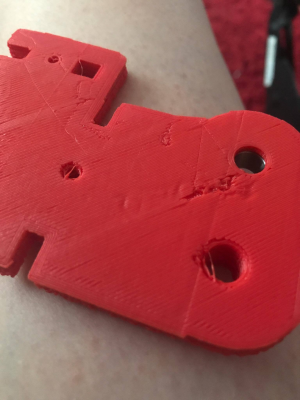What's going on
Posted by Bee69
|
What's going on August 21, 2017 09:53AM |
Registered: 7 years ago Posts: 163 |
Hi Guys
I've had a lot of problems but the print quality is bad I've tried different temperatures from 190-220 and different feed rates and this is the best so far.
Any ideas whats wrong.
Thanks
Adrian
I've had a lot of problems but the print quality is bad I've tried different temperatures from 190-220 and different feed rates and this is the best so far.
Any ideas whats wrong.
Thanks
Adrian
|
Re: What's going on August 23, 2017 05:22AM |
Registered: 7 years ago Posts: 163 |
|
Re: What's going on August 23, 2017 05:56AM |
Admin Registered: 13 years ago Posts: 7,000 |
|
Re: What's going on August 23, 2017 06:06AM |
Registered: 11 years ago Posts: 1,592 |
Even 190 seems too high for PLA - I go with the "standard" 185C when printing that plastic. Having said that, I rarely use PLA these days. When I do, I set the nozzle to 185C and the bed at 60C. I also use clear glass (no tape or glues etc) but I first clean the glass thoroughly with glass cleaner, wipe it dry, then, with a fresh piece of kitchen paper towel, vigorously rub the glass surface prior to printing.
I know there are plenty of guys out there that go over 200C when using PLA - to me, that just seems to be masking some other problem. The other consideration is that not all plastics are created equal, some are good and some are bad.
I have always said, that the quality of a print is determined by the quality of the first layer - the first layer should feel smooth to the touch and be consistent.
_______________________________________
Waitaki 3D Printer
I know there are plenty of guys out there that go over 200C when using PLA - to me, that just seems to be masking some other problem. The other consideration is that not all plastics are created equal, some are good and some are bad.
I have always said, that the quality of a print is determined by the quality of the first layer - the first layer should feel smooth to the touch and be consistent.
_______________________________________
Waitaki 3D Printer
|
Re: What's going on August 23, 2017 07:24AM |
Admin Registered: 13 years ago Posts: 7,000 |
from [reprap.org]
There are different formulations of PLA available. Always check the producers notes on your pack of PLA! Depending on which formulation your filament is made from, you should adjust your heat accordingly.
Below are some suggested heater settings for specific PLA formulations from Natureworks LLC:
4032D (datasheet) is a high-temperature PLA. Requires higher temperatures and may need to be set as high as 230°C
4042D (datasheet) should extrude at 190°C
4043D (datasheet) 160-220°C around 180°C is a good start (see [ultimachine.com])
There are different formulations of PLA available. Always check the producers notes on your pack of PLA! Depending on which formulation your filament is made from, you should adjust your heat accordingly.
Below are some suggested heater settings for specific PLA formulations from Natureworks LLC:
4032D (datasheet) is a high-temperature PLA. Requires higher temperatures and may need to be set as high as 230°C
4042D (datasheet) should extrude at 190°C
4043D (datasheet) 160-220°C around 180°C is a good start (see [ultimachine.com])
|
Re: What's going on August 23, 2017 07:55AM |
Registered: 6 years ago Posts: 7 |
I had similar issues and I played with temp a lot but it was not the problem. I ended up reducing the extrusion rate. I am now printing at 85% extrusion rate and it is much better.
https:// www.simplify3d.com/support/print-quality-troubleshooting/#extruding-too-much-plastic
***Remove the space before the "www" when pasting the link****
Hope this helps.
GST
https:// www.simplify3d.com/support/print-quality-troubleshooting/#extruding-too-much-plastic
***Remove the space before the "www" when pasting the link****
Hope this helps.
GST
|
Re: What's going on August 23, 2017 08:50AM |
Registered: 6 years ago Posts: 1,863 |
I have two 3D Printer both Hictop one 3DP11 the Other 3DP12, One 12v the Other 24v.
The 3DP11 printing with Cheap Chinese PLA I print at 192-196C Filament extrudes easily.
The 3DP12 Printing with Cheap Chinese PLA I print at 196-200C Filament extrudes rougher, (not as easily) Can not figure.
Both printers are Upgraded to Marlin-RC8BF-HICi3 that I found on a Forum, Well now I have Marlin 1.1.4 on one printers and prints at same temp as before.
Using the PID settings for
// Ultimaker
#define DEFAULT_Kp 22.2
#define DEFAULT_Ki 1.08
#define DEFAULT_Kd 114
Now to answer your question!
will assume that you use Blue tape by the lines across the bottom of print. I use a 10" wide Vinyl Transfer Paper tape that covers in one pass.
Installing Vinyl Transfer Paper Tape
[youtu.be]
Will Vinyl Transfer Paper release my Print
[youtu.be]
Applicator to apply the Tape
applicator.stl
Depending on you Nozzle, Heat Block, Heater, thermister and Environment your settings may change from the norm.
What are the conditions around your printer.
Cold, hot, slight breeze is the fan on or off, is the Fan duct on the print or heating block, Do you have cooling for the filament throat area, all the above can change the print.
Submit a picture or your printer Filament extruder/nozzle area, then we can get a better ideal of what may be going on.
I have been wanting to modify the standard thermister, using High temp epoxy and placing it into a standoff that can be screwed into the nozzle Heat block.
Because of the accuracy of thermister loosely in the heat block.
Edited 1 time(s). Last edit at 08/23/2017 08:50AM by Roberts_Clif.
The 3DP11 printing with Cheap Chinese PLA I print at 192-196C Filament extrudes easily.
The 3DP12 Printing with Cheap Chinese PLA I print at 196-200C Filament extrudes rougher, (not as easily) Can not figure.
Both printers are Upgraded to Marlin-RC8BF-HICi3 that I found on a Forum, Well now I have Marlin 1.1.4 on one printers and prints at same temp as before.
Using the PID settings for
// Ultimaker
#define DEFAULT_Kp 22.2
#define DEFAULT_Ki 1.08
#define DEFAULT_Kd 114
Now to answer your question!
will assume that you use Blue tape by the lines across the bottom of print. I use a 10" wide Vinyl Transfer Paper tape that covers in one pass.
Installing Vinyl Transfer Paper Tape
[youtu.be]
Will Vinyl Transfer Paper release my Print
[youtu.be]
Applicator to apply the Tape
applicator.stl
Depending on you Nozzle, Heat Block, Heater, thermister and Environment your settings may change from the norm.
What are the conditions around your printer.
Cold, hot, slight breeze is the fan on or off, is the Fan duct on the print or heating block, Do you have cooling for the filament throat area, all the above can change the print.
Submit a picture or your printer Filament extruder/nozzle area, then we can get a better ideal of what may be going on.
I have been wanting to modify the standard thermister, using High temp epoxy and placing it into a standoff that can be screwed into the nozzle Heat block.
Because of the accuracy of thermister loosely in the heat block.
Edited 1 time(s). Last edit at 08/23/2017 08:50AM by Roberts_Clif.
|
Re: What's going on August 23, 2017 11:40AM |
Registered: 7 years ago Posts: 163 |
|
Re: What's going on August 25, 2017 12:05PM |
Registered: 10 years ago Posts: 651 |
The scars on the top layers mean the nozzle is dragging though the already laid down filament. Looks like it's over extruding. You'll want to calibrate the extruder. http://reprap.org/wiki/Triffid_Hunter%27s_Calibration_Guide
Sorry, only registered users may post in this forum.