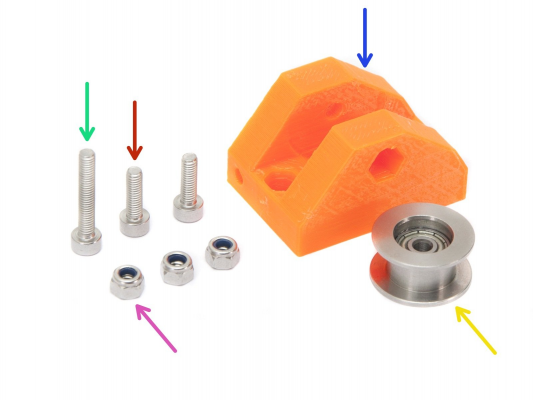Prusa MK3 X axis test failure
Posted by cevans9921
|
Prusa MK3 X axis test failure July 30, 2019 03:32PM |
Registered: 9 years ago Posts: 36 |
I have a self built Prusa MK3, its not an official one but i have bought all the parts to spec. I got every thing together and going but when I do a self test the fans check out ok then it starts on the X axis, the carriage goes back and forth the ENTIRE distance of the machine and still fails.There is no further for the carriage to be able to go so I dont understand why its failing. I have checked thoroughly that there is no wires or any thing else obstructing it and have seen nothing. The x carriage plastics seems to come in to contact with both ends of the X axis plastics when it gets to them. I had a bad bearing triggering it to stop before which wasnt allowing it to travel like it should of but since fixing that I still havnt made much more progress since i still cant pass the test.
As I stated the X axis moves back and forth the whole distance as I imagine it should, but its still reporting back that I have a X axis length problem.
As I stated the X axis moves back and forth the whole distance as I imagine it should, but its still reporting back that I have a X axis length problem.
|
Re: Prusa MK3 X axis test failure July 30, 2019 03:33PM |
Registered: 9 years ago Posts: 36 |
|
Re: Prusa MK3 X axis test failure July 30, 2019 03:34PM |
Registered: 9 years ago Posts: 36 |
|
Re: Prusa MK3 X axis test failure July 30, 2019 03:50PM |
Registered: 9 years ago Posts: 36 |
|
Re: Prusa MK3 X axis test failure July 30, 2019 04:40PM |
Admin Registered: 13 years ago Posts: 6,998 |
|
Re: Prusa MK3 X axis test failure July 30, 2019 04:46PM |
Registered: 9 years ago Posts: 36 |
I do not have the steel sheet on. I've noticed that when I home the bot that it does NOT home the Probe to the location on the heatbed. My x carriage stays around 12mm away from the end of the travel length. When I auto home the bot it does not bump the end, it stays away from it so it never meets up with the mark on the heatbed.
when I manually move the axis with in the settings i only travel about 200mm before i hit either side of the carriages but firmware lets it go to 255mm on the manual movement, is there a way to change the steps per minute like I would in marlin firmware. Im assuming that might be my issue here? or ay least one of them im still not sure why it wont auto home correctly.
when I manually move the axis with in the settings i only travel about 200mm before i hit either side of the carriages but firmware lets it go to 255mm on the manual movement, is there a way to change the steps per minute like I would in marlin firmware. Im assuming that might be my issue here? or ay least one of them im still not sure why it wont auto home correctly.
|
Re: Prusa MK3 X axis test failure July 30, 2019 05:00PM |
Admin Registered: 13 years ago Posts: 6,998 |
|
Re: Prusa MK3 X axis test failure July 30, 2019 05:08PM |
Registered: 9 years ago Posts: 36 |
ahhhh, that is some thing I did not consider. I have been doing 3D printing for over 5 years now so I have tons of extra stuff from building repraps, I used some older pullys which I think are 23 teeth. Couldnt I just edit firmware to make the difference? I know its not as simple on prusa sense the file is a hex file but I know theres a way it an be done. I had a reprap I made with a ramps 1.4 runnig prusa mk2 firmware but it was some work.
|
Re: Prusa MK3 X axis test failure July 30, 2019 05:46PM |
Registered: 6 years ago Posts: 1,863 |
Try this Prusa calculator online
[blog.prusaprinters.org]
Computer Programmer / Electronics Technician
[blog.prusaprinters.org]
Computer Programmer / Electronics Technician
|
Re: Prusa MK3 X axis test failure July 30, 2019 05:50PM |
Admin Registered: 13 years ago Posts: 6,998 |
You can recompile it, but as you know that is a PITA.
I doubt editing the binary is really an option. just how many places is the steps/mm used? Does it just point to the one or copy it throughout the code? how would you tell without compiling it with and without changes to make a delta... which is pointless as you just compiled it....
Far simpler to get the correct pulley and maintain binary compatibility
I doubt editing the binary is really an option. just how many places is the steps/mm used? Does it just point to the one or copy it throughout the code? how would you tell without compiling it with and without changes to make a delta... which is pointless as you just compiled it....
Far simpler to get the correct pulley and maintain binary compatibility
|
Re: Prusa MK3 X axis test failure July 30, 2019 09:41PM |
Registered: 9 years ago Posts: 36 |
|
Re: Prusa MK3 X axis test failure August 01, 2019 12:47PM |
Registered: 9 years ago Posts: 36 |
Ok so I got the new 16 teeth pullys, my X axis now passes but my Y axis wont pass. I tried adjusting the belt tension and it does help +/- a couple mm but not quite enough to be accurate enough to pass the test. I'm using F623ZZ bearings for the idler on the X and Y. I think for X axis this is correct any way but for the Y axis I believe it uses a different pully then X. Is the F623ZZ bearing not suitable alone for using as idler since its a little smaller? I'd imagine just using one of my other printers to print a shell for the bearings to meat the gear ratio would be just fine? I'll order the correct part but if this is all thats stopping me from printing....
|
Re: Prusa MK3 X axis test failure August 01, 2019 11:16PM |
Admin Registered: 13 years ago Posts: 6,998 |
Do you know about the official assembly manuals [manual.prusa3d.com]
The Y idler (and the X idler bearing is the same)
No a F623ZZ is not suitable
Edited 2 time(s). Last edit at 08/01/2019 11:18PM by Dust.
The Y idler (and the X idler bearing is the same)
No a F623ZZ is not suitable
Edited 2 time(s). Last edit at 08/01/2019 11:18PM by Dust.
|
Re: Prusa MK3 X axis test failure August 02, 2019 08:17PM |
Registered: 9 years ago Posts: 36 |
yeah i looked at them but originally i didnt realize the prusa software wasnt as editable as its predecessor marlin. I thought I was going to be able to edit some of the firmware to suit my needs. I ordred the correct bearings theyll be here tomorrow. How ever since X axis is passing with the 623 bearings im not going to mess with it, dont fix some thing thats not broke 
I was able to use prusa mk2 firmware on a ramps 1.4 so that's why i originally thought I'd be able to edit the MK3 firmware but the einsy rambo board works a lil different for mk3 then it does compared to mini rambo for instance.

I was able to use prusa mk2 firmware on a ramps 1.4 so that's why i originally thought I'd be able to edit the MK3 firmware but the einsy rambo board works a lil different for mk3 then it does compared to mini rambo for instance.
|
Re: Prusa MK3 X axis test failure August 03, 2019 04:31PM |
Registered: 9 years ago Posts: 36 |
Sorry, only registered users may post in this forum.