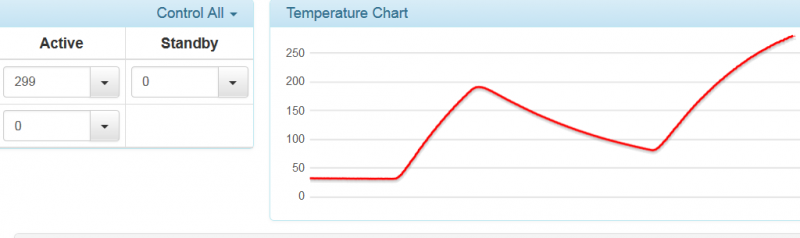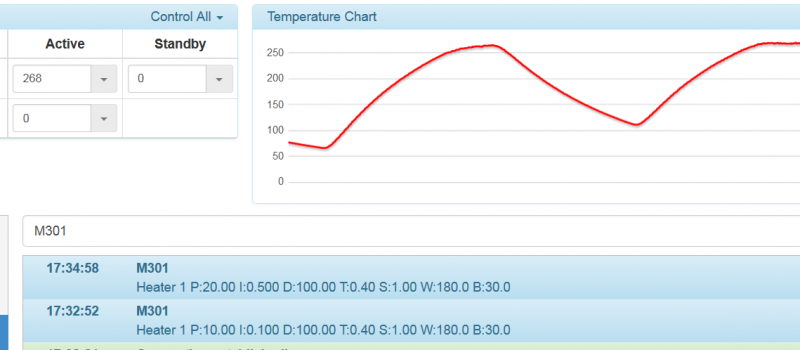Temperature control near maximum power
Posted by PRZ
|
Temperature control near maximum power July 27, 2015 06:42AM |
Registered: 8 years ago Posts: 475 |
While printing PETG (temperatures from 263 to 270), with 0.25 mm layer, I faced a strange hotend temperature control problem at maximum speed.
The temperature regulation was no longer working properly. However, while setting a setpoint 5°C above my target, I was capable to arrive to get the desired temperature. This delta of 5°C was not very precise, but reasonnably consistent for me to end the print. There was no bumps nor oscillations.
This was a prototype part, which will be redone after adaptation, so no problem.
From what I see, I was not at maximum power, but near to it while extruding, and my problem began when I started extrusion.
I attach a temperature rising curve (with no extrusion), which shows that I have power margin. However, the curve is going out of the screen over ~270°C. I shall have a look how to extend the web server curve scale. I cannot get same curve with extrusion, because it is mostly out of the window.
The required temperature was 268°C for first layer, then 265°C. At 260°C, the PETG adhesion is insufficient which is shown by the more whity color of these layers.
These temperature are my standard for PETG and I have tested up to 275°C, but this is the first time I have this problem.
Maybe the PID control algorithm or the auto-adaptative algorithm was fooled while nearing maximum power ?
I have read somewhere that the hotend heater cartridges have a lot of power margin, however, the Fisher power is 19V, so I assume that the cartridge is 24V, so maybe less margin than usual.
Edited 4 time(s). Last edit at 07/27/2015 07:03AM by PRZ.
The temperature regulation was no longer working properly. However, while setting a setpoint 5°C above my target, I was capable to arrive to get the desired temperature. This delta of 5°C was not very precise, but reasonnably consistent for me to end the print. There was no bumps nor oscillations.
This was a prototype part, which will be redone after adaptation, so no problem.
From what I see, I was not at maximum power, but near to it while extruding, and my problem began when I started extrusion.
I attach a temperature rising curve (with no extrusion), which shows that I have power margin. However, the curve is going out of the screen over ~270°C. I shall have a look how to extend the web server curve scale. I cannot get same curve with extrusion, because it is mostly out of the window.
The required temperature was 268°C for first layer, then 265°C. At 260°C, the PETG adhesion is insufficient which is shown by the more whity color of these layers.
These temperature are my standard for PETG and I have tested up to 275°C, but this is the first time I have this problem.
Maybe the PID control algorithm or the auto-adaptative algorithm was fooled while nearing maximum power ?
I have read somewhere that the hotend heater cartridges have a lot of power margin, however, the Fisher power is 19V, so I assume that the cartridge is 24V, so maybe less margin than usual.
Edited 4 time(s). Last edit at 07/27/2015 07:03AM by PRZ.
|
Re: Temperature control near maximum power July 27, 2015 07:02AM |
Registered: 13 years ago Posts: 1,611 |
Hi PRZ
We aim for around 50W from the heater cartridge, and match the heater cartridge to the voltage, so with a resistance of around 7 ohms, the heater cartridge produces 51.5W, which is plenty.
I expect that you get the heater fault message, about not reaching the target temperature in time. This is what I send to customers who have had this problem:
Some customers have had problems with hot end heating with the 1.09 firmware. The PID values (which control the heating) were changed with this firmware upate. Generally, this is okay - we tested in house, and didn't see any problems. But if there is something not working quite correctly, it can cause the heater to take too long to heat up. It tends to hit the temperature about 10C below target quickly, then creep slowly up to the target.
There's a couple of things you can check, and do, to overcome this (please revert to the standard heater values before doing this, ie don't use "M301 H1 S2.0"):
1. Check your heater is fully in the heater block, and the thermistor is too. Do you have a fan blowing on the heater block? This may cause it to take longer to heat up. Make sure the hot end fan (the one connected to the heatsink) is on ALL THE TIME.
2. Check the resistance of your heater cartridge. It should be around 3 ohms. If it's higher, it will take longer to heat up.
3. Probably the easiest thing to do is to revert to the settings we used in firmware 1.04. with the hot end cold, send:
M301 H1 P20 I0.5 D100
Heat up the hot end, and see how it responds. If it works better, please let me know. If it overshoots the temperature by a long way, like 10C, reduce the 'P' value to 15; send:
M301 H1 P15 I0.5 D100
You can also add this to your config.g to make it permanent.
4. You can increase the heater timeout with M570, see: [reprap.org]
There is also a thread on the forum about this problem; see: [forums.reprap.org]
We'll update the default PID values to be less conservative in the next firmware update.
Let me know if that helps.
Ian
RepRapPro tech support
We aim for around 50W from the heater cartridge, and match the heater cartridge to the voltage, so with a resistance of around 7 ohms, the heater cartridge produces 51.5W, which is plenty.
I expect that you get the heater fault message, about not reaching the target temperature in time. This is what I send to customers who have had this problem:
Some customers have had problems with hot end heating with the 1.09 firmware. The PID values (which control the heating) were changed with this firmware upate. Generally, this is okay - we tested in house, and didn't see any problems. But if there is something not working quite correctly, it can cause the heater to take too long to heat up. It tends to hit the temperature about 10C below target quickly, then creep slowly up to the target.
There's a couple of things you can check, and do, to overcome this (please revert to the standard heater values before doing this, ie don't use "M301 H1 S2.0"):
1. Check your heater is fully in the heater block, and the thermistor is too. Do you have a fan blowing on the heater block? This may cause it to take longer to heat up. Make sure the hot end fan (the one connected to the heatsink) is on ALL THE TIME.
2. Check the resistance of your heater cartridge. It should be around 3 ohms. If it's higher, it will take longer to heat up.
3. Probably the easiest thing to do is to revert to the settings we used in firmware 1.04. with the hot end cold, send:
M301 H1 P20 I0.5 D100
Heat up the hot end, and see how it responds. If it works better, please let me know. If it overshoots the temperature by a long way, like 10C, reduce the 'P' value to 15; send:
M301 H1 P15 I0.5 D100
You can also add this to your config.g to make it permanent.
4. You can increase the heater timeout with M570, see: [reprap.org]
There is also a thread on the forum about this problem; see: [forums.reprap.org]
We'll update the default PID values to be less conservative in the next firmware update.
Let me know if that helps.
Ian
RepRapPro tech support
|
Re: Temperature control near maximum power July 27, 2015 07:16AM |
Registered: 8 years ago Posts: 475 |
Ian, if the cartridge is 50W, this is really plentiful. Indeed, the temperature climb quickly and I never seen this problem before.
About your comment on The PID parameters, I am surprised.
From what I have seen at first startup, it seems there is an auto-adaptative PID algorithm (is it specific to DC42 fork ?), It is really great stuff, and that was amazing to see the adjustment at first startup. I had a significant overshoot at first startup and next runs were near perfect. That could be interesting to record.
I can set a fixed PID, no problem, but this was working before, so that was a bit weird. I have not seen again that.
About your comment on The PID parameters, I am surprised.
From what I have seen at first startup, it seems there is an auto-adaptative PID algorithm (is it specific to DC42 fork ?), It is really great stuff, and that was amazing to see the adjustment at first startup. I had a significant overshoot at first startup and next runs were near perfect. That could be interesting to record.
I can set a fixed PID, no problem, but this was working before, so that was a bit weird. I have not seen again that.
|
Re: Temperature control near maximum power July 27, 2015 07:27AM |
Registered: 13 years ago Posts: 1,611 |
No, there's no PID tuning, at the moment. Whether you get an overshoot or an undershoot depends on the target temperature, as the PID is tuned for a temperature of around 200C; it's probably that you were choosing specific temperatures. ie, it will overshoot at a low temperature, eg 100C, fit very well at 200C, but is probably undershooting at near 275C!
Please note that 300C is all that the thermistor is rated too, and that you're towards the end of what it can accurately read in the high 200s. This is the main limit on going above 300C. Also, we haven't tested Fisher at these temperatures, so we don't know what will happen to the acrylic parts at a sustained very high temperature!
Ian
RepRapPro tech support
Please note that 300C is all that the thermistor is rated too, and that you're towards the end of what it can accurately read in the high 200s. This is the main limit on going above 300C. Also, we haven't tested Fisher at these temperatures, so we don't know what will happen to the acrylic parts at a sustained very high temperature!
Ian
RepRapPro tech support
|
Re: Temperature control near maximum power July 27, 2015 07:45AM |
Registered: 8 years ago Posts: 475 |
So, if the PID parameters are fixed, this probably was a random firmware problem, as it is working quite well usually.
And why the overshoot at first startup (~10°C), then ok ?
What was strange is it was working then temperature began to slips from the setpoint.
I won't go over 300°C. Ultimate temperature (displayed) I had tested is 280°C for a very short period.
The web interface does not allow more than 299.
I am under the impression that the shown temperature on my machine are above the real one. Could be my machine or all Fisher ? I have no IR sensor. I should have measured the thermistor while installing (I still could by unplugging). It is no deal as you have to adjust own parameters. I have to buy a new spool of PETG (yes !), and I will test another brand (esun), so that will make another reference point.
And why the overshoot at first startup (~10°C), then ok ?
What was strange is it was working then temperature began to slips from the setpoint.
I won't go over 300°C. Ultimate temperature (displayed) I had tested is 280°C for a very short period.
The web interface does not allow more than 299.
I am under the impression that the shown temperature on my machine are above the real one. Could be my machine or all Fisher ? I have no IR sensor. I should have measured the thermistor while installing (I still could by unplugging). It is no deal as you have to adjust own parameters. I have to buy a new spool of PETG (yes !), and I will test another brand (esun), so that will make another reference point.
|
Re: Temperature control near maximum power July 27, 2015 08:53AM |
Registered: 10 years ago Posts: 14,672 |
It should be possible to avoid serious under or overshoot at all temperature using the correct PID parameters and the T parameter in the M301 command. I don't know whether these have ever been tuned for the Fisher hot end (or for the Ormerod quickset hot end).
Edited 1 time(s). Last edit at 07/27/2015 08:54AM by dc42.
Large delta printer [miscsolutions.wordpress.com], E3D tool changer, Robotdigg SCARA printer, Crane Quad and Ormerod
Disclosure: I design Duet electronics and work on RepRapFirmware, [duet3d.com].
Edited 1 time(s). Last edit at 07/27/2015 08:54AM by dc42.
Large delta printer [miscsolutions.wordpress.com], E3D tool changer, Robotdigg SCARA printer, Crane Quad and Ormerod
Disclosure: I design Duet electronics and work on RepRapFirmware, [duet3d.com].
|
Re: Temperature control near maximum power July 27, 2015 11:14AM |
Registered: 8 years ago Posts: 475 |
I get it again, so I tested the parameters you gives. (M301 H1 P20 I0.5 D100)
The control is more 'nervous', but there is no overshoot, so that's better.
I have yet to print to see if I reproduce the incident.
But what makes me uneasy is that was working perfectly before. So what's new ?
I had a look on the web server and the temperature display make small jumps at short intervals, so I have a doubt about the connexions.
I will make a control of the connexions of the thermistor.
The control is more 'nervous', but there is no overshoot, so that's better.
I have yet to print to see if I reproduce the incident.
But what makes me uneasy is that was working perfectly before. So what's new ?
I had a look on the web server and the temperature display make small jumps at short intervals, so I have a doubt about the connexions.
I will make a control of the connexions of the thermistor.
|
Re: Temperature control near maximum power July 27, 2015 11:44AM |
Registered: 8 years ago Posts: 475 |
So, here the test with the original parameters (see image), then the parameters you gives (301 H1 P20 I0.5 D10). The first ramp was not even arrived to the setpoint (263°C for a setpoint of 268°C), while the second reached near immediately.
Note, there is no bottom hotend cooling, I removed the part duct cooling.(but the fan cool fins: fan wired directly on the 19V, per standard)
Note, there is no bottom hotend cooling, I removed the part duct cooling.(but the fan cool fins: fan wired directly on the 19V, per standard)
Sorry, only registered users may post in this forum.