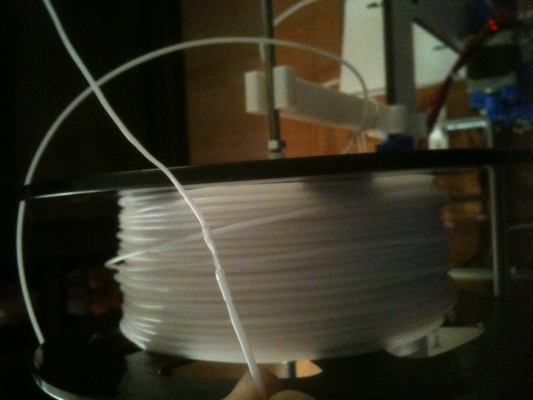skipping extruder!
Posted by kellef
|
Re: skipping extruder! September 04, 2015 11:01AM |
Registered: 8 years ago Posts: 39 |
sorry for double posting, thought i might add if it makes more sense to someone, in the beginning i had NO problems with this, i havnt changed any settings, i havnt touched anything on the printer other than cleaning it out and such... and my biggest print was about 5 hours with no skipping what so ever! this problem came out of the blue really!
|
Re: skipping extruder! September 04, 2015 01:10PM |
Registered: 9 years ago Posts: 58 |
|
Re: skipping extruder! September 04, 2015 03:33PM |
Registered: 8 years ago Posts: 13 |
My earlier post explained I have had similar problems. I thought that by more careful adjustment of the tension screw I had cleared the problem. But on long prints it does sneak back in.
My observations agree that it is retraction related. I can see it coming when - for instance on a spiral vase which has printed extremely well - as you get to the thin neck with short print circles the problem pops up. feed. retract, feed retract skip. If left long enough the hob grinds away a good bit of filament as it slips.Repeated short cycle retracts brings it on.
I have stopped the printer as the problem occurs. Clearly a "blockage" symptom - manual feed from interface fails. Stop extruder motor and attempt hand feed. Clearly now blocked. Tried running hot. No change. Tried increasing temp and trying another hand feed. Clearly blocked. Maybe a thin feed but not normal.
Unload filament at 100 C clears nozzle. Reload filament and then hand and machine extrudes like a dream.
I tried lower Slic3r retract speed to 35mm/s following your suggestion. Still occurs.
I am puzzled too. Once there it is a blocked nozzle or feed. With what and how I don't know. Cant see any real issue with the filament on inspection. No dark patches (using white) or particles. Unloaded filament has no clues.
Earlier in build I did have a mechanical issue where on retract the filament caught on the edge between Bowden tube and nozzle edge clearly causing an issue. Pretty sure I fixed that. If I hand feed filament down tube avoiding the motor it feels smooth until I hit nozzle.
Is is possible that filament cools and jams just above the hot section? Way it feels to me. Or else as DC42 suggest motor is falling to drive. I did spend some time fixing tell tails to filament and watching it feed on the layer where I knew failure occurs. Didn't see or feel motor stop - just feed retract feed skip etc. Once skipping thats it - doomed!
I am going to put my thermocouple meter around Duet area and motor and follow up on that next.
Any other ideas?
My observations agree that it is retraction related. I can see it coming when - for instance on a spiral vase which has printed extremely well - as you get to the thin neck with short print circles the problem pops up. feed. retract, feed retract skip. If left long enough the hob grinds away a good bit of filament as it slips.Repeated short cycle retracts brings it on.
I have stopped the printer as the problem occurs. Clearly a "blockage" symptom - manual feed from interface fails. Stop extruder motor and attempt hand feed. Clearly now blocked. Tried running hot. No change. Tried increasing temp and trying another hand feed. Clearly blocked. Maybe a thin feed but not normal.
Unload filament at 100 C clears nozzle. Reload filament and then hand and machine extrudes like a dream.
I tried lower Slic3r retract speed to 35mm/s following your suggestion. Still occurs.
I am puzzled too. Once there it is a blocked nozzle or feed. With what and how I don't know. Cant see any real issue with the filament on inspection. No dark patches (using white) or particles. Unloaded filament has no clues.
Earlier in build I did have a mechanical issue where on retract the filament caught on the edge between Bowden tube and nozzle edge clearly causing an issue. Pretty sure I fixed that. If I hand feed filament down tube avoiding the motor it feels smooth until I hit nozzle.
Is is possible that filament cools and jams just above the hot section? Way it feels to me. Or else as DC42 suggest motor is falling to drive. I did spend some time fixing tell tails to filament and watching it feed on the layer where I knew failure occurs. Didn't see or feel motor stop - just feed retract feed skip etc. Once skipping thats it - doomed!
I am going to put my thermocouple meter around Duet area and motor and follow up on that next.
Any other ideas?
|
Re: skipping extruder! September 04, 2015 05:29PM |
Registered: 9 years ago Posts: 58 |
In my case the nozzle does not appear to be blocked after getting the filament out. So it might be stuck to the walls of the heatsink. I've read complaints of all-metal hotends getting stuck on PLA, specifically related to retraction.
What would be a good test to find out if it is related to retraction? Perhaps print a model with lots of retraction, and slice it with different settings for retraction amount and speed?
What are values people have good experience with?
Perhaps some extra info is neccesary: I do not use slicer but use cura instead, so I migh be trying to impose UM properties on a reprap machine.
What would be a good test to find out if it is related to retraction? Perhaps print a model with lots of retraction, and slice it with different settings for retraction amount and speed?
What are values people have good experience with?
Perhaps some extra info is neccesary: I do not use slicer but use cura instead, so I migh be trying to impose UM properties on a reprap machine.
|
Re: skipping extruder! September 05, 2015 12:11PM |
Registered: 8 years ago Posts: 82 |
|
Re: skipping extruder! September 06, 2015 09:13AM |
Registered: 8 years ago Posts: 39 |
tried to reduce the retraction speed from 40mm/s down to 25mm/s, it did give some results, but it is still skipping... but now i can print, unlike before where it totally ruined the print... now it just skipps every now and then so problem is still there... gonna try reduce it some more, and shorten the lenght of retraction.. also, mayby i should try to completely remove retraction to see if it is even related to this problem or if it would skip anyways without it!
|
Re: skipping extruder! September 06, 2015 12:17PM |
Registered: 8 years ago Posts: 13 |
I followed the same route with retraction length of 2mm and speed of 35mm/s. Managed to complete a 12cm spiral vase without skipping this time! It failed printing a second item somewhat later but an improvement. And printed at 208 C
Edited 1 time(s). Last edit at 09/06/2015 02:06PM by rogerdiver.
Edited 1 time(s). Last edit at 09/06/2015 02:06PM by rogerdiver.
|
Re: skipping extruder! September 08, 2015 09:18AM |
Registered: 9 years ago Posts: 58 |
Just did two tests of [www.thingiverse.com], one with no retraction, one with 2mm retraction at 40mm/sec. Unfortunately, both succeeded... 
I'll try with the 'normal' 4.5mm retraction next, it might be that 2mm is not enough to ease the pressure and actually retract filament from the hotend.

I'll try with the 'normal' 4.5mm retraction next, it might be that 2mm is not enough to ease the pressure and actually retract filament from the hotend.
|
Re: skipping extruder! September 08, 2015 09:30AM |
Registered: 8 years ago Posts: 39 |
i run 2mm also, when the printer was running it was enough for me at least! =) i just swapped the x motor for the extruder, about to do my first print in a while, i figured it was the next move to do =)Quote
Jelle
Just did two tests of [www.thingiverse.com], one with no retraction, one with 2mm retraction at 40mm/sec. Unfortunately, both succeeded...
I'll try with the 'normal' 4.5mm retraction next, it might be that 2mm is not enough to ease the pressure and actually retract filament from the hotend.
|
Re: skipping extruder! September 08, 2015 02:03PM |
Registered: 9 years ago Posts: 58 |
TL/DR: the inside of my hotend tube is not smooth, I think filament gets stuck to the cold zone of it.
Just tore down my hotend and felt how smooth the inside of the 2mm bore is: it's rather rough and I think that is a problem. Variation in the roughness of different hotend tubes would explain why my machine constantly gets stuck and others seem to suffer no problem.
So what I think that happens follows below, but first a little on how filament hotends actually work.
The simplified version says that you put the filament in the tube, it gets molten there and it it pushed out of the nozzle. What is missing there is why the molten plastic only comes out of the nozzle and not out of the top of the hot tube? The filament is usually 1.75mm but the bore is 2mm (or 2.85 vs 3mm) so there is significant room for the plastic to leak away. That is something that does (unavoidably) happen: the molten plastic runs up the tube between the walls and the plastic filament. Luckily, it stops doing so: the further it goes up the tube, the colder the filament and the tube walls are. While it cools down the plastic becomes more viscous, eventually solidifying to the filament altogether. this forms a plug that is able to hold back the molten plastic and allows for pressure to build.
In the case of retraction the plug needs to act as a good cylinder to fully retract/empty the nozzle end and this is where I think things may get tricky. If the bore is not smooth, the seal may break. During a re-retraction the filament is forced into the hot zone again, where the PLA will have gone a little less viscous due to degradation. Any air that may have entered the nozzle (either through the nozzle hole or via the broken seal on the topside) will also lead to a sudden pressure increase. This allows the molten PLA to escape higher up the tube or above into the PTFE. The higher up the tube, the colder it is and the more chance it has to glue the filament to the tube walls. If those walls are rough, then the chances are even bigger that the filament gets stuck. Previous designs solved this with a PFTE(telfon) or PFA insert: it is very slippery so the plastic would not get stuck to it. With the current rage of all-metal hotends the tube walls need to be very smooth and this is something that at least my exemplar is not.
So that is what I think that happens, but how to solve it? I could ream it out to a slightly larger size, but then the filament might get stuck during unloading. On top of that I do not have a 2.1 (or 2.05)mm reamer, it would probably cost more than a new tube that may not be as rough. Is it an option to polish/smooth the insides in another way?
Edited 1 time(s). Last edit at 09/08/2015 02:04PM by Jelle.
Just tore down my hotend and felt how smooth the inside of the 2mm bore is: it's rather rough and I think that is a problem. Variation in the roughness of different hotend tubes would explain why my machine constantly gets stuck and others seem to suffer no problem.
So what I think that happens follows below, but first a little on how filament hotends actually work.
The simplified version says that you put the filament in the tube, it gets molten there and it it pushed out of the nozzle. What is missing there is why the molten plastic only comes out of the nozzle and not out of the top of the hot tube? The filament is usually 1.75mm but the bore is 2mm (or 2.85 vs 3mm) so there is significant room for the plastic to leak away. That is something that does (unavoidably) happen: the molten plastic runs up the tube between the walls and the plastic filament. Luckily, it stops doing so: the further it goes up the tube, the colder the filament and the tube walls are. While it cools down the plastic becomes more viscous, eventually solidifying to the filament altogether. this forms a plug that is able to hold back the molten plastic and allows for pressure to build.
In the case of retraction the plug needs to act as a good cylinder to fully retract/empty the nozzle end and this is where I think things may get tricky. If the bore is not smooth, the seal may break. During a re-retraction the filament is forced into the hot zone again, where the PLA will have gone a little less viscous due to degradation. Any air that may have entered the nozzle (either through the nozzle hole or via the broken seal on the topside) will also lead to a sudden pressure increase. This allows the molten PLA to escape higher up the tube or above into the PTFE. The higher up the tube, the colder it is and the more chance it has to glue the filament to the tube walls. If those walls are rough, then the chances are even bigger that the filament gets stuck. Previous designs solved this with a PFTE(telfon) or PFA insert: it is very slippery so the plastic would not get stuck to it. With the current rage of all-metal hotends the tube walls need to be very smooth and this is something that at least my exemplar is not.
So that is what I think that happens, but how to solve it? I could ream it out to a slightly larger size, but then the filament might get stuck during unloading. On top of that I do not have a 2.1 (or 2.05)mm reamer, it would probably cost more than a new tube that may not be as rough. Is it an option to polish/smooth the insides in another way?
Edited 1 time(s). Last edit at 09/08/2015 02:04PM by Jelle.
|
Re: skipping extruder! September 08, 2015 06:51PM |
Registered: 8 years ago Posts: 13 |
|
Re: skipping extruder! September 11, 2015 08:45AM |
Registered: 12 years ago Posts: 1,611 |
Jelle - the filament should not be melting up anywhere near the PTFE tube. If it is, there's something wrong with your hot end construction. Most likely the nozzle is loose in the heatsink, and the top of the nozzle is not being cooled sufficiently. Retraction should only be 3mm, which should still not bring the molten filament close to the tube.
Ian
RepRapPro tech support
Ian
RepRapPro tech support
|
Re: skipping extruder! September 11, 2015 08:57AM |
Registered: 9 years ago Posts: 58 |
The main issue I have is that the filament seems to get glued to the sides of the nozzle tube, probably because it's sides are too rough. I did see melt moving up into the PFTE when moving the filament by hand. Making sure the filament path is flush and smooth is a no-brainer for me, but apparently others think differently about that?
What kind of solution do you propose for the surface roughness of my nozzle tube?
What kind of solution do you propose for the surface roughness of my nozzle tube?
|
Re: skipping extruder! September 13, 2015 09:49PM |
Registered: 8 years ago Posts: 443 |
Maybe you just have an excessively rough tube, and need to get it replaced.
Did a lot of playing about with filament changing on both my Mendel and Fisher over the weekend, and there is a lot to be said for the method used in extracting the filament.... just heating it up to melting point and clicking the standard extract macro is not the way to do it!
I'll spend some time on this over the week and try and develop a better extract macro.
RepRapPro Mendel 3 Tricolour
RepRapPro Fisher
-Carbon Arms
-Easy adjust Carriage+effector
-axis stiffness mods
HE3D -600 delta
-Duet 0.8.5
-PanelDue
-DC42 Height probe
-RobotDigg metal components
Simplyfy3D
RS Design Spark CAD
Did a lot of playing about with filament changing on both my Mendel and Fisher over the weekend, and there is a lot to be said for the method used in extracting the filament.... just heating it up to melting point and clicking the standard extract macro is not the way to do it!
I'll spend some time on this over the week and try and develop a better extract macro.
RepRapPro Mendel 3 Tricolour
RepRapPro Fisher
-Carbon Arms
-Easy adjust Carriage+effector
-axis stiffness mods
HE3D -600 delta
-Duet 0.8.5
-PanelDue
-DC42 Height probe
-RobotDigg metal components
Simplyfy3D
RS Design Spark CAD
|
Re: skipping extruder! September 17, 2015 10:45AM |
Registered: 8 years ago Posts: 39 |
i made a quick video of what is happening, hope this solves the problem! [www.youtube.com]
now that i think about it... maybe z compensation would help..? im always running at least once a g32, so it shouldnt be the problem but..? any thoughts?
Edited 1 time(s). Last edit at 09/17/2015 10:48AM by kellef.
now that i think about it... maybe z compensation would help..? im always running at least once a g32, so it shouldnt be the problem but..? any thoughts?
Edited 1 time(s). Last edit at 09/17/2015 10:48AM by kellef.
|
Re: skipping extruder! September 17, 2015 08:31PM |
Registered: 8 years ago Posts: 443 |
Why are you using Pronterface?, the on board control functions and web interface on the Duet make Pronterface redundant, just upload your Gcode to the SD card and run it from the web interface.
From the video I estimate that your running at an extrusion rate of about 18 cc/hr, and because the skipping is infrequent I can guess it is a little beyond the limit of your extrusion capability.
In practice I only run my fisher at 0.2mm height increments and a 0.97 extrusion multiplier which means I probably only run at 18cc/hr anyway, I suspect your trying to run your machine faster than I run mine.
Without knowing your speed and height settings its hard to know if what extrusion rate you are aiming for.
You should probably try and lower your printing speed to find a speed at which the skipping stops, this will enable you to determine your current maximum deposition rate
I believe the Fisher may be capable of up to 36cc/hr, but that's not an official figure that's working backwards from the 80mm/s xy rate with a 0.4mm nozzle extruding 0.4mm high, its quite possible that its not actually possible for the fisher to work at both 80mm/s and 0.4mm step increment.
Trying to make a comparison, I know the Mendel 3 has a deposition rating of 33cc/hr with a 0.5 mm nozzle, if I was to try and run the fishers 0.4mm nozzle on the Mendel I would expect it to reduce to about 21cc/hr.... but the Mendel runs at 12V whilst the fisher at 19V, so the heater may be more efficient on the Fisher...... its very difficult to make a direct comparison
To increase your extrusion rate you need to reduce the resistance, being too close to the bed may be an issue for the first couple of layers, but if your continuously getting that kind of limit then its not being too close to the bed.
Increasing the nozzle diameter and removing blockages and obstructions would be the next step to look at.
Increasing the nozzle temperature will also help increase your throughput rate, I've a few issues with the common printers wisdom that 185C is an OK temp to print PLA at, where most filament manufactures recommend 205-235C
Another issue is the filament itself different filaments (brands and colours of the same brand) will have different thermal properties which mean the rate at which their viscosity reduces to an extrudable level will differ.
Edited 1 time(s). Last edit at 09/17/2015 08:33PM by bgkdavis.
RepRapPro Mendel 3 Tricolour
RepRapPro Fisher
-Carbon Arms
-Easy adjust Carriage+effector
-axis stiffness mods
HE3D -600 delta
-Duet 0.8.5
-PanelDue
-DC42 Height probe
-RobotDigg metal components
Simplyfy3D
RS Design Spark CAD
From the video I estimate that your running at an extrusion rate of about 18 cc/hr, and because the skipping is infrequent I can guess it is a little beyond the limit of your extrusion capability.
In practice I only run my fisher at 0.2mm height increments and a 0.97 extrusion multiplier which means I probably only run at 18cc/hr anyway, I suspect your trying to run your machine faster than I run mine.
Without knowing your speed and height settings its hard to know if what extrusion rate you are aiming for.
You should probably try and lower your printing speed to find a speed at which the skipping stops, this will enable you to determine your current maximum deposition rate
I believe the Fisher may be capable of up to 36cc/hr, but that's not an official figure that's working backwards from the 80mm/s xy rate with a 0.4mm nozzle extruding 0.4mm high, its quite possible that its not actually possible for the fisher to work at both 80mm/s and 0.4mm step increment.
Trying to make a comparison, I know the Mendel 3 has a deposition rating of 33cc/hr with a 0.5 mm nozzle, if I was to try and run the fishers 0.4mm nozzle on the Mendel I would expect it to reduce to about 21cc/hr.... but the Mendel runs at 12V whilst the fisher at 19V, so the heater may be more efficient on the Fisher...... its very difficult to make a direct comparison
To increase your extrusion rate you need to reduce the resistance, being too close to the bed may be an issue for the first couple of layers, but if your continuously getting that kind of limit then its not being too close to the bed.
Increasing the nozzle diameter and removing blockages and obstructions would be the next step to look at.
Increasing the nozzle temperature will also help increase your throughput rate, I've a few issues with the common printers wisdom that 185C is an OK temp to print PLA at, where most filament manufactures recommend 205-235C
Another issue is the filament itself different filaments (brands and colours of the same brand) will have different thermal properties which mean the rate at which their viscosity reduces to an extrudable level will differ.
Edited 1 time(s). Last edit at 09/17/2015 08:33PM by bgkdavis.
RepRapPro Mendel 3 Tricolour
RepRapPro Fisher
-Carbon Arms
-Easy adjust Carriage+effector
-axis stiffness mods
HE3D -600 delta
-Duet 0.8.5
-PanelDue
-DC42 Height probe
-RobotDigg metal components
Simplyfy3D
RS Design Spark CAD
|
Re: skipping extruder! September 18, 2015 02:05AM |
Registered: 8 years ago Posts: 39 |
I'm using pronterface because i nerver got the web interface to work! In this video I am printing on slic3rs standard settings, but I have tried going down so it prints very very slow, same result! I've tested the temperature from 180 all up to 220, the same result! I've tried to switch motors, same result. I raised the Ma on the stepper motor to 1200, also didnt make a difference! I have tried pretty much all the standard things I think! It's also worth mentioning that I have used this exakt same settings to complete a 5 hour printed T-Rex skull, and some other things, this just came out of the blue!Quote
bgkdavis
Why are you using Pronterface?, the on board control functions and web interface on the Duet make Pronterface redundant, just upload your Gcode to the SD card and run it from the web interface.
From the video I estimate that your running at an extrusion rate of about 18 cc/hr, and because the skipping is infrequent I can guess it is a little beyond the limit of your extrusion capability.
In practice I only run my fisher at 0.2mm height increments and a 0.97 extrusion multiplier which means I probably only run at 18cc/hr anyway, I suspect your trying to run your machine faster than I run mine.
Without knowing your speed and height settings its hard to know if what extrusion rate you are aiming for.
You should probably try and lower your printing speed to find a speed at which the skipping stops, this will enable you to determine your current maximum deposition rate
I believe the Fisher may be capable of up to 36cc/hr, but that's not an official figure that's working backwards from the 80mm/s xy rate with a 0.4mm nozzle extruding 0.4mm high, its quite possible that its not actually possible for the fisher to work at both 80mm/s and 0.4mm step increment.
Trying to make a comparison, I know the Mendel 3 has a deposition rating of 33cc/hr with a 0.5 mm nozzle, if I was to try and run the fishers 0.4mm nozzle on the Mendel I would expect it to reduce to about 21cc/hr.... but the Mendel runs at 12V whilst the fisher at 19V, so the heater may be more efficient on the Fisher...... its very difficult to make a direct comparison
To increase your extrusion rate you need to reduce the resistance, being too close to the bed may be an issue for the first couple of layers, but if your continuously getting that kind of limit then its not being too close to the bed.
Increasing the nozzle diameter and removing blockages and obstructions would be the next step to look at.
Increasing the nozzle temperature will also help increase your throughput rate, I've a few issues with the common printers wisdom that 185C is an OK temp to print PLA at, where most filament manufactures recommend 205-235C
Another issue is the filament itself different filaments (brands and colours of the same brand) will have different thermal properties which mean the rate at which their viscosity reduces to an extrudable level will differ.
|
Re: skipping extruder! September 18, 2015 02:30AM |
Registered: 8 years ago Posts: 443 |
Maybe you need to show a video of it printing at a much lower rate yet still skipping, slow your printing down so 1 rev of the extruder knob takes 20 seconds (its currently taking 14s )
I recall slic3r has a volumetric setting for the extrusion, try setting this to a max of 10cc/hr or even lower.
If your still having problems with your web server then post your config file and a picture of your computers network settings, getting that to work is easy
when you say exact same settings does that include exact same filament?
Edited 1 time(s). Last edit at 09/18/2015 02:31AM by bgkdavis.
RepRapPro Mendel 3 Tricolour
RepRapPro Fisher
-Carbon Arms
-Easy adjust Carriage+effector
-axis stiffness mods
HE3D -600 delta
-Duet 0.8.5
-PanelDue
-DC42 Height probe
-RobotDigg metal components
Simplyfy3D
RS Design Spark CAD
I recall slic3r has a volumetric setting for the extrusion, try setting this to a max of 10cc/hr or even lower.
If your still having problems with your web server then post your config file and a picture of your computers network settings, getting that to work is easy
when you say exact same settings does that include exact same filament?
Edited 1 time(s). Last edit at 09/18/2015 02:31AM by bgkdavis.
RepRapPro Mendel 3 Tricolour
RepRapPro Fisher
-Carbon Arms
-Easy adjust Carriage+effector
-axis stiffness mods
HE3D -600 delta
-Duet 0.8.5
-PanelDue
-DC42 Height probe
-RobotDigg metal components
Simplyfy3D
RS Design Spark CAD
|
Re: skipping extruder! September 18, 2015 02:47AM |
Registered: 8 years ago Posts: 39 |
Okay, Will do! Is it the knob turning that might be helpful to se or the actual nozzle? I'm guessing the knob but, just to be safe! It's the same brand (eSun) but another color! Although I've have made some successful prints with this blue one also! I tried to swap back to the white, same results! I'll get back with another video when I get home! Currently I'm using the standard confit.g file, so it should be enough with my network settings! Although I'm thinking of using my old android phone to control it, that's also a reason I haven't been trying out the web interface! Would save soo much space, but I now have a separate pc for just printing I guess it would be nice to have the web interface to at least try!Quote
bgkdavis
Maybe you need to show a video of it printing at a much lower rate yet still skipping, slow your printing down so 1 rev of the extruder knob takes 20 seconds (its currently taking 14s )
I recall slic3r has a volumetric setting for the extrusion, try setting this to a max of 10cc/hr or even lower.
If your still having problems with your web server then post your config file and a picture of your computers network settings, getting that to work is easy
when you say exact same settings does that include exact same filament?

|
Re: skipping extruder! September 18, 2015 04:50AM |
Registered: 8 years ago Posts: 13 |
I don't if you have been following the Bowden tube thread? Your symptoms sound just like mine. In my case the tube being properly seated in the radiator. Once figured out every now works. Below is my last remarks copied from that thread. Perhaps might help? Paul
rogerdiver [ PM ]
Re: Issues with bowden feed...
September 11, 2015 05:43AM Registered: 4 weeks ago
Posts: 7
Thank for this valuable thread and advice!
I remade the Bowden tube after getting a PCB drill. What a difference! Sharp and clean finish. I also pre-threaded the tube using a M4 nut before attempting to screw into radiator. Also carefully measured the length of thread and marked the guide filament so I knew when it was fully seated. 1/2 turn back suggested too. Shortened Bowden tube to have better 'fold' profile as effector moves up. Added cable tie to keep it upright at effector top.
And now a smooth insertion of filament. What a difference.
Now printing predictably. But only after resetting Slicer to default settings (too much filament in wrong places) !
Lesson for me - if having to keep adjusting retract feed and speed and temp I ought to understand the underlying issues.
Thank you all!
Edited 1 time(s). Last edit at 09/11/2015 10:40AM by rogerdiver.
Reply Quote Report
Edited 1 time(s). Last edit at 09/18/2015 04:51AM by rogerdiver.
rogerdiver [ PM ]
Re: Issues with bowden feed...
September 11, 2015 05:43AM Registered: 4 weeks ago
Posts: 7
Thank for this valuable thread and advice!
I remade the Bowden tube after getting a PCB drill. What a difference! Sharp and clean finish. I also pre-threaded the tube using a M4 nut before attempting to screw into radiator. Also carefully measured the length of thread and marked the guide filament so I knew when it was fully seated. 1/2 turn back suggested too. Shortened Bowden tube to have better 'fold' profile as effector moves up. Added cable tie to keep it upright at effector top.
And now a smooth insertion of filament. What a difference.
Now printing predictably. But only after resetting Slicer to default settings (too much filament in wrong places) !
Lesson for me - if having to keep adjusting retract feed and speed and temp I ought to understand the underlying issues.
Thank you all!
Edited 1 time(s). Last edit at 09/11/2015 10:40AM by rogerdiver.
Reply Quote Report
Edited 1 time(s). Last edit at 09/18/2015 04:51AM by rogerdiver.
|
Re: skipping extruder! September 18, 2015 10:31PM |
Registered: 8 years ago Posts: 443 |
For a comparison I am doing a fast draft print on my fisher and just checked the speed of rotation of my extruder knob and its quite a lot faster that I thought, I'm getting upto 6-8 seconds a rev without any skipping printing at 0.3mm per layer, which puts my deposition rate up around 28-30cc/hour
RepRapPro Mendel 3 Tricolour
RepRapPro Fisher
-Carbon Arms
-Easy adjust Carriage+effector
-axis stiffness mods
HE3D -600 delta
-Duet 0.8.5
-PanelDue
-DC42 Height probe
-RobotDigg metal components
Simplyfy3D
RS Design Spark CAD
RepRapPro Mendel 3 Tricolour
RepRapPro Fisher
-Carbon Arms
-Easy adjust Carriage+effector
-axis stiffness mods
HE3D -600 delta
-Duet 0.8.5
-PanelDue
-DC42 Height probe
-RobotDigg metal components
Simplyfy3D
RS Design Spark CAD
|
Re: skipping extruder! September 19, 2015 02:20AM |
Registered: 8 years ago Posts: 39 |
Quote
rogerdiver
I don't if you have been following the Bowden tube thread? Your symptoms sound just like mine. In my case the tube being properly seated in the radiator. Once figured out every now works. Below is my last remarks copied from that thread. Perhaps might help? Paul
rogerdiver [ PM ]
Re: Issues with bowden feed...
September 11, 2015 05:43AM Registered: 4 weeks ago
Posts: 7
Thank for this valuable thread and advice!
I remade the Bowden tube after getting a PCB drill. What a difference! Sharp and clean finish. I also pre-threaded the tube using a M4 nut before attempting to screw into radiator. Also carefully measured the length of thread and marked the guide filament so I knew when it was fully seated. 1/2 turn back suggested too. Shortened Bowden tube to have better 'fold' profile as effector moves up. Added cable tie to keep it upright at effector top.
And now a smooth insertion of filament. What a difference.
Now printing predictably. But only after resetting Slicer to default settings (too much filament in wrong places) !
Lesson for me - if having to keep adjusting retract feed and speed and temp I ought to understand the underlying issues.
Thank you all!
Edited 1 time(s). Last edit at 09/11/2015 10:40AM by rogerdiver.
Reply Quote Report
I drilled up the ptfe tube again, and It did make a big difference! I managed to get a print done that I've been trying for at least 10 times with extreme skipping! It solved the problem by 90%! But it still skipped a few times, but i think you pointed out my problem here! I'm gonna test some more things on that ptfe tube, until it doesn't skip at all! This time I also reseted slic3r so the speed was set way higher than my former prints/tests with this issue! I think my problem might be that the tube is to long, because it is always I little bit bend. The optimal sulotion would offcourse be that the tube/filament always went totally straight down in to the hot end! Might buy another tube just to try out a shorter version to see if that might help in the long run!

Edited 1 time(s). Last edit at 09/19/2015 09:30AM by kellef.
|
Re: skipping extruder! September 19, 2015 10:45AM |
Registered: 9 years ago Posts: 58 |
Quote
bgkdavis
Maybe you just have an excessively rough tube, and need to get it replaced.
[...]/quote]
That probably was the case. I dismantled the hotend and tried to look at the inside of the tube. Not very easy, but I could see the grooves I could feel with a metal wire. So I took a 2mm drill and put some Cif on the shaft end. With that in a hand drill I polished the inside of the nozzle tube (5mins) later I put some polishing compound I found in a metal workshop. At least the drill shaft came out shiny (was black oxide). After reassembling the hotend it seems to have worked! Where before I got a jam with every print longer than ~20 min, now I've had none ruin a print thus far. (I did get some trouble with bed adhesion and calibration, but that is another matter.
So yes: in my case a rough tube appears to be the culprit. I got a reply a little later from support and they will replace it anyhow.
|
Re: skipping extruder! September 19, 2015 10:49AM |
Registered: 8 years ago Posts: 443 |
The trouble I have with bed adhesion is getting parts off the Buildtak!, I've had to add blue tape to reduce the adhesion!
RepRapPro Mendel 3 Tricolour
RepRapPro Fisher
-Carbon Arms
-Easy adjust Carriage+effector
-axis stiffness mods
HE3D -600 delta
-Duet 0.8.5
-PanelDue
-DC42 Height probe
-RobotDigg metal components
Simplyfy3D
RS Design Spark CAD
RepRapPro Mendel 3 Tricolour
RepRapPro Fisher
-Carbon Arms
-Easy adjust Carriage+effector
-axis stiffness mods
HE3D -600 delta
-Duet 0.8.5
-PanelDue
-DC42 Height probe
-RobotDigg metal components
Simplyfy3D
RS Design Spark CAD
|
Re: skipping extruder! September 20, 2015 04:20AM |
Registered: 8 years ago Posts: 83 |
|
Re: skipping extruder! September 20, 2015 10:08AM |
Registered: 9 years ago Posts: 124 |
|
Re: skipping extruder! September 20, 2015 10:12AM |
Registered: 9 years ago Posts: 124 |
Quote
Theolodian
In slic3r. It pulls back a few mm and slams it back forward with the same speed setting. More prevalent when moving across open spaces but also does it every layer. Mine had issues at 3,000mm/min - dropped to 2500 and much happier even though I increased the retraction distance a bit. You end up with a bulb at the end of the filament between the end of the bowden tube and where the nozzle necks down, this seems to catch if retraction is too aggressive. Pull the filament out and you will see what I mean.
Theolodian, I was searching the forum for information on clogged extruders and noticed your comments - specifically concerning the "bulb" at the end of the filament.
I am (or was) running an I3 Rework with a Wades geared extruder
PLA 1.75mm
0.4mm nozzle
Actual MK-V J-Head (with 5 cooling vents)
Printing temp. at 198 to 200C
Printer was working fine until I tried to print a larger object. I usually print at 30mm/sec. I didn't want to wait for 3-1/2 hours on the larger print, so I changed my print speed to 50mm/sec so I could shave an hour or so off the printing time.
Unfortunately, things took a nasty turn. I noticed early on that there was an issue with the first layers (missing sections of initial layer) but I pushed on - literally, I figured the idler may be getting loose so I hand fed the filament to get it printing again and tightened up the idler just a tad. It carried on printing ok, but I could tell by the absence of the sounds I am used to hearing when it wasn't printing.
I have since loosened the idler assembly and checked for bits of ground up filament. There were a few small pieces, but not much after running a roll and a half of filament through the machine. The hobbed bolt seems to be okay as well, but I might remove it to check more closely.
Anyway, back to the "Bulb" at the end of the filament. I heated up the hot end to 210C and tried to push some filament through by hand and it was quite a chore to get about 5 to 10mm through the hotend. I turned the temperature down to 100C and when the hotend reached that temperature I pulled out the filament and this is what it looked like:
You can see the "bulb" at the end of the filament. Also, the other end (higher up on the filament) looks like this:
I am getting ready to remove the hot end (if I have to) and try to clean it. Unfortunately, I need to buy some 0.4mm drill bits to clean it if it's clogged. What do you think? And sorry for the long-winded thread and the poor quality of the pictures.
|
Re: skipping extruder! September 20, 2015 12:17PM |
Registered: 8 years ago Posts: 475 |
Just a note about the forum telling you that you are a robot.
I get this error from time to time, and I complained to administrator, but didn't get any answer.
The important point however is that even if the forum tells you that you are a robot and you didn't get post acknowledgment, the post may have gone through anyway.
So, if you get this error, open another browser window and check if your post was (or wasn't) posted. With the first window still open, you could try to repost your post without taking any risk.
Edited 1 time(s). Last edit at 09/20/2015 12:18PM by PRZ.
I get this error from time to time, and I complained to administrator, but didn't get any answer.
The important point however is that even if the forum tells you that you are a robot and you didn't get post acknowledgment, the post may have gone through anyway.
So, if you get this error, open another browser window and check if your post was (or wasn't) posted. With the first window still open, you could try to repost your post without taking any risk.
Edited 1 time(s). Last edit at 09/20/2015 12:18PM by PRZ.
|
Re: skipping extruder! September 20, 2015 01:00PM |
Registered: 8 years ago Posts: 155 |
Yeah, that's the bulb I was talking about. Not sure how you managed to get two, that's odd. Never had problems pushing filament through hot nozzle by hand so that is something else. I also have a hair after the bulb but haven't tried cooling to 100 before removing the filament yet.
My next plan is to try reducing the retraction by using the coast setting, thereby hopefully getting prints without zits and reducing the extruder issues.
My next plan is to try reducing the retraction by using the coast setting, thereby hopefully getting prints without zits and reducing the extruder issues.
|
Re: skipping extruder! September 20, 2015 06:32PM |
Registered: 9 years ago Posts: 58 |
Sorry, only registered users may post in this forum.