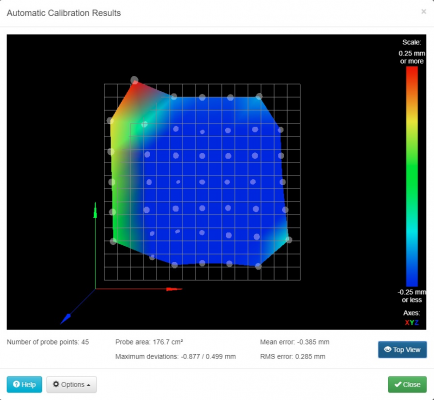First Layer / Auto Delta Calibration
Posted by honuvo
|
First Layer / Auto Delta Calibration May 24, 2020 03:18PM |
Registered: 3 years ago Posts: 3 |
Hi!
Long time I've been reading silently in this forum, but now I have a problem I can't fix myself.
Trying to use my whole printbed doesn't seem to be as easy for me. Printing small object like benchy seems fine, but when using the whole bed it gets messy.
What I'm trying to print (calibration object):
What the fist layer looks like:
I'm using the Auto Delta Calibration from webinterface which should negate bed problems, but it isn't. Here's the output:
Here my Slic3r settings (from the gcode):
[justpaste.it]
Why won't the auto calibration work? What am I doing wrong?
Regards,
honuvo
Long time I've been reading silently in this forum, but now I have a problem I can't fix myself.
Trying to use my whole printbed doesn't seem to be as easy for me. Printing small object like benchy seems fine, but when using the whole bed it gets messy.
What I'm trying to print (calibration object):
What the fist layer looks like:
I'm using the Auto Delta Calibration from webinterface which should negate bed problems, but it isn't. Here's the output:
Here my Slic3r settings (from the gcode):
[justpaste.it]
Why won't the auto calibration work? What am I doing wrong?
Regards,
honuvo
|
Re: First Layer / Auto Delta Calibration May 25, 2020 02:16AM |
Registered: 10 years ago Posts: 14,672 |
I think there is a mechanical problem with one of the arm joints, most likely an arm on the right hand side of the height map; or with a bed probing contact on the left hand side.
Large delta printer [miscsolutions.wordpress.com], E3D tool changer, Robotdigg SCARA printer, Crane Quad and Ormerod
Disclosure: I design Duet electronics and work on RepRapFirmware, [duet3d.com].
Large delta printer [miscsolutions.wordpress.com], E3D tool changer, Robotdigg SCARA printer, Crane Quad and Ormerod
Disclosure: I design Duet electronics and work on RepRapFirmware, [duet3d.com].
|
Re: First Layer / Auto Delta Calibration May 25, 2020 04:59AM |
Registered: 3 years ago Posts: 3 |
Thanks for answering!
Oooooh, I see what you mean. I'm still using the default rods (acrylic). You mean maybe one slips a little while the nozzle touches the bed? Will give it a look as soon as I get home. Tightening the skrew on the rod would make it clamp harder and make for a better grip but increases chance of breaking, right?
Oooooh, I see what you mean. I'm still using the default rods (acrylic). You mean maybe one slips a little while the nozzle touches the bed? Will give it a look as soon as I get home. Tightening the skrew on the rod would make it clamp harder and make for a better grip but increases chance of breaking, right?
|
Re: First Layer / Auto Delta Calibration May 27, 2020 03:11AM |
Registered: 3 years ago Posts: 3 |
You were right, problems on both sides actually.
Superglue fixed it long enough to print some replacements, as the idler broke on both towers facing the front
Print now looks a lot better,
Nozzle is too far from the bed near X-Tower and too close between Y and Z, but as I made adjustments to the X-endstop-offset in the last couple of days (to counter my "problem") I guess that reverting this will give me a smooth print. Didn't have time for that yesterday though.
Thanks again to pointing me in the right direction!
Superglue fixed it long enough to print some replacements, as the idler broke on both towers facing the front

Print now looks a lot better,
Nozzle is too far from the bed near X-Tower and too close between Y and Z, but as I made adjustments to the X-endstop-offset in the last couple of days (to counter my "problem") I guess that reverting this will give me a smooth print. Didn't have time for that yesterday though.
Thanks again to pointing me in the right direction!
Sorry, only registered users may post in this forum.