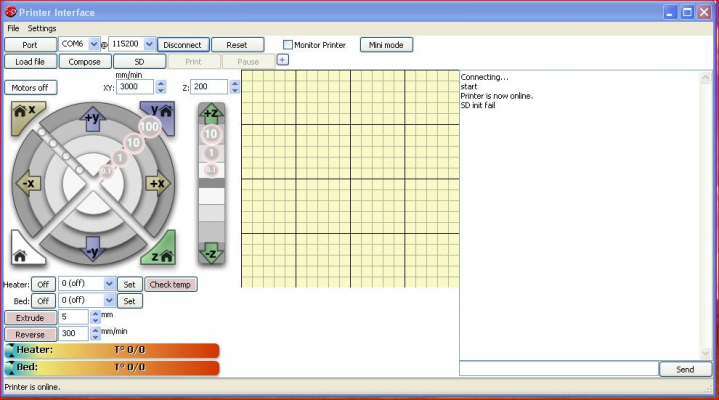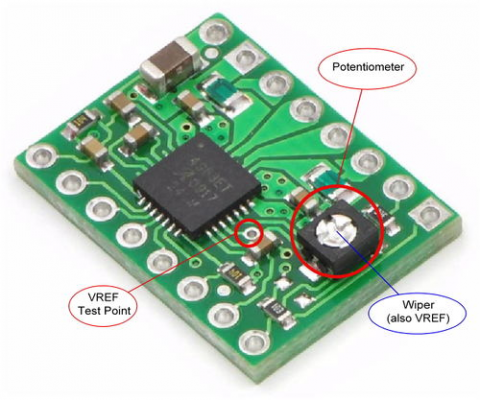help - just built it, cant connect
Posted by guyfromwellington
|
help - just built it, cant connect April 28, 2012 01:30AM |
Registered: 12 years ago Posts: 19 |
Hi
I have just finished building a prusa which was supplied by www.acronum.com (NZ Company). I can't connect pronterface (or repsnapper) to the prusa. The board has a green led on it which is on. I think the computer recognises something has been plugged in, not sure if it knows what to do about it.
I have confidence in the electronics as it was assembled by Acronum (tested OK prior to shipping), but not so much in the procedure to load the software and drivers (hoping the fault lies there).
What is the normal procedure when you hit this particular wall? I would really appreciate some help, if possible a face to face.
Thanks in advance.
I have just finished building a prusa which was supplied by www.acronum.com (NZ Company). I can't connect pronterface (or repsnapper) to the prusa. The board has a green led on it which is on. I think the computer recognises something has been plugged in, not sure if it knows what to do about it.
I have confidence in the electronics as it was assembled by Acronum (tested OK prior to shipping), but not so much in the procedure to load the software and drivers (hoping the fault lies there).
What is the normal procedure when you hit this particular wall? I would really appreciate some help, if possible a face to face.
Thanks in advance.
|
Re: help - just built it, cant connect April 28, 2012 03:58AM |
Admin Registered: 13 years ago Posts: 6,998 |
Its probably a Sanguinololu Board. It appears to the operating system as a serial port.
Under windows you can see it appear and disappear from the device manager, under linux you can see it in the logs.
You can find drivers here [www.ftdichip.com]
Edited 1 time(s). Last edit at 04/28/2012 03:59AM by Dust.
Under windows you can see it appear and disappear from the device manager, under linux you can see it in the logs.
You can find drivers here [www.ftdichip.com]
Edited 1 time(s). Last edit at 04/28/2012 03:59AM by Dust.
|
Re: help - just built it, cant connect April 28, 2012 04:48PM |
Registered: 12 years ago Posts: 19 |
Hi Dust
Thanks for the info.
It is a sanguinololu board, I installed the driver that you recommended in your post. I could also see it appear / disappear from the devcie manager screen when I unplugged / plugged it in, sadly it didnt help my issue.
I cant see any prusa/sanguinololu board from the my computer screen (only see C, D and E drive) which I thought is not normal, does this mean the computer knows something is plugged in but doesnt know whats at the other end of the usb cable?
I am getting super frustrated, any help you could offer would be golden.
Regards
Thanks for the info.
It is a sanguinololu board, I installed the driver that you recommended in your post. I could also see it appear / disappear from the devcie manager screen when I unplugged / plugged it in, sadly it didnt help my issue.
I cant see any prusa/sanguinololu board from the my computer screen (only see C, D and E drive) which I thought is not normal, does this mean the computer knows something is plugged in but doesnt know whats at the other end of the usb cable?
I am getting super frustrated, any help you could offer would be golden.
Regards
|
Re: help - just built it, cant connect April 28, 2012 07:01PM |
Registered: 13 years ago Posts: 862 |
It's one of our boards, I'm waiting for my colleague to get back as he is the one who assembles and tests the boards. We had it running here using Pronterface on a XP computer before sending it out. I can't offer any advice as the electronics side of the business is all foreign to me. We preloaded the chip with Sprinter before testing.
Did you try and reload the firmware?
Edited 1 time(s). Last edit at 04/28/2012 07:03PM by NelsonRap.
__________________________________________________________________________
Experimenting in 3D in New Zealand
Did you try and reload the firmware?
Edited 1 time(s). Last edit at 04/28/2012 07:03PM by NelsonRap.
__________________________________________________________________________
Experimenting in 3D in New Zealand
|
Re: help - just built it, cant connect April 28, 2012 10:37PM |
Admin Registered: 13 years ago Posts: 6,998 |
A reprap is not a drive, it will not show up as a drive. Only as a serial port. Which it sounds like it is doing.
So next load up pronterface and and select the serial port that appear / disappear when you plug the board in.
Top left pull down, will probably be the highest com port number
Set baud rate to 115200 as pictured.
click on connect (shown as disconnect on this image as its already connected)
Anything?
Edited 1 time(s). Last edit at 04/28/2012 11:02PM by Dust.
So next load up pronterface and and select the serial port that appear / disappear when you plug the board in.
Top left pull down, will probably be the highest com port number
Set baud rate to 115200 as pictured.
click on connect (shown as disconnect on this image as its already connected)
Anything?
Edited 1 time(s). Last edit at 04/28/2012 11:02PM by Dust.
|
Re: help - just built it, cant connect April 29, 2012 03:13AM |
Registered: 12 years ago Posts: 19 |
Hi Dust
Thanks again for the email and the clarification on the drives (it all helps).
So I switched on the board, then fired up pronterface, selected com 3 (which is the one appearing / disappearing when viewed in device driver) @ various rates (see below):
Rate: Result:
1. 250000. Connecting ... (waiting 5 minutes with nothing happening / changing)
2. 115200. Connecting ... m105 (on the 2nd line below connecting)
3. 57600. Same as test 3
4. 38400. Same as test 3
5. 19200. Same as test 3
6. 9600. Same as test 1
7. 2400. Same as test 1
I am hoping m105 is some sort of fault code that will point me to the problem, but I am unable to find any reference to it.
Thanks for any help you can offer.
Regards
Thanks again for the email and the clarification on the drives (it all helps).
So I switched on the board, then fired up pronterface, selected com 3 (which is the one appearing / disappearing when viewed in device driver) @ various rates (see below):
Rate: Result:
1. 250000. Connecting ... (waiting 5 minutes with nothing happening / changing)
2. 115200. Connecting ... m105 (on the 2nd line below connecting)
3. 57600. Same as test 3
4. 38400. Same as test 3
5. 19200. Same as test 3
6. 9600. Same as test 1
7. 2400. Same as test 1
I am hoping m105 is some sort of fault code that will point me to the problem, but I am unable to find any reference to it.
Thanks for any help you can offer.
Regards
|
Re: help - just built it, cant connect April 29, 2012 03:14AM |
Registered: 12 years ago Posts: 19 |
|
Re: help - just built it, cant connect April 29, 2012 03:56AM |
Admin Registered: 13 years ago Posts: 6,998 |
If number 2 gave the next line, It thinks it connected
but then something went funny...
M105 is Get_Extruder_Temperature. tI just asks the board to tell you the temperature of the extruder
Well I would try flashing the firmware, and if that doesn't work contact your supplier
To flash the Firmware isnt very hard, just follow the following.
Download [arduino.googlecode.com] and unzip into your home directory
Download [sanguino.googlecode.com] and extract into your home directioy into the arduino-0023/hardware subdirectory
Download [github.com] and extract it to your home directory
startup arduino, On the Tools menu select board and select Sanguino, if this isnt an option you have extracted the sanguino files to the wrong place
Use the file menu to find and open Sprinter.pde
Select the Configuration.h tab and edit the line #define MOTHERBOARD
make it #define MOTHERBOARD 62
Save this.
There are other things you will probably have to change in this file, but for now this is enough
Press the verify icon (looks like a audio play icon) It should compile the source to binary to be uploaded.
If you get no errors plug in your reprap, make sure there is a jumper on the auto reset jumper (between the large back chip and the Z Driver module)
Press the upload icon, (icon looks like a right pointing arrow)
All going well you just uploaded the firmware.
Try to connect to that at 115200 baud
Edited 1 time(s). Last edit at 04/29/2012 03:59AM by Dust.
but then something went funny...
M105 is Get_Extruder_Temperature. tI just asks the board to tell you the temperature of the extruder
Well I would try flashing the firmware, and if that doesn't work contact your supplier
To flash the Firmware isnt very hard, just follow the following.
Download [arduino.googlecode.com] and unzip into your home directory
Download [sanguino.googlecode.com] and extract into your home directioy into the arduino-0023/hardware subdirectory
Download [github.com] and extract it to your home directory
startup arduino, On the Tools menu select board and select Sanguino, if this isnt an option you have extracted the sanguino files to the wrong place
Use the file menu to find and open Sprinter.pde
Select the Configuration.h tab and edit the line #define MOTHERBOARD
make it #define MOTHERBOARD 62
Save this.
There are other things you will probably have to change in this file, but for now this is enough
Press the verify icon (looks like a audio play icon) It should compile the source to binary to be uploaded.
If you get no errors plug in your reprap, make sure there is a jumper on the auto reset jumper (between the large back chip and the Z Driver module)
Press the upload icon, (icon looks like a right pointing arrow)
All going well you just uploaded the firmware.
Try to connect to that at 115200 baud
Edited 1 time(s). Last edit at 04/29/2012 03:59AM by Dust.
|
Re: help - just built it, cant connect April 29, 2012 04:47AM |
Registered: 12 years ago Posts: 19 |
Hi Dust
outstanding bit of information, understand everything except for:
>>>> make sure there is a jumper on the auto reset jumper (between the large back chip and the Z Driver module) <<<<
Have successfully down loaded the three packages and unzipped them in my c drive. when I opened arduino i was able to select the correct board. Have found the motherboard reference (mine was motherborad 33) and have changed it successfully. I havent uploaded it because I am unsure about the reset jumper.
thoughts?
outstanding bit of information, understand everything except for:
>>>> make sure there is a jumper on the auto reset jumper (between the large back chip and the Z Driver module) <<<<
Have successfully down loaded the three packages and unzipped them in my c drive. when I opened arduino i was able to select the correct board. Have found the motherboard reference (mine was motherborad 33) and have changed it successfully. I havent uploaded it because I am unsure about the reset jumper.
thoughts?
|
Re: help - just built it, cant connect April 29, 2012 04:52AM |
Registered: 12 years ago Posts: 19 |
|
Re: help - just built it, cant connect April 29, 2012 05:26AM |
Admin Registered: 13 years ago Posts: 6,998 |
|
Re: help - just built it, cant connect April 29, 2012 02:47PM |
Registered: 12 years ago Posts: 19 |
I changed #define MOTHERBOARD 33 to #define MOTHERBOARD 62 and pressed verify, it said done compiling, below that it said 'binary sketch size: 45364 bytes (of a 63488 byte maximum).
I plugged the board in and switched it on, pressed the upload button, it said uploading, followed by:
Avrdude: stk500_getsync(): not in sync: resp0=30
Avrdude: stk5009_disable (): protocol error, expect=0x14, resp=0x51
It had a help ilp that when to a 'sorry dude what you are looking for isn't here' page. Did a Google search which indicated that the sync problem maybe a result of a wrong baud rate. I checked the info under configuration h tab and it is set to '#define baudrate 115200'
I really appreciate any help you can offer.
Regards
I plugged the board in and switched it on, pressed the upload button, it said uploading, followed by:
Avrdude: stk500_getsync(): not in sync: resp0=30
Avrdude: stk5009_disable (): protocol error, expect=0x14, resp=0x51
It had a help ilp that when to a 'sorry dude what you are looking for isn't here' page. Did a Google search which indicated that the sync problem maybe a result of a wrong baud rate. I checked the info under configuration h tab and it is set to '#define baudrate 115200'
I really appreciate any help you can offer.
Regards
|
Re: help - just built it, cant connect April 29, 2012 04:38PM |
Registered: 13 years ago Posts: 862 |
|
Re: help - just built it, cant connect April 30, 2012 02:39AM |
Admin Registered: 13 years ago Posts: 6,998 |
|
Re: help - just built it, cant connect April 30, 2012 02:51AM |
Registered: 12 years ago Posts: 19 |
Hi Dust
I have reformated by laptop and started fresh with no joy.
I installed a second print button in pronterface hoping that would work. It saod it was unable to print because it was not connected (orginal print button greyed out).
The board is going back tomorrow so hopefully I will know whats wrong with it very quickly. It has been frustrating to say the least but I have all faith in Acronum will sort it.
Do you have any last minute advice before I package up the board?
Regards
I have reformated by laptop and started fresh with no joy.
I installed a second print button in pronterface hoping that would work. It saod it was unable to print because it was not connected (orginal print button greyed out).
The board is going back tomorrow so hopefully I will know whats wrong with it very quickly. It has been frustrating to say the least but I have all faith in Acronum will sort it.
Do you have any last minute advice before I package up the board?
Regards
|
Re: help - just built it, cant connect April 30, 2012 03:51AM |
Admin Registered: 13 years ago Posts: 6,998 |
|
Re: help - just built it, cant connect May 10, 2012 06:31AM |
Registered: 12 years ago Posts: 19 |
Finally calibrating. I can get a 100mm square 1mm wide no problem.
I cant seem to print anything over 10mm height, as it turns into the learning tower of pizza.
I have turned the slic3r settings down to 30 but it doesn't seem to improve quality, I have also tried printing different sizes with the same result.
Grrr
I cant seem to print anything over 10mm height, as it turns into the learning tower of pizza.
I have turned the slic3r settings down to 30 but it doesn't seem to improve quality, I have also tried printing different sizes with the same result.
Grrr
|
Re: help - just built it, cant connect May 10, 2012 09:28AM |
Registered: 14 years ago Posts: 3,742 |
Your stepper motors are losing steps, turn up the current on the stepper motor driver.
Bob Morrison
Wörth am Rhein, Germany
"Luke, use the source!"
BLOG - PHOTOS - Thingiverse
Bob Morrison
Wörth am Rhein, Germany
"Luke, use the source!"
BLOG - PHOTOS - Thingiverse
|
Re: help - just built it, cant connect May 10, 2012 02:49PM |
Registered: 12 years ago Posts: 19 |
|
Re: help - just built it, cant connect May 10, 2012 04:39PM |
Registered: 13 years ago Posts: 862 |
|
Re: help - just built it, cant connect May 10, 2012 04:43PM |
Registered: 14 years ago Posts: 3,742 |
|
Re: help - just built it, cant connect May 11, 2012 01:34AM |
Registered: 14 years ago Posts: 43 |
Sorry, only registered users may post in this forum.