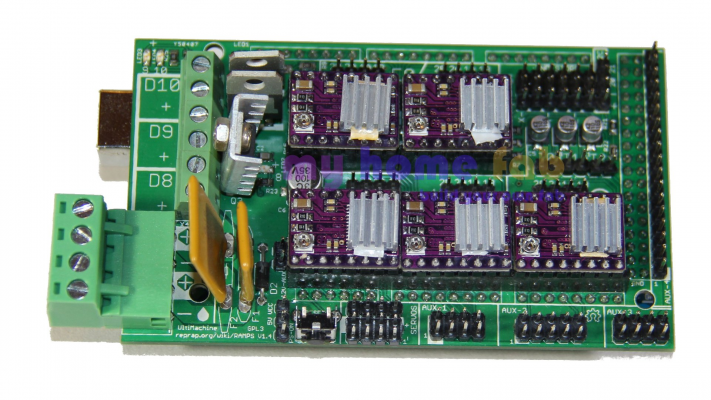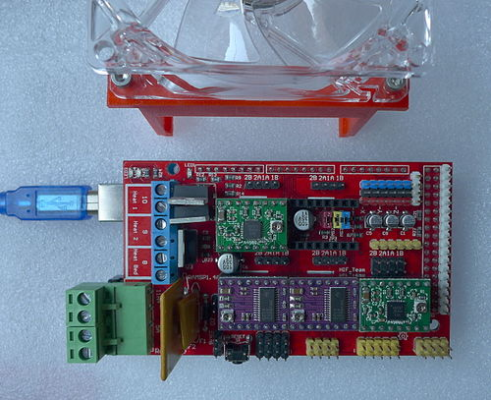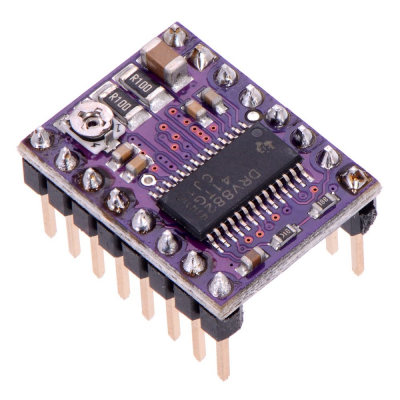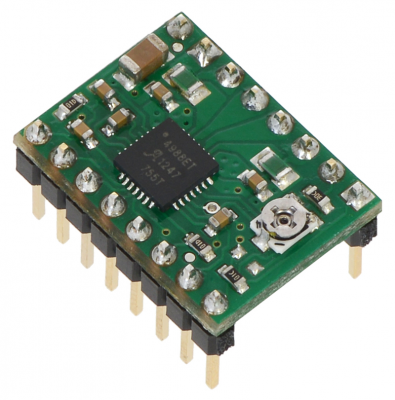Printer not homing?
Posted by leonnisae
|
Printer not homing? February 22, 2018 07:48PM |
Registered: 6 years ago Posts: 11 |
Okay, I've posted on here many times with many problems but I'm a newbie to this /.\ Finally got my printer back to the place it was a few weeks ago. I'm not having the problem of my dial thing on the LCD screen not working. I know I have to enable something in "pins.h" but I'm not sure what. I have attached my config. I'm using a RAMPS 1.4 board, Arduino Mega 2560, Wanhao Duplicator i3 V2 Marlin 1.1.0 (I believe) and Ardunio v 1.8.3 and this is the display I bought: [www.amazon.com]
I've been laboring over this for weeks now just trying to get my printer back up and running. I haven't be able to find a pre configured firmware for my printer so I've taken bits from ones I've found. To test and make sure everything is working I use Pronterface. I can get it to heat up the extruder and bed but not much else. I can't get my printer to home or anything. Not sure what I'm doing wrong because honestly I don't really even know what I'm doing. All the wires are in the right places and crimped right.
I've been laboring over this for weeks now just trying to get my printer back up and running. I haven't be able to find a pre configured firmware for my printer so I've taken bits from ones I've found. To test and make sure everything is working I use Pronterface. I can get it to heat up the extruder and bed but not much else. I can't get my printer to home or anything. Not sure what I'm doing wrong because honestly I don't really even know what I'm doing. All the wires are in the right places and crimped right.
|
Re: Printer not homing? February 22, 2018 09:38PM |
Admin Registered: 13 years ago Posts: 7,000 |
Pre existing firmware is like trying to buy a missing jigsaw piece... unless printer came from a decent supplier its very unlikely to exists.
Do you have stepper drivers installed? Pictures? so we can verify you have it in correct way around
Are there 3 jumpers under each stepper driver to set the micro stepping?
Whats the status of your endstops? (Ie what does command M119 say when you send it to the printer?)
Any that say triggered, you cant move in that direction.
Test each endstop. Ie move all axis manually away from any endstops
Send a M119, everything should say open
Hold down one endstop and while holding it down send annother M119, the endstop you held down should now say triggered.
repeat for all endstops.
Fix any issues or post about whats its doing and we can go from there...
NB if controller reboot or dies when you press an endstop, turn the printer off immediately!!! This commonly happen when endstops are plugged in backwards and instead of connecting the signal pin to gnd, +5v gets connected to gnd causing a short. This will kill your voltage regulator on your mega.
Edited 3 time(s). Last edit at 02/22/2018 10:15PM by Dust.
Do you have stepper drivers installed? Pictures? so we can verify you have it in correct way around
Are there 3 jumpers under each stepper driver to set the micro stepping?
Whats the status of your endstops? (Ie what does command M119 say when you send it to the printer?)
Any that say triggered, you cant move in that direction.
Test each endstop. Ie move all axis manually away from any endstops
Send a M119, everything should say open
Hold down one endstop and while holding it down send annother M119, the endstop you held down should now say triggered.
repeat for all endstops.
Fix any issues or post about whats its doing and we can go from there...
NB if controller reboot or dies when you press an endstop, turn the printer off immediately!!! This commonly happen when endstops are plugged in backwards and instead of connecting the signal pin to gnd, +5v gets connected to gnd causing a short. This will kill your voltage regulator on your mega.
Edited 3 time(s). Last edit at 02/22/2018 10:15PM by Dust.
|
Re: Printer not homing? February 23, 2018 08:32PM |
Registered: 6 years ago Posts: 11 |
Not quite sure what you mean. Here's link to a dropbox with pictures of all my wires plugged in. [www.dropbox.com]
I'm pretty sure all the wires are plugged into the right spots because I labeled all the wires when I was taking them out of the other board. Wanhao does have software for it that I can download but it's for a Melzi board not a RAMPS board. So I don't know if that's a setup I could work with.
I'm pretty sure all the wires are plugged into the right spots because I labeled all the wires when I was taking them out of the other board. Wanhao does have software for it that I can download but it's for a Melzi board not a RAMPS board. So I don't know if that's a setup I could work with.
|
Re: Printer not homing? February 23, 2018 09:41PM |
Admin Registered: 13 years ago Posts: 7,000 |
You seem to have DRV8825 stepper drivers
and they are all in backwards
Should be like
This has probably destroyed lots of things...
There are a few types of stepper drivers, drv8825 and A4988 both do similar job and look similar but face opposite directions
You can mix them or have all of one type, but you must make sure they are the correct way around
eg
Edited 1 time(s). Last edit at 02/23/2018 09:50PM by Dust.
and they are all in backwards
Should be like
This has probably destroyed lots of things...
There are a few types of stepper drivers, drv8825 and A4988 both do similar job and look similar but face opposite directions
You can mix them or have all of one type, but you must make sure they are the correct way around
eg
Edited 1 time(s). Last edit at 02/23/2018 09:50PM by Dust.
|
Re: Printer not homing? February 24, 2018 08:49PM |
Registered: 6 years ago Posts: 11 |
Okay. I when I first got the board I watched a video that's the direction the person put them in. Would I be okay to just switch them around? or are they just broken now?
I actually just checked and the kit I bought in the instructions it has it the way I do. Here's the link to it.
[www.smw3d.com]
Edited 1 time(s). Last edit at 02/24/2018 08:52PM by leonnisae.
I actually just checked and the kit I bought in the instructions it has it the way I do. Here's the link to it.
[www.smw3d.com]
Edited 1 time(s). Last edit at 02/24/2018 08:52PM by leonnisae.
|
Re: Printer not homing? February 24, 2018 09:07PM |
Admin Registered: 13 years ago Posts: 7,000 |
As pictured above, there are two main types of stepper drivers.
the link you posted sates
"1 qty RAMPS 1.4 board completely soldered
5 qty A4988 stepper sticks completely soldered"
The A4988 does go in that way the DRV8825 that you have go in the other ways.
clearly your drivers look like DRV8825
and not like A4988
The drivers will now be dead. as will parts of the mega.
You have applied 12v to pins that where never meant to take more than 5v.
This has destroyed the electronics.
the link you posted sates
"1 qty RAMPS 1.4 board completely soldered
5 qty A4988 stepper sticks completely soldered"
The A4988 does go in that way the DRV8825 that you have go in the other ways.
clearly your drivers look like DRV8825
and not like A4988
The drivers will now be dead. as will parts of the mega.
You have applied 12v to pins that where never meant to take more than 5v.
This has destroyed the electronics.
Sorry, only registered users may post in this forum.