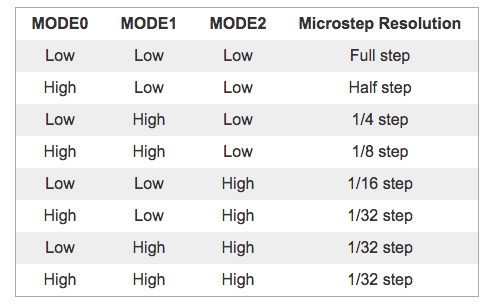Printhead and bed movements off
Posted by SnoopD0ug
|
Printhead and bed movements off November 12, 2018 09:47PM |
Registered: 5 years ago Posts: 3 |
Good evening all,
I apologize for the poor subject line. The short story is that the printer 'thinks' that the rear corner of the bed is almost in the center of the bed and all the movements it makes are about 1/3 about what they should be. Example: I move the head 50mm but it physically only moves about 2.5cm.
The long story is that it was an anet A8 that's had every component replaced (literally). I swapped over to the aluminum extrusion type frame (AM8), the rest of the guts are different, (and here's where you come in) swapped tp a RAMPS board. The idea is to run a Cyclops for soluble supports soon. So the main board is flashed and the hardware kinks worked out, BLtouch is touchin, motors are motoring, heaters heating, things look good. But...the movement thing. I'm pretty technically inclined. The firmware (Marlin 1.1.9) I've done some with. I know enough to flash things, I understand the basics and then some but wouldn't consider myself quite adept yet. Attached is my config and adv config files. So far I've basically tried to mirror the way the Anet FW looked (yeah yeah, I know....) to get it close but look how far that got me.
For a little more detail, when the nozzle is somewhere near the center of the bed the X axis reads that it's at 250 mm. Which should be at the far right (facing the printer) side of the bed.
Excuse my ignorance, I'm sure there's an obvious mistake somewhere in the firmware files. Appreciate the assist!
Thanks, AS
I apologize for the poor subject line. The short story is that the printer 'thinks' that the rear corner of the bed is almost in the center of the bed and all the movements it makes are about 1/3 about what they should be. Example: I move the head 50mm but it physically only moves about 2.5cm.
The long story is that it was an anet A8 that's had every component replaced (literally). I swapped over to the aluminum extrusion type frame (AM8), the rest of the guts are different, (and here's where you come in) swapped tp a RAMPS board. The idea is to run a Cyclops for soluble supports soon. So the main board is flashed and the hardware kinks worked out, BLtouch is touchin, motors are motoring, heaters heating, things look good. But...the movement thing. I'm pretty technically inclined. The firmware (Marlin 1.1.9) I've done some with. I know enough to flash things, I understand the basics and then some but wouldn't consider myself quite adept yet. Attached is my config and adv config files. So far I've basically tried to mirror the way the Anet FW looked (yeah yeah, I know....) to get it close but look how far that got me.
For a little more detail, when the nozzle is somewhere near the center of the bed the X axis reads that it's at 250 mm. Which should be at the far right (facing the printer) side of the bed.
Excuse my ignorance, I'm sure there's an obvious mistake somewhere in the firmware files. Appreciate the assist!
Thanks, AS
|
Re: Printhead and bed movements off November 12, 2018 10:14PM |
Admin Registered: 13 years ago Posts: 7,000 |
This is a discrepancy between what the hardware is set to vs the defined steps/mm
I see #define DEFAULT_AXIS_STEPS_PER_UNIT { 80, 80, 400, 95 }
but I also see
#define X_DRIVER_TYPE DRV8825
#define Y_DRIVER_TYPE DRV8825
I would guess you have the micro stepping wrong...
Under each stepper driver is 6 pins, for 3 jumpers to set the micro stepping
for DRV8825 use this table (high = jumper in place)
The default is all on, which for a A4988 is 1/16 and 80 steps/mm
but for a DRV8825 this is 1/32 and is 160 steps/mm
so your steps/mm should be
#define DEFAULT_AXIS_STEPS_PER_UNIT { 160, 160, 800, 190 }
Or you could remove the Mode0 and Mode1 jumper and set the steppers back to 1/16th
One or the other, your choice...
Edited 5 time(s). Last edit at 11/12/2018 10:21PM by Dust.
I see #define DEFAULT_AXIS_STEPS_PER_UNIT { 80, 80, 400, 95 }
but I also see
#define X_DRIVER_TYPE DRV8825
#define Y_DRIVER_TYPE DRV8825
I would guess you have the micro stepping wrong...
Under each stepper driver is 6 pins, for 3 jumpers to set the micro stepping
for DRV8825 use this table (high = jumper in place)
The default is all on, which for a A4988 is 1/16 and 80 steps/mm
but for a DRV8825 this is 1/32 and is 160 steps/mm
so your steps/mm should be
#define DEFAULT_AXIS_STEPS_PER_UNIT { 160, 160, 800, 190 }
Or you could remove the Mode0 and Mode1 jumper and set the steppers back to 1/16th
One or the other, your choice...
Edited 5 time(s). Last edit at 11/12/2018 10:21PM by Dust.
|
Re: Printhead and bed movements off November 12, 2018 10:44PM |
Registered: 5 years ago Posts: 3 |
|
Re: Printhead and bed movements off November 12, 2018 10:53PM |
Admin Registered: 13 years ago Posts: 7,000 |
On a Cartesian machine 1/32 is over kill in my view. Due to the way steppers work, you don't get increased accuracy, just lower noise (steppers do not move on every micro step)
It also limits the max speed of the machine as it has to send out twice the steps over 1/16th (its only a slow 16mhz processor)
It also limits the max speed of the machine as it has to send out twice the steps over 1/16th (its only a slow 16mhz processor)
|
Re: Printhead and bed movements off January 19, 2019 05:09PM |
Registered: 5 years ago Posts: 3 |
|
Re: Printhead and bed movements off January 19, 2019 10:17PM |
Admin Registered: 13 years ago Posts: 7,000 |
Sorry, only registered users may post in this forum.