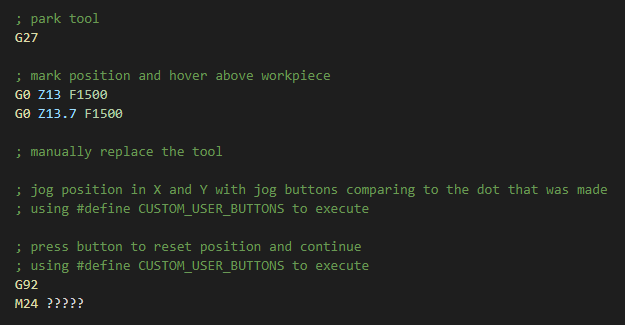Creating six custom user buttons on SKR 1.4T
Posted by Ohmarinus
|
Creating six custom user buttons on SKR 1.4T May 22, 2021 05:59AM |
Admin Registered: 11 years ago Posts: 3,096 |
Hello Reprappers! I did do research this a bit but got stuck here:
(also asked this in the Discord, but realized the ephemerality of questions there)
I am looking to add a few physical buttons to my custom machine, using an SKR 1.4T with Octoprint. I'm now using digital buttons on Octoprint, I already managed to make those, but I think it would be awesome if I could at least add around five physical buttons on my machine that execute simple actions (pause print and move to park position, move X+, Y+, X-, Y- in custom increments of 0.01mm, and a resume print button), the physical buttons will be best so that I don't have to look at my computer screen while aligning the nozzle with the jog buttons.
Now, I know that in the past I used `M0` on my other machine to pause and then used the rotary button press to continue the print, but now I need a way to pause the print (by using `G27` in the gcode I assume?), move to park coordinates (in gcode), jog the machine (with four physical buttons), reset the coordinates with `G92` and resume print (with a button). This machine doesn't have an LCD panel and the print jobs will be managed through Octoprint, so all I need is five physical buttons (pause button is optional).
There's a few things I don't know about, and that's if calling `G27` will also initiate a pause-like state in which I can jog the machine without it suddenly starting a print again. And how to actually find usable pins and program physical buttons.
If anyone has some information on how to achieve this, or maybe a link to a helpful article that isn't outdated, I would be super grateful. The Octopi only uses the RX, TX and GND pins from the TFT connector on the SKR 1.4T so the EXP1 and EXP2 connections are all free to use if these can handle this kind of use.
I want to use simple pushbuttons that short the pin to GND, but if there is another option available, I'm happy to hear about it.
I guess it would have to look a bit like this:
Update:
I found something that does most of what I want to do with the use of GPIO pins on the Raspberry within Octoprint!
[plugins.octoprint.org]
And here are two more, in case anyone else is looking:
[plugins.octoprint.org]
[plugins.octoprint.org]
I think GPIOcontrol is my favorite so far.
Gotta dig into that a bit, but it looks like that's a solution
Edited 7 time(s). Last edit at 05/22/2021 02:16PM by Ohmarinus.
http://www.marinusdebeer.nl/
(also asked this in the Discord, but realized the ephemerality of questions there)
I am looking to add a few physical buttons to my custom machine, using an SKR 1.4T with Octoprint. I'm now using digital buttons on Octoprint, I already managed to make those, but I think it would be awesome if I could at least add around five physical buttons on my machine that execute simple actions (pause print and move to park position, move X+, Y+, X-, Y- in custom increments of 0.01mm, and a resume print button), the physical buttons will be best so that I don't have to look at my computer screen while aligning the nozzle with the jog buttons.
Now, I know that in the past I used `M0` on my other machine to pause and then used the rotary button press to continue the print, but now I need a way to pause the print (by using `G27` in the gcode I assume?), move to park coordinates (in gcode), jog the machine (with four physical buttons), reset the coordinates with `G92` and resume print (with a button). This machine doesn't have an LCD panel and the print jobs will be managed through Octoprint, so all I need is five physical buttons (pause button is optional).
There's a few things I don't know about, and that's if calling `G27` will also initiate a pause-like state in which I can jog the machine without it suddenly starting a print again. And how to actually find usable pins and program physical buttons.
If anyone has some information on how to achieve this, or maybe a link to a helpful article that isn't outdated, I would be super grateful. The Octopi only uses the RX, TX and GND pins from the TFT connector on the SKR 1.4T so the EXP1 and EXP2 connections are all free to use if these can handle this kind of use.
I want to use simple pushbuttons that short the pin to GND, but if there is another option available, I'm happy to hear about it.
I guess it would have to look a bit like this:
Update:
I found something that does most of what I want to do with the use of GPIO pins on the Raspberry within Octoprint!
[plugins.octoprint.org]
And here are two more, in case anyone else is looking:
[plugins.octoprint.org]
[plugins.octoprint.org]
I think GPIOcontrol is my favorite so far.
Gotta dig into that a bit, but it looks like that's a solution

Edited 7 time(s). Last edit at 05/22/2021 02:16PM by Ohmarinus.
http://www.marinusdebeer.nl/
|
Re: Creating six custom user buttons on SKR 1.4T May 26, 2021 01:51PM |
Admin Registered: 11 years ago Posts: 3,096 |
So, I'm working on Octoprint with an SKR 1.4T and Marlin 2.0.8.1
All runs fine, I am currently about to attach everything, but there is one issue I'm running into and that's working out the Gcode.
I need a way to pause a print from Octoprint to manually do a toolchange/penchange (I'm running a penplotter, not a 3D printer), do some small calibration to make sure the pen is in the same spot as the previous pen, and then I need to be able to continue the print.
So, since I'm not printing from an SD card, `M25 - Pause SD print` is not available, as is `M24 - Start or Resume SD print`. So I'm running out of options here.
I was thinking of utilizing `G27 - Park toolhead` but I don't know how to recover from this state and continue the print.
`M0-M1 - Unconditional stop` also isn't available as a pause option because this only works with an LCD.
Would in this case `M108 - Break and Continue` be a solution?
[marlinfw.org]
http://www.marinusdebeer.nl/
All runs fine, I am currently about to attach everything, but there is one issue I'm running into and that's working out the Gcode.
I need a way to pause a print from Octoprint to manually do a toolchange/penchange (I'm running a penplotter, not a 3D printer), do some small calibration to make sure the pen is in the same spot as the previous pen, and then I need to be able to continue the print.
So, since I'm not printing from an SD card, `M25 - Pause SD print` is not available, as is `M24 - Start or Resume SD print`. So I'm running out of options here.
I was thinking of utilizing `G27 - Park toolhead` but I don't know how to recover from this state and continue the print.
`M0-M1 - Unconditional stop` also isn't available as a pause option because this only works with an LCD.
Would in this case `M108 - Break and Continue` be a solution?
[marlinfw.org]
http://www.marinusdebeer.nl/
Sorry, only registered users may post in this forum.