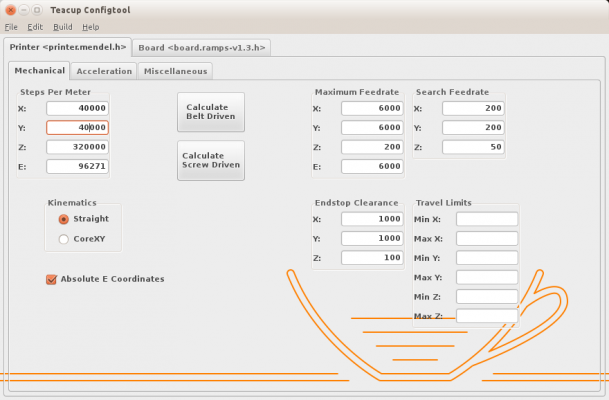Simple way to edit marlin firmware?
Posted by Slackdaddy
|
Simple way to edit marlin firmware? April 30, 2016 07:11PM |
Registered: 8 years ago Posts: 39 |
Please lord let there be a simple way to edit the firmware,,
I just spent 3 hours, loading and reloading Arduino,,, no luck.
Program loads,, then what??? I have followed every tutural on the web,, they assume WAY to much knowledge on my part.
I was NEVER able to find my printer through the Arduino program,,
Is there an easy way to edit the Marlin firmware??
I just spent 3 hours, loading and reloading Arduino,,, no luck.
Program loads,, then what??? I have followed every tutural on the web,, they assume WAY to much knowledge on my part.
I was NEVER able to find my printer through the Arduino program,,
Is there an easy way to edit the Marlin firmware??
|
Re: Simple way to edit marlin firmware? May 01, 2016 05:50AM |
Registered: 12 years ago Posts: 1,236 |
If you are not familiar with the Arduino environment, then there is no easier way. 
What is Open Source?
What is Open Source Hardware?
Open Source in a nutshell: the Four Freedoms
CC BY-NC is not an Open Source license

What is Open Source?
What is Open Source Hardware?
Open Source in a nutshell: the Four Freedoms
CC BY-NC is not an Open Source license
|
Re: Simple way to edit marlin firmware? May 01, 2016 05:44PM |
Registered: 8 years ago Posts: 31 |
|
Whats your board? May 02, 2016 05:20PM |
Registered: 11 years ago Posts: 126 |
|
Re: Simple way to edit marlin firmware? May 03, 2016 06:31AM |
Registered: 13 years ago Posts: 7,616 |
Quote
Slackdaddy
Please lord let there be a simple way to edit the firmware,,
There is such a simple way:
It's Teacup Configtool. No text editor, no Arduino IDE, just choose your hardware, compile and upload -- by clicking a button, of course.
| Generation 7 Electronics | Teacup Firmware | RepRap DIY |
|
Re: Simple way to edit marlin firmware? May 03, 2016 07:27AM |
Registered: 8 years ago Posts: 39 |
I have a P3Steel from HTA3D, "•Mega 2560 R3 (Compatible) 16u2"
I have downloaded Arduino IDE and installed on my PC, connected the printer to the PC Via USB, it shows up in the PC's device manager under com ports as "Arduino 2560 on COM x"
In IDE I choose Arduino Mega 2560/ or Mega from the drop down menu,, I then choose the correct com port.
Then what? I don't see anything on the IDE interface to "open" the config H file on my board,,, I know I am missing something really simple,, but what?
I do notice in all the tutorials - the Arduino IDE program window says "Marlin - Arduino ver xxx" mine does not have Marlin, only the generic "Arduino xx.xx"
Thanks,
For any help,
Nick
I have downloaded Arduino IDE and installed on my PC, connected the printer to the PC Via USB, it shows up in the PC's device manager under com ports as "Arduino 2560 on COM x"
In IDE I choose Arduino Mega 2560/ or Mega from the drop down menu,, I then choose the correct com port.
Then what? I don't see anything on the IDE interface to "open" the config H file on my board,,, I know I am missing something really simple,, but what?
I do notice in all the tutorials - the Arduino IDE program window says "Marlin - Arduino ver xxx" mine does not have Marlin, only the generic "Arduino xx.xx"
Thanks,
For any help,
Nick
|
Re: Whats your board? May 03, 2016 02:48PM |
Registered: 12 years ago Posts: 548 |
|
Re: Simple way to edit marlin firmware? May 03, 2016 04:38PM |
Registered: 8 years ago Posts: 39 |
|
Re: Simple way to edit marlin firmware? May 03, 2016 04:41PM |
Registered: 11 years ago Posts: 126 |
Quote
Slackdaddy
I can not "go into" the firmware loaded on the Ardunio board (RAMPS) and edit what is already on there, I have to get the original source code, edit that and then "upload" it to the Ardunio (RAMPS)?
That's the key. Download the source code for the current release candidate (1.1.0-RC6) or other versions of Marlin at [github.com]
|
| Lead Developer of Marlin Firmware
| Help support my work at Patreon and Elsewhere.
|
|
Re: Simple way to edit marlin firmware? May 15, 2016 07:30PM |
Registered: 8 years ago Posts: 7 |
|
Re: Simple way to edit marlin firmware? May 15, 2016 09:20PM |
Registered: 9 years ago Posts: 978 |
|
Re: Simple way to edit marlin firmware? May 16, 2016 01:03PM |
Registered: 8 years ago Posts: 7 |
|
Re: Simple way to edit marlin firmware? May 17, 2016 09:07AM |
Registered: 8 years ago Posts: 552 |
Quote
cliffwhit
If the ramps is onboard the Arduino do I need to have the power to the ramps hooked up or will it still get power thru the USP.
I just flashed a Mega board yesterday using only the USB port to power it. I had to take the RAMPS board off in order to do that. I think the RAMPS was eating too much power for the USB but I'm not sure if that is really true. I do know I could not flash the firmware without removing the RAMPS board.
|
Re: Simple way to edit marlin firmware? May 18, 2016 05:03PM |
Registered: 8 years ago Posts: 7 |
Thanks for clearing this up for me! I couldn't get the firmware to upload with ramps on board. Oh1 How I wish these neat toys could have appeared earlier in my life.
I am having a very hard time getting around the Marlin setup. I seem to find guidelines for older version or something. Anyhow I have been unable to get the firmware set up right. It fails on
upload saying won't come out of programming. Hope I have enough years left to see this homemade printer work! Thank all for letting me vent here.
I am having a very hard time getting around the Marlin setup. I seem to find guidelines for older version or something. Anyhow I have been unable to get the firmware set up right. It fails on
upload saying won't come out of programming. Hope I have enough years left to see this homemade printer work! Thank all for letting me vent here.
|
Re: Simple way to edit marlin firmware? May 19, 2016 09:28AM |
Registered: 8 years ago Posts: 552 |
Quote
cliffwhit
Thanks for clearing this up for me! I couldn't get the firmware to upload with ramps on board. Oh1 How I wish these neat toys could have appeared earlier in my life.
I am having a very hard time getting around the Marlin setup. I seem to find guidelines for older version or something. Anyhow I have been unable to get the firmware set up right. It fails on
upload saying won't come out of programming. Hope I have enough years left to see this homemade printer work! Thank all for letting me vent here.
It is important to have the board type and communication port set correctly in Arduino. The good news is RAMPS is probably the most used hardware and it works very well. You will get over the bumps.
In Arduino, to to Tools/Board and be sure that is set to Arduino/Genuino Mega or Mega 2560. Then go to Tools/Processor and make sure that is set to ATmega2560 (Mega 2560) Then go to Tools/Programmer and set that to "AVR/ISP". Lastly, go to Tools/Port and set it to the communication port that has the Mega on it (with the USB cord plugged into the computer and the Mega). Usually it will be the highest number port, but there is no predicting what number it will be. Now press the reset switch on the RAMPS board. It is on the edge of the board about 1.5" from the green power connector. Now, in Arduino press Ctrl-U to compile and upload the firmware.
If these instructions work for you, print out a copy and save them! You can fold them up and stick them between the Mega and Ramps board so you always have them.
|
Re: Simple way to edit marlin firmware? May 19, 2016 10:52AM |
Registered: 13 years ago Posts: 7,616 |
Quote
cliffwhit
I am having a very hard time getting around the Marlin setup.
Well, there are firmwares which come with tools easing this setup a lot. But you insist on using Marlin, so I'm not sure who's at fault here.
| Generation 7 Electronics | Teacup Firmware | RepRap DIY |
|
Re: Simple way to edit marlin firmware? May 19, 2016 12:49PM |
Registered: 8 years ago Posts: 7 |
|
Re: Simple way to edit marlin firmware? May 19, 2016 04:42PM |
Registered: 13 years ago Posts: 7,616 |
Quote
cliffwhit
What is your favorite?
Well, I'm maintainer of Teacup firmware and there we try hard to make things as simple and easy to understand as possible. With this in mind I'd be keen on hearing how it works out for the inexperienced: [reprap.org]
| Generation 7 Electronics | Teacup Firmware | RepRap DIY |
|
Re: Simple way to edit marlin firmware? May 19, 2016 06:08PM |
Registered: 8 years ago Posts: 7 |
Well Traumflug, meet the most inexperienced old man in the world. If you get me thru this you truly are a genius!
1- I have python 2.7.11
2- tried to get wxPython., they only list downloads for Python3
3 let me know when you have had enough!
Wow! I am very sorry. I just realized that I have been looking at the teacup firmware site and didn't connect you to it.
Is there another forum or post that would be better to use? Thanks Much!
Thanks Traumflug! Thanks to you I am well into TeacupFirmware. My chore now is to figure out what this home built beast wants to do.
Which way and how far etc. May take a while but with Teacup I think I will get there. Thanks again!
Edited 2 time(s). Last edit at 05/19/2016 07:21PM by cliffwhit.
1- I have python 2.7.11
2- tried to get wxPython., they only list downloads for Python3
3 let me know when you have had enough!
Wow! I am very sorry. I just realized that I have been looking at the teacup firmware site and didn't connect you to it.
Is there another forum or post that would be better to use? Thanks Much!
Thanks Traumflug! Thanks to you I am well into TeacupFirmware. My chore now is to figure out what this home built beast wants to do.
Which way and how far etc. May take a while but with Teacup I think I will get there. Thanks again!
Edited 2 time(s). Last edit at 05/19/2016 07:21PM by cliffwhit.
|
Re: Simple way to edit marlin firmware? May 20, 2016 07:20AM |
Registered: 13 years ago Posts: 7,616 |
Quote
cliffwhit
1- I have python 2.7.11
Good!
Quote
cliffwhit
2- tried to get wxPython., they only list downloads for Python3
Probably a misunderstanding, because there is no wxPython for Python3. But wxPython for Python 2.7 has a version number of 3.something. Most likely you found the right thing.
| Generation 7 Electronics | Teacup Firmware | RepRap DIY |
Sorry, only registered users may post in this forum.