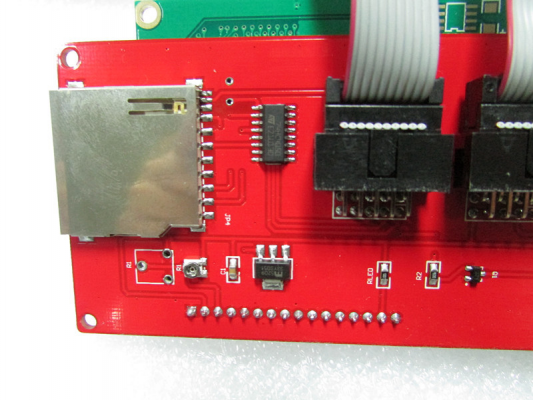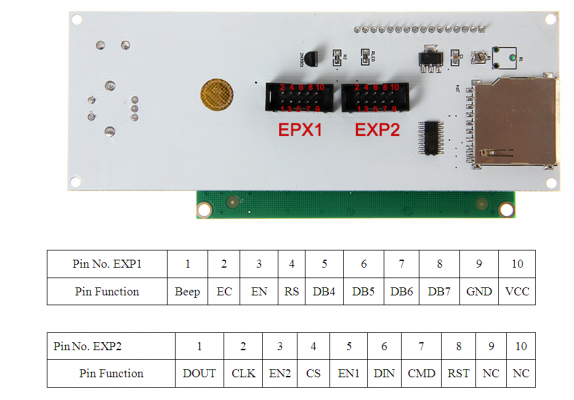Marlin 2004 LCD Smart Display Controller Module Issues
Posted by kylepls
|
Marlin 2004 LCD Smart Display Controller Module Issues October 17, 2016 08:24PM |
Registered: 7 years ago Posts: 5 |
I am trying to use a 2004 LCD Smart Display Controller Module (Amazon) as an interface for my GT2560 board. Sadly though I am experiencing quite the difficulty setting up what looked like the easiest install of my life. So far I have only gone through and double checked that all the pins here match up with the ones in the Ultimaker config. I would try to do more, but I cannot find any relevant resources regarding the issue.
When the printer powers on, the LCD exhibits very unusual behavior. Depending on the wiring of the 2 cables, it will either have the screen flash on/off then the knob is pressed or it will keep the screen and beeper powered. None of which are very useful.
Scenario 1: [drive.google.com]
Scenario 2: [drive.google.com]
I've uploaded my current build of Marlin to Github so that anyone that would like to assist me can easily view the settings I used. [github.com]
Thank you so much for your support!
When the printer powers on, the LCD exhibits very unusual behavior. Depending on the wiring of the 2 cables, it will either have the screen flash on/off then the knob is pressed or it will keep the screen and beeper powered. None of which are very useful.
Scenario 1: [drive.google.com]
Scenario 2: [drive.google.com]
I've uploaded my current build of Marlin to Github so that anyone that would like to assist me can easily view the settings I used. [github.com]
Thank you so much for your support!
|
Re: Marlin 2004 LCD Smart Display Controller Module Issues October 17, 2016 10:42PM |
Registered: 8 years ago Posts: 552 |
If it is from Geeetech, it sucks. Have you tried asking them how to do it?
I don't quite remember, but isn't the GT2560 board an inferior clone of the Mega2560 board? If so, we can probably figure out how to get things going.
How about you do this:
Figure out which open source board the GT2560 is a clone of. Get the schematics of both the GT2560 board and the original board. Supply those links here, and we should be able to figure out what it is going to take to get you up and running.
I don't quite remember, but isn't the GT2560 board an inferior clone of the Mega2560 board? If so, we can probably figure out how to get things going.
How about you do this:
Figure out which open source board the GT2560 is a clone of. Get the schematics of both the GT2560 board and the original board. Supply those links here, and we should be able to figure out what it is going to take to get you up and running.
|
Re: Marlin 2004 LCD Smart Display Controller Module Issues October 17, 2016 11:20PM |
Admin Registered: 13 years ago Posts: 7,000 |
It is ULTIMAKER compatible so #define MOTHERBOARD BOARD_ULTIMAKER is correct
There are two different wiring for LCD's
If the pin on the back of the LCD are bent like this the cables are 180 degrees incorrect (key is on wrong side!) when compared with th3 same type of LCD with pins straight out the back. They correct this by having two different converters for the ramps end
This of course causes issue when the connectors is in built.
eg
If you imagine this connector standing up, you see the key is on the top side (image is also upside down)
vs this one with the key on the bottom side
I don't know which of these a GT2560 requires.
google shows me this picture, this a geeetech 2004 lcd
So check what pins are where and make sure cable is the correct way around in the plug.
Edited 4 time(s). Last edit at 10/17/2016 11:33PM by Dust.
There are two different wiring for LCD's
If the pin on the back of the LCD are bent like this the cables are 180 degrees incorrect (key is on wrong side!) when compared with th3 same type of LCD with pins straight out the back. They correct this by having two different converters for the ramps end
This of course causes issue when the connectors is in built.
eg
If you imagine this connector standing up, you see the key is on the top side (image is also upside down)
vs this one with the key on the bottom side
I don't know which of these a GT2560 requires.
google shows me this picture, this a geeetech 2004 lcd
So check what pins are where and make sure cable is the correct way around in the plug.
Edited 4 time(s). Last edit at 10/17/2016 11:33PM by Dust.
|
Re: Marlin 2004 LCD Smart Display Controller Module Issues October 18, 2016 01:07AM |
Registered: 7 years ago Posts: 5 |
I took some jumper wires and flipped all the connections upside down (the way the connector will not plug in) and it worked -.-
That is headache inducing... Thank you so much to all the people that posted!
That is headache inducing... Thank you so much to all the people that posted!
|
Re: Marlin 2004 LCD Smart Display Controller Module Issues October 18, 2016 04:52AM |
Admin Registered: 13 years ago Posts: 7,000 |
|
Re: Marlin 2004 LCD Smart Display Controller Module Issues October 18, 2016 11:34AM |
Registered: 8 years ago Posts: 552 |
Quote
kylepls
I took some jumper wires and flipped all the connections upside down (the way the connector will not plug in) and it worked -.-
[attachment 85042 IMG_20161017_230231.jpg]
That is headache inducing... Thank you so much to all the people that posted!
Look what I found: [github.com]
I forgot about this until you posted the picture of how you got it going.
Sorry, only registered users may post in this forum.