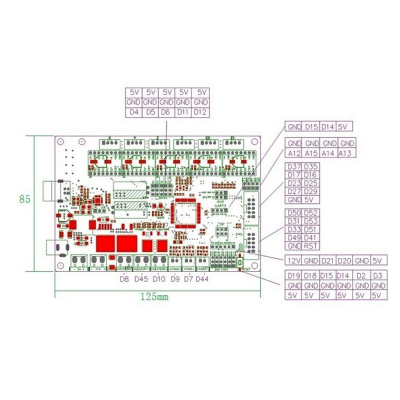M42 code not Working
Posted by DarkScreama
|
M42 code not Working July 26, 2017 07:15AM |
Registered: 7 years ago Posts: 85 |
|
Re: M42 code not Working July 26, 2017 08:11AM |
Admin Registered: 13 years ago Posts: 7,000 |
What syntax are you using? egs?
What board are you using?
guessing a ramps 1.4,
NB D0 and D1 on aux-1 are the serial port, rx and tx, so you cant use those....
D4,D5,D6,D11 on servo should all be fine...
your not using the 5v line on the servos are you as that is not connected to anything (until you jumper it to vcc)
or is it a ramps 1.3 in which case the ports on the servo change to
D4,D5,D6,D7
Edited 1 time(s). Last edit at 07/26/2017 08:30AM by Dust.
What board are you using?
guessing a ramps 1.4,
NB D0 and D1 on aux-1 are the serial port, rx and tx, so you cant use those....
D4,D5,D6,D11 on servo should all be fine...
your not using the 5v line on the servos are you as that is not connected to anything (until you jumper it to vcc)
or is it a ramps 1.3 in which case the ports on the servo change to
D4,D5,D6,D7
Edited 1 time(s). Last edit at 07/26/2017 08:30AM by Dust.
|
Re: M42 code not Working July 26, 2017 08:24AM |
Registered: 7 years ago Posts: 85 |
|
Re: M42 code not Working July 26, 2017 08:32AM |
Admin Registered: 13 years ago Posts: 7,000 |
totally differnt pinout... (well just a few differences)
Edited 1 time(s). Last edit at 07/26/2017 08:43AM by Dust.
Edited 1 time(s). Last edit at 07/26/2017 08:43AM by Dust.
|
Re: M42 code not Working July 26, 2017 08:40AM |
Admin Registered: 13 years ago Posts: 7,000 |
|
Re: M42 code not Working July 26, 2017 08:44AM |
Registered: 7 years ago Posts: 85 |
Yes...
here: (its' the config from producer)
//// The following define selects which electronics board you have. Please choose the one that matches your setup
// 10 = Gen7 custom (Alfons3 Version) "https://github.com/Alfons3/Generation_7_Electronics"
// 11 = Gen7 v1.1, v1.2 = 11
// 12 = Gen7 v1.3
// 13 = Gen7 v1.4
// 2 = Cheaptronic v1.0
// 20 = Sethi 3D_1
// 3 = MEGA/RAMPS up to 1.2 = 3
// 33 = RAMPS 1.3 / 1.4 (Power outputs: Extruder, Fan, Bed)
// 34 = RAMPS 1.3 / 1.4 (Power outputs: Extruder0, Extruder1, Bed)
// 35 = RAMPS 1.3 / 1.4 (Power outputs: Extruder, Fan, Fan)
// 4 = Duemilanove w/ ATMega328P pin assignment
// 5 = Gen6
// 51 = Gen6 deluxe
// 6 = Sanguinololu < 1.2
// 62 = Sanguinololu 1.2 and above
// 63 = Melzi
// 64 = STB V1.1
// 65 = Azteeg X1
// 66 = Melzi with ATmega1284 (MaKr3d version)
// 67 = Azteeg X3
// 68 = Azteeg X3 Pro
// 7 = Ultimaker
// 71 = Ultimaker (Older electronics. Pre 1.5.4. This is rare)
// 77 = 3Drag Controller
// 8 = Teensylu
// 80 = Rumba
// 81 = Printrboard (AT90USB1286)
// 82 = Brainwave (AT90USB646)
// 83 = SAV Mk-I (AT90USB1286)
// 9 = Gen3+
// 70 = Megatronics
// 701= Megatronics v2.0
// 702= Minitronics v1.0
// 90 = Alpha OMCA board
// 91 = Final OMCA board
// 301 = Rambo
// 21 = Elefu Ra Board (v3)
#ifndef MOTHERBOARD
#define MOTHERBOARD 33
#endif
here: (its' the config from producer)
//// The following define selects which electronics board you have. Please choose the one that matches your setup
// 10 = Gen7 custom (Alfons3 Version) "https://github.com/Alfons3/Generation_7_Electronics"
// 11 = Gen7 v1.1, v1.2 = 11
// 12 = Gen7 v1.3
// 13 = Gen7 v1.4
// 2 = Cheaptronic v1.0
// 20 = Sethi 3D_1
// 3 = MEGA/RAMPS up to 1.2 = 3
// 33 = RAMPS 1.3 / 1.4 (Power outputs: Extruder, Fan, Bed)
// 34 = RAMPS 1.3 / 1.4 (Power outputs: Extruder0, Extruder1, Bed)
// 35 = RAMPS 1.3 / 1.4 (Power outputs: Extruder, Fan, Fan)
// 4 = Duemilanove w/ ATMega328P pin assignment
// 5 = Gen6
// 51 = Gen6 deluxe
// 6 = Sanguinololu < 1.2
// 62 = Sanguinololu 1.2 and above
// 63 = Melzi
// 64 = STB V1.1
// 65 = Azteeg X1
// 66 = Melzi with ATmega1284 (MaKr3d version)
// 67 = Azteeg X3
// 68 = Azteeg X3 Pro
// 7 = Ultimaker
// 71 = Ultimaker (Older electronics. Pre 1.5.4. This is rare)
// 77 = 3Drag Controller
// 8 = Teensylu
// 80 = Rumba
// 81 = Printrboard (AT90USB1286)
// 82 = Brainwave (AT90USB646)
// 83 = SAV Mk-I (AT90USB1286)
// 9 = Gen3+
// 70 = Megatronics
// 701= Megatronics v2.0
// 702= Minitronics v1.0
// 90 = Alpha OMCA board
// 91 = Final OMCA board
// 301 = Rambo
// 21 = Elefu Ra Board (v3)
#ifndef MOTHERBOARD
#define MOTHERBOARD 33
#endif
|
Re: M42 code not Working July 26, 2017 08:45AM |
Registered: 7 years ago Posts: 85 |
|
Re: M42 code not Working July 26, 2017 08:47AM |
Registered: 7 years ago Posts: 85 |
|
Re: M42 code not Working July 26, 2017 10:15AM |
Registered: 7 years ago Posts: 85 |
|
Re: M42 code not Working July 26, 2017 08:54PM |
Admin Registered: 13 years ago Posts: 7,000 |
|
Re: M42 code not Working July 27, 2017 11:04AM |
Registered: 8 years ago Posts: 552 |
Sorry, only registered users may post in this forum.