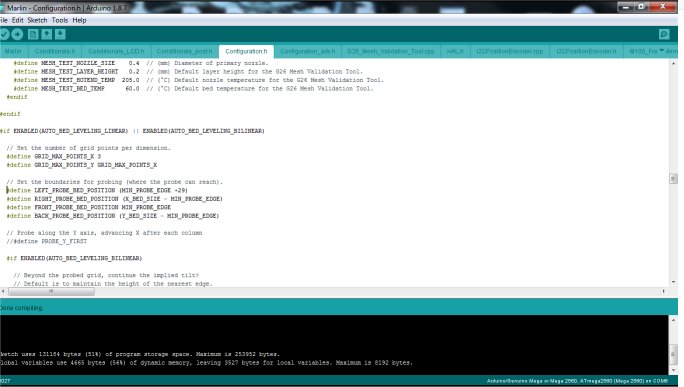Probe out of print range error
Posted by Rob4666
|
Probe out of print range error November 28, 2018 06:24PM |
Registered: 5 years ago Posts: 9 |
Hello All. Thanks in advance for any and all help with this error. I am having trouble uploading the Marlin firmware due to the following error and since I'm a newbie at this, I'm not sure where to make my corrections. Using Arduino IDE and Marlin 1.1.9
ERROR:
In file included from C:\Users\rober\AppData\Local\Temp\arduino_build_870422\sketch\MarlinConfig.h:42:0,
from C:\Users\rober\AppData\Local\Temp\arduino_build_870422\sketch\nozzle.cpp:23:
SanityCheck.h:946:5: error: static assertion failed: LEFT_PROBE_BED_POSITION is outside the probe region.
static_assert(LEFT_PROBE_BED_POSITION >= MIN_PROBE_X, "LEFT_PROBE_BED_POSITION is outside the probe region.");
^
Using library U8glib at version 1.19.1 in folder: C:\Users\rober\OneDrive\Documents\Arduino\libraries\U8glib
exit status 1
In file included from C:\Users\rober\AppData\Local\Temp\arduino_build_870422\sketch\MarlinConfig.h:42:0,
from C:\Users\rober\AppData\Local\Temp\arduino_build_870422\sketch\Marlin.h:35,
from C:\Users\rober\AppData\Local\Temp\arduino_build_870422\sketch\stepper_dac.cpp:44:
SanityCheck.h:946:5: error: static assertion failed: LEFT_PROBE_BED_POSITION is outside the probe region.
static_assert(LEFT_PROBE_BED_POSITION >= MIN_PROBE_X, "LEFT_PROBE_BED_POSITION is outside the probe region.");
^
In file included from C:\Users\rober\AppData\Local\Temp\arduino_build_870422\sketch\MarlinConfig.h:42:0,
from C:\Users\rober\AppData\Local\Temp\arduino_build_870422\sketch\cardreader.cpp:23:
SanityCheck.h:946:5: error: static assertion failed: LEFT_PROBE_BED_POSITION is outside the probe region.
static_assert(LEFT_PROBE_BED_POSITION >= MIN_PROBE_X, "LEFT_PROBE_BED_POSITION is outside the probe region.");
^
static assertion failed: LEFT_PROBE_BED_POSITION is outside the probe region.
ERROR:
In file included from C:\Users\rober\AppData\Local\Temp\arduino_build_870422\sketch\MarlinConfig.h:42:0,
from C:\Users\rober\AppData\Local\Temp\arduino_build_870422\sketch\nozzle.cpp:23:
SanityCheck.h:946:5: error: static assertion failed: LEFT_PROBE_BED_POSITION is outside the probe region.
static_assert(LEFT_PROBE_BED_POSITION >= MIN_PROBE_X, "LEFT_PROBE_BED_POSITION is outside the probe region.");
^
Using library U8glib at version 1.19.1 in folder: C:\Users\rober\OneDrive\Documents\Arduino\libraries\U8glib
exit status 1
In file included from C:\Users\rober\AppData\Local\Temp\arduino_build_870422\sketch\MarlinConfig.h:42:0,
from C:\Users\rober\AppData\Local\Temp\arduino_build_870422\sketch\Marlin.h:35,
from C:\Users\rober\AppData\Local\Temp\arduino_build_870422\sketch\stepper_dac.cpp:44:
SanityCheck.h:946:5: error: static assertion failed: LEFT_PROBE_BED_POSITION is outside the probe region.
static_assert(LEFT_PROBE_BED_POSITION >= MIN_PROBE_X, "LEFT_PROBE_BED_POSITION is outside the probe region.");
^
In file included from C:\Users\rober\AppData\Local\Temp\arduino_build_870422\sketch\MarlinConfig.h:42:0,
from C:\Users\rober\AppData\Local\Temp\arduino_build_870422\sketch\cardreader.cpp:23:
SanityCheck.h:946:5: error: static assertion failed: LEFT_PROBE_BED_POSITION is outside the probe region.
static_assert(LEFT_PROBE_BED_POSITION >= MIN_PROBE_X, "LEFT_PROBE_BED_POSITION is outside the probe region.");
^
static assertion failed: LEFT_PROBE_BED_POSITION is outside the probe region.
|
Re: Probe out of print range error November 28, 2018 07:13PM |
Registered: 6 years ago Posts: 1,863 |
|
Re: Probe out of print range error November 28, 2018 07:36PM |
Registered: 5 years ago Posts: 9 |
Ok here goes. I built a printer from Thingieverse and it came with its own files but it was an older version of marlin which I can't find. I've included those and the ones I did in Marlin 1.1.9
Here's a link to dropbox for the files:
[www.dropbox.com]
Here's a link to dropbox for the files:
[www.dropbox.com]
|
Re: Probe out of print range error November 29, 2018 08:29AM |
Registered: 6 years ago Posts: 1,863 |
Using Arduino 1.8.7 IDE and Installing the U8glib
And downloaded a Clean Marlin 1.1.9
I found that if
#define X_PROBE_OFFSET_FROM_EXTRUDER 29
and
#define MIN_PROBE_EDGE 10
Are correct then in order to compile
You will need to change the line below to
#define LEFT_PROBE_BED_POSITION (MIN_PROBE_EDGE +29)
Will get you a clean compile.
Edited 4 time(s). Last edit at 11/29/2018 09:07AM by Roberts_Clif.
Computer Programmer / Electronics Technician
And downloaded a Clean Marlin 1.1.9
I found that if
#define X_PROBE_OFFSET_FROM_EXTRUDER 29
and
#define MIN_PROBE_EDGE 10
Are correct then in order to compile
You will need to change the line below to
#define LEFT_PROBE_BED_POSITION (MIN_PROBE_EDGE +29)
Will get you a clean compile.
Edited 4 time(s). Last edit at 11/29/2018 09:07AM by Roberts_Clif.
Computer Programmer / Electronics Technician
|
Re: Probe out of print range error November 29, 2018 03:55PM |
Registered: 5 years ago Posts: 9 |
Thanks for the help RC. I now get a clean compile but it times out when it is trying to upload. I've tried different com ports, different cables and different computers. I have even hit the reset on the board, unplugged it and closed Arduino IDE and restarted it and plugged the board back in but still get the same message. Oh, by the way it's a MKS Gen L v1.0 board.
Here is the error message I get:
Arduino: 1.8.7 (Windows 10), Board: "Arduino/Genuino Mega or Mega 2560, ATmega2560 (Mega 2560)"
Sketch uses 131334 bytes (51%) of program storage space. Maximum is 253952 bytes.
Global variables use 4657 bytes (56%) of dynamic memory, leaving 3535 bytes for local variables. Maximum is 8192 bytes.
avrdude: ser_open(): can't set com-state for "\\.\COM3"
avrdude: ser_drain(): read error: The handle is invalid.
avrdude: ser_send(): write error: sorry no info avail
avrdude: stk500_send(): failed to send command to serial port
avrdude: ser_recv(): read error: The parameter is incorrect.
avrdude: stk500v2_ReceiveMessage(): timeout
avrdude: ser_send(): write error: sorry no info avail
avrdude: stk500_send(): failed to send command to serial port
avrdude: ser_recv(): read error: The parameter is incorrect.
avrdude: stk500v2_ReceiveMessage(): timeout
avrdude: ser_send(): write error: sorry no info avail
avrdude: stk500_send(): failed to send command to serial port
avrdude: ser_recv(): read error: The parameter is incorrect.
avrdude: stk500v2_ReceiveMessage(): timeout
avrdude: ser_send(): write error: sorry no info avail
avrdude: stk500_send(): failed to send command to serial port
avrdude: ser_recv(): read error: The parameter is incorrect.
avrdude: stk500v2_ReceiveMessage(): timeout
avrdude: ser_send(): write error: sorry no info avail
avrdude: stk500_send(): failed to send command to serial port
avrdude: ser_recv(): read error: The parameter is incorrect.
avrdude: stk500v2_ReceiveMessage(): timeout
avrdude: ser_send(): write error: sorry no info avail
avrdude: stk500_send(): failed to send command to serial port
avrdude: ser_recv(): read error: The parameter is incorrect.
avrdude: stk500v2_ReceiveMessage(): timeout
avrdude: stk500v2_getsync(): timeout communicating with programmer
the selected serial port avrdude: stk500v2_getsync(): timeout communicating with programmer
does not exist or your board is not connected
This report would have more information with
"Show verbose output during compilation"
option enabled in File -> Preferences.
Here is the error message I get:
Arduino: 1.8.7 (Windows 10), Board: "Arduino/Genuino Mega or Mega 2560, ATmega2560 (Mega 2560)"
Sketch uses 131334 bytes (51%) of program storage space. Maximum is 253952 bytes.
Global variables use 4657 bytes (56%) of dynamic memory, leaving 3535 bytes for local variables. Maximum is 8192 bytes.
avrdude: ser_open(): can't set com-state for "\\.\COM3"
avrdude: ser_drain(): read error: The handle is invalid.
avrdude: ser_send(): write error: sorry no info avail
avrdude: stk500_send(): failed to send command to serial port
avrdude: ser_recv(): read error: The parameter is incorrect.
avrdude: stk500v2_ReceiveMessage(): timeout
avrdude: ser_send(): write error: sorry no info avail
avrdude: stk500_send(): failed to send command to serial port
avrdude: ser_recv(): read error: The parameter is incorrect.
avrdude: stk500v2_ReceiveMessage(): timeout
avrdude: ser_send(): write error: sorry no info avail
avrdude: stk500_send(): failed to send command to serial port
avrdude: ser_recv(): read error: The parameter is incorrect.
avrdude: stk500v2_ReceiveMessage(): timeout
avrdude: ser_send(): write error: sorry no info avail
avrdude: stk500_send(): failed to send command to serial port
avrdude: ser_recv(): read error: The parameter is incorrect.
avrdude: stk500v2_ReceiveMessage(): timeout
avrdude: ser_send(): write error: sorry no info avail
avrdude: stk500_send(): failed to send command to serial port
avrdude: ser_recv(): read error: The parameter is incorrect.
avrdude: stk500v2_ReceiveMessage(): timeout
avrdude: ser_send(): write error: sorry no info avail
avrdude: stk500_send(): failed to send command to serial port
avrdude: ser_recv(): read error: The parameter is incorrect.
avrdude: stk500v2_ReceiveMessage(): timeout
avrdude: stk500v2_getsync(): timeout communicating with programmer
the selected serial port avrdude: stk500v2_getsync(): timeout communicating with programmer
does not exist or your board is not connected
This report would have more information with
"Show verbose output during compilation"
option enabled in File -> Preferences.
|
Re: Probe out of print range error November 29, 2018 07:58PM |
Registered: 6 years ago Posts: 1,863 |
? Does this controller have a previous firmware loaded.
If so then you should be able to see if the controller is communicating.
Arduino IDE 1.8.7 is telling you that it can not find the Controller PCB Com Port.
Try Plugging in the Controller wait a few seconds.
Selecting the Tools menu Tab (Click)
Select Port menu (Click)
Then select the new Com Port (Click)
After
Selecting the Tools menu Tab (Click)
Select Serial Monitor (Click)
You should see the controller sending data.
Computer Programmer / Electronics Technician
If so then you should be able to see if the controller is communicating.
Arduino IDE 1.8.7 is telling you that it can not find the Controller PCB Com Port.
Try Plugging in the Controller wait a few seconds.
Selecting the Tools menu Tab (Click)
Select Port menu (Click)
Then select the new Com Port (Click)
After
Selecting the Tools menu Tab (Click)
Select Serial Monitor (Click)
You should see the controller sending data.
Computer Programmer / Electronics Technician
|
Re: Probe out of print range error December 08, 2018 01:17PM |
Registered: 5 years ago Posts: 9 |
First I'd like to say thanks for all the great help and information. Roberts Clif, after trying your last suggestion and seeing that there was no communication at all going on, I tried a new board and Whala! Communication was made. I apparently corrupted something on the board in all my attempts to install the firmware. I was able to make changes to the firmware the first three times but on the fourth attempt, no luck and no more communication with the board. Yes I'm a newbie at this and I'll have to chalk this up as a $20 learning experience. Oh well, I guess I can experiment with re-flashing the chip with a programmer.
Thanks again.
Thanks again.
Sorry, only registered users may post in this forum.