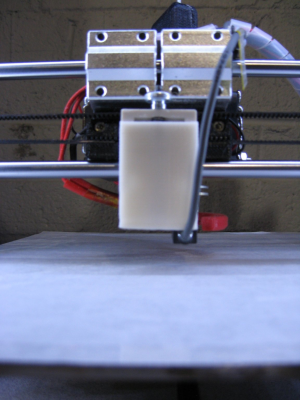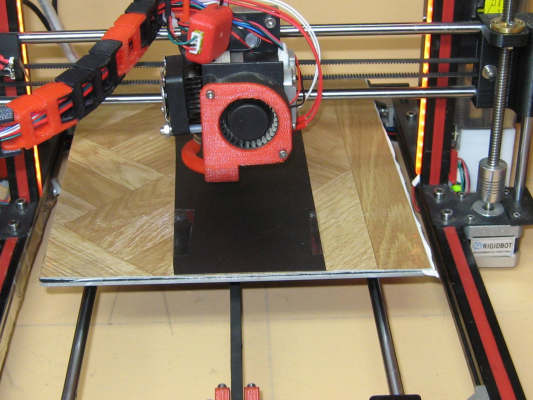Set Z=5mm after homing G28
Posted by garaguido
|
Set Z=5mm after homing G28 December 11, 2018 11:03AM |
Registered: 9 years ago Posts: 47 |
|
Re: Set Z=5mm after homing G28 December 11, 2018 01:07PM |
Registered: 6 years ago Posts: 1,863 |
|
Re: Set Z=5mm after homing G28 December 12, 2018 05:43AM |
Registered: 9 years ago Posts: 47 |
Hi
My settings are the same "#define Z_CLEARANCE_DEPLOY_PROBE 10" and "#define Z_CLEARANCE_BETWEEN_PROBES 5"
But by Auto homing , my Z hight is at min. 0.1 mm and still to close to the bed , my magnetique flex printbed temp. will stand for max. 150 degrees C , but the extruder go's 215 degrees C.
Therefore I will the head at min. 5mm from the bed when Auto homing or homing with G28 .
I have set already the 5mm Z hight in my print endscript , but when I home from my LCD display the head go's to 0.1mm min. hight .
Where must I made the settings in Marlin for it ?
My settings are the same "#define Z_CLEARANCE_DEPLOY_PROBE 10" and "#define Z_CLEARANCE_BETWEEN_PROBES 5"
But by Auto homing , my Z hight is at min. 0.1 mm and still to close to the bed , my magnetique flex printbed temp. will stand for max. 150 degrees C , but the extruder go's 215 degrees C.
Therefore I will the head at min. 5mm from the bed when Auto homing or homing with G28 .
I have set already the 5mm Z hight in my print endscript , but when I home from my LCD display the head go's to 0.1mm min. hight .
Where must I made the settings in Marlin for it ?
|
Re: Set Z=5mm after homing G28 December 12, 2018 08:12AM |
Registered: 6 years ago Posts: 1,863 |
I Have a thumb nut on my Z-Axis end stop sensor mount.
This allows me to adjust the nozzle to within microns of the height needed for perfect adhesion and 1st layer print.
One of the hardest things that we learned during the 1st few days of owning a 3D Printer, is getting that first layer at the correct height.
It is also necessary to learn that when using a glass surface glue sticks make it much easier for filament adhesion.
My first prints were average in size and printed on the paper tape method. ("Blue Painters Tape") as this is the easiest to learn for beginners.
I first home the printer then lower the nozzle to it's lowest point, making sure a thin piece if paper will slide under the nozzle only when nozzle is raised to 0.2mm.
This is about the thickness of the paper and the first suggested layer height.
Having have a thumb screw on my Z-Axis sensor allows this adjustment to be made very quickly.
You can use use Z-Offset to change the Z Height using M851.
or
Marlin has access to the Z-Offset from the LCD allowing quick setting of the desired offset height.
The image below shows you my Whole bed is covered in 1 strip of Paper Tape.
Though in all fairness today I print on a many Bed surfaces...
Example "A change of bed surfaces from PEI Bed surface to ("image Below")
Vinyl Floor Tile on the Bed surface the leftover piece cut from bed PEI installation on the floor tile. In just a couple minutes.
Why this strange test, to see how fast I could setup a temporary print surface for that special Print when the occasion arrives.
Edited 1 time(s). Last edit at 12/12/2018 08:18AM by Roberts_Clif.
Computer Programmer / Electronics Technician
This allows me to adjust the nozzle to within microns of the height needed for perfect adhesion and 1st layer print.
One of the hardest things that we learned during the 1st few days of owning a 3D Printer, is getting that first layer at the correct height.
It is also necessary to learn that when using a glass surface glue sticks make it much easier for filament adhesion.
My first prints were average in size and printed on the paper tape method. ("Blue Painters Tape") as this is the easiest to learn for beginners.
I first home the printer then lower the nozzle to it's lowest point, making sure a thin piece if paper will slide under the nozzle only when nozzle is raised to 0.2mm.
This is about the thickness of the paper and the first suggested layer height.
Having have a thumb screw on my Z-Axis sensor allows this adjustment to be made very quickly.
You can use use Z-Offset to change the Z Height using M851.
or
Marlin has access to the Z-Offset from the LCD allowing quick setting of the desired offset height.
The image below shows you my Whole bed is covered in 1 strip of Paper Tape.
Though in all fairness today I print on a many Bed surfaces...
Example "A change of bed surfaces from PEI Bed surface to ("image Below")
Vinyl Floor Tile on the Bed surface the leftover piece cut from bed PEI installation on the floor tile. In just a couple minutes.
Why this strange test, to see how fast I could setup a temporary print surface for that special Print when the occasion arrives.
Edited 1 time(s). Last edit at 12/12/2018 08:18AM by Roberts_Clif.
Computer Programmer / Electronics Technician
|
Re: Set Z=5mm after homing G28 December 12, 2018 09:12AM |
Registered: 9 years ago Posts: 47 |
Hi
For you is this a verry good solution , I see.
I have no trouble with the first layer on my bed , I use Mesh leveling ( 9 points) and is always , after a fiew testprints OK.
My problem is the distance from the bed when the printhead is at Home position X=0 Y=0 (rest position afther home command) , I wand this Z at least 5mm high.
For you is this a verry good solution , I see.
I have no trouble with the first layer on my bed , I use Mesh leveling ( 9 points) and is always , after a fiew testprints OK.
My problem is the distance from the bed when the printhead is at Home position X=0 Y=0 (rest position afther home command) , I wand this Z at least 5mm high.
|
Re: Set Z=5mm after homing G28 December 13, 2018 09:19AM |
Registered: 7 years ago Posts: 759 |
|
Re: Set Z=5mm after homing G28 December 21, 2018 06:43AM |
Registered: 9 years ago Posts: 47 |
|
Re: Set Z=5mm after homing G28 March 09, 2021 11:41PM |
Registered: 3 years ago Posts: 8 |
Sorry, only registered users may post in this forum.