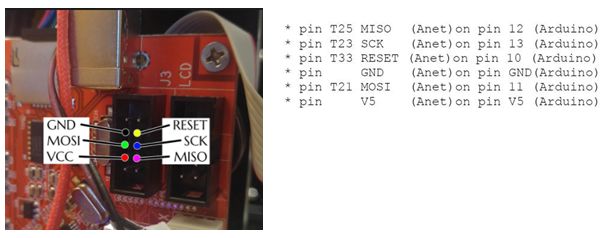Marlin FW update failing
Posted by t3naci0us
|
Marlin FW update failing May 23, 2019 07:58AM |
Registered: 4 years ago Posts: 3 |
Hi I spent all day trying different solutions and have decided to ask for help. I do have experience of firmware updates and chip programming from years ago so not completely dumb and noob but I dont have much time to try all avenues.
I have an A8 and the firmware wouldnt update via usb (no bootloader) so I ordered a gangsta nano 3 off ebay (Atmega328) to follow this tutorial... This Tutorial......
I wired it all up a which I believe is correct as its identified and I have been able to write the ISP to the nano. albeit with a 10uf capacitor connecting RST and GND. I have managed to get as far as wrecking my bootlader completely and my board is now bricked, I am now stuck at running the Marlin sketch, it wont run it I will include the screen log.
I would appreciate knowing if its worth sticking with the nano or whether I should get a usbasp as I think its cos my nano is an aftermarket one? I have tried a few variable like with/without capacitor, different baud speeds ( as I was getting sync errors, I have tried pressing reset button at different timings, and I have used the (old bootlader) option to varying success too, I must have got through at some point as I have bricked the board,
please can someone shed some light thanks
Edited 1 time(s). Last edit at 05/23/2019 08:52AM by t3naci0us.
I have an A8 and the firmware wouldnt update via usb (no bootloader) so I ordered a gangsta nano 3 off ebay (Atmega328) to follow this tutorial... This Tutorial......
I wired it all up a which I believe is correct as its identified and I have been able to write the ISP to the nano. albeit with a 10uf capacitor connecting RST and GND. I have managed to get as far as wrecking my bootlader completely and my board is now bricked, I am now stuck at running the Marlin sketch, it wont run it I will include the screen log.
I would appreciate knowing if its worth sticking with the nano or whether I should get a usbasp as I think its cos my nano is an aftermarket one? I have tried a few variable like with/without capacitor, different baud speeds ( as I was getting sync errors, I have tried pressing reset button at different timings, and I have used the (old bootlader) option to varying success too, I must have got through at some point as I have bricked the board,
please can someone shed some light thanks
avrdude: Version 6.3-20171130
Copyright (c) 2000-2005 Brian Dean, [www.bdmicro.com]
Copyright (c) 2007-2014 Joerg Wunsch
System wide configuration file is "C:\Program Files (x86)\Arduino\hardware\tools\avr/etc/avrdude.conf"
Using Port : COM6
Using Programmer : arduino
Overriding Baud Rate : 57600
AVR Part : ATmega1284P
Chip Erase delay : 55000 us
PAGEL : PD7
BS2 : PA0
RESET disposition : dedicated
RETRY pulse : SCK
serial program mode : yes
parallel program mode : yes
Timeout : 200
StabDelay : 100
CmdexeDelay : 25
SyncLoops : 32
ByteDelay : 0
PollIndex : 3
PollValue : 0x53
Memory Detail :
Block Poll Page Polled
Memory Type Mode Delay Size Indx Paged Size Size #Pages MinW MaxW ReadBack
----------- ---- ----- ----- ---- ------ ------ ---- ------ ----- ----- ---------
eeprom 65 10 128 0 no 4096 8 0 9000 9000 0xff 0xff
flash 65 10 256 0 yes 131072 256 512 4500 4500 0xff 0xff
lock 0 0 0 0 no 1 0 0 9000 9000 0x00 0x00
lfuse 0 0 0 0 no 1 0 0 9000 9000 0x00 0x00
hfuse 0 0 0 0 no 1 0 0 9000 9000 0x00 0x00
efuse 0 0 0 0 no 1 0 0 9000 9000 0x00 0x00
signature 0 0 0 0 no 3 0 0 0 0 0x00 0x00
calibration 0 0 0 0 no 1 0 0 0 0 0x00 0x00
Programmer Type : Arduino
Description : Arduino
Hardware Version: 2
Firmware Version: 1.16
An error occurred while uploading the sketch
Vtarget : 0.0 V
Varef : 0.0 V
Oscillator : Off
SCK period : 0.1 us
avrdude: AVR device initialized and ready to accept instructions
Reading | ################################################## | 100% 0.00s
avrdude: Device signature = 0x1e950f (probably m328p)
avrdude: Expected signature for ATmega1284P is 1E 97 05
Double check chip, or use -F to override this check.
avrdude done. Thank you.
Edited 1 time(s). Last edit at 05/23/2019 08:52AM by t3naci0us.
|
Re: Marlin FW update failing May 23, 2019 08:53AM |
Registered: 4 years ago Posts: 3 |
|
Re: Marlin FW update failing May 23, 2019 01:58PM |
Registered: 8 years ago Posts: 24 |
|
Re: Marlin FW update failing May 23, 2019 03:20PM |
Registered: 4 years ago Posts: 3 |
|
Re: Marlin FW update failing May 23, 2019 09:30PM |
Admin Registered: 13 years ago Posts: 7,001 |
what you have pasted shows you are trying to upload marlin to the nano!
Once the bootloader is installed you need to change your upload method back to default (Tools>Programmer>AVRISP mkll back to default) and change the com port to the com port of your controller not the nano com port.
The changing of the com port is missing from the page you are following..
This is why the Device signature sees a m328p, its is seeing the nano
Edited 2 time(s). Last edit at 05/23/2019 10:43PM by Dust.
Once the bootloader is installed you need to change your upload method back to default (Tools>Programmer>AVRISP mkll back to default) and change the com port to the com port of your controller not the nano com port.
The changing of the com port is missing from the page you are following..
This is why the Device signature sees a m328p, its is seeing the nano
Edited 2 time(s). Last edit at 05/23/2019 10:43PM by Dust.
Sorry, only registered users may post in this forum.