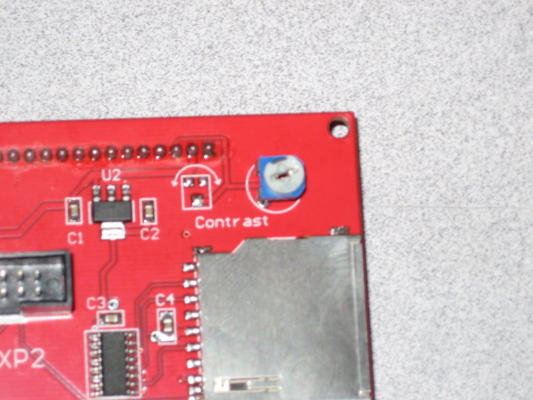MKS Gen 1.4 no display
Posted by aamcle
|
MKS Gen 1.4 no display June 05, 2019 01:15PM |
Registered: 5 years ago Posts: 145 |
I won't go through my trials and tribulations, I'll keep them for a time when I have some sad violins playing.
I have a MKS Gen 1.4 (mks brand the real deal) installed in an old CTC Dual ( only 1 extruder fitted) if I control it from a PC it works things move and heat as they should.
However I cannot get it to run a display, rotating the ribbon cable lights up the screen, moving the rotary encoder causes lights to flash on the board so it's mostly going.
I have tried the discount smart controller and the full graphics controller including u8glib when appropriate and uncommenting the controller as required.
I have tried defining the motherboard as MKS Gen 1.3 and Ramps EFB, I've tried Marlin 1.1.8 and 1.1.9 nothing as worked.
So please tell me what do I need to do to get it going?
I could just get a decent motherboard but I don't want to spend anymore money on this lump of junk even if I get it going I don't think the print quality can ever be above mediocre and it's an absolute horror to work on.
Thanks for your patience all.
Aamcle
I have a MKS Gen 1.4 (mks brand the real deal) installed in an old CTC Dual ( only 1 extruder fitted) if I control it from a PC it works things move and heat as they should.
However I cannot get it to run a display, rotating the ribbon cable lights up the screen, moving the rotary encoder causes lights to flash on the board so it's mostly going.
I have tried the discount smart controller and the full graphics controller including u8glib when appropriate and uncommenting the controller as required.
I have tried defining the motherboard as MKS Gen 1.3 and Ramps EFB, I've tried Marlin 1.1.8 and 1.1.9 nothing as worked.
So please tell me what do I need to do to get it going?
I could just get a decent motherboard but I don't want to spend anymore money on this lump of junk even if I get it going I don't think the print quality can ever be above mediocre and it's an absolute horror to work on.
Thanks for your patience all.
Aamcle
|
Re: MKS Gen 1.4 no display June 06, 2019 02:58AM |
Admin Registered: 11 years ago Posts: 3,096 |
Are you sure you uncommented the correct type of LCD? What type do you have?
http://www.marinusdebeer.nl/
http://www.marinusdebeer.nl/
|
Re: MKS Gen 1.4 no display June 06, 2019 03:34AM |
Admin Registered: 13 years ago Posts: 7,000 |
CDC 20x4 screens are known to have the LCD cable keys on the wrong side
You need to rotate the cables 180 degrees, which you can't do unless you modify the cable plug or the socket.
If your lucky you can carefully pull the plastic sockets off of the back of the display board and put them back rotated 180 degrees. If not you may need to cut out new keys.
Edited 1 time(s). Last edit at 06/06/2019 03:37AM by Dust.
You need to rotate the cables 180 degrees, which you can't do unless you modify the cable plug or the socket.
If your lucky you can carefully pull the plastic sockets off of the back of the display board and put them back rotated 180 degrees. If not you may need to cut out new keys.
Edited 1 time(s). Last edit at 06/06/2019 03:37AM by Dust.
|
Re: MKS Gen 1.4 no display June 06, 2019 03:35AM |
Registered: 5 years ago Posts: 145 |
|
Re: MKS Gen 1.4 no display June 06, 2019 03:38AM |
Registered: 5 years ago Posts: 145 |
|
Re: MKS Gen 1.4 no display June 06, 2019 03:44AM |
Admin Registered: 13 years ago Posts: 7,000 |
|
Re: MKS Gen 1.4 no display June 06, 2019 04:02AM |
Admin Registered: 13 years ago Posts: 7,000 |
If its a 20x4 try this (MKS gen 1.4 lcd pins are same as RAMPS)
If this doesn't work,. well its either dead hardware or a different type of screen
Edited 1 time(s). Last edit at 06/06/2019 04:09AM by Dust.
//Standard RRD smart controller LCD pins when on a RAMPS 1.4
//lcd pins
#define LCD_PINS_RS 16 //[RAMPS14-SMART-ADAPTER]
#define LCD_PINS_ENABLE 17 //[RAMPS14-SMART-ADAPTER]
#define LCD_PINS_D4 23 //[RAMPS14-SMART-ADAPTER]
#define LCD_PINS_D5 25 //[RAMPS14-SMART-ADAPTER]
#define LCD_PINS_D6 27 //[RAMPS14-SMART-ADAPTER]
#define LCD_PINS_D7 29 //[RAMPS14-SMART-ADAPTER]
#define screenX 20
#define screenY 4
#include
#define LCD_CLASS LiquidCrystal
LCD_CLASS lcd(LCD_PINS_RS, LCD_PINS_ENABLE, LCD_PINS_D4, LCD_PINS_D5, LCD_PINS_D6, LCD_PINS_D7); //RS,Enable,D4,D5,D6,D7
void setup() {
lcd.begin(screenX, screenX);
// Print a message to the LCD.
lcd.print("hello, world!");
lcd.setCursor(0, 1);
lcd.print("I am not a reprap.");
lcd.setCursor(0, 2);
lcd.print("But we are working");
lcd.setCursor(2, 3);
lcd.print("on that...");
}
//Main arduino loop
void loop() {
}
If this doesn't work,. well its either dead hardware or a different type of screen
Edited 1 time(s). Last edit at 06/06/2019 04:09AM by Dust.
|
Re: MKS Gen 1.4 no display June 06, 2019 06:01AM |
Registered: 5 years ago Posts: 145 |
|
Re: MKS Gen 1.4 no display June 06, 2019 06:26AM |
Admin Registered: 13 years ago Posts: 7,000 |
This is a stand alone arduino sketch. It just sets up the LCD and displays some text
no configuring, no marlin, no rest of the printer to worry about.
Just save the code as lcd_test.ino load it into the arduino ide, compile and upload it
NB it replaces your current firmware. So make sure you can re upload that first.
And if this doesnt work, take lots of clear pictures of the back of the LCD, looking for numbers on chips or pcb's etc
Edited 1 time(s). Last edit at 06/06/2019 06:27AM by Dust.
no configuring, no marlin, no rest of the printer to worry about.
Just save the code as lcd_test.ino load it into the arduino ide, compile and upload it
NB it replaces your current firmware. So make sure you can re upload that first.
And if this doesnt work, take lots of clear pictures of the back of the LCD, looking for numbers on chips or pcb's etc
Edited 1 time(s). Last edit at 06/06/2019 06:27AM by Dust.
|
Re: MKS Gen 1.4 no display June 06, 2019 07:42AM |
Registered: 6 years ago Posts: 1,863 |
Some of these LCD displays have a contrast control on them could this be the problem.
If not it could be that your Marlin is not complete, You may want to re-download Marlin from GitHub
Myself I would download Marlin 1.1.9BF as it has been bug fixed.
Edited 3 time(s). Last edit at 06/06/2019 07:47AM by Roberts_Clif.
Computer Programmer / Electronics Technician
If not it could be that your Marlin is not complete, You may want to re-download Marlin from GitHub
Myself I would download Marlin 1.1.9BF as it has been bug fixed.
Edited 3 time(s). Last edit at 06/06/2019 07:47AM by Roberts_Clif.
Computer Programmer / Electronics Technician
|
Re: MKS Gen 1.4 no display June 06, 2019 03:16PM |
Registered: 5 years ago Posts: 145 |
Sorry, only registered users may post in this forum.