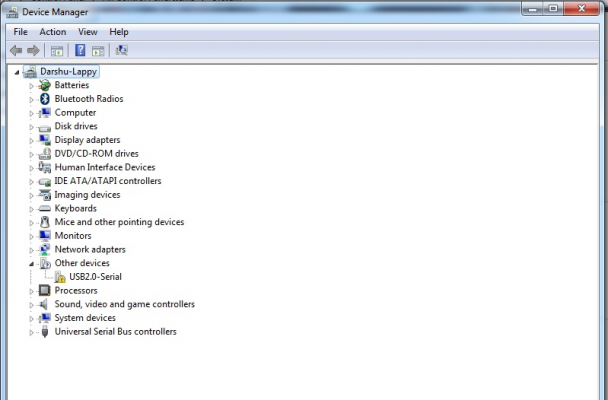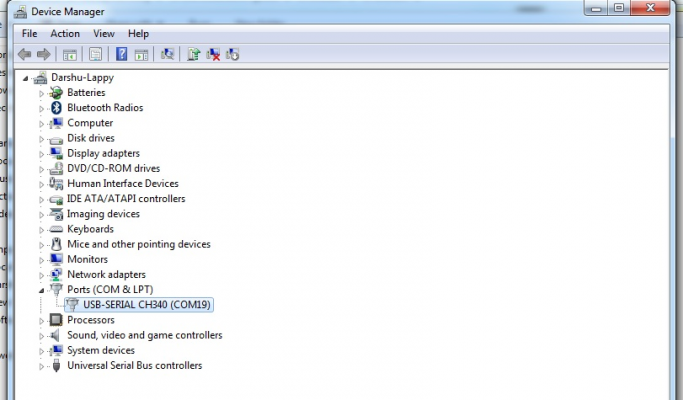Marlin Configuration Issues
Posted by Yuoiea
|
Marlin Configuration Issues July 10, 2019 08:41PM |
Registered: 4 years ago Posts: 29 |
Hello,
I am new to 3D Printing, and I am trying to configure the 1.1.9 version of Marlin firmware for my Arduino Mega 2560-based homemade 3D printer. I am using Arduino IDE 1.8.9 to configure the firmware. I plugged my Arduino board into my computer and I opened the Marlin.ino file like I believe I am supposed to do. When the file loaded in the IDE, I encountered an issue. There is only one tab at the top, labeled "Marlin". From what I understand, there should be multiple tabs at the top of the page. Without these tabs I can't configure the firmware, so could somebody please tell me what I'm doing wrong and how I can resolve this problem?
Thanks so much.
I am new to 3D Printing, and I am trying to configure the 1.1.9 version of Marlin firmware for my Arduino Mega 2560-based homemade 3D printer. I am using Arduino IDE 1.8.9 to configure the firmware. I plugged my Arduino board into my computer and I opened the Marlin.ino file like I believe I am supposed to do. When the file loaded in the IDE, I encountered an issue. There is only one tab at the top, labeled "Marlin". From what I understand, there should be multiple tabs at the top of the page. Without these tabs I can't configure the firmware, so could somebody please tell me what I'm doing wrong and how I can resolve this problem?
Thanks so much.
|
Re: Marlin Configuration Issues July 10, 2019 08:59PM |
Admin Registered: 13 years ago Posts: 7,000 |
|
Re: Marlin Configuration Issues July 11, 2019 09:38PM |
Registered: 4 years ago Posts: 29 |
Okay, thanks for the advice.
So now I have all the tabs up and I have changed the configuration settings to fit my 3D printer. However, I have encountered another problem. When I plug in my Arduino board and press the upload button, the firmware takes a really long time to upload, then when it is done, apparently it couldn't upload to the board, and I get this message:
"An error occurred while uploading the sketch". I have tried both the COM3 and the COM4 ports, tried different USB outlets, tried different USB cables, and lowered the baudrate in the Configuration.h file, but nothing has worked. Also, no lights are ever flashing on my Arduino board during the download process. The only time any light flashes is this one red one that flashes when I plug in the board to my computer.
Any help would be appreciated.
So now I have all the tabs up and I have changed the configuration settings to fit my 3D printer. However, I have encountered another problem. When I plug in my Arduino board and press the upload button, the firmware takes a really long time to upload, then when it is done, apparently it couldn't upload to the board, and I get this message:
"An error occurred while uploading the sketch". I have tried both the COM3 and the COM4 ports, tried different USB outlets, tried different USB cables, and lowered the baudrate in the Configuration.h file, but nothing has worked. Also, no lights are ever flashing on my Arduino board during the download process. The only time any light flashes is this one red one that flashes when I plug in the board to my computer.
Any help would be appreciated.
|
Re: Marlin Configuration Issues July 11, 2019 11:07PM |
Admin Registered: 13 years ago Posts: 7,000 |
The baud rate in Configuration.h is for marlin itself. It is not related to uploading the firmware in any way.
You really need to turn on more information.
In the arduino IDE File->Preferences->Show verbose output during:. Tick the box for upload.
Then click ok
There are two common causes
1) your user doesn't have access to the serial port. You will get an error messages saying permission denied. To get around this just run the arduino IDE as administrator
2) you don't have the USB-serial drivers install for your controller... You need to identify the USB-serial chip and install the drivers. Post a large highres image of your controller (or a link to where you got it) for further help.
Edited 1 time(s). Last edit at 07/11/2019 11:08PM by Dust.
You really need to turn on more information.
In the arduino IDE File->Preferences->Show verbose output during:. Tick the box for upload.
Then click ok
There are two common causes
1) your user doesn't have access to the serial port. You will get an error messages saying permission denied. To get around this just run the arduino IDE as administrator
2) you don't have the USB-serial drivers install for your controller... You need to identify the USB-serial chip and install the drivers. Post a large highres image of your controller (or a link to where you got it) for further help.
Edited 1 time(s). Last edit at 07/11/2019 11:08PM by Dust.
|
Re: Marlin Configuration Issues July 12, 2019 10:43AM |
Registered: 4 years ago Posts: 29 |
Hello,
I tried running the IDE as administrator, but nothing seemed to change. The verbose output reads:
Sketch uses 54284 bytes (21%) of program storage space. Maximum is 253952 bytes.
Global variables use 2513 bytes (30%) of dynamic memory, leaving 5679 bytes for local variables. Maximum is 8192 bytes.
C:\Program Files (x86)\Arduino\hardware\tools\avr/bin/avrdude -CC:\Program Files (x86)\Arduino\hardware\tools\avr/etc/avrdude.conf -v -patmega2560 -cwiring -PCOM3 -b115200 -D -Uflash:w:C:\Users\Jeff\AppData\Local\Temp\arduino_build_649229/Marlin.ino.hex:i
avrdude: Version 6.3-20171130
Copyright (c) 2000-2005 Brian Dean, [www.bdmicro.com]
Copyright (c) 2007-2014 Joerg Wunsch
System wide configuration file is "C:\Program Files (x86)\Arduino\hardware\tools\avr/etc/avrdude.conf"
Using Port : COM3
Using Programmer : wiring
Overriding Baud Rate : 115200
An error occurred while uploading the sketch
I don't understand this stuff about the USB serial drivers, so here is the link to the place where I bought the board:
[www.ebay.ca]
The black chip in the middle reads:
ATMEL
ATMEGA2560
16U-TW
355E3F
1839JBE
Thanks for your help
I tried running the IDE as administrator, but nothing seemed to change. The verbose output reads:
Sketch uses 54284 bytes (21%) of program storage space. Maximum is 253952 bytes.
Global variables use 2513 bytes (30%) of dynamic memory, leaving 5679 bytes for local variables. Maximum is 8192 bytes.
C:\Program Files (x86)\Arduino\hardware\tools\avr/bin/avrdude -CC:\Program Files (x86)\Arduino\hardware\tools\avr/etc/avrdude.conf -v -patmega2560 -cwiring -PCOM3 -b115200 -D -Uflash:w:C:\Users\Jeff\AppData\Local\Temp\arduino_build_649229/Marlin.ino.hex:i
avrdude: Version 6.3-20171130
Copyright (c) 2000-2005 Brian Dean, [www.bdmicro.com]
Copyright (c) 2007-2014 Joerg Wunsch
System wide configuration file is "C:\Program Files (x86)\Arduino\hardware\tools\avr/etc/avrdude.conf"
Using Port : COM3
Using Programmer : wiring
Overriding Baud Rate : 115200
An error occurred while uploading the sketch
I don't understand this stuff about the USB serial drivers, so here is the link to the place where I bought the board:
[www.ebay.ca]
The black chip in the middle reads:
ATMEL
ATMEGA2560
16U-TW
355E3F
1839JBE
Thanks for your help
|
Re: Marlin Configuration Issues July 12, 2019 11:22AM |
Admin Registered: 13 years ago Posts: 7,000 |
That mega looks to have a ch340 usb-serial converter you need to install drivers from [sparks.gogo.co.nz]
|
Re: Marlin Configuration Issues July 12, 2019 12:06PM |
Registered: 4 years ago Posts: 29 |
|
Re: Marlin Configuration Issues July 13, 2019 12:47AM |
Admin Registered: 13 years ago Posts: 7,000 |
Open up the device manager
plugin and unplug your controller a few times and watch what port appears and disappears to identify which com port your controller is on.
Check there are no errors in device manager (no yellow ! marks next to driver)
If a new com device is not appearing and disappearing remove the ramps from the mega and only plugin the mega. (you don't need the ramps to upload the firmware)
Edited 2 time(s). Last edit at 07/13/2019 12:53AM by Dust.
plugin and unplug your controller a few times and watch what port appears and disappears to identify which com port your controller is on.
Check there are no errors in device manager (no yellow ! marks next to driver)
If a new com device is not appearing and disappearing remove the ramps from the mega and only plugin the mega. (you don't need the ramps to upload the firmware)
Edited 2 time(s). Last edit at 07/13/2019 12:53AM by Dust.
|
Re: Marlin Configuration Issues July 13, 2019 12:15PM |
Registered: 4 years ago Posts: 29 |
|
Re: Marlin Configuration Issues July 13, 2019 12:51PM |
Registered: 4 years ago Posts: 29 |
|
Re: Marlin Configuration Issues July 13, 2019 04:58PM |
Admin Registered: 11 years ago Posts: 3,096 |
Quote
Yuoiea
I have heard that the problem might be that my board doesn't have a bootloader, because it is a cheap Chinese clone. Does this sound accurate?
Yes definitely, google for CH340 Drivers to find the ones that you need. It might be a solution.
http://www.marinusdebeer.nl/
|
Re: Marlin Configuration Issues July 13, 2019 10:00PM |
Admin Registered: 13 years ago Posts: 7,000 |
The usb-serial converter chip is what the computer sees as the usb device. It will see this regardless of if you have a bootloader or not.
If you don't have the device driver installed it will come up as a unknown device in device manager.
Did you remove the ramps from the mega and just plug the mega in?
Are you sure your USB cable is good, and not just a usb charge cable (charge cables only have power lines and no data lines)
If you don't have the device driver installed it will come up as a unknown device in device manager.
Did you remove the ramps from the mega and just plug the mega in?
Are you sure your USB cable is good, and not just a usb charge cable (charge cables only have power lines and no data lines)
|
Re: Marlin Configuration Issues July 13, 2019 10:40PM |
Registered: 4 years ago Posts: 29 |
|
Re: Marlin Configuration Issues July 13, 2019 11:25PM |
Admin Registered: 13 years ago Posts: 7,000 |
|
Re: Marlin Configuration Issues July 13, 2019 11:48PM |
Registered: 4 years ago Posts: 29 |
Are you sure there’s nothing to do with the boot loader? Because I heard that cheap Chinese Arduinos like mine don’t come with a boot loader, to save storage space, so one must be installed. If the USB-serial converter is broken, is there some way to fix it? I find it unlikely that the board is broken because I just bought it and it has never been used.
|
Re: Marlin Configuration Issues July 14, 2019 12:35AM |
Admin Registered: 13 years ago Posts: 7,000 |
"The usb-serial converter chip is what the computer sees as the usb device. It will see this regardless of if you have a bootloader or not. "
The computer needs to see the usb-serial converter first. If the computer sees the usb-serial converter and you still cannot upload then it could be a missing bootloader.
plug the board in to usb, take a good look at your device manager
If the drivers are not loaded it will show
If drivers are loaded you see
if neither shows up it is a dead board.
Edited 1 time(s). Last edit at 07/14/2019 12:55AM by Dust.
The computer needs to see the usb-serial converter first. If the computer sees the usb-serial converter and you still cannot upload then it could be a missing bootloader.
plug the board in to usb, take a good look at your device manager
If the drivers are not loaded it will show
If drivers are loaded you see
if neither shows up it is a dead board.
Edited 1 time(s). Last edit at 07/14/2019 12:55AM by Dust.
|
Re: Marlin Configuration Issues July 14, 2019 12:09PM |
Registered: 4 years ago Posts: 29 |
|
Re: Marlin Configuration Issues July 14, 2019 12:39PM |
Admin Registered: 11 years ago Posts: 3,096 |
For me, my mega crashed my computer when I was using a ch340 driver. But then I found one from another website that did work. You can try another one if you can't get it to show up. Just make sure you first remove the old driver first as this can cause issues such as kernel panics.
http://www.marinusdebeer.nl/
http://www.marinusdebeer.nl/
|
Re: Marlin Configuration Issues July 14, 2019 12:41PM |
Registered: 4 years ago Posts: 29 |
|
Re: Marlin Configuration Issues July 14, 2019 12:46PM |
Registered: 4 years ago Posts: 29 |
|
Re: Marlin Configuration Issues July 14, 2019 01:07PM |
Admin Registered: 11 years ago Posts: 3,096 |
Did you already try a different USB port after you installed the ch340 drivers? I'll look, but I am running a mac so the drivers I'm using are not for your computer..
http://www.marinusdebeer.nl/
http://www.marinusdebeer.nl/
|
Re: Marlin Configuration Issues July 14, 2019 04:36PM |
Registered: 4 years ago Posts: 29 |
Sorry, only registered users may post in this forum.