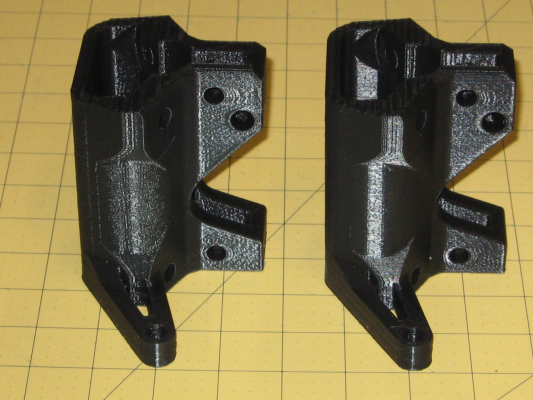Marlin PID Autotune
Posted by Cougar281
|
Marlin PID Autotune February 28, 2020 10:52PM |
Registered: 6 years ago Posts: 52 |
I've been using Marlin 1.1.8 for quite a while, after 'converting' the original firmware supplied with my printer to the 'official' Marlin, and it's been working great. I tried upgrading to 1.1.9 but I had a lot of issues with it failing to go to XY home after a print and halting the controller, which went away when I reverted back to 1.1.8 - been totally solid on 1.1.8.
That being said, I decided to give 2.0 a try. I've got PID control configured for my hot ends and my bed, and I enabled 'PID_AUTOTUNE_MENU' in the firmware, but what I find odd is that when I go into the menu, only the first extruder is available as an option... When you have PID control enabled for the hotends and bed, you'd think that E0, E1 and BED would be options in the 'Autotune' menu, but they aren't.
Is this a bug? Did I miss something? Does anyone have any thoughts?
That being said, I decided to give 2.0 a try. I've got PID control configured for my hot ends and my bed, and I enabled 'PID_AUTOTUNE_MENU' in the firmware, but what I find odd is that when I go into the menu, only the first extruder is available as an option... When you have PID control enabled for the hotends and bed, you'd think that E0, E1 and BED would be options in the 'Autotune' menu, but they aren't.
Is this a bug? Did I miss something? Does anyone have any thoughts?
|
Re: Marlin PID Autotune February 28, 2020 11:25PM |
Registered: 7 years ago Posts: 58 |
I never use the menu.
I just use the console option and send the gcode command manually to pid tune the parts.
Console option is available when you connect to the printer via software like repetier host or repetier server. I am only familiar with repetier so I am not sure what other options are out there.
I just use the console option and send the gcode command manually to pid tune the parts.
Console option is available when you connect to the printer via software like repetier host or repetier server. I am only familiar with repetier so I am not sure what other options are out there.
|
Re: Marlin PID Autotune February 29, 2020 10:06PM |
Registered: 6 years ago Posts: 52 |
Well, to be honest, I use OctoPrint and RARELY use the controllers menus. I mainly use it for at a glance info on temperatures and Z level. But that's the one thing that might be nice to be able to do all on the printer; run the autotune for each heated device and automatically store the learned values.
|
Re: Marlin PID Autotune March 01, 2020 10:08AM |
Registered: 6 years ago Posts: 1,863 |
I use OctoPrint only when I want to do a Time-lapse, and when using Time-lapse for printing get models that look fuzzy see image below.
Printed with same G-Code in ABS Hot-end 236C Bed 96C
Left OctoPrint : Right SD Card
Edited 3 time(s). Last edit at 03/01/2020 10:11AM by Roberts_Clif.
Computer Programmer / Electronics Technician
Printed with same G-Code in ABS Hot-end 236C Bed 96C
Left OctoPrint : Right SD Card
Edited 3 time(s). Last edit at 03/01/2020 10:11AM by Roberts_Clif.
Computer Programmer / Electronics Technician
|
Re: Marlin PID Autotune May 05, 2020 11:34PM |
Registered: 4 years ago Posts: 8 |
I have also noticed that there does not seem to be a way to compute the PID values for the bed from the LCD. At least, I have not yet found lines in the Configuration files which control this.
However, I believe that you need to set
However, I believe that you need to set
#define PID_PARAMS_PER_HOTENDin the PID section of Configuration.h in order to see PID settings for both E0 and E1.
Sorry, only registered users may post in this forum.