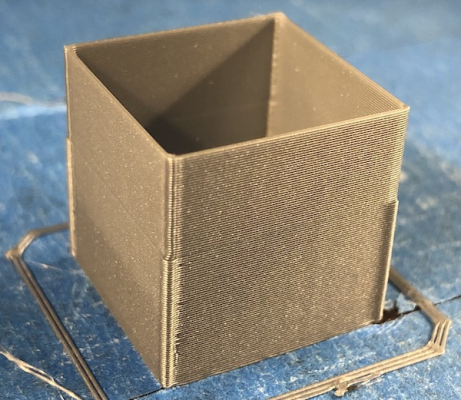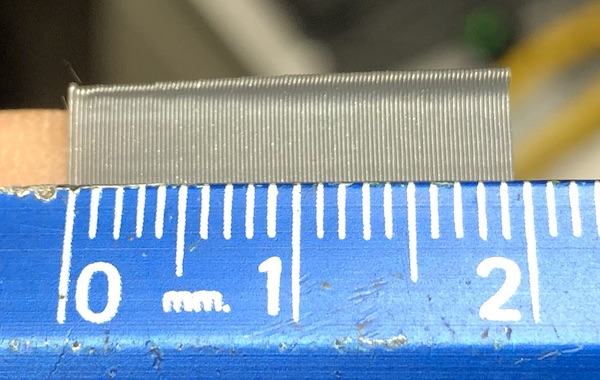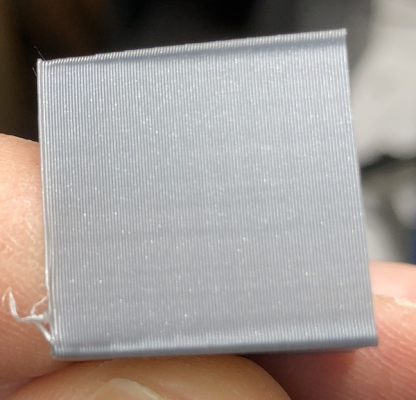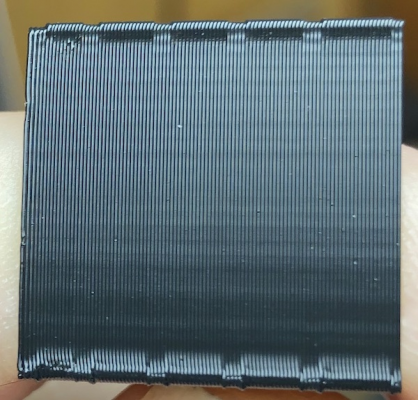linear advance settings
Posted by phongshader
|
linear advance settings April 05, 2020 01:12PM |
Registered: 4 years ago Posts: 19 |
What does linear advance accomplish? I was under the impression that it was supposed to cut down on the blobbing on corners, and stops as well as thin extrusions on starts. I must be truly turned around. I did some testing on just k factor settings and got results that I was not expecting. This went from a k factor of 1.1 to 0, notice how the corners sharpened up?
I did another test to see what affects different k factors had. This started from 0 and went to 2 in .2 steps in value, changing every 10 layers or approximately every 2 mm.
Based on these tests linear advance is making the problem worse not better. I'm probably doing something very wrong because a lot of people much smarter than me have made this work but these results really are confusing.
running Marlin-bugfix-2.0.x on this printer [cultivate3d.com]
I did another test to see what affects different k factors had. This started from 0 and went to 2 in .2 steps in value, changing every 10 layers or approximately every 2 mm.
Based on these tests linear advance is making the problem worse not better. I'm probably doing something very wrong because a lot of people much smarter than me have made this work but these results really are confusing.
running Marlin-bugfix-2.0.x on this printer [cultivate3d.com]
|
Re: linear advance settings April 08, 2020 01:38PM |
Registered: 4 years ago Posts: 19 |
Some more testing. I don't know what is up with the Marlin firmware I'm using, according to the docs linear advance should be adjusted between 0-2 for v1.5 and 0-200 for v1. What I've found doing tests with whatever version I have works 0-10. Any value above 10 make no change. Based on this test I would chose line 1 or 2
However after testing on a cube to see what the corners look like I would go with 4 or 5. The cube starts at 0 and goes to 10 changing every 10 layers or every 2mm.
[cultivate3d.com]
You can see the corner starts to deteriorate at a value of 5 and is completely gone by 10
[cultivate3d.com]
At the higher k values the print starts to slow down quite a bit and the extruder is actually retracting. I guess I can up the jerk and acceleration to counteract the slowness?
However after testing on a cube to see what the corners look like I would go with 4 or 5. The cube starts at 0 and goes to 10 changing every 10 layers or every 2mm.
[cultivate3d.com]
You can see the corner starts to deteriorate at a value of 5 and is completely gone by 10
[cultivate3d.com]
At the higher k values the print starts to slow down quite a bit and the extruder is actually retracting. I guess I can up the jerk and acceleration to counteract the slowness?
|
Re: linear advance settings April 08, 2020 02:53PM |
Registered: 6 years ago Posts: 265 |
If you have a direct-drive extruder the value for linear advance is going to be very low - often below 0.1. Even on a Bowden a setting of 2 is pretty high. On my machine (BMG extruder directly feeding an E3D V6) my linear advance setting is 0.06. So given your print above I'd run another test with values between 0 and 2, then "zoom in" until you get a good looking line.
|
Re: linear advance settings April 08, 2020 05:19PM |
Registered: 4 years ago Posts: 19 |
I've run many tests between 0-2 and consistently got what i thought was the correct setting of 1.1. If you look at my 1st post the cube I printed was at k1.1 then changed mid print to 0 and the corners sharpened up. With that info I printed a test cube starting at k0 and progressing to k2 and it got worse as the values increased not better. Now my understanding of linear advance is the higher the value the thinner my corners should get however in that test the opposite is true, they got thicker. So I tried different ranges, several more prints going from 0-200, 0-20 and finally 0-10. That's how i figured out that any k value over 10 makes no difference in the print with the firmware I'm running. This test proved the theory that the higher the value the thinner the corners. With that test done I ran the linear advance test again with the new range of 0-10 and the outcome, in my 2nd post, there is clearly a progression and as I said there the best line looks like it would be between a k value of 1-3 but that doesn't square with the cube I printed that shows the best looking corners are at a value between 4-5. What this means...I don't know but clearly the best value in the test does not produce the best cube. Based on the cube the best value would be a bit higher, k2 test vs k4.5 cube. 

|
Re: linear advance settings April 08, 2020 08:08PM |
Registered: 6 years ago Posts: 265 |
|
Re: linear advance settings April 13, 2020 10:44AM |
Registered: 4 years ago Posts: 19 |
Can you tell me the relationship between acceleration and linear advance? If I increase acceleration how does that affect LA? I have the same question for Ejerk. I've seen some posts that say LA and s curve acceleration are incompatible. I've tried with scurve enable and disabled and can't see any difference between the two.
|
Re: linear advance settings April 13, 2020 12:52PM |
Registered: 6 years ago Posts: 265 |
|
Re: linear advance settings April 13, 2020 01:47PM |
Registered: 4 years ago Posts: 19 |
I'm looking for a way to test different settings but I'm not sure what to test for. The tests I've been doing just confuse instead of clarify. If I tested different accelerations I could probably get some useful data? I re-ran LA calibration prints.
picked 1.0
printed a cube k0.9-1.1 with k0 between each value
not what I was expecting
Edited 1 time(s). Last edit at 04/13/2020 01:47PM by phongshader.
picked 1.0
printed a cube k0.9-1.1 with k0 between each value
not what I was expecting
Edited 1 time(s). Last edit at 04/13/2020 01:47PM by phongshader.
Sorry, only registered users may post in this forum.