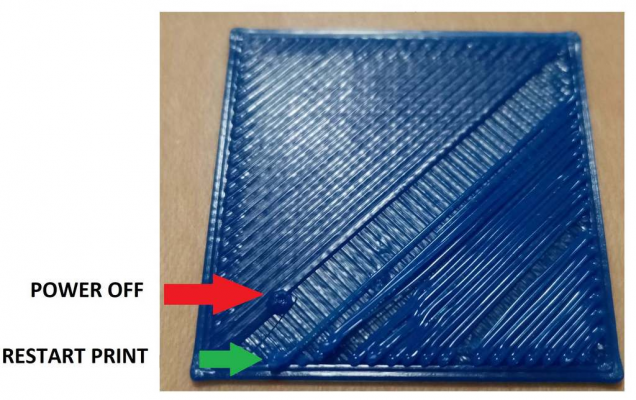|
POWER LOSS RECOVERY error May 23, 2020 02:21PM |
Registered: 3 years ago Posts: 29 |
Hi,
I'm trying to enable the POWER_LOSS_RECOVERY feature but it's not working well.
After a power failure, pin 31 is activated by the HIGH value and printing is interrupted.
These commands are not executed even if the UPS 24V power supply is still active:
POWER_LOSS_ZRAISE 20 mm
POWER_LOSS_RETRACT_LEN 10 mm
After restarting the printer, the extruder moves to position X0, Y0,
HB and HE are heated, but printing does not start exactly where it left off.
The Z axis will not return to where it was before the restart.
Thanks
UPS 24V connected.
https://github.com/makerbase-mks/MKS-UPS12V-UPS24V?spm=a2g0o.detail.1000023.17.53df5356e6PStx
Marlin FW bugfix 2.0.x
Edited 8 time(s). Last edit at 05/23/2020 03:49PM by DrumClock.
I'm trying to enable the POWER_LOSS_RECOVERY feature but it's not working well.
After a power failure, pin 31 is activated by the HIGH value and printing is interrupted.
These commands are not executed even if the UPS 24V power supply is still active:
POWER_LOSS_ZRAISE 20 mm
POWER_LOSS_RETRACT_LEN 10 mm
After restarting the printer, the extruder moves to position X0, Y0,
HB and HE are heated, but printing does not start exactly where it left off.
The Z axis will not return to where it was before the restart.
Thanks
UPS 24V connected.
https://github.com/makerbase-mks/MKS-UPS12V-UPS24V?spm=a2g0o.detail.1000023.17.53df5356e6PStx
Marlin FW bugfix 2.0.x
#define POWER_LOSS_RECOVERY
#if ENABLED(POWER_LOSS_RECOVERY)
#define BACKUP_POWER_SUPPLY // Backup power / UPS to move the steppers on power loss
#define POWER_LOSS_ZRAISE 20 // (mm) Z axis raise on resume (on power loss with UPS)
#define POWER_LOSS_PIN 31 // Pin to detect power loss
#define POWER_LOSS_STATE HIGH // State of pin indicating power loss
#define POWER_LOSS_PULL pulldown // Set pullup / pulldown as appropriate
#define POWER_LOSS_PURGE_LEN 20 // (mm) Length of filament to purge on resume
#define POWER_LOSS_RETRACT_LEN 10 // (mm) Length of filament to retract on fail. Requires backup power.
// Without a POWER_LOSS_PIN the following option helps reduce wear on the SD card,
// especially with "vase mode" printing. Set too high and vases cannot be continued.
#define POWER_LOSS_MIN_Z_CHANGE 0.05 // (mm) Minimum Z change before saving power-loss data
#endif
Edited 8 time(s). Last edit at 05/23/2020 03:49PM by DrumClock.
|
Re: POWER LOSS RECOVERY error May 24, 2020 04:45AM |
Registered: 3 years ago Posts: 29 |
Sorry, only registered users may post in this forum.