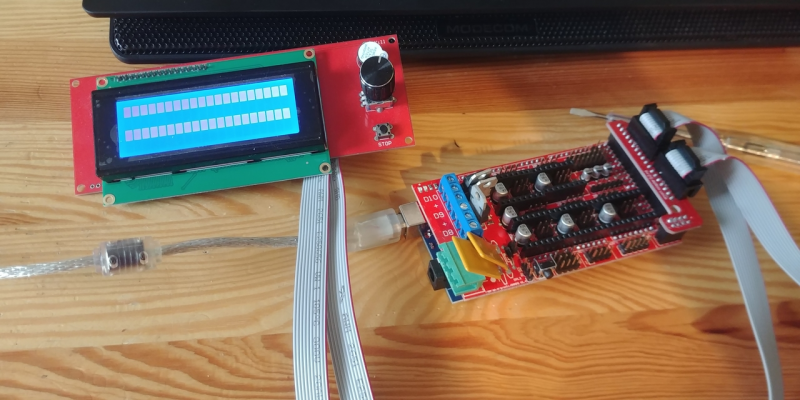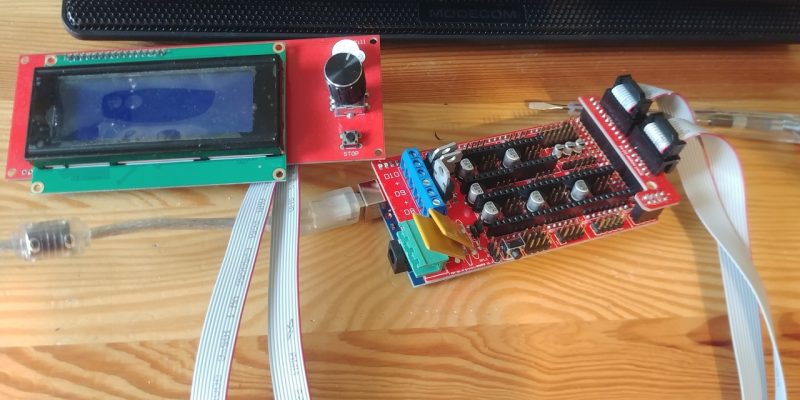Problem with RepRapDiscount Smart Controller - Marlin
Posted by Brodacz
|
Problem with RepRapDiscount Smart Controller - Marlin May 28, 2020 04:49PM |
Registered: 3 years ago Posts: 4 |
Hi,
I have self-made 3D printer assembled and I started to configurating Marlin. I have issue with RepRapDiscount Smart Controller, more precisley with launching it. I've configurated Marlin by following guides on the Internet (according to instructions I've found it requries only to uncomment one line '#define REPRAP_DISCOUNT_SMART_CONTROLLER' and it should works just fine, and several another lines to f.e. enable SD card support but to display anything this one line should be eoungh). Despite this screen still does not work. I've tried to switch connectors- in the wrong way first and third line have all pixels on (like on the foto) and in the other layout screen does not working at all, even backlight is off (although buzzer emits sound when I press the button and I have impression that menu is working itself but it doesn't display anything)- like in the second picture. I have only RepRapDiscount Smart Controller connected to RAMPS 1.4 on Arduino Mega, nothing more. In my opinion the are two possible capabilities why it doesn't work. First: RepRapDiscount Smart Controller is broken and I can by a new one but secondly and more likley I've done something wrong in Marlin and that's the reason of my problem. I attach 'Configuration.h' Configuration.h I haven't done anything in other Marlin files.
Thank you in advance
I have self-made 3D printer assembled and I started to configurating Marlin. I have issue with RepRapDiscount Smart Controller, more precisley with launching it. I've configurated Marlin by following guides on the Internet (according to instructions I've found it requries only to uncomment one line '#define REPRAP_DISCOUNT_SMART_CONTROLLER' and it should works just fine, and several another lines to f.e. enable SD card support but to display anything this one line should be eoungh). Despite this screen still does not work. I've tried to switch connectors- in the wrong way first and third line have all pixels on (like on the foto) and in the other layout screen does not working at all, even backlight is off (although buzzer emits sound when I press the button and I have impression that menu is working itself but it doesn't display anything)- like in the second picture. I have only RepRapDiscount Smart Controller connected to RAMPS 1.4 on Arduino Mega, nothing more. In my opinion the are two possible capabilities why it doesn't work. First: RepRapDiscount Smart Controller is broken and I can by a new one but secondly and more likley I've done something wrong in Marlin and that's the reason of my problem. I attach 'Configuration.h' Configuration.h I haven't done anything in other Marlin files.
Thank you in advance
|
Re: Problem with RepRapDiscount Smart Controller - Marlin May 29, 2020 09:49AM |
Registered: 9 years ago Posts: 294 |
I don't see any issues affecting the display. I have a full graphic unit and I can't remember what mine looked like when I had the cables reversed.
The most probable cause is your cables. Since the buzzer is working the cables are probably plugged in correctly so u need to check the connections for shorts or opens.
However, there are a couple other issues with your config.
This look a little strange to me
#define DEFAULT_AXIS_STEPS_PER_UNIT { 1600, 1600, 1600, 500 }
I can't say it is wrong, but I would verify the Z = 1600 parameter. Maybe u need to relook at all of them. They look a little high.
You have this defined
#define Z_MIN_PROBE_USES_Z_MIN_ENDSTOP_PIN
but neither probe type is defined
/**
* A Fix-Mounted Probe either doesn't deploy or needs manual deployment.
* (e.g., an inductive probe or a nozzle-based probe-switch.)
*/
//#define FIX_MOUNTED_PROBE
/**
* Use the nozzle as the probe, as with a conductive
* nozzle system or a piezo-electric smart effector.
*/
//#define NOZZLE_AS_PROBE
Since you have this
#define NOZZLE_TO_PROBE_OFFSET { 10, 10, 0 }
choose
//#define FIX_MOUNTED_PROBE
except for the fact that Z=0. That says your nozzle and probe are at the same Z height.
That is probably not correct unless the nozzle is the probe.
If so it needs to be
#define NOZZLE_AS_PROBE
The most probable cause is your cables. Since the buzzer is working the cables are probably plugged in correctly so u need to check the connections for shorts or opens.
However, there are a couple other issues with your config.
This look a little strange to me
#define DEFAULT_AXIS_STEPS_PER_UNIT { 1600, 1600, 1600, 500 }
I can't say it is wrong, but I would verify the Z = 1600 parameter. Maybe u need to relook at all of them. They look a little high.
You have this defined
#define Z_MIN_PROBE_USES_Z_MIN_ENDSTOP_PIN
but neither probe type is defined
/**
* A Fix-Mounted Probe either doesn't deploy or needs manual deployment.
* (e.g., an inductive probe or a nozzle-based probe-switch.)
*/
//#define FIX_MOUNTED_PROBE
/**
* Use the nozzle as the probe, as with a conductive
* nozzle system or a piezo-electric smart effector.
*/
//#define NOZZLE_AS_PROBE
Since you have this
#define NOZZLE_TO_PROBE_OFFSET { 10, 10, 0 }
choose
//#define FIX_MOUNTED_PROBE
except for the fact that Z=0. That says your nozzle and probe are at the same Z height.
That is probably not correct unless the nozzle is the probe.
If so it needs to be
#define NOZZLE_AS_PROBE
|
Re: Problem with RepRapDiscount Smart Controller - Marlin May 29, 2020 04:58PM |
Registered: 3 years ago Posts: 4 |
Thanks for the config advices and explanation to them, I'll include them in my Marlin.
It should be said that I'm beginner in 3D printing. I decided to give myself a challenge and project and build it by myself. According to Z=1600 it's ment to be that way, because of my own design. I'm not entirely sure that my construction is the most efficent (or even on a decent level) but I've used 200 stepps motor with trapezoidal screw with 2mm pitch for every axis. Connecting that with A4988 motor drivers in 1/16 microstepping it gives all axis equal to 1600. I may come here on the forum couple more time when all my hardware will works in 100% for stricte programming issues but for now on I'm waiting for other controller. I've sent Controller back to seller and I'm waiting for other model, this time Full Graphics Controller.
Once again thanks for looking into my config file
Edited 1 time(s). Last edit at 05/29/2020 04:59PM by Brodacz.
It should be said that I'm beginner in 3D printing. I decided to give myself a challenge and project and build it by myself. According to Z=1600 it's ment to be that way, because of my own design. I'm not entirely sure that my construction is the most efficent (or even on a decent level) but I've used 200 stepps motor with trapezoidal screw with 2mm pitch for every axis. Connecting that with A4988 motor drivers in 1/16 microstepping it gives all axis equal to 1600. I may come here on the forum couple more time when all my hardware will works in 100% for stricte programming issues but for now on I'm waiting for other controller. I've sent Controller back to seller and I'm waiting for other model, this time Full Graphics Controller.
Once again thanks for looking into my config file

Edited 1 time(s). Last edit at 05/29/2020 04:59PM by Brodacz.
Sorry, only registered users may post in this forum.