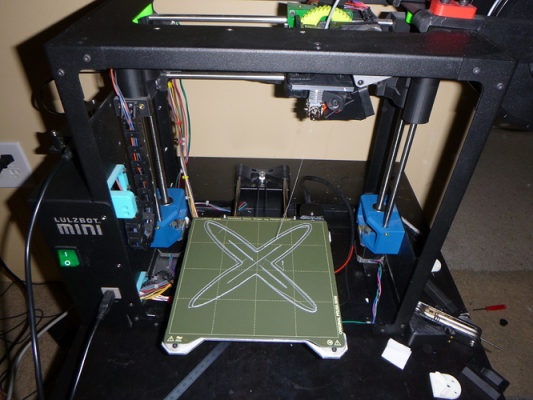|
Marlin 2.0 Bug? Bed centering issues on Lulzbot-Prusa Mini Hybrid June 28, 2020 11:25PM |
Registered: 14 years ago Posts: 11 |
I’m currently in the process of upgrading my Lulzbot Mini into having a Prusa Mini bed. Making good progress on it. Decided that with removing the bed leveling washers i needed to flash custom marlin firmware. I grabbed Marlin 2.0 and got nearly everything configured and even got a test print (although it needs some tuning). The problems arose when i tried to follow this guide to center the print on the new print bed. [www.youtube.com]
When i went to uncomment the //#define MANUAL_X_HOME_POS & the //#define MANUAL_Y_HOME_POS i ran into really weird problems. I was able to get the x-axis to center although instead of being a negative value it was positive. But when i went to put in the values for Y i got some weird grinding sounds as if the stepper motor was running the wrong way. I tried switching the y value to the opposite since the y axis is flipped, but either way it does not work. Additionally when inputting a G00 X90 command sometimes the Y-Axis will move too! This should not be happening! And only seems to cause issues when the #define MANUAL_Y_HOME_POS is uncommented. I’m wondering if i encountered a weird bug in Marlin 2.0. Some have suggested that Marlin 1.1.9.1 is more stable.
Anyway, any suggestions? Comments on my project? This is the first time i have dug into marlin on my own.
-Andrew
When i went to uncomment the //#define MANUAL_X_HOME_POS & the //#define MANUAL_Y_HOME_POS i ran into really weird problems. I was able to get the x-axis to center although instead of being a negative value it was positive. But when i went to put in the values for Y i got some weird grinding sounds as if the stepper motor was running the wrong way. I tried switching the y value to the opposite since the y axis is flipped, but either way it does not work. Additionally when inputting a G00 X90 command sometimes the Y-Axis will move too! This should not be happening! And only seems to cause issues when the #define MANUAL_Y_HOME_POS is uncommented. I’m wondering if i encountered a weird bug in Marlin 2.0. Some have suggested that Marlin 1.1.9.1 is more stable.
Anyway, any suggestions? Comments on my project? This is the first time i have dug into marlin on my own.
-Andrew
|
Re: Marlin 2.0 Bug? Bed centering issues on Lulzbot-Prusa Mini Hybrid June 30, 2020 11:46AM |
Registered: 3 years ago Posts: 29 |
The stepper motors will produce a "grinding" sound if they are:
Jammed, as in hitting an endstop, bed, etc.
trying to run too fast and slipping over the belt cogs.
Since you are in the middle of the bed, running fwd or bwd should make no difference.
Did you typo or are you actually sending G00 X90 command? It should be G0 X90
I think the key to this would be to determine what is causing the grinding sound.
Jammed, as in hitting an endstop, bed, etc.
trying to run too fast and slipping over the belt cogs.
Since you are in the middle of the bed, running fwd or bwd should make no difference.
Did you typo or are you actually sending G00 X90 command? It should be G0 X90
I think the key to this would be to determine what is causing the grinding sound.
|
Re: Marlin 2.0 Bug? Bed centering issues on Lulzbot-Prusa Mini Hybrid June 30, 2020 11:48AM |
Registered: 14 years ago Posts: 11 |
A quick update to this. I have tried Marlin 1.1.9.1 and have reproduced the bug.
It does not do it on the older originally lulzbot mini marlin source, but it still has bed levelling enabled as i can't disable it without breaking the steppers.cpp file.
I'm starting to wonder if it is a bug only present when having bed levelling not enabled. And since no one is using a printer without bed levelling. I've read that you can still use bed levelling manually without an LCD screen or a probe, so maybe i should try re-enabling it.
It does not do it on the older originally lulzbot mini marlin source, but it still has bed levelling enabled as i can't disable it without breaking the steppers.cpp file.
I'm starting to wonder if it is a bug only present when having bed levelling not enabled. And since no one is using a printer without bed levelling. I've read that you can still use bed levelling manually without an LCD screen or a probe, so maybe i should try re-enabling it.
|
Re: Marlin 2.0 Bug? Bed centering issues on Lulzbot-Prusa Mini Hybrid June 30, 2020 12:54PM |
Registered: 14 years ago Posts: 11 |
Quote
dustinoff
The stepper motors will produce a "grinding" sound if they are:
Jammed, as in hitting an endstop, bed, etc.
trying to run too fast and slipping over the belt cogs.
Since you are in the middle of the bed, running fwd or bwd should make no difference.
Did you typo or are you actually sending G00 X90 command? It should be G0 X90
I think the key to this would be to determine what is causing the grinding sound.
Thank you for the reply, i did not see it until now.
Yes, the behaviour is really weird actually. And not at all predictable from what i can tell. I will do my best to explain what is happening from my point of view. Hopefully you or someone can help. Perhaps i am doing something wrong, perhaps not.
So what happens is i got the firmware correct so when i home all axis they home correctly. If i type in some command for x, y, or z they go to their correct spots they go in the correct direction and go flawlessly. But when i tried to follow this video guide to center my bed i started getting odd behavior. (https://www.youtube.com/watch?v=Dqt8cUtzOfs)
When i start with uncommenting the //#define MANUAL_X_HOME_POS 0 and set it to something like -8.5 it goes to the center perfectly when i do a G00 X90. Nothing else happens. I tried a G0 X90 but nothing happened. I can try that again to see if i just typed it in wrong, but it seemed to only work when i did G00 X whatever.
But when i go to uncomment the //#define MANUAL_Y_HOME_POS to any value (regardless of it being negative or positive) it makes a grinding noise as if the stepper motor is going the wrong way. This is with the Y-axis being homed up against the endstop. The Y-axis is inverted by the way if that makes any difference. Another weird thing that happens sometimes is now when i go to do just a command on the x or z axis the y-axis motor is visibly moving (although slow-ish) when i do a g-code command manually from Cura. It did not do this before.
If you are willing to help me troubleshoot i would be very happy to explore every possibility to track this down. I am confident i did no typos.
|
Re: Marlin 2.0 Bug? Bed centering issues on Lulzbot-Prusa Mini Hybrid June 30, 2020 01:02PM |
Registered: 14 years ago Posts: 11 |
|
Re: Marlin 2.0 Bug? Bed centering issues on Lulzbot-Prusa Mini Hybrid June 30, 2020 01:15PM |
Registered: 14 years ago Posts: 11 |
So I'm fairly confident this is a bug and not just on Marlin 2.0.
The new information i have is this:
Just flashed the firmware and did a test to see if Y-axis homes correctly and it does. Then did a G0 Y10 command to see if it moves in the correct direction and it does. Tried a G0 Y90 to confirm and it does.
Then uncommented manual home positions to 0 for testing.
#define MANUAL_X_HOME_POS 0
#define MANUAL_Y_HOME_POS 0
#define MANUAL_Z_HOME_POS 0
Did the same procedure as above: flashed the firmware and did a test to see if Y-axis homes correctly and it does. Then did a G0 Y10 command to see if it moves in the correct direction and it does NOT! It goes the wrong way!
Then to confirm this i changed
#define INVERT_Y_DIR true to #define INVERT_Y_DIR false and reflashed.
I then expected my Y-axis to go the correct direction, but fail when homing. It went the correct direction when i did a G0 Y10 command and a G0 Y90 to confirm. Then i did a Y-Home and it went the wrong way and crashed.
The new information i have is this:
Just flashed the firmware and did a test to see if Y-axis homes correctly and it does. Then did a G0 Y10 command to see if it moves in the correct direction and it does. Tried a G0 Y90 to confirm and it does.
Then uncommented manual home positions to 0 for testing.
#define MANUAL_X_HOME_POS 0
#define MANUAL_Y_HOME_POS 0
#define MANUAL_Z_HOME_POS 0
Did the same procedure as above: flashed the firmware and did a test to see if Y-axis homes correctly and it does. Then did a G0 Y10 command to see if it moves in the correct direction and it does NOT! It goes the wrong way!
Then to confirm this i changed
#define INVERT_Y_DIR true to #define INVERT_Y_DIR false and reflashed.
I then expected my Y-axis to go the correct direction, but fail when homing. It went the correct direction when i did a G0 Y10 command and a G0 Y90 to confirm. Then i did a Y-Home and it went the wrong way and crashed.
Sorry, only registered users may post in this forum.