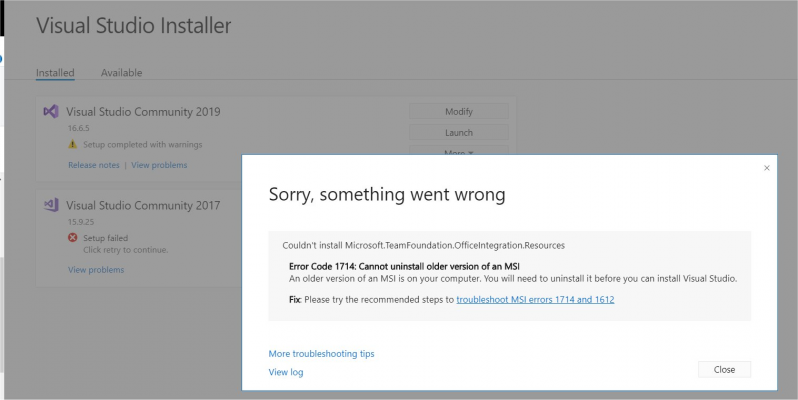PlatformIO Baud Rate
Posted by Roberts_Clif
|
PlatformIO Baud Rate July 22, 2020 10:21AM |
Registered: 6 years ago Posts: 1,863 |
Hello;
Finally got PlatformIO to do some of what I want it to.
However I cannot find where to set the PlatformIO / Marlin Auto Build / Upload Baud Rate to Speed of 115200.
I somehow stumbled into a way of making a single PlatformIO / Marlin Project to partially work.
Though I cannot compile it to a Ramp as the Baud rate is incorrect. And I cannot create another
Video Attached
[youtu.be]
Lost the PlatformIO / Marlin - used the Video to find my only partially working Marlin, Can someone tell me how to change the upload baud rate.
Edited 1 time(s). Last edit at 07/22/2020 10:21AM by Roberts_Clif.
Computer Programmer / Electronics Technician
Finally got PlatformIO to do some of what I want it to.
However I cannot find where to set the PlatformIO / Marlin Auto Build / Upload Baud Rate to Speed of 115200.
--- Available filters and text transformations: colorize, debug, default, direct, hexlify, log2file, nocontrol, printable, send_on_enter, time --- More details at [bit.ly] --- Miniterm on COM6 250000,8,N,1 --- --- Quit: Ctrl+C | Menu: Ctrl+T | Help: Ctrl+T followed by Ctrl+H ---
I somehow stumbled into a way of making a single PlatformIO / Marlin Project to partially work.
Though I cannot compile it to a Ramp as the Baud rate is incorrect. And I cannot create another
Video Attached
[youtu.be]
Lost the PlatformIO / Marlin - used the Video to find my only partially working Marlin, Can someone tell me how to change the upload baud rate.
Edited 1 time(s). Last edit at 07/22/2020 10:21AM by Roberts_Clif.
Computer Programmer / Electronics Technician
|
Re: PlatformIO Baud Rate July 22, 2020 10:45AM |
Registered: 6 years ago Posts: 1,863 |
This is crazy I have written programs in assembly language (machine language) - Fortran, Cobal, Pascal, Ardunio IDE - Visual Studio.Net and many more not listed.
Why can I not figure out PlatformIO with Marlin Auto Build's simple GUI interface to compile a simple firmware then upload.
Computer Programmer / Electronics Technician
Why can I not figure out PlatformIO with Marlin Auto Build's simple GUI interface to compile a simple firmware then upload.
Computer Programmer / Electronics Technician
|
Re: PlatformIO Baud Rate July 22, 2020 11:18AM |
Admin Registered: 13 years ago Posts: 6,998 |
upload baudrate is part of the platform... standard boards with standard upload protocoles and baud rates..
but you can override them in your platformio.ini
add to your environment
upload_speed = 115200
there is also
monitor_speed = 250000
this is the baud rate the inbuilt serial monitor starts at..
Edited 1 time(s). Last edit at 07/22/2020 11:20AM by Dust.
but you can override them in your platformio.ini
add to your environment
upload_speed = 115200
there is also
monitor_speed = 250000
this is the baud rate the inbuilt serial monitor starts at..
Edited 1 time(s). Last edit at 07/22/2020 11:20AM by Dust.
|
Re: PlatformIO Baud Rate July 22, 2020 11:24AM |
Admin Registered: 13 years ago Posts: 6,998 |
the default upload protocol and baud for a mega2560 is set in .platformio/packages/framework-arduino-avr/boards.txt
## Arduino/Genuino Mega w/ ATmega2560
## -------------------------
mega.menu.cpu.atmega2560=ATmega2560 (Mega 2560)
mega.menu.cpu.atmega2560.upload.protocol=wiring
mega.menu.cpu.atmega2560.upload.maximum_size=253952
mega.menu.cpu.atmega2560.upload.speed=115200
## Arduino/Genuino Mega w/ ATmega2560
## -------------------------
mega.menu.cpu.atmega2560=ATmega2560 (Mega 2560)
mega.menu.cpu.atmega2560.upload.protocol=wiring
mega.menu.cpu.atmega2560.upload.maximum_size=253952
mega.menu.cpu.atmega2560.upload.speed=115200
|
Re: PlatformIO Baud Rate July 23, 2020 09:06AM |
Admin Registered: 11 years ago Posts: 3,096 |
To conclude, the setting is not found in PlatformIO itself, but in the project files of the specific project you're going to upload to your board.
http://www.marinusdebeer.nl/
http://www.marinusdebeer.nl/
|
Re: PlatformIO Baud Rate August 01, 2020 05:53PM |
Registered: 6 years ago Posts: 1,863 |
This is a little off this subject but here goes.
OK I kind of got Visual Studio 2019 working though I still have MSI errors, and Visual Studio 2017 has a MSI errors an refuses to install.
Does anyone have something I could try that could give me a solution.
Computer Programmer / Electronics Technician
OK I kind of got Visual Studio 2019 working though I still have MSI errors, and Visual Studio 2017 has a MSI errors an refuses to install.
Does anyone have something I could try that could give me a solution.
Computer Programmer / Electronics Technician
|
Re: PlatformIO Baud Rate August 01, 2020 08:41PM |
Registered: 6 years ago Posts: 1,863 |
Was incorrect it loads the GUI but will not load a working Project.
Added today.
I take that back I have a file compiled with Visual Studio 2017 so it was working for a time.
Loaded a Windows 7 backup hard disk it appears that the problem is in the windows registry here.
Well I guess i answered my own question Will need to re-load windows from scratch along with all programs.
What fun , HA HA HA.
Edited 2 time(s). Last edit at 08/03/2020 05:05PM by Roberts_Clif.
Computer Programmer / Electronics Technician
Added today.
I take that back I have a file compiled with Visual Studio 2017 so it was working for a time.
Loaded a Windows 7 backup hard disk it appears that the problem is in the windows registry here.
Well I guess i answered my own question Will need to re-load windows from scratch along with all programs.
What fun , HA HA HA.
Edited 2 time(s). Last edit at 08/03/2020 05:05PM by Roberts_Clif.
Computer Programmer / Electronics Technician
|
Re: PlatformIO Baud Rate August 08, 2020 11:43AM |
Registered: 6 years ago Posts: 1,863 |
Yesterday about bedtime, I had restored a old Norton Ghost image of Windows 7 Pro 3-Mar 2016-x64.
I do realize this is an old backup though had restored newer versions previously, all refused to let me install my newer version of Visual Studio.
Even though this was quite a chore I have windows 7 Pro running with my newly purchased version of Microsoft Visual Studio.
I have also updated most of the programs that were on this ghost backup, I find that there is not too many programs that I need to re-install.
Other than my 3D Printer utilities and of course OBS Studio is already running...
Then I can make a ghost backup and reinstall the windows 10 build 1909 . As I believe that will wait on installing the Windows 10 build 2004 build for a time.
I have got used to Cortana working and the newer windows 10 build 2004, Cortana is broke and will not respond to voice commands and do what is spoken.
Example when I leave saying "Hey Cortana Go To Sleep" or "Hey Cortana Shut Down" from across the room as I walk out the door.
If I had not made so many backups this would have never been completed, as some of the programs I purchased no longer will re-register correctly as the company's are gone.
So when all software re-installed it is a must that I make another Ghost backup of the Windows 7 then Upgrade to Windows 10 and create another Ghost Backup for archive.
You never know when windows is going to sleep forever...
Sorry this has gone off subject will return now that it appears to be working. And I get PlatformIO installed again.
Edited 3 time(s). Last edit at 08/08/2020 12:37PM by Roberts_Clif.
Computer Programmer / Electronics Technician
I do realize this is an old backup though had restored newer versions previously, all refused to let me install my newer version of Visual Studio.
Even though this was quite a chore I have windows 7 Pro running with my newly purchased version of Microsoft Visual Studio.
I have also updated most of the programs that were on this ghost backup, I find that there is not too many programs that I need to re-install.
Other than my 3D Printer utilities and of course OBS Studio is already running...
Then I can make a ghost backup and reinstall the windows 10 build 1909 . As I believe that will wait on installing the Windows 10 build 2004 build for a time.
I have got used to Cortana working and the newer windows 10 build 2004, Cortana is broke and will not respond to voice commands and do what is spoken.
Example when I leave saying "Hey Cortana Go To Sleep" or "Hey Cortana Shut Down" from across the room as I walk out the door.
If I had not made so many backups this would have never been completed, as some of the programs I purchased no longer will re-register correctly as the company's are gone.
So when all software re-installed it is a must that I make another Ghost backup of the Windows 7 then Upgrade to Windows 10 and create another Ghost Backup for archive.
You never know when windows is going to sleep forever...
Sorry this has gone off subject will return now that it appears to be working. And I get PlatformIO installed again.
Edited 3 time(s). Last edit at 08/08/2020 12:37PM by Roberts_Clif.
Computer Programmer / Electronics Technician
|
Re: PlatformIO Baud Rate December 05, 2020 11:27AM |
Registered: 6 years ago Posts: 1,863 |
Got Everything working again,
Is there a way to easily export From Platform IO Auto Build Marlin firmware into a HEX file so can upload to the 3D Printers, without moving my PC computer or 3D Printers.
As I still do not have Platform working correctly on my Laptop computer.
Thank you all for the help
Computer Programmer / Electronics Technician
Is there a way to easily export From Platform IO Auto Build Marlin firmware into a HEX file so can upload to the 3D Printers, without moving my PC computer or 3D Printers.
As I still do not have Platform working correctly on my Laptop computer.
Thank you all for the help
Computer Programmer / Electronics Technician
|
Re: PlatformIO Baud Rate December 05, 2020 12:43PM |
Registered: 11 years ago Posts: 469 |
|
Re: PlatformIO Baud Rate December 05, 2020 04:58PM |
Registered: 6 years ago Posts: 1,863 |
Sorry, only registered users may post in this forum.