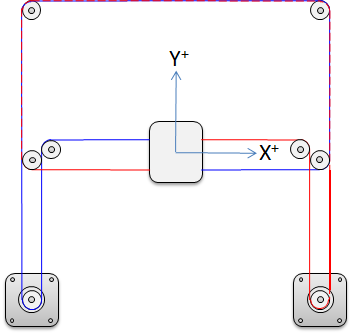Printer prints mirrored object
Posted by pvishalp19
|
Printer prints mirrored object September 27, 2020 11:12PM |
Registered: 4 years ago Posts: 56 |
Dear all,
I am facing following issues in my Hypercube 3D printer:
1) I am using Hypercube 3D printer. Whenever I prints, my object gets printed as mirrored object.
So I tried to invert directions of X & Y motor. But it won't work. When I inverted directions of motors, I get to know that whenever I move one axis, my nozzel head moves in 2 directions at the same time. which is not correct.How can I resolve this problem?
2) also in pronterface I get message that "Error: volume. init failed" and also sometimes I couldn't print some object of due to memory shortage. That time I reduces the scale of object and then It gets printed. How can I resolve this problem?
3) My display don't works without USB of aurdino connected to the Computer (Even if 12V SMPS is ON). I am using aurdino mega 2560, ramps 1.4 and reprap Full graphics controller.
So as per some people's suggestions I tried to change the 5V IC of aurdino. So I changed that with "AMS 1117 LM1117 5.0 1013 1A " when I changed to this IC my aurdino started heating up and there was burning fragrance in my aurdino. So I again puted my previous IC into aurdino.
So in this case is my IC selection is wrong? What will be the alternative solution to this problem?
4) and my last issue is, earlier my display was showing me memory card into display. But now it is saying"No media".
As soon as I remove memory card it shows message that" media removed" and as soon as I insert it is says "media inserted" but still in options it says "No media"
How this happened?
I am in big problem. Please help me resolving these mentioned problems
Waiting for your prompt response.
Thanks and regards
Vishal
I am facing following issues in my Hypercube 3D printer:
1) I am using Hypercube 3D printer. Whenever I prints, my object gets printed as mirrored object.
So I tried to invert directions of X & Y motor. But it won't work. When I inverted directions of motors, I get to know that whenever I move one axis, my nozzel head moves in 2 directions at the same time. which is not correct.How can I resolve this problem?
2) also in pronterface I get message that "Error: volume. init failed" and also sometimes I couldn't print some object of due to memory shortage. That time I reduces the scale of object and then It gets printed. How can I resolve this problem?
3) My display don't works without USB of aurdino connected to the Computer (Even if 12V SMPS is ON). I am using aurdino mega 2560, ramps 1.4 and reprap Full graphics controller.
So as per some people's suggestions I tried to change the 5V IC of aurdino. So I changed that with "AMS 1117 LM1117 5.0 1013 1A " when I changed to this IC my aurdino started heating up and there was burning fragrance in my aurdino. So I again puted my previous IC into aurdino.
So in this case is my IC selection is wrong? What will be the alternative solution to this problem?
4) and my last issue is, earlier my display was showing me memory card into display. But now it is saying"No media".
As soon as I remove memory card it shows message that" media removed" and as soon as I insert it is says "media inserted" but still in options it says "No media"
How this happened?
I am in big problem. Please help me resolving these mentioned problems
Waiting for your prompt response.
Thanks and regards
Vishal
|
Re: Printer prints mirrored object September 28, 2020 01:38AM |
Admin Registered: 13 years ago Posts: 7,000 |
1) you have to work out which axis is inverted, X or Y.
While looking at the printer from the front. If you move X in a negative direction it should move the head left, If you move X positive direction the head should move right.
If you move Y negative the head should move forward towards the front and if you move the Y positive the head should move backwards away from the front.
Since its a corexy, the stepper motors are linked together
Lets call the stepper A (one the left) and B on the right. for clarity
Normally
If A&B move clockwise X moves left
if A&B move anticlockwise X moves right
if A moves clockwise and B moves anticlockwise Y moves forward
if A moves anticlockwise and B moves clockwise Y moves back
If you invert both A and B axis, both X and Y should invert, but mirroring will continue.
To invert 1 axis invert A or B, but also swap the stepper cables from A <> B. pick A for example
now If both axis are now inverted, then you need to invert both and A and B (ie undoing invert of A and invert B instead) don't move the cables this time.
If you get diagonal moves it means one stepper is not moving.
Edited 1 time(s). Last edit at 09/28/2020 02:03AM by Dust.
While looking at the printer from the front. If you move X in a negative direction it should move the head left, If you move X positive direction the head should move right.
If you move Y negative the head should move forward towards the front and if you move the Y positive the head should move backwards away from the front.
Since its a corexy, the stepper motors are linked together
Lets call the stepper A (one the left) and B on the right. for clarity
Normally
If A&B move clockwise X moves left
if A&B move anticlockwise X moves right
if A moves clockwise and B moves anticlockwise Y moves forward
if A moves anticlockwise and B moves clockwise Y moves back
If you invert both A and B axis, both X and Y should invert, but mirroring will continue.
To invert 1 axis invert A or B, but also swap the stepper cables from A <> B. pick A for example
now If both axis are now inverted, then you need to invert both and A and B (ie undoing invert of A and invert B instead) don't move the cables this time.
If you get diagonal moves it means one stepper is not moving.
Edited 1 time(s). Last edit at 09/28/2020 02:03AM by Dust.
|
Re: Printer prints mirrored object September 28, 2020 01:59AM |
Registered: 4 years ago Posts: 56 |
|
Re: Printer prints mirrored object October 01, 2020 11:21AM |
Registered: 4 years ago Posts: 56 |
Sorry, only registered users may post in this forum.