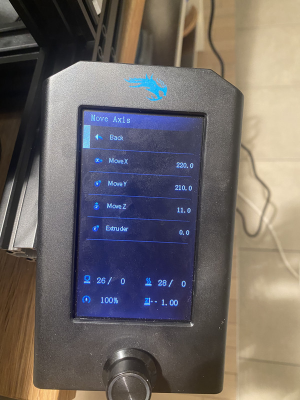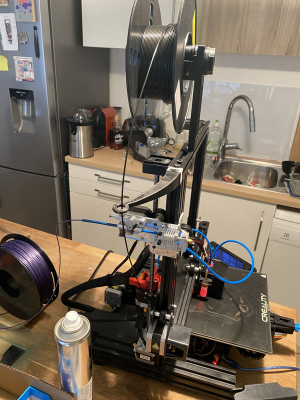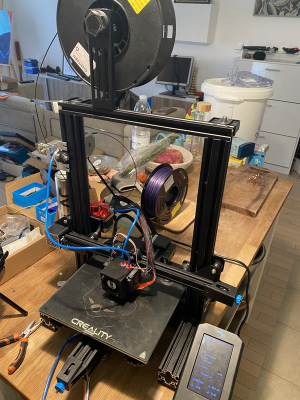ENDER 3 V2 SKR 1.4 TURBO DUAL E BLTOUCH Inactive Extruders
Posted by Chwal
|
ENDER 3 V2 SKR 1.4 TURBO DUAL E BLTOUCH Inactive Extruders January 16, 2021 12:18PM |
Registered: 3 years ago Posts: 10 |
Hello all,
I just installed an SKR 1.4 Turbo TMC 2208 on my Ender 3 V2 in order to add dual extrusion to the beast
After struggling with the screen (see first thread on this forum), I finally woke it out with the good help of Dust.
I also managed to have the steppers run in the right way and the BLTOUCH to perform correctly the probing of the bed.
However, the Extruders are not available despite being plugged correctly, I see an extruder in the LCD "move" menu but changing the value doesn't make the extruder to run, they both stand still.
How can I proceed to see E0 and E1 in the LCD menu ?
Would be good to also manage to see some tools like Z-offset tool, any idea ?
I just installed an SKR 1.4 Turbo TMC 2208 on my Ender 3 V2 in order to add dual extrusion to the beast

After struggling with the screen (see first thread on this forum), I finally woke it out with the good help of Dust.
I also managed to have the steppers run in the right way and the BLTOUCH to perform correctly the probing of the bed.
However, the Extruders are not available despite being plugged correctly, I see an extruder in the LCD "move" menu but changing the value doesn't make the extruder to run, they both stand still.
How can I proceed to see E0 and E1 in the LCD menu ?
Would be good to also manage to see some tools like Z-offset tool, any idea ?
|
Re: ENDER 3 V2 SKR 1.4 TURBO DUAL E BLTOUCH Inactive Extruders January 16, 2021 06:14PM |
Admin Registered: 13 years ago Posts: 7,000 |
|
Re: ENDER 3 V2 SKR 1.4 TURBO DUAL E BLTOUCH Inactive Extruders January 17, 2021 03:15AM |
Registered: 3 years ago Posts: 10 |
Doesn’t seem super easy.
However I’ve already used the Z-offset tool and Autolevelling tool from smith3D and it works.
‘
Link smith3D
I fail to find where the UI code is placed in the source code. Do you know ?
From there I would probably be able to call the second extruder stepper motor ?
Edited 1 time(s). Last edit at 01/17/2021 03:16AM by Chwal.
However I’ve already used the Z-offset tool and Autolevelling tool from smith3D and it works.
‘
Link smith3D
I fail to find where the UI code is placed in the source code. Do you know ?
From there I would probably be able to call the second extruder stepper motor ?
Edited 1 time(s). Last edit at 01/17/2021 03:16AM by Chwal.
|
Re: ENDER 3 V2 SKR 1.4 TURBO DUAL E BLTOUCH Inactive Extruders January 17, 2021 03:40AM |
Admin Registered: 13 years ago Posts: 7,000 |
DWIN_SET directory you put on sdcard contains graphics data and various bins to configure the LCD
Main marlin code is here
Marlin/src/lcd/dwin/e3v2/dwin.cpp
Marlin/src/lcd/dwin/e3v2/dwin.h
One thing I notice is
[github.com]
Did you update your LCD?
Edited 3 time(s). Last edit at 01/17/2021 03:49AM by Dust.
Main marlin code is here
Marlin/src/lcd/dwin/e3v2/dwin.cpp
Marlin/src/lcd/dwin/e3v2/dwin.h
One thing I notice is
DWIN for Creality Ender 3 v2 Marlin's Ender 3 v2 support requires the DWIN_SET included with the Ender 3 V2 example configuration.This looks to have been updated yesterday
[github.com]
Did you update your LCD?
Edited 3 time(s). Last edit at 01/17/2021 03:49AM by Dust.
|
Re: ENDER 3 V2 SKR 1.4 TURBO DUAL E BLTOUCH Inactive Extruders January 17, 2021 03:55AM |
Registered: 3 years ago Posts: 10 |
Thanks for info ! I didn’t update it yet, will do and I’ll post my results here !
EDIT :
ALL BY MYSEEEELF .... I GONNA BEEEEEEEE ....
OK, after many struggled, I compiled the merged DWIN files (I attach dwin.cpp, dwin.h and config files here).
dwin.cpp
dwin.h
Configuration_adv.h
Configuration.h
I have now Z offset tool, AUX Leveling and Refuel function alive on the device ! Given I have zero coding skills it can give hope to anybody to manage anything with enough momentum !
Next step is to understand why none of the 2 extruder stepper moves (normally one should be available and running ...) and update the interface to have 1 menu per Extruder in the move menu ...
When I set a value in the "MOVE" menu for E0, it seems E0 is blocked and I can't move it by hand. It properly unblocks when I use the "Disable Stepper" function, so I guess this is more a Marlin issue ...
How can I check the extruders outside of the UI ?
What could be wrong with the Extruder short list :
- TMC2208 driver is fried ?
- Marlin setup is not considering the E0 and E1 ?
- Stepper motors issue ?
Please feel free to extend this list and let me know if you have a way to test each hypothesis ?
Thanks !!
EDIT :
I changed the TMC for E0 and now it turns !! Yeyyy !! However it turns backwards so I will switch it in the config file.
It is a good sign that both Extruder motors are recognized by Marlin and my guess is that once implemented E1 in the UI, I will be able to calibrate both.
Still moving forward but would still appreciate help to implement the E1 inside the UI
Thanks !!
Edited 14 time(s). Last edit at 01/18/2021 06:27AM by Chwal.
EDIT :
ALL BY MYSEEEELF .... I GONNA BEEEEEEEE ....
OK, after many struggled, I compiled the merged DWIN files (I attach dwin.cpp, dwin.h and config files here).
dwin.cpp
dwin.h
Configuration_adv.h
Configuration.h
I have now Z offset tool, AUX Leveling and Refuel function alive on the device ! Given I have zero coding skills it can give hope to anybody to manage anything with enough momentum !
Next step is to understand why none of the 2 extruder stepper moves (normally one should be available and running ...) and update the interface to have 1 menu per Extruder in the move menu ...
When I set a value in the "MOVE" menu for E0, it seems E0 is blocked and I can't move it by hand. It properly unblocks when I use the "Disable Stepper" function, so I guess this is more a Marlin issue ...
How can I check the extruders outside of the UI ?
What could be wrong with the Extruder short list :
- TMC2208 driver is fried ?
- Marlin setup is not considering the E0 and E1 ?
- Stepper motors issue ?
Please feel free to extend this list and let me know if you have a way to test each hypothesis ?
Thanks !!
EDIT :
I changed the TMC for E0 and now it turns !! Yeyyy !! However it turns backwards so I will switch it in the config file.
It is a good sign that both Extruder motors are recognized by Marlin and my guess is that once implemented E1 in the UI, I will be able to calibrate both.
Still moving forward but would still appreciate help to implement the E1 inside the UI

Thanks !!
Edited 14 time(s). Last edit at 01/18/2021 06:27AM by Chwal.
|
Re: ENDER 3 V2 SKR 1.4 TURBO DUAL E BLTOUCH Inactive Extruders January 19, 2021 07:57AM |
Registered: 3 years ago Posts: 10 |
Hi,
Finally managed to print with both extruders !!!
It was not needed to implement the second extruder in the UI to do that, just to send the Code to the printer via Octoprint (Changed from Astroprint because increased the possibilities).
The code attached in my previous post is valid (Just check your steppers are moving the right way).
I guess I am not as much motivated now to implement E1 in the UI
That closes this thread guys ! Thanks !
Finally managed to print with both extruders !!!
It was not needed to implement the second extruder in the UI to do that, just to send the Code to the printer via Octoprint (Changed from Astroprint because increased the possibilities).
The code attached in my previous post is valid (Just check your steppers are moving the right way).
I guess I am not as much motivated now to implement E1 in the UI

That closes this thread guys ! Thanks !
Sorry, only registered users may post in this forum.