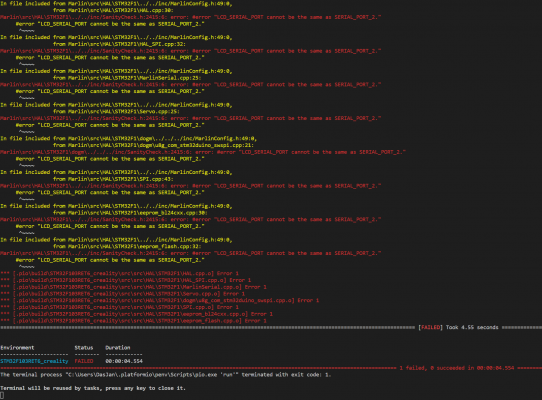Ender 3 V2 Marlin Compilation Error
Posted by DasJan
|
Ender 3 V2 Marlin Compilation Error January 19, 2021 10:38AM |
Registered: 3 years ago Posts: 6 |
Hey Guys,
following this tutorial (https://www.youtube.com/watch?v=neS7lB7fCww&t=993s) I downloaded Marlin from the bugfix 2.0.x branch on github.
Then (amongst other things) I changed line 115 to "#define SERIAL_PORT_2 3".
When trying to compile the following error will occur:
I hope someone can help.
Kind regards
DasJan
following this tutorial (https://www.youtube.com/watch?v=neS7lB7fCww&t=993s) I downloaded Marlin from the bugfix 2.0.x branch on github.
Then (amongst other things) I changed line 115 to "#define SERIAL_PORT_2 3".
When trying to compile the following error will occur:
I hope someone can help.
Kind regards
DasJan
|
Re: Ender 3 V2 Marlin Compilation Error January 19, 2021 03:59PM |
Admin Registered: 13 years ago Posts: 7,001 |
|
Re: Ender 3 V2 Marlin Compilation Error January 19, 2021 04:09PM |
Registered: 3 years ago Posts: 6 |
|
Re: Ender 3 V2 Marlin Compilation Error January 19, 2021 04:10PM |
Admin Registered: 13 years ago Posts: 7,001 |
|
Re: Ender 3 V2 Marlin Compilation Error January 19, 2021 05:08PM |
Registered: 3 years ago Posts: 6 |
|
Re: Ender 3 V2 Marlin Compilation Error January 19, 2021 05:21PM |
Admin Registered: 13 years ago Posts: 7,001 |
|
Re: Ender 3 V2 Marlin Compilation Error January 19, 2021 05:23PM |
Registered: 3 years ago Posts: 6 |
|
Re: Ender 3 V2 Marlin Compilation Error January 19, 2021 07:34PM |
Admin Registered: 13 years ago Posts: 7,001 |
there are 3 different ways to connect a BL Touch to the controller.
1) you can use the actual bltouch plug for both servo and endstop wires
2) you can use the bltouch plug for the servo wires and the z endstop for a bltouch endstop wires.
3) you can use a pin 27 board, you plug the servo cable into that board and the z endstop for a bltouch endstop wires.
which do you have? The firmware settings have to match your hardware setup.
also check the wiring is correct colour wise for where you plug it in. eg many pin 27 boards swap 2 pins over
I suspect you have 3, as that changes the io pin uses to send PWM commands to the bltouch or a wiring fault
.
Edited 1 time(s). Last edit at 01/19/2021 07:43PM by Dust.
1) you can use the actual bltouch plug for both servo and endstop wires
2) you can use the bltouch plug for the servo wires and the z endstop for a bltouch endstop wires.
3) you can use a pin 27 board, you plug the servo cable into that board and the z endstop for a bltouch endstop wires.
which do you have? The firmware settings have to match your hardware setup.
also check the wiring is correct colour wise for where you plug it in. eg many pin 27 boards swap 2 pins over
I suspect you have 3, as that changes the io pin uses to send PWM commands to the bltouch or a wiring fault
.
Edited 1 time(s). Last edit at 01/19/2021 07:43PM by Dust.
|
Re: Ender 3 V2 Marlin Compilation Error January 20, 2021 04:39AM |
Registered: 3 years ago Posts: 6 |
I connected a Extention Bracket to the Display Cable where I connect the 3 Wires from the BL Touch (G,V,SIG).
The Two remaining wires are connected to the Z-Endstop Port.
When booting the Printer the BLTouch does his startup routine (Extends and retracts two times) so the Wires should be connected the right way.
When I try to auto home the printer the BLT won´t extend anymore and even pulling on the Probe won´t trigger the Z-Stop.
The Two remaining wires are connected to the Z-Endstop Port.
When booting the Printer the BLTouch does his startup routine (Extends and retracts two times) so the Wires should be connected the right way.
When I try to auto home the printer the BLT won´t extend anymore and even pulling on the Probe won´t trigger the Z-Stop.
|
Re: Ender 3 V2 Marlin Compilation Error January 20, 2021 05:02AM |
Admin Registered: 13 years ago Posts: 7,001 |
The default in marlin is to use option 1.
For option 3 you need to add "#define HAS_PIN_27_BOARD" to your Configuration.h
and make sure you have "#define Z_MIN_PROBE_USES_Z_MIN_ENDSTOP_PIN" enabled
This tell marlin your using the Pin 27 board and Z_endstop pins for your bltouch
Edited 1 time(s). Last edit at 01/20/2021 05:02AM by Dust.
For option 3 you need to add "#define HAS_PIN_27_BOARD" to your Configuration.h
and make sure you have "#define Z_MIN_PROBE_USES_Z_MIN_ENDSTOP_PIN" enabled
This tell marlin your using the Pin 27 board and Z_endstop pins for your bltouch
Edited 1 time(s). Last edit at 01/20/2021 05:02AM by Dust.
|
Re: Ender 3 V2 Marlin Compilation Error January 20, 2021 05:22AM |
Registered: 3 years ago Posts: 6 |
Sorry, only registered users may post in this forum.