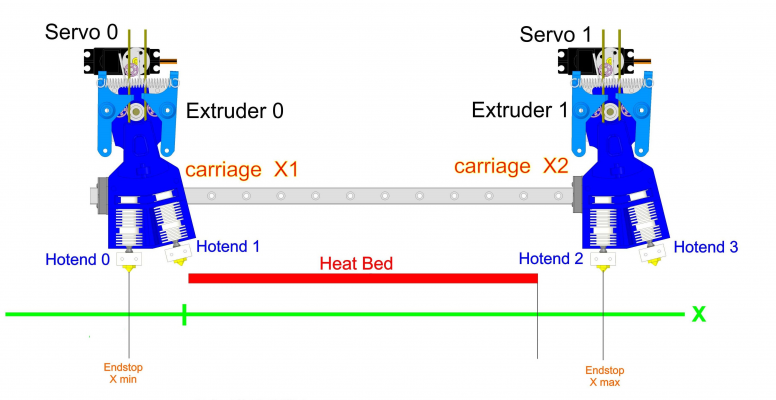4 Extruder on IDEX mode
Posted by DrumClock
|
4 Extruder on IDEX mode April 08, 2021 04:07AM |
Registered: 3 years ago Posts: 29 |
First tests of 4 extruders on IDEX
[www.thingiverse.com]
[www.youtube.com]
Edited 1 time(s). Last edit at 04/08/2021 04:20AM by DrumClock.
[www.thingiverse.com]
[www.youtube.com]
Edited 1 time(s). Last edit at 04/08/2021 04:20AM by DrumClock.
|
Re: 4 Extruder on IDEX mode April 08, 2021 06:38AM |
Registered: 12 years ago Posts: 1,450 |
A nice implementation of independent dual extruders. I have a somewhat similar mechanism [www.youtube.com] [www.youtube.com] [www.youtube.com] which suffers from excessive complexity - although, in self defense, it does have space for nozzle wiping as well as nozzle capping. I have subscribed to your YouTube channel and will follow your developments with interest.
Mike
Mike
|
Re: 4 Extruder on IDEX mode April 08, 2021 06:52AM |
Registered: 3 years ago Posts: 29 |
|
Re: 4 Extruder on IDEX mode April 13, 2021 03:47AM |
Registered: 3 years ago Posts: 3 |
Hi
I have a problem Dublicate Mode.
Did you have Cura setting for duplicate Mode
Idex is working but dublicate dont work extruders.. first of all I sent G28 and M605 S2 X250 R0 after that heaters and fans are working together and extruders dont move together (I sent G1 F1000 X100 for example)
M218 T1 X620.00 Y0.00 Z0.000 here have to be M218 T1 X250.00 Y0.00 Z0.000
it was like this in the old version(1.1.9) but marlin bugfix(2.0.X) wrong ???????????? M605 S2 dont save new extruder hotends offset ??????????? Please help me???
X_BED_SIZE is 500x500
#define NOZZLE_TO_PROBE_OFFSET { -33, 20, -2.27 }
// The size of the print bed
#define X_BED_SIZE 500
#define Y_BED_SIZE 500
// Travel limits (mm) after homing, corresponding to endstop positions.
#define X_MIN_POS -100
#define Y_MIN_POS -20
#define Z_MIN_POS 0
#define X_MAX_POS X_BED_SIZE
#define Y_MAX_POS Y_BED_SIZE
#define Z_MAX_POS 845
#define DUAL_X_CARRIAGE
#if ENABLED(DUAL_X_CARRIAGE)
#define X1_MIN_POS X_MIN_POS // Set to X_MIN_POS
#define X1_MAX_POS X_BED_SIZE // Set a maximum so the first X-carriage can't hit the parked second X-carriage
#define X2_MIN_POS 0 // Set a minimum to ensure the second X-carriage can't hit the parked first X-carriage
#define X2_MAX_POS 620 // Set this to the distance between toolheads when both heads are homed distance between nozzle tips 720mm
#define X2_HOME_DIR 1 // Set to 1. The second X-carriage always homes to the maximum endstop position
#define X2_HOME_POS X2_MAX_POS // Default X2 home position. Set to X2_MAX_POS.
// However: In this mode the HOTEND_OFFSET_X value for the second extruder provides a software
// override for X2_HOME_POS. This also allow recalibration of the distance between the two endstops
// without modifying the firmware (through the "M218 T1 X???" command).
// Remember: you should set the second extruder x-offset to 0 in your slicer.
// This is the default power-up mode which can be later using M605.
#define DEFAULT_DUAL_X_CARRIAGE_MODE DXC_FULL_CONTROL_MODE
// Default x offset in duplication mode (typically set to half print bed width)
#define DEFAULT_DUPLICATION_X_OFFSET 250
// Default action to execute following M605 mode change commands. Typically G28X to apply new mode.
// #define EVENT_GCODE_IDEX_AFTER_MODECHANGE "G28X"
#endif
I have a problem Dublicate Mode.
Did you have Cura setting for duplicate Mode
Idex is working but dublicate dont work extruders.. first of all I sent G28 and M605 S2 X250 R0 after that heaters and fans are working together and extruders dont move together (I sent G1 F1000 X100 for example)
M218 T1 X620.00 Y0.00 Z0.000 here have to be M218 T1 X250.00 Y0.00 Z0.000
it was like this in the old version(1.1.9) but marlin bugfix(2.0.X) wrong ???????????? M605 S2 dont save new extruder hotends offset ??????????? Please help me???
X_BED_SIZE is 500x500
#define NOZZLE_TO_PROBE_OFFSET { -33, 20, -2.27 }
// The size of the print bed
#define X_BED_SIZE 500
#define Y_BED_SIZE 500
// Travel limits (mm) after homing, corresponding to endstop positions.
#define X_MIN_POS -100
#define Y_MIN_POS -20
#define Z_MIN_POS 0
#define X_MAX_POS X_BED_SIZE
#define Y_MAX_POS Y_BED_SIZE
#define Z_MAX_POS 845
#define DUAL_X_CARRIAGE
#if ENABLED(DUAL_X_CARRIAGE)
#define X1_MIN_POS X_MIN_POS // Set to X_MIN_POS
#define X1_MAX_POS X_BED_SIZE // Set a maximum so the first X-carriage can't hit the parked second X-carriage
#define X2_MIN_POS 0 // Set a minimum to ensure the second X-carriage can't hit the parked first X-carriage
#define X2_MAX_POS 620 // Set this to the distance between toolheads when both heads are homed distance between nozzle tips 720mm
#define X2_HOME_DIR 1 // Set to 1. The second X-carriage always homes to the maximum endstop position
#define X2_HOME_POS X2_MAX_POS // Default X2 home position. Set to X2_MAX_POS.
// However: In this mode the HOTEND_OFFSET_X value for the second extruder provides a software
// override for X2_HOME_POS. This also allow recalibration of the distance between the two endstops
// without modifying the firmware (through the "M218 T1 X???" command).
// Remember: you should set the second extruder x-offset to 0 in your slicer.
// This is the default power-up mode which can be later using M605.
#define DEFAULT_DUAL_X_CARRIAGE_MODE DXC_FULL_CONTROL_MODE
// Default x offset in duplication mode (typically set to half print bed width)
#define DEFAULT_DUPLICATION_X_OFFSET 250
// Default action to execute following M605 mode change commands. Typically G28X to apply new mode.
// #define EVENT_GCODE_IDEX_AFTER_MODECHANGE "G28X"
#endif
|
Re: 4 Extruder on IDEX mode April 13, 2021 11:16AM |
Registered: 3 years ago Posts: 29 |
|
Re: 4 Extruder on IDEX mode April 20, 2021 01:46AM |
Registered: 3 years ago Posts: 3 |
Sorry, only registered users may post in this forum.