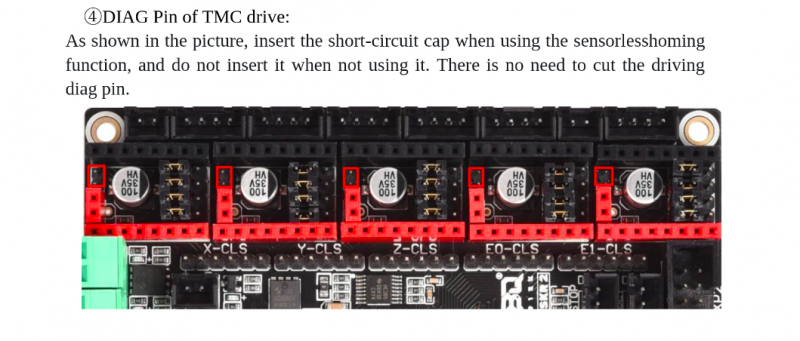Possible Endstops Problem?
Posted by Girl5
|
Possible Endstops Problem? July 30, 2021 03:06AM |
Registered: 2 years ago Posts: 6 |
Hello I wonder if anyone can help me?
Ender 3 V2 and fitted an SKR 2 board/2209 steppers with TFT35 E3 v3 - BLTouch & Dual Z Axis (each on their own stepper)
2.0.9.1 Marlin compiled by myself.
The problem I'm having, is all the endstops seem to be getting ignored? A M119 shows they are working OK, but doing an 'Auto Home' results in all the axis grinding when they reach these points?, like it's trying to continue past the endstop marks? I have sensorless homing disabled.
Could someone maybe check my configs to see if I have missed something? I'm at my wits end!
One thing I did notice, is that with M119 command, it shows XYZ triggered when I test when pressing them, open when released, but it throws up a continuous error of 'Couldn't X:0 Y:0 Z:0'?
I'd be grateful for any help guys. Thank you.
Ender 3 V2 and fitted an SKR 2 board/2209 steppers with TFT35 E3 v3 - BLTouch & Dual Z Axis (each on their own stepper)
2.0.9.1 Marlin compiled by myself.
The problem I'm having, is all the endstops seem to be getting ignored? A M119 shows they are working OK, but doing an 'Auto Home' results in all the axis grinding when they reach these points?, like it's trying to continue past the endstop marks? I have sensorless homing disabled.
Could someone maybe check my configs to see if I have missed something? I'm at my wits end!
One thing I did notice, is that with M119 command, it shows XYZ triggered when I test when pressing them, open when released, but it throws up a continuous error of 'Couldn't X:0 Y:0 Z:0'?
I'd be grateful for any help guys. Thank you.
|
Re: Possible Endstops Problem? July 30, 2021 11:56AM |
Admin Registered: 13 years ago Posts: 7,001 |
|
Re: Possible Endstops Problem? July 30, 2021 05:34PM |
Registered: 2 years ago Posts: 6 |
Hi, thx for asking, but nope, I don't need Sensorless Homing, so never installed them. Been an absolute nightmare this board, from start to finish.  All else works fine on the printer, aka moving all axis, etc., but it will just not 'home'? If I move all axis manually to the very ends, then it will try to keep going, hence the juddering. It's like it knows nothing of the area whatsoever? This is third board, each and every one the same.
All else works fine on the printer, aka moving all axis, etc., but it will just not 'home'? If I move all axis manually to the very ends, then it will try to keep going, hence the juddering. It's like it knows nothing of the area whatsoever? This is third board, each and every one the same.
Edited 2 time(s). Last edit at 07/30/2021 05:37PM by Girl5.
 All else works fine on the printer, aka moving all axis, etc., but it will just not 'home'? If I move all axis manually to the very ends, then it will try to keep going, hence the juddering. It's like it knows nothing of the area whatsoever? This is third board, each and every one the same.
All else works fine on the printer, aka moving all axis, etc., but it will just not 'home'? If I move all axis manually to the very ends, then it will try to keep going, hence the juddering. It's like it knows nothing of the area whatsoever? This is third board, each and every one the same.Edited 2 time(s). Last edit at 07/30/2021 05:37PM by Girl5.
|
Re: Possible Endstops Problem? July 30, 2021 10:57PM |
Admin Registered: 13 years ago Posts: 7,001 |
|
Re: Possible Endstops Problem? July 30, 2021 11:30PM |
Registered: 2 years ago Posts: 6 |
|
Re: Possible Endstops Problem? August 01, 2021 02:30AM |
Admin Registered: 13 years ago Posts: 7,001 |
|
Re: Possible Endstops Problem? August 02, 2021 05:11PM |
Registered: 2 years ago Posts: 6 |
All good now  Back on 1.4 Turbo, and not a single problem, as it should be
Back on 1.4 Turbo, and not a single problem, as it should be  The SKR 2 is not fit for sale, regardless if I had noisy wires lol. This board is a 'nightmare' come true, at all levels!, in fact, I have 3 of these versions right here, none of which work properly, and all sent to me from BTT, free of charge, and they wish not to have them back
The SKR 2 is not fit for sale, regardless if I had noisy wires lol. This board is a 'nightmare' come true, at all levels!, in fact, I have 3 of these versions right here, none of which work properly, and all sent to me from BTT, free of charge, and they wish not to have them back  Avoid at all costs please. You have been warned.
Avoid at all costs please. You have been warned.
Edited 3 time(s). Last edit at 08/02/2021 05:27PM by Girl5.
 Back on 1.4 Turbo, and not a single problem, as it should be
Back on 1.4 Turbo, and not a single problem, as it should be  The SKR 2 is not fit for sale, regardless if I had noisy wires lol. This board is a 'nightmare' come true, at all levels!, in fact, I have 3 of these versions right here, none of which work properly, and all sent to me from BTT, free of charge, and they wish not to have them back
The SKR 2 is not fit for sale, regardless if I had noisy wires lol. This board is a 'nightmare' come true, at all levels!, in fact, I have 3 of these versions right here, none of which work properly, and all sent to me from BTT, free of charge, and they wish not to have them back  Avoid at all costs please. You have been warned.
Avoid at all costs please. You have been warned.Edited 3 time(s). Last edit at 08/02/2021 05:27PM by Girl5.
|
Re: Possible Endstops Problem? August 02, 2021 10:07PM |
Admin Registered: 13 years ago Posts: 7,001 |
|
Re: Possible Endstops Problem? August 02, 2021 10:13PM |
Registered: 2 years ago Posts: 6 |
No one else, as in not reported? 
But that will be few and far between on this board, as it is non-existent everywhere, considering it has now been out there a while?
I'm not having 'endstop' issues either, since I went back to hardware that actually works Funny that?
Funny that?
Edited 1 time(s). Last edit at 08/02/2021 10:21PM by Girl5.

But that will be few and far between on this board, as it is non-existent everywhere, considering it has now been out there a while?
I'm not having 'endstop' issues either, since I went back to hardware that actually works
 Funny that?
Funny that?Edited 1 time(s). Last edit at 08/02/2021 10:21PM by Girl5.
|
Re: Possible Endstops Problem? August 03, 2021 08:16AM |
Registered: 6 years ago Posts: 1,863 |
Quote
Girl5
A M119 shows they are working OK, but doing an 'Auto Home' results in all the axis grinding when they reach these points?
I noted that in your firmware you have all end-stop switches are set to false
#define X_MIN_ENDSTOP_INVERTING false
when I setup for my end-stop switches these are simple switches with wires
#define X_MIN_ENDSTOP_INVERTING true
and filament run-out
#define FIL_RUNOUT_STATE HIGH // Pin state indicating that filament is NOT present using a lighted end-stop circuit board.
An my Z-Axis proximity sensor uses
#define Z_MIN_ENDSTOP_INVERTING false
I 'am curious what happens now with the original controller when you test an M119 is XYZ triggered or not.
Computer Programmer / Electronics Technician
|
Re: Possible Endstops Problem? August 04, 2021 06:13PM |
Registered: 2 years ago Posts: 6 |
Well I have to apologize. It's nothing to do with the SKR 2, in fact, I really do not know what it's to do with? I actually give up! Got me stumped? I have tried everything. Endstop Pullups/Downs disable/enable, endstop reverse/enable/disable, with probe, without, minimum Marlin config, enabling/disabling not a lot, running board with just steppers, it's all no go on the Ender 3 V2 here, and that is with the SKR 2 & 1.4 Turbo, each exactly the same? Replaced the stepper motors for brand new ones, exactly the same, replaced the stepper wires, replaced the endstops, exactly the same? G28 from a terminal, results in the bed moving forward till it reaches the end, but tries to keep on going with an awful grinding, and nothing else happens, so I have to pull the plug. Motors all correct, as I can move them in testing (an inch at a time), XYZ, but as soon as you let it go, all hell breaks loose? M119 tests OK for all connections.
I'm beginning to think the TFT35?, it's it's own system, so what else is there?
I'm beginning to think the TFT35?, it's it's own system, so what else is there?
Sorry, only registered users may post in this forum.