Z not moving after Marlin 2.x upgrade
Posted by morpheus852
|
Z not moving after Marlin 2.x upgrade August 23, 2021 04:22AM |
Registered: 2 years ago Posts: 13 |
I just updated my febtop optimus p1 to Marlin 2.x. However the z axis isn't moving. As soon as I upload the old firmware, it's working again flawlessly. I'm not quite sure, what I'm missing here. Do you have any hints?
I already tried activating/ deactivating #define Z_DRIVER_TYPE TMC2208. In the 1.9 firmware it's not used at all.
Do you need any other information to help troubleshooting ? I've attached version 2.x and 1.9 configuration.h
Furthermore, Y axis sounds quite "mechanical", as if it's moving not correctly with a wrong frequency or so. X axis is moving just fine.
I already tried activating/ deactivating #define Z_DRIVER_TYPE TMC2208. In the 1.9 firmware it's not used at all.
Do you need any other information to help troubleshooting ? I've attached version 2.x and 1.9 configuration.h
Furthermore, Y axis sounds quite "mechanical", as if it's moving not correctly with a wrong frequency or so. X axis is moving just fine.
|
Re: Z not moving after Marlin 2.x upgrade August 23, 2021 04:30AM |
Admin Registered: 16 years ago Posts: 13,886 |
... check for same pins settings in the "pins.h" file ...
Viktor
--------
Aufruf zum Projekt "Müll-freie Meere" - [reprap.org] -- Deutsche Facebook-Gruppe - [www.facebook.com]
Call for the project "garbage-free seas" - [reprap.org]
Viktor
--------
Aufruf zum Projekt "Müll-freie Meere" - [reprap.org] -- Deutsche Facebook-Gruppe - [www.facebook.com]
Call for the project "garbage-free seas" - [reprap.org]
|
Re: Z not moving after Marlin 2.x upgrade August 23, 2021 05:04AM |
Registered: 2 years ago Posts: 13 |
I assume from the "#define MOTHERBOARD BOARD_RAMPS_14_EFB" it will use the pins_ramps.h. I compared both files, but couldn't see any major differences in pin settings. Anything I should look for in particular?
|
Re: Z not moving after Marlin 2.x upgrade August 23, 2021 05:34AM |
Admin Registered: 16 years ago Posts: 13,886 |
... in the " pins_RAMPS_2_0.h" there is this "#ifndef Z_STEP_PIN" for defining the pin ... can you verify, that its value is 46 after start? -- could be predefined elsewhere on another pin value.
Other then this, the behaviour and driver controlling could be different in other methodes too ... or you've not set a specific flag for your actual setup ...
Viktor
--------
Aufruf zum Projekt "Müll-freie Meere" - [reprap.org] -- Deutsche Facebook-Gruppe - [www.facebook.com]
Call for the project "garbage-free seas" - [reprap.org]
#ifndef Z_STEP_PIN #define Z_STEP_PIN 46
Other then this, the behaviour and driver controlling could be different in other methodes too ... or you've not set a specific flag for your actual setup ...
Viktor
--------
Aufruf zum Projekt "Müll-freie Meere" - [reprap.org] -- Deutsche Facebook-Gruppe - [www.facebook.com]
Call for the project "garbage-free seas" - [reprap.org]
|
Re: Z not moving after Marlin 2.x upgrade August 23, 2021 05:52AM |
Registered: 2 years ago Posts: 13 |
M43 output seem to be fine:
PIN: 46 Port: L3 Z_STEP_PIN protected
Another thing I just realized, it feels like, the 2 Z stepper motors actually try to move the bed, because I feel a tiny vibration, as if there is not enough current on it or so.
what do you exactly mean by "Other then this, the behaviour and driver controlling could be different in other methodes too ... or you've not set a specific flag for your actual setup ..."?
PIN: 46 Port: L3 Z_STEP_PIN protected
Another thing I just realized, it feels like, the 2 Z stepper motors actually try to move the bed, because I feel a tiny vibration, as if there is not enough current on it or so.
what do you exactly mean by "Other then this, the behaviour and driver controlling could be different in other methodes too ... or you've not set a specific flag for your actual setup ..."?
|
Re: Z not moving after Marlin 2.x upgrade August 23, 2021 06:23AM |
Admin Registered: 16 years ago Posts: 13,886 |
... could be, steps/mm value way too high and/or current not high enough ...
Viktor
--------
Aufruf zum Projekt "Müll-freie Meere" - [reprap.org] -- Deutsche Facebook-Gruppe - [www.facebook.com]
Call for the project "garbage-free seas" - [reprap.org]
Viktor
--------
Aufruf zum Projekt "Müll-freie Meere" - [reprap.org] -- Deutsche Facebook-Gruppe - [www.facebook.com]
Call for the project "garbage-free seas" - [reprap.org]
|
Re: Z not moving after Marlin 2.x upgrade August 23, 2021 07:04AM |
Registered: 2 years ago Posts: 13 |
I kinda doubt the steps/mm, because they are the same as in 1.9 : #define DEFAULT_AXIS_STEPS_PER_UNIT { 80,160,2560, 190 }. About the current I'm not so sure about, on 2.x the M906 reports:
SENDING:M906
X driver current: 800
Y driver current: 800
Z driver current: 800
E driver current: 800
But in the old version, the command isn't available. Any other possibilities to check the current settings?
SENDING:M906
X driver current: 800
Y driver current: 800
Z driver current: 800
E driver current: 800
But in the old version, the command isn't available. Any other possibilities to check the current settings?
|
Re: Z not moving after Marlin 2.x upgrade August 23, 2021 08:44AM |
Admin Registered: 16 years ago Posts: 13,886 |
... are the two Z-drivers arranged serial or parallel?
Viktor
--------
Aufruf zum Projekt "Müll-freie Meere" - [reprap.org] -- Deutsche Facebook-Gruppe - [www.facebook.com]
Call for the project "garbage-free seas" - [reprap.org]
Viktor
--------
Aufruf zum Projekt "Müll-freie Meere" - [reprap.org] -- Deutsche Facebook-Gruppe - [www.facebook.com]
Call for the project "garbage-free seas" - [reprap.org]
|
Re: Z not moving after Marlin 2.x upgrade August 23, 2021 09:32AM |
Registered: 2 years ago Posts: 13 |
|
Re: Z not moving after Marlin 2.x upgrade August 23, 2021 10:05AM |
Admin Registered: 13 years ago Posts: 7,000 |
|
Re: Z not moving after Marlin 2.x upgrade August 23, 2021 01:03PM |
Registered: 2 years ago Posts: 13 |
|
Re: Z not moving after Marlin 2.x upgrade August 23, 2021 08:42PM |
Admin Registered: 13 years ago Posts: 7,000 |
|
Re: Z not moving after Marlin 2.x upgrade August 23, 2021 09:51PM |
Registered: 6 years ago Posts: 1,863 |
I would try the DEFAULT_MAX_FEEDRATE from 5 to 2 or maybe 3
#define DEFAULT_MAX_FEEDRATE { 300, 300, 2, 25 }
I noted you are using a MKS Gen controller, though selecting Ramps
#define MOTHERBOARD BOARD_RAMPS_14_EFB
Myself would select MKS related code. This allows for "EFBE" / " EFBF " just a suggestion.
This allows my 3D Printers to have control of dual variable fan for Cooling "Model / Hot-End" the other Cooling "Controller / Stepper Motor Drivers "
#define MOTHERBOARD BOARD_MKS_BASE_14
Edited 1 time(s). Last edit at 08/23/2021 09:52PM by Roberts_Clif.
Computer Programmer / Electronics Technician
#define DEFAULT_MAX_FEEDRATE { 300, 300, 2, 25 }
I noted you are using a MKS Gen controller, though selecting Ramps
#define MOTHERBOARD BOARD_RAMPS_14_EFB
Myself would select MKS related code. This allows for "EFBE" / " EFBF " just a suggestion.
This allows my 3D Printers to have control of dual variable fan for Cooling "Model / Hot-End" the other Cooling "Controller / Stepper Motor Drivers "
#define MOTHERBOARD BOARD_MKS_BASE_14
Edited 1 time(s). Last edit at 08/23/2021 09:52PM by Roberts_Clif.
Computer Programmer / Electronics Technician
|
Re: Z not moving after Marlin 2.x upgrade August 23, 2021 11:33PM |
Admin Registered: 13 years ago Posts: 7,000 |
From what I can see in the image
X stepper driver I don't recognize, perhaps there is more information on the underside of the module.
Y and E seems to be a DRV8825
Z is the external drivers via a MKS CD 57/86 stepper motor driver expansion board
So why are all stepper drivers set to tmc2208?
Can you take pictures of the external stepper drivers, any identifying marks?
Can you take images of the underside of the X stepper driver?
Do the Z stepper motors get energized. (ie become electrically locked in position, no longer free to rotate) ?
As this indicates if the enable pin is working or not
Direct link to image
Edited 3 time(s). Last edit at 08/23/2021 11:57PM by Dust.
X stepper driver I don't recognize, perhaps there is more information on the underside of the module.
Y and E seems to be a DRV8825
Z is the external drivers via a MKS CD 57/86 stepper motor driver expansion board
So why are all stepper drivers set to tmc2208?
Can you take pictures of the external stepper drivers, any identifying marks?
Can you take images of the underside of the X stepper driver?
Do the Z stepper motors get energized. (ie become electrically locked in position, no longer free to rotate) ?
As this indicates if the enable pin is working or not
Direct link to image
Edited 3 time(s). Last edit at 08/23/2021 11:57PM by Dust.
|
Re: Z not moving after Marlin 2.x upgrade August 24, 2021 07:00AM |
Registered: 2 years ago Posts: 13 |
|
Re: Z not moving after Marlin 2.x upgrade August 24, 2021 07:02AM |
Registered: 2 years ago Posts: 13 |
Quote
Roberts_Clif
I would try the DEFAULT_MAX_FEEDRATE from 5 to 2 or maybe 3
#define DEFAULT_MAX_FEEDRATE { 300, 300, 2, 25 }
I noted you are using a MKS Gen controller, though selecting Ramps
#define MOTHERBOARD BOARD_RAMPS_14_EFB
Myself would select MKS related code. This allows for "EFBE" / " EFBF " just a suggestion.
This allows my 3D Printers to have control of dual variable fan for Cooling "Model / Hot-End" the other Cooling "Controller / Stepper Motor Drivers "
#define MOTHERBOARD BOARD_MKS_BASE_14
I tried the Z feedrate with 2, still didn't move at all.
And okay, I'll change the motherboard to #define MOTHERBOARD BOARD_MKS_BASE_14, but I guess I'll have to go through all PIN settings. I haven't changed it because in the old original firmware from the manufacturer it was set to BOARD_RAMPS_14_EFB, but sure, worth a shot!
|
Re: Z not moving after Marlin 2.x upgrade August 24, 2021 07:06AM |
Registered: 2 years ago Posts: 13 |
Quote
Dust
From what I can see in the image
X stepper driver I don't recognize, perhaps there is more information on the underside of the module.
Y and E seems to be a DRV8825
Z is the external drivers via a MKS CD 57/86 stepper motor driver expansion board
So why are all stepper drivers set to tmc2208?
Can you take pictures of the external stepper drivers, any identifying marks?
Can you take images of the underside of the X stepper driver?
Do the Z stepper motors get energized. (ie become electrically locked in position, no longer free to rotate) ?
As this indicates if the enable pin is working or not
Direct link to image
Thanks, I thought as much, that these don't look like TMC2208, have had a first look at the controlbox yesterday too, the reason for TMC2208 was simply, because the manufacturer claimed to use them ;-)
I'll take a picture as soon as I can.
And yes, the Z stepper motors get energized. They get locked in position, quite a bit actually as the bed is heavy could be pushed down with just a few gramms.
Also a big thanks to all of you for helping !
|
Re: Z not moving after Marlin 2.x upgrade August 24, 2021 10:33AM |
Registered: 2 years ago Posts: 13 |
|
Re: Z not moving after Marlin 2.x upgrade August 24, 2021 11:30AM |
Admin Registered: 13 years ago Posts: 7,000 |
Yes X is a TMC2208
Y is a DRV8825
Z is a stm32 based stepper controller apparently doing 1/128 micro stepping
E is a DRV8825
re looking at the images, the red wire from the MKS CD 57/86 stepper motor driver expansion board, it doesn't go anywhere does it? it just ends?
With the wiring diagram, with the red wire disconnected that means the Z steppers are always enabled, so we can forget about the z stepper enable io line.
I don't see any obvious reason for Z not to work..
So im back to thinking this stepper driver is slow.
try #define Z_DRIVER_TYPE TB6560
that is the slowest driver marlin has pre configured..
Y is a DRV8825
Z is a stm32 based stepper controller apparently doing 1/128 micro stepping
E is a DRV8825
re looking at the images, the red wire from the MKS CD 57/86 stepper motor driver expansion board, it doesn't go anywhere does it? it just ends?
With the wiring diagram, with the red wire disconnected that means the Z steppers are always enabled, so we can forget about the z stepper enable io line.
I don't see any obvious reason for Z not to work..
So im back to thinking this stepper driver is slow.
try #define Z_DRIVER_TYPE TB6560
that is the slowest driver marlin has pre configured..
|
Re: Z not moving after Marlin 2.x upgrade August 24, 2021 01:27PM |
Registered: 2 years ago Posts: 13 |
|
Re: Z not moving after Marlin 2.x upgrade August 24, 2021 10:12PM |
Admin Registered: 13 years ago Posts: 7,000 |
Well we now know that it is signalling speed.
We tried A4988 and it didn't work
We tried TB6560 and it did.
There are two other options between those two speeds DRV8825 and TB6600
You should try them also to find the fastest one that still works,
In order fastest to slowest
* 500000 : Maximum for A4988 stepper driver
* 250000 : Maximum for DRV8825 stepper driver
* 150000 : Maximum for TB6600 stepper driver
* 15000 : Maximum for TB6560 stepper driver
We tried A4988 and it didn't work
We tried TB6560 and it did.
There are two other options between those two speeds DRV8825 and TB6600
You should try them also to find the fastest one that still works,
In order fastest to slowest
* 500000 : Maximum for A4988 stepper driver
* 250000 : Maximum for DRV8825 stepper driver
* 150000 : Maximum for TB6600 stepper driver
* 15000 : Maximum for TB6560 stepper driver
|
Re: Z not moving after Marlin 2.x upgrade August 25, 2021 03:31AM |
Registered: 2 years ago Posts: 13 |
Will try those other two options too!
Perhaps another quick question: Z keeps crashing into the nozzle after starting a print and trying to do command G28, sliced with PrusaSlicer and start gcode is:
M82 ;absolute extrusion mode
G21 ;metric values
G90 ;absolute positioning
M107 ;start with the fan off
M109 S[first_layer_temperature] ; Wait for nozzle temp
G28 ; home all axes
G29
G1 X0 Y4 Z5 F3000
G92 E0 ;zero the extruded length
G1 E50 F200 ;extrude 3mm of feed stock
G92 E0 ;zero the extruded length again
M117 Printing...
However if I use the G28 directly, it triggers the Probe stop correctly. Could it be because of the G90 absolute positioning command?
Edit: issuing the g90 command, followed by g28 in the console is still doing the exact homing procedure..
I'll attach the most recent configuration.h and configuration_adv.h
Edited 1 time(s). Last edit at 08/25/2021 03:34AM by morpheus852.
Perhaps another quick question: Z keeps crashing into the nozzle after starting a print and trying to do command G28, sliced with PrusaSlicer and start gcode is:
M82 ;absolute extrusion mode
G21 ;metric values
G90 ;absolute positioning
M107 ;start with the fan off
M109 S[first_layer_temperature] ; Wait for nozzle temp
G28 ; home all axes
G29
G1 X0 Y4 Z5 F3000
G92 E0 ;zero the extruded length
G1 E50 F200 ;extrude 3mm of feed stock
G92 E0 ;zero the extruded length again
M117 Printing...
However if I use the G28 directly, it triggers the Probe stop correctly. Could it be because of the G90 absolute positioning command?
Edit: issuing the g90 command, followed by g28 in the console is still doing the exact homing procedure..
I'll attach the most recent configuration.h and configuration_adv.h
Edited 1 time(s). Last edit at 08/25/2021 03:34AM by morpheus852.
|
Re: Z not moving after Marlin 2.x upgrade August 25, 2021 04:22AM |
Admin Registered: 13 years ago Posts: 7,000 |
|
Re: Z not moving after Marlin 2.x upgrade August 25, 2021 10:08AM |
Registered: 2 years ago Posts: 13 |
Sorry, only registered users may post in this forum.
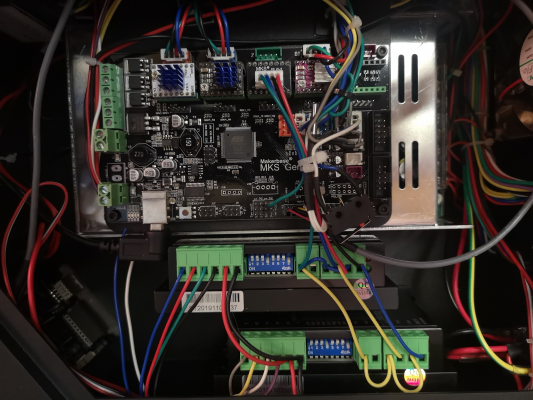
 That's it! Changing to TB6560 was a success! It finally moves.
That's it! Changing to TB6560 was a success! It finally moves.