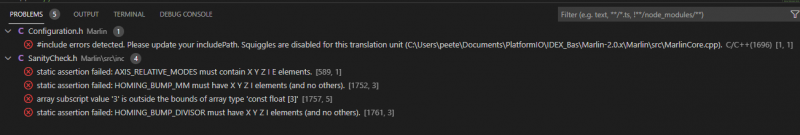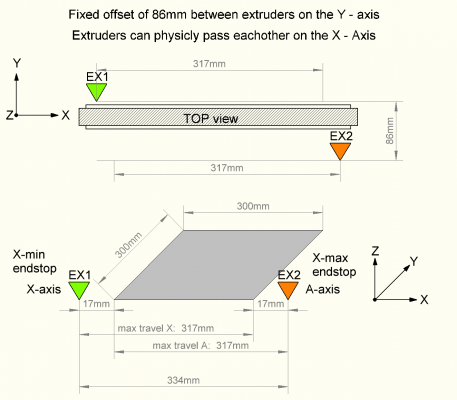Help with Configuration IDEX machine Marlin 2.0.9.1
Posted by KoenP
|
Help with Configuration IDEX machine Marlin 2.0.9.1 September 15, 2021 10:50AM |
Registered: 7 years ago Posts: 6 |
Hi Folks!
Does someone have an example configuration.h and configuration_adv.h for an IDEX configuration?
I have never configured a Marlin before and I keep on getting errors on compiling. Something with the axes.......
Thanx!
Creality CR6-SE on Community FW
[github.com]
P3-Steel Homebrew on Repetier FW
Does someone have an example configuration.h and configuration_adv.h for an IDEX configuration?
I have never configured a Marlin before and I keep on getting errors on compiling. Something with the axes.......
Thanx!

Creality CR6-SE on Community FW
[github.com]
P3-Steel Homebrew on Repetier FW
|
Re: Help with Configuration IDEX machine Marlin 2.0.9.1 September 15, 2021 07:57PM |
Admin Registered: 13 years ago Posts: 7,000 |
These error have nothing to do with IDEX
You have changed the number of LINEAR_AXES to 4, so you need to go and update all config lines that have settings for those axies.
eg #define AXIS_RELATIVE_MODES { false, false, false, false } must become #define AXIS_RELATIVE_MODES { false, false, false, false, false }
For IDEX look at #define DUAL_X_CARRIAGE in Configuration_adv.h
IDEX is not a truly independent axes. You don't change LINEAR_AXES for it
Edited 1 time(s). Last edit at 09/15/2021 11:20PM by Dust.
You have changed the number of LINEAR_AXES to 4, so you need to go and update all config lines that have settings for those axies.
eg #define AXIS_RELATIVE_MODES { false, false, false, false } must become #define AXIS_RELATIVE_MODES { false, false, false, false, false }
For IDEX look at #define DUAL_X_CARRIAGE in Configuration_adv.h
IDEX is not a truly independent axes. You don't change LINEAR_AXES for it
Edited 1 time(s). Last edit at 09/15/2021 11:20PM by Dust.
|
Re: Help with Configuration IDEX machine Marlin 2.0.9.1 October 08, 2021 05:15PM |
Registered: 7 years ago Posts: 6 |
Hi Guys,
I managed to get all the errors out on compiling. I got the printer working on 1 extruder. Now I want to add the function for the second extruder and the IDEX configuration.
But I get confused with the positions. I made a sketch of how the printer is build:
How do I translate that to these settings in Configuration_adv.h:
Thanks for looking in to it
I managed to get all the errors out on compiling. I got the printer working on 1 extruder. Now I want to add the function for the second extruder and the IDEX configuration.
But I get confused with the positions. I made a sketch of how the printer is build:
How do I translate that to these settings in Configuration_adv.h:
/**
* Dual X Carriage
*
* This setup has two X carriages that can move independently, each with its own hotend.
* The carriages can be used to print an object with two colors or materials, or in
* "duplication mode" it can print two identical or X-mirrored objects simultaneously.
* The inactive carriage is parked automatically to prevent oozing.
* X1 is the left carriage, X2 the right. They park and home at opposite ends of the X axis.
* By default the X2 stepper is assigned to the first unused E plug on the board.
*
* The following Dual X Carriage modes can be selected with M605 S:
*
* 0 : (FULL_CONTROL) The slicer has full control over both X-carriages and can achieve optimal travel
* results as long as it supports dual X-carriages. (M605 S0)
*
* 1 : (AUTO_PARK) The firmware automatically parks and unparks the X-carriages on tool-change so
* that additional slicer support is not required. (M605 S1)
*
* 2 : (DUPLICATION) The firmware moves the second X-carriage and extruder in synchronization with
* the first X-carriage and extruder, to print 2 copies of the same object at the same time.
* Set the constant X-offset and temperature differential with M605 S2 X[offs] R[deg] and
* follow with M605 S2 to initiate duplicated movement.
*
* 3 : (MIRRORED) Formbot/Vivedino-inspired mirrored mode in which the second extruder duplicates
* the movement of the first except the second extruder is reversed in the X axis.
* Set the initial X offset and temperature differential with M605 S2 X[offs] R[deg] and
* follow with M605 S3 to initiate mirrored movement.
*/
#define DUAL_X_CARRIAGE
#if ENABLED(DUAL_X_CARRIAGE)
#define X1_MIN_POS X_MIN_POS // Set to X_MIN_POS
#define X1_MAX_POS X_BED_SIZE // Set a maximum so the first X-carriage can't hit the parked second X-carriage
#define X2_MIN_POS 80 // Set a minimum to ensure the second X-carriage can't hit the parked first X-carriage
#define X2_MAX_POS 353 // Set this to the distance between toolheads when both heads are homed
#define X2_HOME_DIR 1 // Set to 1. The second X-carriage always homes to the maximum endstop position
#define X2_HOME_POS X2_MAX_POS // Default X2 home position. Set to X2_MAX_POS.
// However: In this mode the HOTEND_OFFSET_X value for the second extruder provides a software
// override for X2_HOME_POS. This also allow recalibration of the distance between the two endstops
// without modifying the firmware (through the "M218 T1 X???" command).
// Remember: you should set the second extruder x-offset to 0 in your slicer.
// This is the default power-up mode which can be later using M605.
#define DEFAULT_DUAL_X_CARRIAGE_MODE DXC_AUTO_PARK_MODE
// Default x offset in duplication mode (typically set to half print bed width)
#define DEFAULT_DUPLICATION_X_OFFSET 100
// Default action to execute following M605 mode change commands. Typically G28X to apply new mode.
//#define EVENT_GCODE_IDEX_AFTER_MODECHANGE "G28X"
#endif
Thanks for looking in to it

Sorry, only registered users may post in this forum.