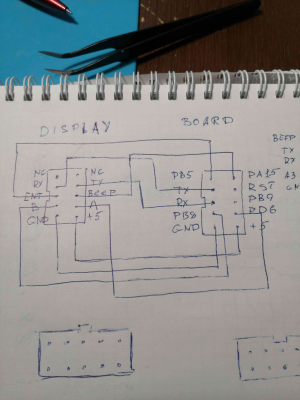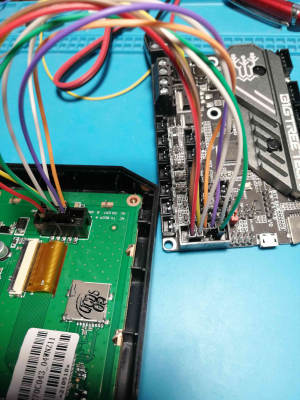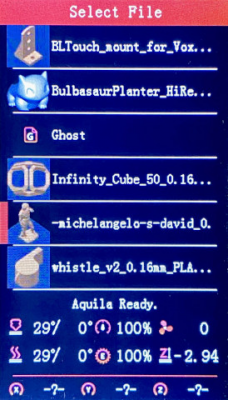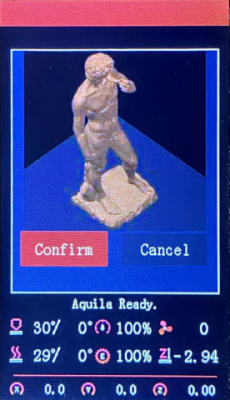btt skr mini e3 v3 + ender 3v2
Posted by hddvrn
|
btt skr mini e3 v3 + ender 3v2 March 02, 2022 04:35PM |
Registered: 2 years ago Posts: 18 |
Hello, I'm a newbie. I wanted to make friends with the bt scr mini e3 v3 board with a screen from ender 3 v2. But I ran into such a problem that it seems impossible to do it. I tried to do the same steps to change Marlin as they did with bt sr mini e3 v2.0, but nothing works for me. I tried to do it by analogy [github.com]
These are different controllers and I think this alteration is not compatible. After looking through a lot of Internet articles, I did not find that someone had already done it.
Marlin VERSION 02000903
Can you help me?
I ask you to excuse me for my language writing through the translator.
These are different controllers and I think this alteration is not compatible. After looking through a lot of Internet articles, I did not find that someone had already done it.
Marlin VERSION 02000903
Can you help me?
I ask you to excuse me for my language writing through the translator.
|
Re: btt skr mini e3 v3 + ender 3v2 March 02, 2022 08:13PM |
Admin Registered: 13 years ago Posts: 6,998 |
Firstly you need to make a custom cable.
Although this controller has serial pins on exp1, they are in the wrong pin locations
Secondly this is already been added into marlin 2.0.x and bugfix see [github.com]
you also need to add #define LCD_SERIAL_PORT 1 in Configuration..h
Edited 8 time(s). Last edit at 03/04/2022 06:43AM by Dust.
Although this controller has serial pins on exp1, they are in the wrong pin locations
Secondly this is already been added into marlin 2.0.x and bugfix see [github.com]
/** * SKR Mini E3 V3.0 * ------ * (BEEPER) PB5 |10 9 | PA15 (BTN_ENC) * (BTN_EN1) PA9 | 8 7 | RESET * (BTN_EN2) PA10 6 5 | PB9 (LCD_D4) * (LCD_RS) PB8 | 4 3 | PD6 (LCD_EN) * GND | 2 1 | 5V * ------ * EXP1 */ #define EXP1_09_PIN PA15 #define EXP1_03_PIN PD6 #if HAS_DWIN_E3V2 || IS_DWIN_MARLINUI /** * ------ ------ ------ * (ENT) |10 9 | (BEEP) |10 9 | |10 9 | * (RX) | 8 7 | (RX) | 8 7 | (TX) RX | 8 7 | TX * (TX) 6 5 | (ENT) 6 5 | (BEEP) ENT | 6 5 | BEEP * (B ) | 4 3 | (A) (B ) | 4 3 | (A) B | 4 3 | A * GND | 2 1 | (VCC) GND | 2 1 | VCC GND | 2 1 | VCC * ------ ------ ------ * EXP1 DWIN DWIN (plug) * * All pins are labeled as printed on DWIN PCB. Connect TX-TX, A-A and so on. */ #error "DWIN_CREALITY_LCD requires a custom cable, see diagram above this line. Comment out this line to continue." #define BEEPER_PIN EXP1_09_PIN #define BTN_EN1 EXP1_03_PIN #define BTN_EN2 PB8 #define BTN_ENC PB5
you also need to add #define LCD_SERIAL_PORT 1 in Configuration..h
Edited 8 time(s). Last edit at 03/04/2022 06:43AM by Dust.
|
Re: btt skr mini e3 v3 + ender 3v2 March 03, 2022 04:05PM |
Registered: 2 years ago Posts: 18 |
|
Re: btt skr mini e3 v3 + ender 3v2 March 03, 2022 06:58PM |
Admin Registered: 13 years ago Posts: 6,998 |
|
Re: btt skr mini e3 v3 + ender 3v2 March 04, 2022 05:55AM |
Registered: 2 years ago Posts: 18 |
But where? Tell me please. I don't have Serial 0. VS refers to the error "Marlin\src\HALL\STM32\../../inc/../core/serial.h:72:26: error: 'MYSERIAL' was not declared in this scope; did you mean 'MYSERIAL2'?" Do I have to change something in serial.h? Here are my configuration files, maybe there is an error in them? Configuration.zip
|
Re: btt skr mini e3 v3 + ender 3v2 March 04, 2022 06:32AM |
Admin Registered: 13 years ago Posts: 6,998 |
A few config issues..
Disable
SHOW_CUSTOM_BOOTSCREEN
CUSTOM_STATUS_SCREEN_IMAGE
LEVEL_BED_CORNERS
Serial issue is the E3V2 screen in not compatible with having more than 1 serial port enabled
you have #define SERIAL_PORT 2 and #define SERIAL_PORT_2 -1
-1 is the USB port
2 is the tft serial port, you don't need this
Set #define SERIAL_PORT -1
and disable //#define SERIAL_PORT_2 -1
also #define LCD_SERIAL_PORT 1 in Configuration_adv.h doesn't work, wrong type of dwin display... (my bad...)
add #define LCD_SERIAL_PORT 1 to Configuration.h under #define SERIAL_PORT -1
Edited 4 time(s). Last edit at 03/04/2022 07:07AM by Dust.
Disable
SHOW_CUSTOM_BOOTSCREEN
CUSTOM_STATUS_SCREEN_IMAGE
LEVEL_BED_CORNERS
Serial issue is the E3V2 screen in not compatible with having more than 1 serial port enabled
you have #define SERIAL_PORT 2 and #define SERIAL_PORT_2 -1
-1 is the USB port
2 is the tft serial port, you don't need this
Set #define SERIAL_PORT -1
and disable //#define SERIAL_PORT_2 -1
also #define LCD_SERIAL_PORT 1 in Configuration_adv.h doesn't work, wrong type of dwin display... (my bad...)
add #define LCD_SERIAL_PORT 1 to Configuration.h under #define SERIAL_PORT -1
Edited 4 time(s). Last edit at 03/04/2022 07:07AM by Dust.
|
Re: btt skr mini e3 v3 + ender 3v2 March 05, 2022 01:04PM |
Registered: 2 years ago Posts: 18 |
Thank you very much!!! The firmware was successfully compiled. The board also flashed successfully, the LED continues to blink after initializing the firmware.
But the screen remains black, only the backlight is visible. At the same time, the encoder reacts, when pressed, a characteristic signal is heard from the speaker.
I have already checked the cable several times. Something's wrong. The screen is also stitched on DWIN. I'm afraid I'm facing the same problem as here [github.com]
And I suspect that the problem is not in the cable, but I just can't understand this problem.
Here is the diagram of my cable.
But the screen remains black, only the backlight is visible. At the same time, the encoder reacts, when pressed, a characteristic signal is heard from the speaker.
I have already checked the cable several times. Something's wrong. The screen is also stitched on DWIN. I'm afraid I'm facing the same problem as here [github.com]
And I suspect that the problem is not in the cable, but I just can't understand this problem.
Here is the diagram of my cable.
|
Re: btt skr mini e3 v3 + ender 3v2 March 05, 2022 03:57PM |
Registered: 2 years ago Posts: 18 |
I bow low to you for your help! Everything worked. I sprinkle ashes on my head, it's my fault. I checked several times and noticed that I forgot to add #define LCD_SERIAL_PORT 1. Now the screen is working, but the truth is with artifacts, now I will continue to understand. Once again, thank you very much!!!
|
Re: btt skr mini e3 v3 + ender 3v2 March 06, 2022 06:57AM |
Registered: 2 years ago Posts: 18 |
Tell me please. Why when I choose #define DWIN_CREALITY_LCD_JYERSUI // Jquery User Interface by Jacob Myers I get the following errors.
Marlin\src\lcd\e3v2\common\encoder.cpp: In function 'EncoderState Encoder_ReceiveAnalyze()':
Marlin\src\lcd\e3v2\common\encoder.cpp:105:12: error: 'ENCODER_PHASE_0' was not declared in this scope
105 | case ENCODER_PHASE_0:
| ^~~~~~~~~~~~~~~
Marlin\src\lcd\e3v2\common\encoder.cpp:106:37: error: 'ENCODER_PHASE_3' was not declared in this scope
106 | if (lastEncoderBits == ENCODER_PHASE_3) temp_diff++;
| ^~~~~~~~~~~~~~~
Compiling .pio\build\STM32G0B1RE_btt\src\src\lcd\marlinui.cpp.o
Marlin\src\lcd\e3v2\common\encoder.cpp:107:37: error: 'ENCODER_PHASE_1' was not declared in this scope
107 | else if (lastEncoderBits == ENCODER_PHASE_1) temp_diff--;
| ^~~~~~~~~~~~~~~
Marlin\src\lcd\e3v2\common\encoder.cpp:109:12: error: 'ENCODER_PHASE_1' was not declared in this scope
109 | case ENCODER_PHASE_1:
| ^~~~~~~~~~~~~~~
Marlin\src\lcd\e3v2\common\encoder.cpp:111:37: error: 'ENCODER_PHASE_2' was not declared in this scope
111 | else if (lastEncoderBits == ENCODER_PHASE_2) temp_diff--;
| ^~~~~~~~~~~~~~~
compilation terminated due to -fmax-errors=5.
Compiling .pio\build\STM32G0B1RE_btt\src\src\libs\buzzer.cpp.o
*** [.pio\build\STM32G0B1RE_btt\src\src\lcd\e3v2\common\encoder.cpp.o] Error 1
Marlin\src\lcd\e3v2\common\encoder.cpp: In function 'EncoderState Encoder_ReceiveAnalyze()':
Marlin\src\lcd\e3v2\common\encoder.cpp:105:12: error: 'ENCODER_PHASE_0' was not declared in this scope
105 | case ENCODER_PHASE_0:
| ^~~~~~~~~~~~~~~
Marlin\src\lcd\e3v2\common\encoder.cpp:106:37: error: 'ENCODER_PHASE_3' was not declared in this scope
106 | if (lastEncoderBits == ENCODER_PHASE_3) temp_diff++;
| ^~~~~~~~~~~~~~~
Compiling .pio\build\STM32G0B1RE_btt\src\src\lcd\marlinui.cpp.o
Marlin\src\lcd\e3v2\common\encoder.cpp:107:37: error: 'ENCODER_PHASE_1' was not declared in this scope
107 | else if (lastEncoderBits == ENCODER_PHASE_1) temp_diff--;
| ^~~~~~~~~~~~~~~
Marlin\src\lcd\e3v2\common\encoder.cpp:109:12: error: 'ENCODER_PHASE_1' was not declared in this scope
109 | case ENCODER_PHASE_1:
| ^~~~~~~~~~~~~~~
Marlin\src\lcd\e3v2\common\encoder.cpp:111:37: error: 'ENCODER_PHASE_2' was not declared in this scope
111 | else if (lastEncoderBits == ENCODER_PHASE_2) temp_diff--;
| ^~~~~~~~~~~~~~~
compilation terminated due to -fmax-errors=5.
Compiling .pio\build\STM32G0B1RE_btt\src\src\libs\buzzer.cpp.o
*** [.pio\build\STM32G0B1RE_btt\src\src\lcd\e3v2\common\encoder.cpp.o] Error 1
|
Re: btt skr mini e3 v3 + ender 3v2 March 06, 2022 11:10AM |
Admin Registered: 13 years ago Posts: 6,998 |
This is the error you get when the encoder pins are not defined
Im guessing you have older code....
In pins_BTT_SKR_MINI_E3_V3_0.h you should have
not the older
The older code only worked on some options.
DWIN_CREALITY_LCD - works
DWIN_CREALITY_LCD_ENHANCED - will not compile
DWIN_CREALITY_LCD_JYERSUI - will not compile
DWIN_MARLINUI_PORTRAIT - works
DWIN_MARLINUI_LANDSCAPE - works
Looks like this update is only in bugfix at this time, but you can make this change to your pins_BTT_SKR_MINI_E3_V3_0.h without issues.
Edited 2 time(s). Last edit at 03/06/2022 11:14AM by Dust.
Im guessing you have older code....
In pins_BTT_SKR_MINI_E3_V3_0.h you should have
#if HAS_DWIN_E3V2 || IS_DWIN_MARLINUI
not the older
#if EITHER(DWIN_CREALITY_LCD, IS_DWIN_MARLINUI)
The older code only worked on some options.
DWIN_CREALITY_LCD - works
DWIN_CREALITY_LCD_ENHANCED - will not compile
DWIN_CREALITY_LCD_JYERSUI - will not compile
DWIN_MARLINUI_PORTRAIT - works
DWIN_MARLINUI_LANDSCAPE - works
Looks like this update is only in bugfix at this time, but you can make this change to your pins_BTT_SKR_MINI_E3_V3_0.h without issues.
Edited 2 time(s). Last edit at 03/06/2022 11:14AM by Dust.
|
Re: btt skr mini e3 v3 + ender 3v2 March 06, 2022 11:35AM |
Registered: 2 years ago Posts: 18 |
It looks like I have an old code. Only DWIN_CREALITY_LCD, DWIN_MARLINUI_PORTRAIT and DWIN_MARLINUI_LANDSCAPE really work. Please give a link to the latest code. I took the code from [github.com]
|
Re: btt skr mini e3 v3 + ender 3v2 March 06, 2022 12:15PM |
Registered: 2 years ago Posts: 18 |
It turned out to compile #define DWIN_CREALITY_LCD_JYERSUI . Did //#if EITHER(DWIN_CREALITY_LCD, IS_DWIN_MARLENA) and added #if HAS_DWIN_E3 V2 || IS_DWIN_MARTINI. But why are there no icons, the display is stitched with DWIN_SET (Gotcha)? Icons were also missing when #define DWIN_CREALITY_LCD was installed, while the screen was stitched with standard СREALITY.
Edited 1 time(s). Last edit at 03/06/2022 12:16PM by hddvrn.
Edited 1 time(s). Last edit at 03/06/2022 12:16PM by hddvrn.
|
Re: btt skr mini e3 v3 + ender 3v2 March 06, 2022 04:44PM |
Admin Registered: 13 years ago Posts: 6,998 |
|
Re: btt skr mini e3 v3 + ender 3v2 March 07, 2022 01:58AM |
Registered: 2 years ago Posts: 18 |
Yes, indeed, it turned out to be the firmware of the screen. In general, of course, I doubted that it was the firmware, since I know how to flash the screen and did it more than once before buying the btt board. I always focused on the blue screen and then red. I tried to flash it again and everything worked out. I am very grateful to you for your help. THANK YOU!!!!!!!!!
Edited 1 time(s). Last edit at 03/07/2022 01:59AM by hddvrn.
Edited 1 time(s). Last edit at 03/07/2022 01:59AM by hddvrn.
|
Re: btt skr mini e3 v3 + ender 3v2 March 19, 2022 02:08PM |
Registered: 2 years ago Posts: 1 |
Thank You!
You both are awesome!
I've been messing with this for nearly 2 months and had every single one of the same issues as OP. But between other forums, Reddit, and Facebook I never received the clear answers I needed.
hddvrn asked the exact right questions at the same time I had them and Dust gave perfect answers. You two rock!!!
You both are awesome!
I've been messing with this for nearly 2 months and had every single one of the same issues as OP. But between other forums, Reddit, and Facebook I never received the clear answers I needed.
hddvrn asked the exact right questions at the same time I had them and Dust gave perfect answers. You two rock!!!
|
Re: btt skr mini e3 v3 + ender 3v2 April 05, 2022 04:27PM |
Registered: 2 years ago Posts: 3 |
|
Re: btt skr mini e3 v3 + ender 3v2 April 06, 2022 05:58AM |
Registered: 2 years ago Posts: 18 |
[disk.yandex.ru]
my firmware modification of dear tititopher68-dev2
[github.com]
I use [www.creality.com] therefore, there are 5 points of alignment of the bed. Therefore, adjust the bed setting and the nozzle displacement level as you need.
Edited 2 time(s). Last edit at 04/06/2022 06:05AM by hddvrn.
my firmware modification of dear tititopher68-dev2
[github.com]
I use [www.creality.com] therefore, there are 5 points of alignment of the bed. Therefore, adjust the bed setting and the nozzle displacement level as you need.
Edited 2 time(s). Last edit at 04/06/2022 06:05AM by hddvrn.
|
Re: btt skr mini e3 v3 + ender 3v2 April 06, 2022 02:53PM |
Registered: 2 years ago Posts: 3 |
|
Re: btt skr mini e3 v3 + ender 3v2 April 07, 2022 03:07PM |
Registered: 2 years ago Posts: 3 |
|
Re: btt skr mini e3 v3 + ender 3v2 April 09, 2022 11:44AM |
Registered: 2 years ago Posts: 18 |
Corrections and additions.[disk.yandex.ru]
|
Re: btt skr mini e3 v3 + ender 3v2 April 09, 2022 02:42PM |
Registered: 2 years ago Posts: 18 |
I really like the function in this firmware Slicer post-processing scripts for Gcode Preview
Details here [github.com]
Link to the original firmware [github.com]
Details here [github.com]
Link to the original firmware [github.com]
|
Re: btt skr mini e3 v3 + ender 3v2 April 11, 2022 09:34AM |
Registered: 2 years ago Posts: 18 |
Lite version. Without compilation files.
[disk.yandex.ru]
firmware.bin
[disk.yandex.ru]
Edited 3 time(s). Last edit at 04/11/2022 01:22PM by hddvrn.
[disk.yandex.ru]
firmware.bin
[disk.yandex.ru]
Edited 3 time(s). Last edit at 04/11/2022 01:22PM by hddvrn.
|
Re: btt skr mini e3 v3 + ender 3v2 April 20, 2022 01:57PM |
Registered: 2 years ago Posts: 3 |
What an awesome thread I am glad I found it. Thank you guys for the information.
I'm about to do the same thing - putting an SKR mini e3 v3 on ender 3 v2.
Just to make sure the steps are:
1. Make a custom display cable.
2. Compile a firmware with the adequate changes for the motherboard.
3. Is it mandatory to flash the display or only if there are issues?
If I will get it right I want to make a short guide so it would be easier in the future for others.
I'm about to do the same thing - putting an SKR mini e3 v3 on ender 3 v2.
Just to make sure the steps are:
1. Make a custom display cable.
2. Compile a firmware with the adequate changes for the motherboard.
3. Is it mandatory to flash the display or only if there are issues?
If I will get it right I want to make a short guide so it would be easier in the future for others.
|
Re: btt skr mini e3 v3 + ender 3v2 April 21, 2022 04:47PM |
Registered: 2 years ago Posts: 18 |
|
Re: btt skr mini e3 v3 + ender 3v2 April 22, 2022 04:11AM |
Registered: 2 years ago Posts: 3 |
|
Re: btt skr mini e3 v3 + ender 3v2 April 26, 2022 05:12PM |
Registered: 2 years ago Posts: 18 |
CreateThumbnail_50x50_amp_180x180.zip Slicer post-processing scripts for Gcode Preview for Cura 5.0
1. install the 180x180 script
2. install 50x50
1. install the 180x180 script
2. install 50x50
|
Re: btt skr mini e3 v3 + ender 3v2 May 02, 2022 08:27AM |
Registered: 1 year ago Posts: 9 |
Friends,
I am having similar issues as hddvrn was having, as I have an Ender 3 V2 and upgraded to the BTT SKR mini E3 V3.0, but I still cannot get the printer to boot. I followed along with this thread, and used your firmware file you listed and was able to compile it successfully. After flashing with an SD card, the file changed to Firmware.cur, so I assumed that it was successful. I also flashed my LCD screen with the (Gotcha) firmware from your file, and got the blue and orange screens. Finally, I made a custom ribbon cable, following the listed guide and using your image above as a reference.
Despite this, when I turn on the printer, nothing happens. The backlight does come on on the LCD screen, but its blank. On the mini e3, there is a red status light that blinks, and a green light comes on if an SD card is inserted. Otherwise, nothing else happens.
What could I be missing? I can show my config files if needed but I am at a loss.
I am having similar issues as hddvrn was having, as I have an Ender 3 V2 and upgraded to the BTT SKR mini E3 V3.0, but I still cannot get the printer to boot. I followed along with this thread, and used your firmware file you listed and was able to compile it successfully. After flashing with an SD card, the file changed to Firmware.cur, so I assumed that it was successful. I also flashed my LCD screen with the (Gotcha) firmware from your file, and got the blue and orange screens. Finally, I made a custom ribbon cable, following the listed guide and using your image above as a reference.
Despite this, when I turn on the printer, nothing happens. The backlight does come on on the LCD screen, but its blank. On the mini e3, there is a red status light that blinks, and a green light comes on if an SD card is inserted. Otherwise, nothing else happens.
What could I be missing? I can show my config files if needed but I am at a loss.
|
Re: btt skr mini e3 v3 + ender 3v2 May 02, 2022 09:05AM |
Admin Registered: 13 years ago Posts: 6,998 |
"On the mini e3, there is a red status light that blinks, and a green light comes on if an SD card is inserted" so the printer booted, the screen not coming up is not the same as it didn't boot.
The display is just a serial device.
Check the wiring on the Orange and purple wires on picture above
Edited 1 time(s). Last edit at 05/02/2022 09:05AM by Dust.
The display is just a serial device.
Check the wiring on the Orange and purple wires on picture above
Edited 1 time(s). Last edit at 05/02/2022 09:05AM by Dust.
|
Re: btt skr mini e3 v3 + ender 3v2 May 02, 2022 11:03AM |
Registered: 1 year ago Posts: 9 |
Quote
Dust
"On the mini e3, there is a red status light that blinks, and a green light comes on if an SD card is inserted" so the printer booted, the screen not coming up is not the same as it didn't boot.
The display is just a serial device.
Check the wiring on the Orange and purple wires on picture above
This is how I have my custom wiring. Does this seem correct?
|
Re: btt skr mini e3 v3 + ender 3v2 May 02, 2022 11:15AM |
Registered: 2 years ago Posts: 3 |
Sorry, only registered users may post in this forum.