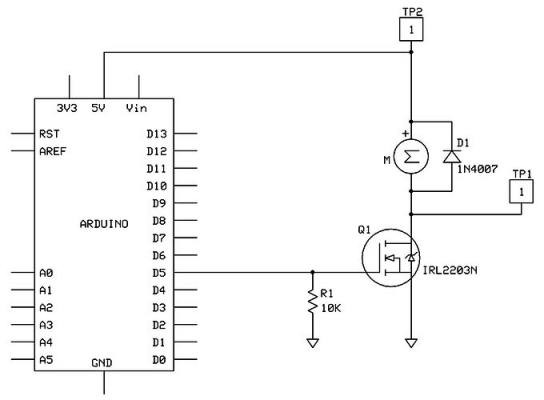Need help with pins for i/o - how I can set them?
Posted by yello3d
|
Need help with pins for i/o - how I can set them? January 03, 2023 11:54PM |
Registered: 1 year ago Posts: 15 |
I am working on this issue already for some weeks, and so far no luck.
I am using Fysetc Spider v2.3 (they don't react to support questions) and I need some pins for switching externals (that is 3 pumps). I.e. for switches I I set in *_adv.h >
For the pumps etc. I set in *.adv.h
And then try to set state with `M42 P66 S255` (Tried all the numbers incl. S0m S1, T0, T1 in all combinations.)
Pumps are connected to 5V and 24V via a mosfet breakout module.
On the web I found no instruction, so I hope to get some hints here.
BTW, I am using Marlin 2.1.x
Edited 2 time(s). Last edit at 01/03/2023 11:56PM by yello3d.
I am using Fysetc Spider v2.3 (they don't react to support questions) and I need some pins for switching externals (that is 3 pumps). I.e. for switches I I set in *_adv.h >
#define CUSTOM_USER_BUTTONS
#if ENABLED(CUSTOM_USER_BUTTONS)
#define BUTTON1_PIN PC9 // is pin 66
#if PIN_EXISTS(BUTTON1)
#define BUTTON1_HIT_STATE HIGH // tried LOW too
#define BUTTON1_WHEN_PRINTING false // Button allowed to trigger during printing?
#define BUTTON1_GCODE "G0 X5"
#define BUTTON1_DESC "Move X 5" // Optional string to set the LCD status
#endif
For the pumps etc. I set in *.adv.h
#define DIRECT_PIN_CONTROL #define CUSTOM_1 PA8 // 67
And then try to set state with `M42 P66 S255` (Tried all the numbers incl. S0m S1, T0, T1 in all combinations.)
Pumps are connected to 5V and 24V via a mosfet breakout module.
On the web I found no instruction, so I hope to get some hints here.
BTW, I am using Marlin 2.1.x
Edited 2 time(s). Last edit at 01/03/2023 11:56PM by yello3d.
|
Re: Need help with pins for i/o - how I can set them? January 04, 2023 03:25AM |
Registered: 7 years ago Posts: 341 |
I'm a bit confused. Sounds like you want to do the following:
Why not just connect the button to the external MOSFET board? I see no value add in using the motherboard.
PC9 and PA8 are on the EXP1 LCD connector. I expect you'll want to use that connector for your LCD.
How did you determine that PC9 is pin 66 when using the M42 command? The only way I know to determine this for an STM32 based board is to enable PINS_DEBUGGING in configuration_adv.h and then issue the command M43. That'll list the known pins, what they're used for and the M42 name to use for it. If multiple functions are assigned to a pin then all are listed. If another function is already assigned to that pin then the other function may override your M42 command.
For M42 I suggest using the I option. That way it'll always attempt to write to the pin no matter what.
I don't think adding the line #define CUSTOM_1 PA8 // 67 will do anything. What do you want it to do?
- Connect buttons/switches to your motherboard.
- Have the motherboard set/clear an I/O pin that is connected to an external MOSFET board that runs a pump.
- Use M42 xxxx xxxx xxxx command as the BUTTON1_GCODE to turn on/off the I/O pin
Why not just connect the button to the external MOSFET board? I see no value add in using the motherboard.
PC9 and PA8 are on the EXP1 LCD connector. I expect you'll want to use that connector for your LCD.
How did you determine that PC9 is pin 66 when using the M42 command? The only way I know to determine this for an STM32 based board is to enable PINS_DEBUGGING in configuration_adv.h and then issue the command M43. That'll list the known pins, what they're used for and the M42 name to use for it. If multiple functions are assigned to a pin then all are listed. If another function is already assigned to that pin then the other function may override your M42 command.
For M42 I suggest using the I option. That way it'll always attempt to write to the pin no matter what.
I don't think adding the line #define CUSTOM_1 PA8 // 67 will do anything. What do you want it to do?
|
Re: Need help with pins for i/o - how I can set them? January 04, 2023 03:42AM |
Admin Registered: 13 years ago Posts: 7,000 |
FYI
PA8, //D8
You might have better luck with M42 P8 S255
M42 P66 S255 makes no sense
ignoring the wrong port, you are trying to set the pin you have defined as a inpout for your switch as an output via gcode???
how have you wired the switch?
normally the switch would connect the io pin to gnd with a pull up resistor to vcc
So open it reads high and closed it read low
Port identification
Its a merry chase, but follow this.
Start in Marlin/src/pins/pins.h
It shows the motherboard uses build environment env:FYSETC_S6
If you look at that env
the controller board is marlin_fysetc_s6
So you look in
buildroot/share/PlatformIO/boards/marlin_fysetc_s6.json
and you see "variant": "MARLIN_FYSETC_S6"
This leads you to your final destination
buildroot/share/PlatformIO/variants/MARLIN_FYSETC_S6/
In variant.h is the translation from stm32 pin names to raw port number
eg
Edited 9 time(s). Last edit at 01/04/2023 04:29AM by Dust.
PA8, //D8
You might have better luck with M42 P8 S255
M42 P66 S255 makes no sense
ignoring the wrong port, you are trying to set the pin you have defined as a inpout for your switch as an output via gcode???
how have you wired the switch?
normally the switch would connect the io pin to gnd with a pull up resistor to vcc
So open it reads high and closed it read low
Port identification
Its a merry chase, but follow this.
Start in Marlin/src/pins/pins.h
#elif MB(FYSETC_SPIDER_V2_2) #include "stm32f4/pins_FYSETC_SPIDER_V2_2.h" // STM32F4 env:FYSETC_S6 env:FYSETC_S6_8000
It shows the motherboard uses build environment env:FYSETC_S6
If you look at that env
# # FYSETC S6 (STM32F446RET6 ARM Cortex-M4) # [env:FYSETC_S6] extends = stm32_variant board = marlin_fysetc_s6
the controller board is marlin_fysetc_s6
So you look in
buildroot/share/PlatformIO/boards/marlin_fysetc_s6.json
and you see "variant": "MARLIN_FYSETC_S6"
This leads you to your final destination
buildroot/share/PlatformIO/variants/MARLIN_FYSETC_S6/
In variant.h is the translation from stm32 pin names to raw port number
eg
#define PA6 6 //D6 #define PA7 7 //D7 #define PA8 8 //D8 #define PA9 9 //D9 #define PA10 10 //D10 ... #define PC7 39 //D39 #define PC8 40 //D40 #define PC9 41 //D41 #define PC10 42 //D42 #define PC11 43 //D43
Edited 9 time(s). Last edit at 01/04/2023 04:29AM by Dust.
|
Re: Need help with pins for i/o - how I can set them? January 04, 2023 04:29AM |
Registered: 1 year ago Posts: 15 |
I have a number of tact-switches I like to connect, like HOME, STEP (there are 7, I don't need all though)
Then i have a few external devices I like to switch on/off. That is:
2 vac pumps
1 air pump
2 LED lights
2 actuators
Application is a Pick & Place machine. I don't plan to use any LCD.
One update, it looks like to pin assignment from the manufacturers wiki is different from a M43 printout. When I use the pin # from the M43 seems I can do something. I will continue tomorrow. To the makes no sense from the makers page I see that PA8 is #67 in their wiki, but P8 when I do a M43. It's confusing. But I think I can get a step closer now.
Thank you guys!
@Dust
You kinda sneaked in while I typed. I will work on it tomorrow with what I learned today.
Edited 1 time(s). Last edit at 01/04/2023 04:34AM by yello3d.
|
Re: Need help with pins for i/o - how I can set them? January 05, 2023 05:44AM |
Registered: 1 year ago Posts: 15 |
I am getting sort of slowly into that. One error, the vac-motors are 12V, not 5V
I tried some extruder outputs today, that generate 24V.
I declared E1 in the firmware with `#define CUSTOM_4 PC8`
Then tested with:
M42 P40 S200 (24V with multimeter)
M42 P40 S62 (12V with multimeter)
When I tried the motor the output got stuck at 24V, even with M42 P40 S0. Now it's always 24V. Did I blew the E1 channel? Rest of the controller seem to work.
The motor has ~380mA at 12V, So at 24V mA will be obviously more, is that PWM OUT even suitable for DC motors?.
I tried some extruder outputs today, that generate 24V.
I declared E1 in the firmware with `#define CUSTOM_4 PC8`
Then tested with:
M42 P40 S200 (24V with multimeter)
M42 P40 S62 (12V with multimeter)
When I tried the motor the output got stuck at 24V, even with M42 P40 S0. Now it's always 24V. Did I blew the E1 channel? Rest of the controller seem to work.
The motor has ~380mA at 12V, So at 24V mA will be obviously more, is that PWM OUT even suitable for DC motors?.
|
Re: Need help with pins for i/o - how I can set them? January 05, 2023 06:07AM |
Admin Registered: 13 years ago Posts: 7,000 |
yes you probably killed it
Motors have back emf, you have to protect the mosfet from the motor by putting a diode over the motor pins
eg
Edited 1 time(s). Last edit at 01/05/2023 06:08AM by Dust.
Motors have back emf, you have to protect the mosfet from the motor by putting a diode over the motor pins
eg
Edited 1 time(s). Last edit at 01/05/2023 06:08AM by Dust.
|
Re: Need help with pins for i/o - how I can set them? January 05, 2023 08:05AM |
Registered: 1 year ago Posts: 15 |
Sorry, only registered users may post in this forum.