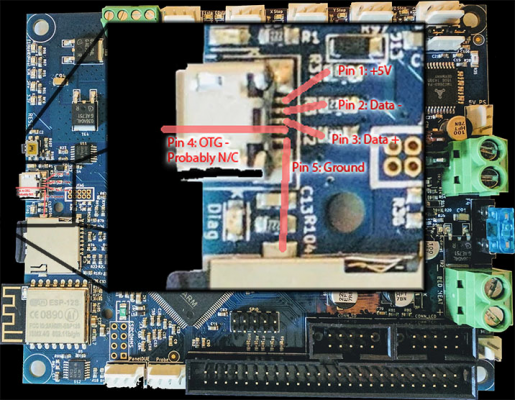Octopi though paneldue com insteald of USB
Posted by osterac
|
Octopi though paneldue com insteald of USB April 11, 2020 04:06PM |
Registered: 5 years ago Posts: 7 |
Hi all,
I've been using octopi to capture time lapses with my Duet 2 Wifi and until recently I've used the USB port to hook up the Raspberry Pi. The other day though, I bumped the USB cable and completely ripped the port from the board. A couple of solder pads were ripped off with it so I don't think I can replace it. I've been trying to hook the duet up via the paneldue port to the raspberry pi's gpio serial port. I've made some progress, but I seem to be having some difficulty getting the two of them to "shake hands." Using the default octoprint hello command of M110, the connection times out. If I set the hello command to G28, the printer homes itself a few times and the connection times out. If I set the hello command to M408, I get this:
Not sure what to try next.
Any Ideas?
Thanks
I've been using octopi to capture time lapses with my Duet 2 Wifi and until recently I've used the USB port to hook up the Raspberry Pi. The other day though, I bumped the USB cable and completely ripped the port from the board. A couple of solder pads were ripped off with it so I don't think I can replace it. I've been trying to hook the duet up via the paneldue port to the raspberry pi's gpio serial port. I've made some progress, but I seem to be having some difficulty getting the two of them to "shake hands." Using the default octoprint hello command of M110, the connection times out. If I set the hello command to G28, the printer homes itself a few times and the connection times out. If I set the hello command to M408, I get this:
Connecting to: /dev/ttyAMA0 Changing monitoring state from "Offline" to "Opening serial port" Connected to: Serial(port='/dev/ttyAMA0', baudrate=57600, bytesize=8, parity='N', stopbits=1, timeout=10.0, xonxoff=False, rtscts=False, dsrdtr=False), starting monitor Changing monitoring state from "Opening serial port" to "Connecting" Send: N1 M408*46 Unexpected error while reading serial port, please consult octoprint.log for details: SerialException: 'device reports readiness to read but returned no data (device disconnected or multiple access on port?)' @ comm.py:_readline:2823 Please see [faq.octoprint.org] for possible reasons of this. Changing monitoring state from "Connecting" to "Offline (Error: SerialException: 'device reports readiness to read but returned no data (device disconnected or multiple access on port?)' @ comm.py:_readline:2823)" Connection closed, closing down monitor
Not sure what to try next.
Any Ideas?
Thanks
|
Re: Octopi though paneldue com insteald of USB April 12, 2020 05:48PM |
Registered: 10 years ago Posts: 14,672 |
The easiest option is probably to cut the end off a micro USB cable and solder the wire ends directly to the correct points on the Duet. It doesn't matter if the USB connector pads are gone because there are other points you can solder them to. Someone reported doing this successfully recently on the Duet3D forum.
Edited 1 time(s). Last edit at 04/12/2020 05:49PM by dc42.
Large delta printer [miscsolutions.wordpress.com], E3D tool changer, Robotdigg SCARA printer, Crane Quad and Ormerod
Disclosure: I design Duet electronics and work on RepRapFirmware, [duet3d.com].
Edited 1 time(s). Last edit at 04/12/2020 05:49PM by dc42.
Large delta printer [miscsolutions.wordpress.com], E3D tool changer, Robotdigg SCARA printer, Crane Quad and Ormerod
Disclosure: I design Duet electronics and work on RepRapFirmware, [duet3d.com].
|
Re: Octopi though paneldue com insteald of USB April 13, 2020 01:54PM |
Registered: 5 years ago Posts: 7 |
I considered this, but I didn't know where to solder to. I tried to trace it back, but there was no pad left to do a continuity test and I didn't see any traces coming from it (4 layer PCB?) I tried to search for the forum post you mentioned but couldn't find anything and I haven't been able to find a full schematic of the duet 2 PCB. I'll take another look at the board but I don't want to fry it or anything.Quote
dc42
there are other points you can solder them to. Someone reported doing this successfully recently on the Duet3D forum.
Thanks for the response!
*Edit
There was actually a tiny bit of pad left, so I was able to do continuity tests. I'll post an update when I've worked everything out.
I'm attaching an image I made that shows the wiring of the USB port in case anyone else has this problem. Please correct me if I am wrong about any of the labeling.
Edited 3 time(s). Last edit at 04/13/2020 06:54PM by osterac.
|
Re: Octopi though paneldue com insteald of USB April 13, 2020 06:53PM |
Registered: 5 years ago Posts: 7 |
Well I've tried soldering everything but I haven't had any luck. I soldered a female USB B port to some wires and soldered the wires to the board, then connected the necessary USB cable to that. Connecting it to a raspberry Pi without external power to the Duet, I get no indicator lights. With power, the board powers up and connects to WiFi, but octoprint can't even detect a serial port. Connecting it to a PC, it says USB device not recognized, with or without external power.
Any thoughts?
Thanks
Any thoughts?
Thanks
|
Re: Octopi though paneldue com insteald of USB April 13, 2020 11:35PM |
Registered: 10 years ago Posts: 341 |
Quote
osterac
I tried to search for the forum post you mentioned but couldn't find anything
I think this is the one dc42 is referring to: [forum.duet3d.com]
Quote
osterac
and I haven't been able to find a full schematic of the duet 2 PCB.
[github.com]
|
Re: Octopi though paneldue com insteald of USB April 16, 2020 04:22PM |
Registered: 5 years ago Posts: 7 |
|
Re: Octopi though paneldue com insteald of USB April 16, 2020 04:59PM |
Registered: 10 years ago Posts: 14,672 |
I guess it's possible that you fried the port, although IMO it is unlikely. Does the USB power LED light up when you apply USB power? Are you sure you have connected the Data+ and Data- wires the right way round?
Currently the PanelDue port always uses PanelDue protocol, which means that responses are returned inside the JSON response to M308. So it would need a firmware change to return the response raw. We plan to add an option to switch the port to raw responses, but not until RepRapFirmware 3.02.
Can Octoprint communicate with the Duet using Telnet instead? Alternatively, can you use Duet Web Control instead of Octoprint?
PS this may be of interest to you [forum.duet3d.com].
Edited 2 time(s). Last edit at 04/16/2020 05:04PM by dc42.
Large delta printer [miscsolutions.wordpress.com], E3D tool changer, Robotdigg SCARA printer, Crane Quad and Ormerod
Disclosure: I design Duet electronics and work on RepRapFirmware, [duet3d.com].
Currently the PanelDue port always uses PanelDue protocol, which means that responses are returned inside the JSON response to M308. So it would need a firmware change to return the response raw. We plan to add an option to switch the port to raw responses, but not until RepRapFirmware 3.02.
Can Octoprint communicate with the Duet using Telnet instead? Alternatively, can you use Duet Web Control instead of Octoprint?
PS this may be of interest to you [forum.duet3d.com].
Edited 2 time(s). Last edit at 04/16/2020 05:04PM by dc42.
Large delta printer [miscsolutions.wordpress.com], E3D tool changer, Robotdigg SCARA printer, Crane Quad and Ormerod
Disclosure: I design Duet electronics and work on RepRapFirmware, [duet3d.com].
|
Re: Octopi though paneldue com insteald of USB April 19, 2020 10:18PM |
Registered: 5 years ago Posts: 7 |
I haven't been able to get the USB LED to light up. If raw mode is supported in 3.02, does that mean I can use a beta firmware to turn on raw mode? I tried installing a beta firmware but my firmware version remained at 2.05.1 in Settings>Machine specific.
I will definitely check out duetlapse, thanks!
BTW,
octoprint does not yet have telnet support. Repetier server does, but I found their webcam performance to be quite bad.
Edited 1 time(s). Last edit at 04/19/2020 10:51PM by osterac.
I will definitely check out duetlapse, thanks!
BTW,
octoprint does not yet have telnet support. Repetier server does, but I found their webcam performance to be quite bad.
Edited 1 time(s). Last edit at 04/19/2020 10:51PM by osterac.
|
Re: Octopi though paneldue com insteald of USB April 21, 2020 03:39AM |
Registered: 10 years ago Posts: 14,672 |
Quote
osterac
I haven't been able to get the USB LED to light up.
That implies that you haven't soldered either the ground or the +5V wire of the USB cable to the correct place.
Quote
osterac
If raw mode is supported in 3.02, does that mean I can use a beta firmware to turn on raw mode?
3.02 isn't in beta yet, we're currently finishing off 3.01.
Edited 1 time(s). Last edit at 04/21/2020 03:39AM by dc42.
Large delta printer [miscsolutions.wordpress.com], E3D tool changer, Robotdigg SCARA printer, Crane Quad and Ormerod
Disclosure: I design Duet electronics and work on RepRapFirmware, [duet3d.com].
|
Re: Octopi though paneldue com insteald of USB April 21, 2020 04:21PM |
Registered: 5 years ago Posts: 7 |
https://duet3d.dozuki.com/Wiki/Gcode says this:
M575: Set serial comms parameters ... Snnn Mode: 0 (default in RRF 3 for Duet 3) = disabled; 1 (default for Duet 2) = PanelDue mode, checksum required; 2= raw mode (supported only in RRF 3.0beta13 and later)This is incorrect?
|
Re: Octopi though paneldue com insteald of USB April 22, 2020 02:58AM |
Registered: 10 years ago Posts: 14,672 |
Quote
osterac
https://duet3d.dozuki.com/Wiki/Gcode says this:
M575: Set serial comms parameters ... Snnn Mode: 0 (default in RRF 3 for Duet 3) = disabled; 1 (default for Duet 2) = PanelDue mode, checksum required; 2= raw mode (supported only in RRF 3.0beta13 and later)This is incorrect?
Yes it's incorrect. I have updated it. It will probably be one of the first things to be implemented in the 3.02beta series.
Large delta printer [miscsolutions.wordpress.com], E3D tool changer, Robotdigg SCARA printer, Crane Quad and Ormerod
Disclosure: I design Duet electronics and work on RepRapFirmware, [duet3d.com].
|
Re: Octopi though paneldue com insteald of USB May 06, 2020 01:38PM |
Registered: 5 years ago Posts: 7 |
Okay, so I finally got back to working on the duet board. I decided to test the resistors I had been soldering to all this time and 2 of them were bad (data+ and data-). The schematic @sdavi linked to showed that they were 27 ohm resistors (it says 27R, that means 27 ohm, right?). All I have are 1/4 watt resistors, so I soldered 2 in. After I finished attaching the cable, I plugged it in and the board powered up, but could not communicate. If I plug it into a computer, nothing shows up in device manager and there is no USB detect sound. I checked for shorts and I was very careful about getting things put in the right place. Is a quarter watt resistor going to cause problems here? I attached the resistors to the board with some small gauge wire so as not to rip off the solder pads. It's probably 28 or 30 gauge, the kind with thin lacquer insulation you can scrape off with a blade. Could this be a problem?
Thanks
Thanks
|
Re: Octopi though paneldue com insteald of USB May 07, 2020 12:14AM |
Registered: 10 years ago Posts: 341 |
Sorry, only registered users may post in this forum.