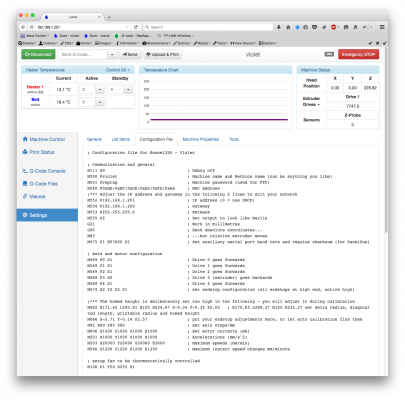New Duet Web Control 1.11 and RepRapFirmware 1.09z-ch
Posted by chrishamm
|
New Duet Web Control 1.11 and RepRapFirmware 1.09z-ch March 19, 2016 09:50AM |
Registered: 10 years ago Posts: 665 |
I'm very pleased to release version 1.09z of my firmware fork and a new version of my web interface. The highlights of these releases are:
* New notification system on the web interface
* Official firmware support for T3P3's MiniKossel
* Further improvements in the networking system
* Flash memory can be retained after firmware updates
* Several bug fixes
I've released a new version my IAP updater binary as well and I recommend to update to this one first before you do a firmware update over the web interface (requires DWC 1.10+). I recommend to update to this version first, because the previous IAP program sometimes messed up the file content when a firmware binary was being flashed (due to a too big read buffer). My latest versions fixes this problem.
If you want to update to DWC 1.11 and if you're already using DWC 1.08 or newer, do this:
1) Go to [github.com] and download the whole repository as a ZIP file (click on "Download ZIP" in the top right corner)
2) Upload the whole ZIP file (do not extract it!) on the settings page
3) If DWC does not ask you to reload the web interface, press F5 once
If you want to update to my latest firmware version from 1.09x, do the following:
1) Download my latest IAP binary here: [github.com]
2) Upload it on the DWC settings page
3) Download my latest firmware here: [github.com]
4) Upload it on the DWC settings page and confirm the following dialog
To those who are interested, here the entire changelogs of all these versions:
If you like my work, please post some feedback here! Also, big thanks to mhackney for testing my previous beta versions!
Edited 2 time(s). Last edit at 03/20/2016 01:19PM by chrishamm.
* New notification system on the web interface
* Official firmware support for T3P3's MiniKossel
* Further improvements in the networking system
* Flash memory can be retained after firmware updates
* Several bug fixes
I've released a new version my IAP updater binary as well and I recommend to update to this one first before you do a firmware update over the web interface (requires DWC 1.10+). I recommend to update to this version first, because the previous IAP program sometimes messed up the file content when a firmware binary was being flashed (due to a too big read buffer). My latest versions fixes this problem.
If you want to update to DWC 1.11 and if you're already using DWC 1.08 or newer, do this:
1) Go to [github.com] and download the whole repository as a ZIP file (click on "Download ZIP" in the top right corner)
2) Upload the whole ZIP file (do not extract it!) on the settings page
3) If DWC does not ask you to reload the web interface, press F5 once
If you want to update to my latest firmware version from 1.09x, do the following:
1) Download my latest IAP binary here: [github.com]
2) Upload it on the DWC settings page
3) Download my latest firmware here: [github.com]
4) Upload it on the DWC settings page and confirm the following dialog
To those who are interested, here the entire changelogs of all these versions:
Quote
RepRapFirmware 1.09z-ch
- Bug fix: PrintMonitor::GetFileInfoResponse didn't check if an empty filename was passed
RepRapFirmware 1.09y-ch
- Module exit messages are now only sent to USB
- Added version fields to Flash structs to verify compatibility after firmware updates
- Flash area after IAP binary is filled up to the last 1KB with zeros
- rr_config no longer includes the config file (we have rr_configfile for that)
- Merged in most of dc42's latest improvements from his 1.09x release (thanks dc42!)
- Replaced "Warning" with "Error" in a few messages (for better DWC compatibility)
- Improved and simplified network transaction system
- Removed format buffers from FTP server
- FileStore::Close is now safe for interrupts
- Cleaned up some of the MassStorage code
- Reduced Spin timeout threshold from 20s to 5s
- Bug fix: rr_disconnect during POST uploads could produce error messages
- Bug fix: Bad deviations were calculated on Delta printers with multi-factor calibration
- Bug fix: G32 couldn't be called in macro files
- Bug fix: Don't allow referenced OutputBuffers to be truncated
- Bug fix: HTTP sessions weren't updated properly after long POST uploads
- Bug fix: M106 didn't report monitored heaters
- Bug fix: Increased file info scan size at the end to 192KB
- Bug fix: Object height detection didn't ignore lines with ';E' comments at the end
- Bug fix: Fixed FAN1 output on Duet 0.8.5 due to conflicting pin assignment with inkjet kit
- Other minor changes
Arduino board v1.1.2
- Added prefix to Flash constants to get in line with dc42's fork
- Merged in improvements from dc42's CoreDuet (thanks dc42)
- Removed pin X17 (FAN1) because it was defined and possibly used twice as pin 36
Duet Web Control v1.11
- Implemented new notification system
- G-code responses are always shown via notifications (if the Console page is not active)
- Progress bar is shown in notification while new firmware is being flashed
- Restructured settings page
- Added preparations for new CPU temperature sensor field
- Updated Bootstrap, Bootstrap-Slider and JQuery to latest versions
- .map files will be uploaded to /www/css in the future
- Bug fix: Upload button(s) could open file dialog even if not connected
- Bug fix: Beep wasn't working any more with latest browser versions
- Bug fix: Headings were too small when using the dark theme
- Bug fix: Config file was occasionally not updated
- Bug fix: Disconnect and reconnect didn't work as it should
- Bug fix: AJAX timeouts were not applied properly
- Bug fix: Directories could be dropped on themselves which unlinked them
- Bug fix: Upload confirmations were shown after failed uploads
Updated IAP binary
- Updated Arduino board version to 1.1.2
- If anything goes wrong, the last error message is written to the
beginning of Flash memory
- Firmware reboots to bootloader if the resulting Flash image is corrupt
- Content is now written page by page rather than in whole read sizes
- Reduced read buffer size to 2KiB (more may result in corrupted data)
- Bug fix: Retry counter was ignored if anything went wrong while
unlocking Flash memory
If you like my work, please post some feedback here! Also, big thanks to mhackney for testing my previous beta versions!
Edited 2 time(s). Last edit at 03/20/2016 01:19PM by chrishamm.
|
Re: New Duet Web Control 1.11 and RepRapFirmware 1.09y-ch March 19, 2016 11:50AM |
Registered: 8 years ago Posts: 622 |
Hi,
I have a RepRapPro Mendel Mendel 3 Tricolour which is running the stock firmware that came with it (firmware version 1.09, web interface version 1.06). It was up to date at the time I built the kit so I've never changed it and, being a 62 year old carpenter, I'm really nervous about trying to. However, I started another thread about an issue I have with trying to get 3 extruders to retract simultaneously and although it won't cure my problem, it has been strongly advised that I upgrade both the firmware and the web interface (which I absolutely love by the way). I notice above that there are instructions for upgrading from DWC versions 1.08 or newer. Is there an idiots guide to upgrading from my earlier versions? All I have to go on is the instructions that RepRapPro initially supplied (and which I have never attempted to carry out) and the more I read about various forks etc, the more confused I become.
Many thanks.
I have a RepRapPro Mendel Mendel 3 Tricolour which is running the stock firmware that came with it (firmware version 1.09, web interface version 1.06). It was up to date at the time I built the kit so I've never changed it and, being a 62 year old carpenter, I'm really nervous about trying to. However, I started another thread about an issue I have with trying to get 3 extruders to retract simultaneously and although it won't cure my problem, it has been strongly advised that I upgrade both the firmware and the web interface (which I absolutely love by the way). I notice above that there are instructions for upgrading from DWC versions 1.08 or newer. Is there an idiots guide to upgrading from my earlier versions? All I have to go on is the instructions that RepRapPro initially supplied (and which I have never attempted to carry out) and the more I read about various forks etc, the more confused I become.
Many thanks.
|
Re: New Duet Web Control 1.11 and RepRapFirmware 1.09y-ch March 19, 2016 12:52PM |
Registered: 10 years ago Posts: 665 |
Hi deckingman,
To upgrade to my latest firmware and web interface from older versions, do the following:
1) Download the firmware bin file from here (click on "View Raw"): [github.com]
2) Update your config.g. Because both dc42 and I use a new approach for configuring axis endstops, you'll have to add this line to your config file:
4) Download the new web interface files from here (click on "Download ZIP" and unpack it somewhere): [github.com]
5) Update it. You can choose between two ways to do this:
5a) Via FTP: Set up a connection between your computer and your Duet. See [reprappro.com] Then upload the entire files to the /www directory and overwrite all files.
5b) Manual: Power down your Duet and remove the microSD card. Insert it in a microSD reader and replace all files in /www with the new files.
6) Power up your machine again and reload the web interface
That should be it. To get the firmware to retract all three filaments, you'd have to do something like this:
The web interface doesn't support mixing drives yet, so you probably can't use the Extrude/Retract buttons on it unless you define one extra tool per extruder. You can do this on the Settings page -> Tools too, just be aware that making any changes there are not persistent. Also see [reprap.org]
Edited 1 time(s). Last edit at 03/19/2016 12:53PM by chrishamm.
To upgrade to my latest firmware and web interface from older versions, do the following:
1) Download the firmware bin file from here (click on "View Raw"): [github.com]
2) Update your config.g. Because both dc42 and I use a new approach for configuring axis endstops, you'll have to add this line to your config file:
M574 X0 Y1 Z0 S1 ; set endstop configuration (Y endstop only, at low end, active high)3) Press the ERASE button on your Duet and follow the instructions here - just replace the RepRapFirmware.bin filename with RepRapFirmware-1.09y-ch.bin: [reprappro.com]
4) Download the new web interface files from here (click on "Download ZIP" and unpack it somewhere): [github.com]
5) Update it. You can choose between two ways to do this:
5a) Via FTP: Set up a connection between your computer and your Duet. See [reprappro.com] Then upload the entire files to the /www directory and overwrite all files.
5b) Manual: Power down your Duet and remove the microSD card. Insert it in a microSD reader and replace all files in /www with the new files.
6) Power up your machine again and reload the web interface
That should be it. To get the firmware to retract all three filaments, you'd have to do something like this:
M563 P0 H1 D0:1:2 ; assuming you haven't configured any other tools via M563 yet, else increase the P-value to use a different tool index. This will create a new tool to drive all three extruders at once with one configured heater T0 ; select tool 0 (or replace 0 with the index from the P-parameter above) G1 E-30:-30:-30 F6000 ; or similar - this would retract 30mm of filament at once per extruder drive
The web interface doesn't support mixing drives yet, so you probably can't use the Extrude/Retract buttons on it unless you define one extra tool per extruder. You can do this on the Settings page -> Tools too, just be aware that making any changes there are not persistent. Also see [reprap.org]
Edited 1 time(s). Last edit at 03/19/2016 12:53PM by chrishamm.
|
Re: New Duet Web Control 1.11 and RepRapFirmware 1.09y-ch March 19, 2016 03:03PM |
Registered: 12 years ago Posts: 116 |
Christian did a great job attacking the disconnect issues that some of us have experienced. I've been testing this release for nearly 7 days on 2 machines (one Duet .6 and one Duet .8.5) and I have not had a single disconnect the entire time! I've printed nearly 60 hours (combined) and of course the overnight sitting and still, the web client stays connected.
On top of that, Christian implemented that most excellent iap.bin which allows for extremely easy firmware updates without the need for USB and Bossac. I wrote about this on my blog.
The firmware also has David's thermostatically controlled fan - which is great for the cooling fan on your hotend.
[sublimelayers.blogspot.com]
A strategy for Successful (and Great) Prints [forum.seemecnc.com]
Strategies for Resolving Print Artifacts [forum.seemecnc.com]
[www.EclecticAngler.com]
On top of that, Christian implemented that most excellent iap.bin which allows for extremely easy firmware updates without the need for USB and Bossac. I wrote about this on my blog.
The firmware also has David's thermostatically controlled fan - which is great for the cooling fan on your hotend.
[sublimelayers.blogspot.com]
A strategy for Successful (and Great) Prints [forum.seemecnc.com]
Strategies for Resolving Print Artifacts [forum.seemecnc.com]
[www.EclecticAngler.com]
|
Re: New Duet Web Control 1.11 and RepRapFirmware 1.09y-ch March 19, 2016 03:18PM |
Registered: 8 years ago Posts: 622 |
|
Re: New Duet Web Control 1.11 and RepRapFirmware 1.09y-ch March 19, 2016 05:11PM |
Registered: 9 years ago Posts: 38 |
Update from 1.09x went ok as described above using iap.bin. FW and DWC
But now I don't have file information, and print time information anymore . Everything shows n/a in the print status tab.
Temperatur is updated as well as position.
Also when I used pause print and after that cancel print, the heaters stayed on. After regular finish of a print they are switched off.
All DWC control is working as expected.
This is right after update without any power cycle. I am in the middle of a longer print, so can`t test right now.
Edited 1 time(s). Last edit at 03/19/2016 05:34PM by pantau.
But now I don't have file information, and print time information anymore . Everything shows n/a in the print status tab.
Temperatur is updated as well as position.
Also when I used pause print and after that cancel print, the heaters stayed on. After regular finish of a print they are switched off.
All DWC control is working as expected.
This is right after update without any power cycle. I am in the middle of a longer print, so can`t test right now.
Edited 1 time(s). Last edit at 03/19/2016 05:34PM by pantau.
|
Re: New Duet Web Control 1.11 and RepRapFirmware 1.09y-ch March 19, 2016 05:57PM |
Registered: 12 years ago Posts: 116 |
I've got into the habit of flushing my browser cache after a DWC update and that s end to get rid of gremlins like this.
[sublimelayers.blogspot.com]
A strategy for Successful (and Great) Prints [forum.seemecnc.com]
Strategies for Resolving Print Artifacts [forum.seemecnc.com]
[www.EclecticAngler.com]
[sublimelayers.blogspot.com]
A strategy for Successful (and Great) Prints [forum.seemecnc.com]
Strategies for Resolving Print Artifacts [forum.seemecnc.com]
[www.EclecticAngler.com]
|
Re: New Duet Web Control 1.11 and RepRapFirmware 1.09y-ch March 20, 2016 01:06AM |
Registered: 9 years ago Posts: 569 |
Dude, take a deep breath and step away from the keyboard. I haven't even upgraded to X yet. You are making too many great improvements so fast that I am really starting to hate commercial software developers and their once a year maintenance updates.
Seriously though, would it be possible to add some kind of g-code check to a file before starting a print? Just tried my first "real" attempt at printing on my Duet board and I managed to upload incomplete g-code. Thankfully I was near it when it suddenly stopped printing and was able to kill the print, though I can easily see me having missed the problem for an hour or so. Might not be possible, but thought I would mention it just in case.
Second, love editing the config.g file in the web interface, but would it be possible to set a Courier or Source Code Pro font for more easily lining up the code (or is that just my OCD?). Maybe change the font for comments? My CSS is almost as bad as my g-code, so I don't want to bloat code with silly little requests.
Finally, should the website work on phones and tablets? I tried using the FireFox browser on my phone, both as RostockMini and [RostockMini], but it kept trying to go to the internet.
Thanks for the help and all the great work on the interface and firmware.
Seriously though, would it be possible to add some kind of g-code check to a file before starting a print? Just tried my first "real" attempt at printing on my Duet board and I managed to upload incomplete g-code. Thankfully I was near it when it suddenly stopped printing and was able to kill the print, though I can easily see me having missed the problem for an hour or so. Might not be possible, but thought I would mention it just in case.
Second, love editing the config.g file in the web interface, but would it be possible to set a Courier or Source Code Pro font for more easily lining up the code (or is that just my OCD?). Maybe change the font for comments? My CSS is almost as bad as my g-code, so I don't want to bloat code with silly little requests.
Finally, should the website work on phones and tablets? I tried using the FireFox browser on my phone, both as RostockMini and [RostockMini], but it kept trying to go to the internet.
Thanks for the help and all the great work on the interface and firmware.
|
Re: New Duet Web Control 1.11 and RepRapFirmware 1.09y-ch March 20, 2016 10:56AM |
Registered: 12 years ago Posts: 116 |
@Kuzraa:
mobile devices work perfectly, in fact Christian is using a GUI framework that was designed to support mobile devices (http://getbootstrap.com). The display is actually optimized on my iPhone and iPad. Are you sure your mobile device is on the same network as your printer? If you have Duet directly connected to your computer with an Ethernet cable you will need to enable bridging for it to be seen on the network.
I've been using a little hack I did to display the config.g in a monospace font. I planned to talk to Christian about this once this release was finished off. But, it was an easy thing to change. See the attached file for an example of what it looks like.
If you want to test it, simply upload the attached css file to your Duet.
defaults.css
It was a 1 line change to add the font-family to #text_config.
What was wrong with your g-code that caused it to have a problem? Your slicer needs to be configured to output correct gcode for your printer. Even my CNC milling machines and lathes CAM applications expect the user to have the correct machine profile and to verify the g-code with simulation if there is any question. It would be a lot of work for little actual gain given that this can be addressed in other ways.
Cheers,
Michael
[sublimelayers.blogspot.com]
A strategy for Successful (and Great) Prints [forum.seemecnc.com]
Strategies for Resolving Print Artifacts [forum.seemecnc.com]
[www.EclecticAngler.com]
mobile devices work perfectly, in fact Christian is using a GUI framework that was designed to support mobile devices (http://getbootstrap.com). The display is actually optimized on my iPhone and iPad. Are you sure your mobile device is on the same network as your printer? If you have Duet directly connected to your computer with an Ethernet cable you will need to enable bridging for it to be seen on the network.
I've been using a little hack I did to display the config.g in a monospace font. I planned to talk to Christian about this once this release was finished off. But, it was an easy thing to change. See the attached file for an example of what it looks like.
If you want to test it, simply upload the attached css file to your Duet.
defaults.css
It was a 1 line change to add the font-family to #text_config.
What was wrong with your g-code that caused it to have a problem? Your slicer needs to be configured to output correct gcode for your printer. Even my CNC milling machines and lathes CAM applications expect the user to have the correct machine profile and to verify the g-code with simulation if there is any question. It would be a lot of work for little actual gain given that this can be addressed in other ways.
Cheers,
Michael
[sublimelayers.blogspot.com]
A strategy for Successful (and Great) Prints [forum.seemecnc.com]
Strategies for Resolving Print Artifacts [forum.seemecnc.com]
[www.EclecticAngler.com]
|
Re: New Duet Web Control 1.11 and RepRapFirmware 1.09y-ch March 20, 2016 11:26AM |
Registered: 9 years ago Posts: 569 |
@mhackney
My phone (Android) uses my WiFi network at home and I did check that it was connected after it failed to find the Duet. Didn't try my tablet or using the IP address, but I will keep playing with it now that I know it should be possible.
Thanks for the monospace style sheet, I will try it out after upgrading my firmware and DWC.
And it turned out that I killed Slic3r and uploaded the file before it was finished processing. Tried again today, found the progress bar, and was able to export a complete file. Printing it right now.
My phone (Android) uses my WiFi network at home and I did check that it was connected after it failed to find the Duet. Didn't try my tablet or using the IP address, but I will keep playing with it now that I know it should be possible.
Thanks for the monospace style sheet, I will try it out after upgrading my firmware and DWC.
And it turned out that I killed Slic3r and uploaded the file before it was finished processing. Tried again today, found the progress bar, and was able to export a complete file. Printing it right now.
|
Re: New Duet Web Control 1.11 and RepRapFirmware 1.09y-ch March 20, 2016 01:17PM |
Registered: 10 years ago Posts: 665 |
Quote
pantau
But now I don't have file information, and print time information anymore . Everything shows n/a in the print status tab.
Thanks for your report, I have found the problem and fixed it in my new version 1.09z. You can use the web interface once again to update to it.
Quote
pantau
Also when I used pause print and after that cancel print, the heaters stayed on. After regular finish of a print they are switched off.
This behaviour is intended, because I don't want to turn off all heaters when I restart a failed ABS print and the bed temperature is at 110C. That's why the web interface sends "M0 H1" to leave them active, but if you don't like that, I'll consider to add a setting to the next DWC version and make it configurable.
Kurzaa, the web interface compares the file sizes once a file has been uploaded and if they didn't match, the firmware would automatically delete it again and you'd see an error on the web interface. I'll merge in mhackney's CSS change for the config editor in my next DWC version too. At the moment the firmware announces the hostname in three ways:
1) If you set your IP address to DHCP, the hostname is sent to the router as part of the DHCP request. Some devices like my FritzBox then add a local DNS record which enables me to access it via the hostname
2) NetBIOS name resolution can be used on Windows systems
3) mDNS can also be used and this protocol is available for Linux, OS X, and maybe even iOS. To use it on Windows, you would need an extra program like Apple's Bonjour service
I don't know what alternatives could be used for Android phones, but in any case you should be able to access DWC on your phone by browsing to the Duet's IP address. You can get that one by sending M552 to the firmware.
And thanks for your feedback so far! If you experience any other problems or have questions, feel free to ask.
|
Re: New Duet Web Control 1.11 and RepRapFirmware 1.09z-ch March 20, 2016 01:53PM |
Registered: 9 years ago Posts: 569 |
|
Re: New Duet Web Control 1.11 and RepRapFirmware 1.09y-ch March 20, 2016 04:56PM |
Registered: 9 years ago Posts: 38 |
Quote
chrishamm
Thanks for your report, I have found the problem and fixed it in my new version 1.09z. You can use the web interface once again to update to it.
This behaviour is intended, because I don't want to turn off all heaters when I restart a failed ABS print and the bed temperature is at 110C. That's why the web interface sends "M0 H1" to leave them active, but if you don't like that, I'll consider to add a setting to the next DWC version and make it configurable.
Printing stats working again. Thanks a lot!
I understand why you don`t want to disable heaters after a failed print, but I have to disable them, because I need to cool down the bed before I can remove the failed print....
Could you not use a config file (like cancel.g or is stop.g already used for that?) if one presses cancel print. I think that is how it works for pause and resume print?!
Edited 1 time(s). Last edit at 03/20/2016 04:58PM by pantau.
|
Re: New Duet Web Control 1.11 and RepRapFirmware 1.09z-ch March 21, 2016 04:50AM |
Registered: 10 years ago Posts: 275 |
Hi chrishamm,
how to set the URL to an external Webcam permanently?
Thanks
Dario
Ormerod 187
Firmware Electronics: Duet 0.6
Firmware Version:1.18.1 (2017-04-07)
Web Interface Version:1.15a
Slic3r 1.2.9a and Simplify3D 4.0.0
[www.dropbox.com]
how to set the URL to an external Webcam permanently?
Thanks
Dario
Ormerod 187
Firmware Electronics: Duet 0.6
Firmware Version:1.18.1 (2017-04-07)
Web Interface Version:1.15a
Slic3r 1.2.9a and Simplify3D 4.0.0
[www.dropbox.com]
|
Re: New Duet Web Control 1.11 and RepRapFirmware 1.09z-ch March 21, 2016 06:13AM |
Registered: 8 years ago Posts: 622 |
Just wanted to say that I'm loving the changes to the web interface over the old 1.06 version that I was using. Quick question, the micro SD card that I'm using which was supplied with the kit, looks like it's 4mb/sec. Would there be any advantage in using a faster card or are the read/write speeds limited by other factors?
Many thanks.
Many thanks.
|
Re: New Duet Web Control 1.11 and RepRapFirmware 1.09z-ch March 21, 2016 06:40AM |
Registered: 10 years ago Posts: 665 |
pantau, you can change stop.g to achieve this. If you have only one tool, this should do the trick:
That will turn off the bed and the first tool heater. Btw, you can turn off all heaters by clicking on "Control All" next to the temperature chart too.
Dario, the webcam URL should be saved when you press "Apply Settings" on the settings page. Your browser has to support HTML5's localStorage though, because that's where all settings are stored.
deckingman, a different SD card isn't necessarily faster, because the Duet writes data only in rather small chunks. If you decide to get another one, I recommend you take one with better write performance at small block sizes.
G10 P0 R-273.15 S-273.15 M140 S-273.15
That will turn off the bed and the first tool heater. Btw, you can turn off all heaters by clicking on "Control All" next to the temperature chart too.
Dario, the webcam URL should be saved when you press "Apply Settings" on the settings page. Your browser has to support HTML5's localStorage though, because that's where all settings are stored.
deckingman, a different SD card isn't necessarily faster, because the Duet writes data only in rather small chunks. If you decide to get another one, I recommend you take one with better write performance at small block sizes.
|
Re: New Duet Web Control 1.11 and RepRapFirmware 1.09z-ch March 21, 2016 07:19AM |
Registered: 10 years ago Posts: 275 |
Quote
chrishamm
Dario, the webcam URL should be saved when you press "Apply Settings" on the settings page. Your browser has to support HTML5's localStorage though, because that's where all settings are stored.
I' m using Firefox 45.0.1 and It seems not to be ready to store the webcam URL....
where the webcam URL is stored?
"Apply Settings" It's working fine on the configuration file page only ( storing in config.g)
I'm a little confused this morning ( I got an Ajax error with the new interface/firmware)
Dario
Ormerod 187
Firmware Electronics: Duet 0.6
Firmware Version:1.18.1 (2017-04-07)
Web Interface Version:1.15a
Slic3r 1.2.9a and Simplify3D 4.0.0
[www.dropbox.com]
|
Re: New Duet Web Control 1.11 and RepRapFirmware 1.09z-ch March 21, 2016 07:58AM |
Registered: 10 years ago Posts: 665 |
Hmm, that's odd, I've been using the same Firefox build on Linux without problems. I checked if the webcam URL is saved permanently and this is definitely working on my setup. It might be possible that the old cookie setting wasn't cleared properly, but you can check that by going to "Firefox menu" -> Settings -> Privacy -> "single cookies", entering your hostname/Duet IP address and by verifying that there are no entries left. Alternatively, clear your browser cache once and try to reload the web interface. Besides, can you confirm that your browser does not clear the browsing cache when you close it?
When you got that AJAX error, did it show an error reason? Also, did it occur after you had done anything specific and are you using a static IP address or a dynamic one via DHCP? If the web interface really fails to store the webcam URL, I'd expect to see a JS error somewhere in the JS console. You can open it by pressing F12 and going to "Console". When you enter "localStorage" and press enter, it should give you a settings object which contains all the stored DWC settings.
When you got that AJAX error, did it show an error reason? Also, did it occur after you had done anything specific and are you using a static IP address or a dynamic one via DHCP? If the web interface really fails to store the webcam URL, I'd expect to see a JS error somewhere in the JS console. You can open it by pressing F12 and going to "Console". When you enter "localStorage" and press enter, it should give you a settings object which contains all the stored DWC settings.
|
Re: New Duet Web Control 1.11 and RepRapFirmware 1.09z-ch March 21, 2016 08:29AM |
Registered: 10 years ago Posts: 275 |
never saved history, cookies.... tab.... cache = 0 bytes for disk space...
using a static IP address... so.. I'm sure no network problems related.
The Ajax pink window error show for 1 sec. and the printer has gone to reset.
Just once.... now is printing fine... and no errors
Dario
Ormerod 187
Firmware Electronics: Duet 0.6
Firmware Version:1.18.1 (2017-04-07)
Web Interface Version:1.15a
Slic3r 1.2.9a and Simplify3D 4.0.0
[www.dropbox.com]
using a static IP address... so.. I'm sure no network problems related.
The Ajax pink window error show for 1 sec. and the printer has gone to reset.
Just once.... now is printing fine... and no errors
Dario
Ormerod 187
Firmware Electronics: Duet 0.6
Firmware Version:1.18.1 (2017-04-07)
Web Interface Version:1.15a
Slic3r 1.2.9a and Simplify3D 4.0.0
[www.dropbox.com]
|
Re: New Duet Web Control 1.11 and RepRapFirmware 1.09z-ch March 21, 2016 09:01AM |
Registered: 10 years ago Posts: 665 |
I see, that's the reason then. You must allow cookies for the Duet, else Firefox won't save any localStorage values either. You can do this by changing the privacy settings to "custom" and by adding the Duet's IP address/hostname to the list of allowed exceptions. I believe that should resolve your problem.
Could you post the output of M122 here? It sounds like your Duet reset unexpectedly, so I'd like to find out why this happened.
Could you post the output of M122 here? It sounds like your Duet reset unexpectedly, so I'd like to find out why this happened.
|
Re: New Duet Web Control 1.11 and RepRapFirmware 1.09z-ch March 21, 2016 09:19AM |
Registered: 10 years ago Posts: 275 |
Ok thanks.... the Url is stored....
M122
Diagnostics
Used output buffers: 4 of 16 (5 max)
Platform Diagnostics:
Memory usage:
Program static ram used: 42036
Dynamic ram used: 45684
Recycled dynamic ram: 2392
Current stack ram used: 1648
Maximum stack ram used: 2504
Never used ram: 5688
Last reset 00:00:42 ago, cause: power up
Last software reset code & available RAM: 0x0003, 4912
Spinning module during software reset: GCodes
Error status: 0
Bed probe heights: 0.000 0.000 0.000 0.000 0.000 0.000 0.000 0.000 0.000 0.000 0.000 0.000 0.000 0.000 0.000 0.000
Free file entries: 16
Longest block write time: 0.0ms
Slowest main loop (seconds): 0.013931; fastest: 0.000130
Move Diagnostics:
MaxReps: 0, StepErrors: 0
Heat Diagnostics:
GCodes Diagnostics:
Move available? no
Internal code queue is empty.
Stack pointer: 0 of 5
Network Diagnostics:
Free connections: 15 of 16
Free transactions: 23 of 24
Webserver Diagnostics:
HTTP sessions: 1 of 8
FTP connections: 0, state 0
Telnet connections: 0
M122
Diagnostics
Used output buffers: 4 of 16 (11 max)
Platform Diagnostics:
Memory usage:
Program static ram used: 42036
Dynamic ram used: 45748
Recycled dynamic ram: 2328
Current stack ram used: 1648
Maximum stack ram used: 3896
Never used ram: 4296
Last reset 00:20:47 ago, cause: power up
Last software reset code & available RAM: 0x0003, 4912
Spinning module during software reset: GCodes
Error status: 0
Bed probe heights: 0.000 0.000 0.000 0.000 0.000 0.000 0.000 0.000 0.000 0.000 0.000 0.000 0.000 0.000 0.000 0.000
Free file entries: 15
Longest block write time: 0.0ms
Slowest main loop (seconds): 0.060303; fastest: 0.000122
Move Diagnostics:
MaxReps: 3, StepErrors: 0
Heat Diagnostics:
Heater 0: I-accumulator = 0.0
Heater 1: I-accumulator = 66.6
GCodes Diagnostics:
Move available? yes
Internal code queue is empty.
Stack pointer: 1 of 5
Network Diagnostics:
Free connections: 15 of 16
Free transactions: 23 of 24
Webserver Diagnostics:
HTTP sessions: 1 of 8
FTP connections: 0, state 0
Telnet connections: 0
Dario
Edited 1 time(s). Last edit at 03/21/2016 09:33AM by Ormerod187.
Ormerod 187
Firmware Electronics: Duet 0.6
Firmware Version:1.18.1 (2017-04-07)
Web Interface Version:1.15a
Slic3r 1.2.9a and Simplify3D 4.0.0
[www.dropbox.com]
M122
Diagnostics
Used output buffers: 4 of 16 (5 max)
Platform Diagnostics:
Memory usage:
Program static ram used: 42036
Dynamic ram used: 45684
Recycled dynamic ram: 2392
Current stack ram used: 1648
Maximum stack ram used: 2504
Never used ram: 5688
Last reset 00:00:42 ago, cause: power up
Last software reset code & available RAM: 0x0003, 4912
Spinning module during software reset: GCodes
Error status: 0
Bed probe heights: 0.000 0.000 0.000 0.000 0.000 0.000 0.000 0.000 0.000 0.000 0.000 0.000 0.000 0.000 0.000 0.000
Free file entries: 16
Longest block write time: 0.0ms
Slowest main loop (seconds): 0.013931; fastest: 0.000130
Move Diagnostics:
MaxReps: 0, StepErrors: 0
Heat Diagnostics:
GCodes Diagnostics:
Move available? no
Internal code queue is empty.
Stack pointer: 0 of 5
Network Diagnostics:
Free connections: 15 of 16
Free transactions: 23 of 24
Webserver Diagnostics:
HTTP sessions: 1 of 8
FTP connections: 0, state 0
Telnet connections: 0
M122
Diagnostics
Used output buffers: 4 of 16 (11 max)
Platform Diagnostics:
Memory usage:
Program static ram used: 42036
Dynamic ram used: 45748
Recycled dynamic ram: 2328
Current stack ram used: 1648
Maximum stack ram used: 3896
Never used ram: 4296
Last reset 00:20:47 ago, cause: power up
Last software reset code & available RAM: 0x0003, 4912
Spinning module during software reset: GCodes
Error status: 0
Bed probe heights: 0.000 0.000 0.000 0.000 0.000 0.000 0.000 0.000 0.000 0.000 0.000 0.000 0.000 0.000 0.000 0.000
Free file entries: 15
Longest block write time: 0.0ms
Slowest main loop (seconds): 0.060303; fastest: 0.000122
Move Diagnostics:
MaxReps: 3, StepErrors: 0
Heat Diagnostics:
Heater 0: I-accumulator = 0.0
Heater 1: I-accumulator = 66.6
GCodes Diagnostics:
Move available? yes
Internal code queue is empty.
Stack pointer: 1 of 5
Network Diagnostics:
Free connections: 15 of 16
Free transactions: 23 of 24
Webserver Diagnostics:
HTTP sessions: 1 of 8
FTP connections: 0, state 0
Telnet connections: 0
Dario
Edited 1 time(s). Last edit at 03/21/2016 09:33AM by Ormerod187.
Ormerod 187
Firmware Electronics: Duet 0.6
Firmware Version:1.18.1 (2017-04-07)
Web Interface Version:1.15a
Slic3r 1.2.9a and Simplify3D 4.0.0
[www.dropbox.com]
|
Re: New Duet Web Control 1.11 and RepRapFirmware 1.09z-ch March 21, 2016 11:15AM |
Registered: 10 years ago Posts: 665 |
Hmm, did you power off the machine after you had experienced that software reset? It looks like the last reset was user-initiated, which is why I cannot troubleshoot this problem any further. If you get an unexpected software reset again, please copy the M122 output once more and post it here. I'm glad your DWC settings are now properly saved though.
|
Re: New Duet Web Control 1.11 and RepRapFirmware 1.09z-ch March 21, 2016 11:59AM |
Registered: 10 years ago Posts: 275 |
Hi Christian,
next time (hopefully never) I will post the M122 output immediately... sorry
after the version 1.10 and 1.09v-ch with no errors (on my printers and my global-config) I lost my control this morning...
perhaps better to return to the previous?....
I make big prints and "reset" is a hell.....
Dario
Ormerod 187
Firmware Electronics: Duet 0.6
Firmware Version:1.18.1 (2017-04-07)
Web Interface Version:1.15a
Slic3r 1.2.9a and Simplify3D 4.0.0
[www.dropbox.com]
next time (hopefully never) I will post the M122 output immediately... sorry
after the version 1.10 and 1.09v-ch with no errors (on my printers and my global-config) I lost my control this morning...
perhaps better to return to the previous?....
I make big prints and "reset" is a hell.....
Dario
Ormerod 187
Firmware Electronics: Duet 0.6
Firmware Version:1.18.1 (2017-04-07)
Web Interface Version:1.15a
Slic3r 1.2.9a and Simplify3D 4.0.0
[www.dropbox.com]
|
Re: New Duet Web Control 1.11 and RepRapFirmware 1.09z-ch March 21, 2016 12:49PM |
Registered: 10 years ago Posts: 665 |
Well, the reset reason in the M122 output you posted indicates a user-initated reset (e.g. via emergency stop), so at the moment I cannot say why you experienced this problem. You can revert to 1.09x if you like, but if there is anything wrong in the firmware, I would - of course - like to find out what is causing this. All I can say is that everything is looking quite stable on my setup so far.
|
Re: New Duet Web Control 1.11 and RepRapFirmware 1.09z-ch March 21, 2016 01:07PM |
Registered: 10 years ago Posts: 275 |
Yes after the reset I powered off... sorry again..
OK thanks for your time.
Dario
Ormerod 187
Firmware Electronics: Duet 0.6
Firmware Version:1.18.1 (2017-04-07)
Web Interface Version:1.15a
Slic3r 1.2.9a and Simplify3D 4.0.0
[www.dropbox.com]
OK thanks for your time.
Dario
Ormerod 187
Firmware Electronics: Duet 0.6
Firmware Version:1.18.1 (2017-04-07)
Web Interface Version:1.15a
Slic3r 1.2.9a and Simplify3D 4.0.0
[www.dropbox.com]
|
Re: New Duet Web Control 1.11 and RepRapFirmware 1.09z-ch March 21, 2016 09:47PM |
Registered: 9 years ago Posts: 517 |
What is the difference between the -ch and -dc versions of the firmware for Duet? I have a CoreXY machine and have been running DC42's version. If I switch to this one, will I be losing some functionality? Gaining something? Not seeing a difference? Cause the universe to collapse in on itself?
|
Re: New Duet Web Control 1.11 and RepRapFirmware 1.09z-ch March 22, 2016 04:27AM |
Registered: 10 years ago Posts: 275 |
funny comment...Quote
ElmoC
Cause the universe to collapse in on itself?
I'm still using an old dc42 version (28/08/2014) because is a rock... and sharp...
I believe only the results that I can touch and see.... print smooth as silk.... mechanical parts perfect!
2 years and no one reset!
I do not think there are big differences today -ch and -dc versions are same in my opinion.
The good news is that .... since yesterday no errors with the new firmware.
Happy printing!
Dario
Ormerod 187
Firmware Electronics: Duet 0.6
Firmware Version:1.18.1 (2017-04-07)
Web Interface Version:1.15a
Slic3r 1.2.9a and Simplify3D 4.0.0
[www.dropbox.com]
|
Re: New Duet Web Control 1.11 and RepRapFirmware 1.09z-ch March 22, 2016 06:34AM |
Registered: 10 years ago Posts: 665 |
Quote
ElmoC
What is the difference between the -ch and -dc versions of the firmware for Duet? I have a CoreXY machine and have been running DC42's version. If I switch to this one, will I be losing some functionality? Gaining something? Not seeing a difference? Cause the universe to collapse in on itself?
We share most of the code and my fork is actually based on dc42's, so there are only marginal differences. My fork allows G-code interleaving (running G-codes simultaneously from different G-code sources) and it provides a G-code queue to run codes like M106 in-time and not when moves are being read from the file, which is quite useful for bridges and overhangs. AFAIK these are the only significant differences at the moment, because I expect my latest networking changes to be merged into dc42's fork as well.
dc42 rewrote the entire move code from scratch and he did a really great job there - it's just much more accurate than the old approach. I came up with FTP, Telnet, POST uploads and introduced a few new HTTP requests for DWC, but all of this functionality has been merged into dc42's fork too.
Edited 1 time(s). Last edit at 03/22/2016 06:48AM by chrishamm.
|
Re: New Duet Web Control 1.11 and RepRapFirmware 1.09z-ch March 22, 2016 06:39AM |
Registered: 9 years ago Posts: 517 |
Quote
chrishamm
Quote
ElmoC
What is the difference between the -ch and -dc versions of the firmware for Duet? I have a CoreXY machine and have been running DC42's version. If I switch to this one, will I be losing some functionality? Gaining something? Not seeing a difference? Cause the universe to collapse in on itself?
We share most of the code and my fork is actually based on dc42's, so there are only marginal differences. My fork allows G-code interleaving (running G-codes simultaneously from different G-code sources) and it provides a G-code queue to run codes like M106 in-time and not when moves are being read from the file, which is quite useful for bridges and overhangs. AFAIK these are the only significant differences at the moment, because I expect my latest networking changes to be merged into dc42's fork as well.
dc42 rewrote entire move code from scratch and he did a really great job there - it's just much more accurate than the old approach. I came up with FTP, Telnet, POST uploads and introduced a few new HTTP requests for DWC, but all of this functionality has been merged into dc42's fork too.
Thanks for the info. I figured they were all about the same.
One question/request/suggestion. In regards to the file uploading, would it be possible to allow it by dragging the file to any part of the web page and not just the the upload file button? I guess I am just used to the way OctoPrint allows it and I often find I am trying to drag a file over to the Duet but I am not on the right page.
Thanks for such a great system.
|
Re: New Duet Web Control 1.11 and RepRapFirmware 1.09z-ch March 22, 2016 07:02AM |
Registered: 10 years ago Posts: 665 |
Quote
ElmoC
One question/request/suggestion. In regards to the file uploading, would it be possible to allow it by dragging the file to any part of the web page and not just the the upload file button? I guess I am just used to the way OctoPrint allows it and I often find I am trying to drag a file over to the Duet but I am not on the right page.
I'll consider that for my next DWC version, until then you can use the "Upload & Print" button at the top - it is available on every page. FYI, if you have a lot of G-code files and don't want to wait for them to be parsed every time you access DWC, you can also re-arrange them by dragging them on directories.
I'm glad to hear you like the web interface too.
Sorry, only registered users may post in this forum.