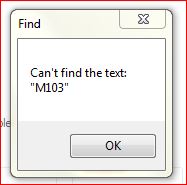Hardware retraction using Simplify3D
Posted by Treito
|
Hardware retraction using Simplify3D June 08, 2016 03:30AM |
Registered: 9 years ago Posts: 1,699 |
Hello,
is there a possibility to use the hardware retraction with Simplify3D? A bug in Version 3.1 showed me that the commands M101/102/103 would be needed for Hardware retraction or am I wrong?
Best regards,
Sven
Slicer: Simplify3D 4.0; sometimes CraftWare 1.14 or Cura 2.7
Delta with Duet-WiFi, FW: 1.20.1RC2; mini-sensor board by dc42 for auto-leveling
Ormerod common modifications: Mini-sensor board by dc42, aluminum X-arm, 0.4 mm nozzle E3D like, 2nd fan, Z stepper nut M5 x 15, Herringbone gears, Z-axis bearing at top, spring loaded extruder with pneumatic fitting, Y belt axis tensioner
Ormerod 2: FW: 1.19-dc42 on Duet-WiFi. own build, modifications: GT2-belts, silicone heat-bed, different motors and so on. Printed parts: bed support, (PSU holder) and Y-feet.
Ormerod 1: FW: 1.15c-dc42 on 1k Duet-Board. Modifications: Aluminium bed-support, (nearly) all parts reprinted in PLA/ ABS, and so on.
is there a possibility to use the hardware retraction with Simplify3D? A bug in Version 3.1 showed me that the commands M101/102/103 would be needed for Hardware retraction or am I wrong?
Best regards,
Sven
Slicer: Simplify3D 4.0; sometimes CraftWare 1.14 or Cura 2.7
Delta with Duet-WiFi, FW: 1.20.1RC2; mini-sensor board by dc42 for auto-leveling
Ormerod common modifications: Mini-sensor board by dc42, aluminum X-arm, 0.4 mm nozzle E3D like, 2nd fan, Z stepper nut M5 x 15, Herringbone gears, Z-axis bearing at top, spring loaded extruder with pneumatic fitting, Y belt axis tensioner
Ormerod 2: FW: 1.19-dc42 on Duet-WiFi. own build, modifications: GT2-belts, silicone heat-bed, different motors and so on. Printed parts: bed support, (PSU holder) and Y-feet.
Ormerod 1: FW: 1.15c-dc42 on 1k Duet-Board. Modifications: Aluminium bed-support, (nearly) all parts reprinted in PLA/ ABS, and so on.
|
Re: Hardware retraction using Simplify3D June 08, 2016 07:07AM |
Registered: 10 years ago Posts: 14,672 |
The usual commands for firmware retraction are G91 and G92, and those are what RRF supports. AFAIK, Simplify3D doesn't have an option to use firmware retraction, unless they added it to the version that they just released.
Large delta printer [miscsolutions.wordpress.com], E3D tool changer, Robotdigg SCARA printer, Crane Quad and Ormerod
Disclosure: I design Duet electronics and work on RepRapFirmware, [duet3d.com].
Large delta printer [miscsolutions.wordpress.com], E3D tool changer, Robotdigg SCARA printer, Crane Quad and Ormerod
Disclosure: I design Duet electronics and work on RepRapFirmware, [duet3d.com].
|
Re: Hardware retraction using Simplify3D June 08, 2016 07:42AM |
Registered: 9 years ago Posts: 1,699 |
The new version permanently sends M103-commands for retraction even though the option is deselected.
Slicer: Simplify3D 4.0; sometimes CraftWare 1.14 or Cura 2.7
Delta with Duet-WiFi, FW: 1.20.1RC2; mini-sensor board by dc42 for auto-leveling
Ormerod common modifications: Mini-sensor board by dc42, aluminum X-arm, 0.4 mm nozzle E3D like, 2nd fan, Z stepper nut M5 x 15, Herringbone gears, Z-axis bearing at top, spring loaded extruder with pneumatic fitting, Y belt axis tensioner
Ormerod 2: FW: 1.19-dc42 on Duet-WiFi. own build, modifications: GT2-belts, silicone heat-bed, different motors and so on. Printed parts: bed support, (PSU holder) and Y-feet.
Ormerod 1: FW: 1.15c-dc42 on 1k Duet-Board. Modifications: Aluminium bed-support, (nearly) all parts reprinted in PLA/ ABS, and so on.
Slicer: Simplify3D 4.0; sometimes CraftWare 1.14 or Cura 2.7
Delta with Duet-WiFi, FW: 1.20.1RC2; mini-sensor board by dc42 for auto-leveling
Ormerod common modifications: Mini-sensor board by dc42, aluminum X-arm, 0.4 mm nozzle E3D like, 2nd fan, Z stepper nut M5 x 15, Herringbone gears, Z-axis bearing at top, spring loaded extruder with pneumatic fitting, Y belt axis tensioner
Ormerod 2: FW: 1.19-dc42 on Duet-WiFi. own build, modifications: GT2-belts, silicone heat-bed, different motors and so on. Printed parts: bed support, (PSU holder) and Y-feet.
Ormerod 1: FW: 1.15c-dc42 on 1k Duet-Board. Modifications: Aluminium bed-support, (nearly) all parts reprinted in PLA/ ABS, and so on.
|
Re: Hardware retraction using Simplify3D June 10, 2016 07:30PM |
Registered: 9 years ago Posts: 569 |
|
Re: Hardware retraction using Simplify3D June 11, 2016 05:16AM |
Registered: 9 years ago Posts: 1,699 |
Quote
dc42
The usual commands for firmware retraction are G91 and G92, and those are what RRF supports. AFAIK, Simplify3D doesn't have an option to use firmware retraction, unless they added it to the version that they just released.
Unfortunately M101-M103 is not supported by my firmware.
Slicer: Simplify3D 4.0; sometimes CraftWare 1.14 or Cura 2.7
Delta with Duet-WiFi, FW: 1.20.1RC2; mini-sensor board by dc42 for auto-leveling
Ormerod common modifications: Mini-sensor board by dc42, aluminum X-arm, 0.4 mm nozzle E3D like, 2nd fan, Z stepper nut M5 x 15, Herringbone gears, Z-axis bearing at top, spring loaded extruder with pneumatic fitting, Y belt axis tensioner
Ormerod 2: FW: 1.19-dc42 on Duet-WiFi. own build, modifications: GT2-belts, silicone heat-bed, different motors and so on. Printed parts: bed support, (PSU holder) and Y-feet.
Ormerod 1: FW: 1.15c-dc42 on 1k Duet-Board. Modifications: Aluminium bed-support, (nearly) all parts reprinted in PLA/ ABS, and so on.
|
Re: Hardware retraction using Simplify3D June 11, 2016 05:46AM |
Registered: 10 years ago Posts: 275 |
edit process settings > gcode > g-code options
checked?
with notepad++
Installed version 3.1.0
Edited 1 time(s). Last edit at 06/11/2016 05:56AM by Ormerod187.
Ormerod 187
Firmware Electronics: Duet 0.6
Firmware Version:1.18.1 (2017-04-07)
Web Interface Version:1.15a
Slic3r 1.2.9a and Simplify3D 4.0.0
[www.dropbox.com]
checked?
with notepad++
Installed version 3.1.0
Edited 1 time(s). Last edit at 06/11/2016 05:56AM by Ormerod187.
Ormerod 187
Firmware Electronics: Duet 0.6
Firmware Version:1.18.1 (2017-04-07)
Web Interface Version:1.15a
Slic3r 1.2.9a and Simplify3D 4.0.0
[www.dropbox.com]
|
Re: Hardware retraction using Simplify3D June 11, 2016 06:13AM |
Registered: 9 years ago Posts: 1,699 |
Simplify3D confirmed the bug. I got the following tip to get rid of the M103 command until the bug is fixed:
Slicer: Simplify3D 4.0; sometimes CraftWare 1.14 or Cura 2.7
Delta with Duet-WiFi, FW: 1.20.1RC2; mini-sensor board by dc42 for auto-leveling
Ormerod common modifications: Mini-sensor board by dc42, aluminum X-arm, 0.4 mm nozzle E3D like, 2nd fan, Z stepper nut M5 x 15, Herringbone gears, Z-axis bearing at top, spring loaded extruder with pneumatic fitting, Y belt axis tensioner
Ormerod 2: FW: 1.19-dc42 on Duet-WiFi. own build, modifications: GT2-belts, silicone heat-bed, different motors and so on. Printed parts: bed support, (PSU holder) and Y-feet.
Ormerod 1: FW: 1.15c-dc42 on 1k Duet-Board. Modifications: Aluminium bed-support, (nearly) all parts reprinted in PLA/ ABS, and so on.
Quote
Simplify3D support
In the meantime, you can also use the postprocessing commands to remove these extra M103 values from your gcode. If you got to Edit Process Settings > Scripts and put the following in the “Additional terminal commands for post processing” box, it will remove all the M103 commands:
{STRIP "M103"}
Slicer: Simplify3D 4.0; sometimes CraftWare 1.14 or Cura 2.7
Delta with Duet-WiFi, FW: 1.20.1RC2; mini-sensor board by dc42 for auto-leveling
Ormerod common modifications: Mini-sensor board by dc42, aluminum X-arm, 0.4 mm nozzle E3D like, 2nd fan, Z stepper nut M5 x 15, Herringbone gears, Z-axis bearing at top, spring loaded extruder with pneumatic fitting, Y belt axis tensioner
Ormerod 2: FW: 1.19-dc42 on Duet-WiFi. own build, modifications: GT2-belts, silicone heat-bed, different motors and so on. Printed parts: bed support, (PSU holder) and Y-feet.
Ormerod 1: FW: 1.15c-dc42 on 1k Duet-Board. Modifications: Aluminium bed-support, (nearly) all parts reprinted in PLA/ ABS, and so on.
|
Re: Hardware retraction using Simplify3D June 11, 2016 06:31AM |
Registered: 10 years ago Posts: 275 |
Quote
Treito
Simplify3D confirmed the bug. I got the following tip to get rid of the M103 command until the bug is fixed:
Quote
Simplify3D support
In the meantime, you can also use the postprocessing commands to remove these extra M103 values from your gcode. If you got to Edit Process Settings > Scripts and put the following in the “Additional terminal commands for post processing” box, it will remove all the M103 commands:
{STRIP "M103"}
better add ...
Thanks Treito
Ormerod 187
Firmware Electronics: Duet 0.6
Firmware Version:1.18.1 (2017-04-07)
Web Interface Version:1.15a
Slic3r 1.2.9a and Simplify3D 4.0.0
[www.dropbox.com]
Sorry, only registered users may post in this forum.