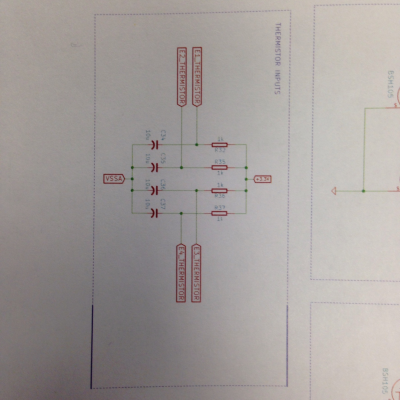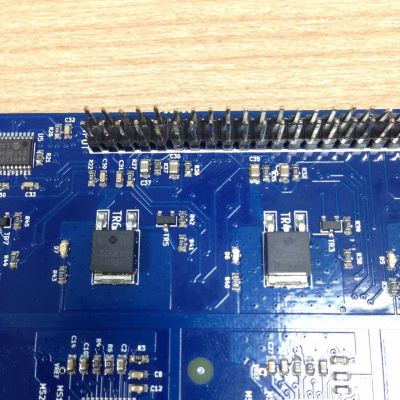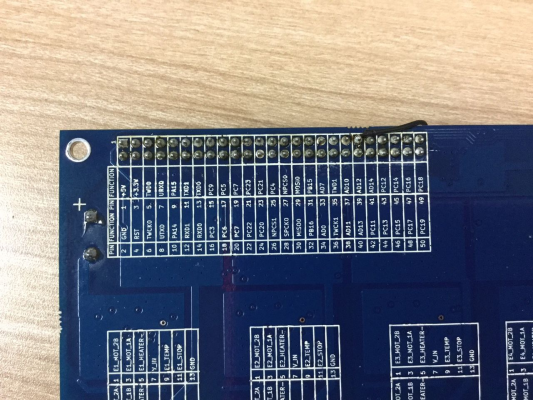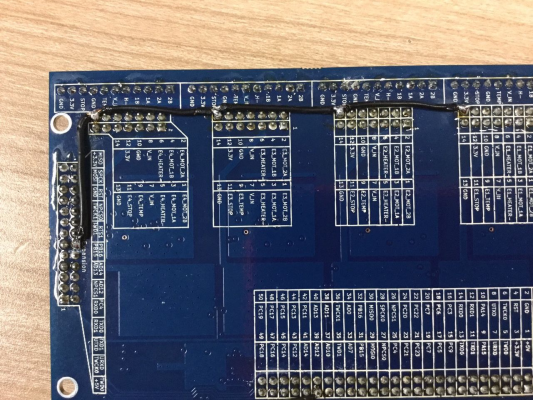Duet v0.8.5 and 3 Extruder setup
Posted by Teilchen
|
Duet v0.8.5 and 3 Extruder setup June 18, 2016 03:11PM |
Registered: 8 years ago Posts: 117 |
Hello,
I have a question about connecting a third extruder to the Duet. I am aware about Duex4 expansion board, however, I doubt I would need all 4 extra extrudes at some point, plus it is quite steep in price.
I have been thinking on adapting a readily available stepper motor driver, hotend driver and necessary schematics for the temp sensor to the expansion connector on the Duet. However, I am not sure if Duex4 has a 'brain' itself and communicates with Duet over I2C or whatever interface available.
Please bare with me if this has been asked before, or if it is obvious to you if this would work or not. I did a quick search on this and did not find anything useful.
I am also aware about open source things and that I could see it in the blueprints, but I just hope for the plain answer 'yes' or 'no' and perhaps a pointing vector to the right direction where to dig for it .
.
I have a question about connecting a third extruder to the Duet. I am aware about Duex4 expansion board, however, I doubt I would need all 4 extra extrudes at some point, plus it is quite steep in price.
I have been thinking on adapting a readily available stepper motor driver, hotend driver and necessary schematics for the temp sensor to the expansion connector on the Duet. However, I am not sure if Duex4 has a 'brain' itself and communicates with Duet over I2C or whatever interface available.
Please bare with me if this has been asked before, or if it is obvious to you if this would work or not. I did a quick search on this and did not find anything useful.
I am also aware about open source things and that I could see it in the blueprints, but I just hope for the plain answer 'yes' or 'no' and perhaps a pointing vector to the right direction where to dig for it
 .
.
|
Re: Duet v0.8.5 and 3 Extruder setup June 18, 2016 04:29PM |
Registered: 8 years ago Posts: 475 |
You still have available two extruder interfaces at Reprap Ltd and emaker.io. They are of lower cost than a Duex4. They were used on RepRapPro machines.
here emaker.io : [emaker.io]
Duet shield and Duex4 have no internal logic, they are using signals from the main board processor, as described here : Duet_pinout [reprap.org].
Beware there have been evolutions and depending board versions, there can be small differences (it seems notably that the analog ground was not on the board connector on first versions). Where did you bought your board ?
Pierre
- Safety [reprap.org]
- Embedded help system for Duet and RepRap Firmware [forums.reprap.org]
- Enclosed delta printers Lily [rouzeau.net] and Lily Big [rouzeau.net]
- OpenScad delta printer simulator [github.com]
- 3D printing on my site [www.rouzeau.net]
here emaker.io : [emaker.io]
Duet shield and Duex4 have no internal logic, they are using signals from the main board processor, as described here : Duet_pinout [reprap.org].
Beware there have been evolutions and depending board versions, there can be small differences (it seems notably that the analog ground was not on the board connector on first versions). Where did you bought your board ?
Pierre
- Safety [reprap.org]
- Embedded help system for Duet and RepRap Firmware [forums.reprap.org]
- Enclosed delta printers Lily [rouzeau.net] and Lily Big [rouzeau.net]
- OpenScad delta printer simulator [github.com]
- 3D printing on my site [www.rouzeau.net]
|
Re: Duet v0.8.5 and 3 Extruder setup June 18, 2016 05:40PM |
Registered: 10 years ago Posts: 14,672 |
Please note, the 2-extruder daughter board is a nice solution if you have a Duet 0.6, but it will not fit a Duet 0.8.5.
I confirm that the DueX4 does not have a processor on board. It has 4 stepper drivers, a digipot to control the motor currents, 4 mosfets with drivers to drive extruder heaters, and 4 thermistor channels. The design files are in T3P3's guthub repo.
Large delta printer [miscsolutions.wordpress.com], E3D tool changer, Robotdigg SCARA printer, Crane Quad and Ormerod
Disclosure: I design Duet electronics and work on RepRapFirmware, [duet3d.com].
I confirm that the DueX4 does not have a processor on board. It has 4 stepper drivers, a digipot to control the motor currents, 4 mosfets with drivers to drive extruder heaters, and 4 thermistor channels. The design files are in T3P3's guthub repo.
Large delta printer [miscsolutions.wordpress.com], E3D tool changer, Robotdigg SCARA printer, Crane Quad and Ormerod
Disclosure: I design Duet electronics and work on RepRapFirmware, [duet3d.com].
|
Re: Duet v0.8.5 and 3 Extruder setup June 19, 2016 02:00AM |
Registered: 8 years ago Posts: 117 |
Thanks a lot the the feedback.
I did find the Duet Schield as a very attractive solution, but it won't fit the v0.8.5 board, as DC42 mentioned.
By the way, I got my Duet from T3P3, they also have DueX4 v0.2 and v0.2a versions. I understand the bug of v0.2 board, and how to fix it for Duet v0.6, but is there a guide how to fix it for v0.8.5 Board, or will it work just the same way?
I am asking since the v0.2 is quite more affordable than v0.2a...
I did find the Duet Schield as a very attractive solution, but it won't fit the v0.8.5 board, as DC42 mentioned.
By the way, I got my Duet from T3P3, they also have DueX4 v0.2 and v0.2a versions. I understand the bug of v0.2 board, and how to fix it for Duet v0.6, but is there a guide how to fix it for v0.8.5 Board, or will it work just the same way?
I am asking since the v0.2 is quite more affordable than v0.2a...
|
Re: Duet v0.8.5 and 3 Extruder setup June 19, 2016 04:01AM |
Registered: 10 years ago Posts: 14,672 |
The main issue with the 0.2 board is that the filter capacitors for the ADC channels are connected to common ground instead of to VSSA. The suggestion I made in my blog was to move the filter capacitors to the Duet, because the 0.6 board does not provide VSSA on the expansion bus. However, the 0.8.5 board does provide VSSA on the bus. So you could rewire the filter capacitors to connect to VSSA, keeping them on the DueX4 board.
Large delta printer [miscsolutions.wordpress.com], E3D tool changer, Robotdigg SCARA printer, Crane Quad and Ormerod
Disclosure: I design Duet electronics and work on RepRapFirmware, [duet3d.com].
Large delta printer [miscsolutions.wordpress.com], E3D tool changer, Robotdigg SCARA printer, Crane Quad and Ormerod
Disclosure: I design Duet electronics and work on RepRapFirmware, [duet3d.com].
|
Re: Duet v0.8.5 and 3 Extruder setup June 19, 2016 05:32AM |
Registered: 8 years ago Posts: 117 |
Ok, this sounds great.
If so, I could leave the Duet on warranty, and modify the much cheaper DueX4...
Would it be possible to stack-mount the boards like the shield extension? I am talking about the heat build-up mostly, not the mechanical issues, sice I have a limited space in my delta base.
Thanks!
If so, I could leave the Duet on warranty, and modify the much cheaper DueX4...

Would it be possible to stack-mount the boards like the shield extension? I am talking about the heat build-up mostly, not the mechanical issues, sice I have a limited space in my delta base.
Thanks!
|
Re: Duet v0.8.5 and 3 Extruder setup June 19, 2016 09:56AM |
Registered: 10 years ago Posts: 14,672 |
The expansion connectors are the wrong way round to stack mount them, but you can mount them back to back, which is what I did on my Ormerod. It makes the connectors on the underneath board harder to get at. If the boards will be mounted horizontally, then use a fan to blow air over and between them, especially if they are below a heated bed.
Large delta printer [miscsolutions.wordpress.com], E3D tool changer, Robotdigg SCARA printer, Crane Quad and Ormerod
Disclosure: I design Duet electronics and work on RepRapFirmware, [duet3d.com].
Large delta printer [miscsolutions.wordpress.com], E3D tool changer, Robotdigg SCARA printer, Crane Quad and Ormerod
Disclosure: I design Duet electronics and work on RepRapFirmware, [duet3d.com].
|
Re: Duet v0.8.5 and 3 Extruder setup July 15, 2016 12:36PM |
Registered: 8 years ago Posts: 117 |
So I got myself the Duex v0.2 board. Unfortunately I cannot find the schematics on Github, only the v0.2a is available. Did I search in the wrong place?
I think I understand the problematics, and that I need to rewire the filter capacitors ground to VSSA (pin39 of the extension connector) however, it is not clear for me what is the best way to do so:
- Should I simply cut the trace connecting the Cap to ground, and connect it to Pin39? I would have to do the same to the thermistor ground also?
- Or is there a way to disconnect the thermistor ground from common ground and reconnect it to pin39? Perhaps a single trace to cut?
Thanks!
I think I understand the problematics, and that I need to rewire the filter capacitors ground to VSSA (pin39 of the extension connector) however, it is not clear for me what is the best way to do so:
- Should I simply cut the trace connecting the Cap to ground, and connect it to Pin39? I would have to do the same to the thermistor ground also?
- Or is there a way to disconnect the thermistor ground from common ground and reconnect it to pin39? Perhaps a single trace to cut?
Thanks!
|
Re: Duet v0.8.5 and 3 Extruder setup July 15, 2016 12:45PM |
Registered: 10 years ago Posts: 14,672 |
The Duet 0.2 schematic and KiCad files are here: [github.com]
Preferably, rewire the thermistor ground pins to VSSA as well, although it's less important than the filter capacitors.
Edited 2 time(s). Last edit at 07/15/2016 12:48PM by dc42.
Large delta printer [miscsolutions.wordpress.com], E3D tool changer, Robotdigg SCARA printer, Crane Quad and Ormerod
Disclosure: I design Duet electronics and work on RepRapFirmware, [duet3d.com].
Preferably, rewire the thermistor ground pins to VSSA as well, although it's less important than the filter capacitors.
Edited 2 time(s). Last edit at 07/15/2016 12:48PM by dc42.
Large delta printer [miscsolutions.wordpress.com], E3D tool changer, Robotdigg SCARA printer, Crane Quad and Ormerod
Disclosure: I design Duet electronics and work on RepRapFirmware, [duet3d.com].
|
Re: Duet v0.8.5 and 3 Extruder setup July 15, 2016 01:20PM |
Registered: 8 years ago Posts: 117 |
Ok, that should be an easy conversion. I will post pictures to share with the community and make sure I did it the correct way...
KiCAD has the same layouts as in PDF, has it? It would still be nice to have a board layout to know which trace to cut .
.
Edited 1 time(s). Last edit at 07/15/2016 01:30PM by Teilchen.
KiCAD has the same layouts as in PDF, has it? It would still be nice to have a board layout to know which trace to cut
 .
.Edited 1 time(s). Last edit at 07/15/2016 01:30PM by Teilchen.
|
Re: Duet v0.8.5 and 3 Extruder setup July 15, 2016 02:15PM |
Registered: 10 years ago Posts: 14,672 |
You can download KiCad (free), then load the board layout files into it if you want to see the board layout.
Large delta printer [miscsolutions.wordpress.com], E3D tool changer, Robotdigg SCARA printer, Crane Quad and Ormerod
Disclosure: I design Duet electronics and work on RepRapFirmware, [duet3d.com].
Large delta printer [miscsolutions.wordpress.com], E3D tool changer, Robotdigg SCARA printer, Crane Quad and Ormerod
Disclosure: I design Duet electronics and work on RepRapFirmware, [duet3d.com].
|
Re: Duet v0.8.5 and 3 Extruder setup July 20, 2016 07:41AM |
Registered: 8 years ago Posts: 117 |
According to the attached diagram the filter capacitors (C34-C37) for thermistor inputs have to be connected to analog ground (VSSA) for reliable readings.
However, in my Duex4 board v 0.2 they are connected to the common ground.
With the help of DC42 I had a look at KiCad files and found out that unfortunately the Ground connections for the Caps are placed inside the PCB. There is a smal trace to the Via on some of them, but I decided not to cut those. Instead I desoldered the caps and placed them on the 'edge', so that the ground connection is exposed to the air.
I have used a plane wire to connect those together, and to the Pin39 marked (AD12 on the Duex)of the interface connector. Since I am using a Duet 0.8.5, there is an analog ground wired already.
According to DC42 it would be better to connect the negative of the thermistor to the analog ground as-well. This could be easily done, since there is a spare pin (Pin14) on each extruder connector, see images. I have simply put a wire connecting those together, and since the AD12 input of the interface connector is internally connected to Pin12 of the Expantion1 connector, we can use this pin for our needs too. All I have to do now is to connect one thermistor wire to Pin14 instead of Pin10. Please refer to the images attached to this post.
Perhaps not the best soldering, but it seems to be Ok
However, in my Duex4 board v 0.2 they are connected to the common ground.
With the help of DC42 I had a look at KiCad files and found out that unfortunately the Ground connections for the Caps are placed inside the PCB. There is a smal trace to the Via on some of them, but I decided not to cut those. Instead I desoldered the caps and placed them on the 'edge', so that the ground connection is exposed to the air.
I have used a plane wire to connect those together, and to the Pin39 marked (AD12 on the Duex)of the interface connector. Since I am using a Duet 0.8.5, there is an analog ground wired already.
According to DC42 it would be better to connect the negative of the thermistor to the analog ground as-well. This could be easily done, since there is a spare pin (Pin14) on each extruder connector, see images. I have simply put a wire connecting those together, and since the AD12 input of the interface connector is internally connected to Pin12 of the Expantion1 connector, we can use this pin for our needs too. All I have to do now is to connect one thermistor wire to Pin14 instead of Pin10. Please refer to the images attached to this post.
Perhaps not the best soldering, but it seems to be Ok

Sorry, only registered users may post in this forum.