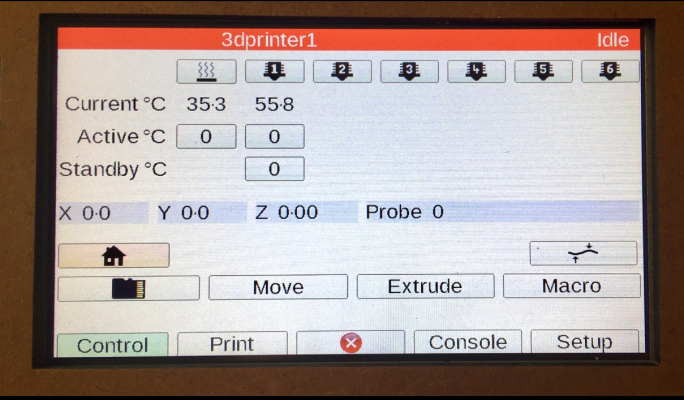PanelDue Emergancy Stop button
Posted by DADIY
|
PanelDue Emergancy Stop button September 07, 2016 12:37PM |
Registered: 8 years ago Posts: 301 |
I added an emergency stop button to a local copy of the 1.15b3 firmware. Only tested on a 7" panel but thought I'd post a pic to see if this placement was liked.
To me, this seems the logical place as it's always going to be in the same place on all screens. I'd probably like to make the button smaller and change the symbol to match DWC.
Edited 1 time(s). Last edit at 09/07/2016 12:39PM by DADIY.
DC42 Kossel 330mm x 2meters
My Thingiverse Creations
To me, this seems the logical place as it's always going to be in the same place on all screens. I'd probably like to make the button smaller and change the symbol to match DWC.
Edited 1 time(s). Last edit at 09/07/2016 12:39PM by DADIY.
DC42 Kossel 330mm x 2meters
My Thingiverse Creations
|
Re: PanelDue Emergancy Stop button September 07, 2016 03:54PM |
Registered: 10 years ago Posts: 14,672 |
Good for you!
My worry about putting the emergency stop button there is that it would be too easy to touch by accident. That would be really annoying if you triggered it during a print while trying to touch one of the adjacent buttons. That's why I was thinking of the top left corner, with no adjacent buttons in either the horizontal or vertical direction. But then it would only be on the Control and Print pages.
Edited 1 time(s). Last edit at 09/07/2016 05:38PM by dc42.
Large delta printer [miscsolutions.wordpress.com], E3D tool changer, Robotdigg SCARA printer, Crane Quad and Ormerod
Disclosure: I design Duet electronics and work on RepRapFirmware, [duet3d.com].
My worry about putting the emergency stop button there is that it would be too easy to touch by accident. That would be really annoying if you triggered it during a print while trying to touch one of the adjacent buttons. That's why I was thinking of the top left corner, with no adjacent buttons in either the horizontal or vertical direction. But then it would only be on the Control and Print pages.
Edited 1 time(s). Last edit at 09/07/2016 05:38PM by dc42.
Large delta printer [miscsolutions.wordpress.com], E3D tool changer, Robotdigg SCARA printer, Crane Quad and Ormerod
Disclosure: I design Duet electronics and work on RepRapFirmware, [duet3d.com].
|
Re: PanelDue Emergancy Stop button September 07, 2016 04:40PM |
Admin Registered: 16 years ago Posts: 13,889 |
... it's better to install a separate (real) emergency button beside the display - I had some occasions, where a fast tap prevented a really expensive crash 
Viktor
--------
Aufruf zum Projekt "Müll-freie Meere" - [reprap.org] -- Deutsche Facebook-Gruppe - [www.facebook.com]
Call for the project "garbage-free seas" - [reprap.org]

Viktor
--------
Aufruf zum Projekt "Müll-freie Meere" - [reprap.org] -- Deutsche Facebook-Gruppe - [www.facebook.com]
Call for the project "garbage-free seas" - [reprap.org]
|
Re: PanelDue Emergancy Stop button September 07, 2016 04:44PM |
Registered: 8 years ago Posts: 45 |
|
Re: PanelDue Emergancy Stop button September 07, 2016 04:45PM |
Registered: 8 years ago Posts: 301 |
It was a quick 5 minute tweak to add the button and tweak the other capitals due to your excellent code and I can only tell you my use case. Once I start a print I don't use the bottom menu bar until it's finished, to be fair I tend not to touch anything.
I wouldn't fiddle with the setup or console screens whilst printing and if the button was smaller it would reduce the risk of accidentally pressing the button. However if it's too small it would be hard to press in a hurray. My theory was to copy how ford place the hazard button on the dash which I dread to think how much they spent on that choice.
DC42 Kossel 330mm x 2meters
My Thingiverse Creations
I wouldn't fiddle with the setup or console screens whilst printing and if the button was smaller it would reduce the risk of accidentally pressing the button. However if it's too small it would be hard to press in a hurray. My theory was to copy how ford place the hazard button on the dash which I dread to think how much they spent on that choice.
DC42 Kossel 330mm x 2meters
My Thingiverse Creations
|
Re: PanelDue Emergancy Stop button September 07, 2016 05:02PM |
Registered: 8 years ago Posts: 301 |
I think physical buttons are a thing of the past. Companies like tesla are already bolting huge touch screens to the dashboard to replace real buttons.
DC42 Kossel 330mm x 2meters
My Thingiverse Creations
DC42 Kossel 330mm x 2meters
My Thingiverse Creations
|
Re: PanelDue Emergancy Stop button September 07, 2016 06:56PM |
Registered: 12 years ago Posts: 548 |
|
Re: PanelDue Emergancy Stop button September 07, 2016 07:36PM |
Admin Registered: 16 years ago Posts: 13,889 |
... this depends 
We're actually using 5(!) different stop methodes and buttons with our machines:
- "Pause" (with Resume) - will empty queue buffer before stopping
- "Stop" (without Resume) - will empty queue buffer before stopping
- "Software Emergency Stop Button" - stops after actual action, needs Reset
- "Safety Stop" - evocates software stop and deactivates motors and heaters - needs reset
- "Hardware Emergency Stop Button" - kills all power instantly
Viktor
--------
Aufruf zum Projekt "Müll-freie Meere" - [reprap.org] -- Deutsche Facebook-Gruppe - [www.facebook.com]
Call for the project "garbage-free seas" - [reprap.org]

We're actually using 5(!) different stop methodes and buttons with our machines:
- "Pause" (with Resume) - will empty queue buffer before stopping
- "Stop" (without Resume) - will empty queue buffer before stopping
- "Software Emergency Stop Button" - stops after actual action, needs Reset
- "Safety Stop" - evocates software stop and deactivates motors and heaters - needs reset
- "Hardware Emergency Stop Button" - kills all power instantly
Viktor
--------
Aufruf zum Projekt "Müll-freie Meere" - [reprap.org] -- Deutsche Facebook-Gruppe - [www.facebook.com]
Call for the project "garbage-free seas" - [reprap.org]
|
Re: PanelDue Emergancy Stop button September 10, 2016 04:10PM |
Registered: 8 years ago Posts: 622 |
Quote
DADIY
I think physical buttons are a thing of the past. Companies like tesla are already bolting huge touch screens to the dashboard to replace real buttons.
Completely off topic I know but that bought back memories of the Aston Martin Lagonda back in the 80s. They though it'd be cool to replace the traditional instruments with displays but this was way before LCD displays and they had miniature CRTs I think they were. I was involved with the engine management system and we had to see if it would start at minus 20 degC. So we had the vehicle in a cold chamber for an over night soak. The good news was that the engine started, the bad news was that we couldn't really tell what was going on because all the displays failed. They did come back to life when the temperature got back up to around minus 5. Wonder if Tesla have thought of that............

Maybe with developments in voice recognition, (AKA Google Now), maybe even screens will be obsolete. My natural reaction if things go horribly wrong with a print is to shout "STOP". It'd be really cool if that was actually acted on.

OK Google - print me a widget.

Sorry, only registered users may post in this forum.