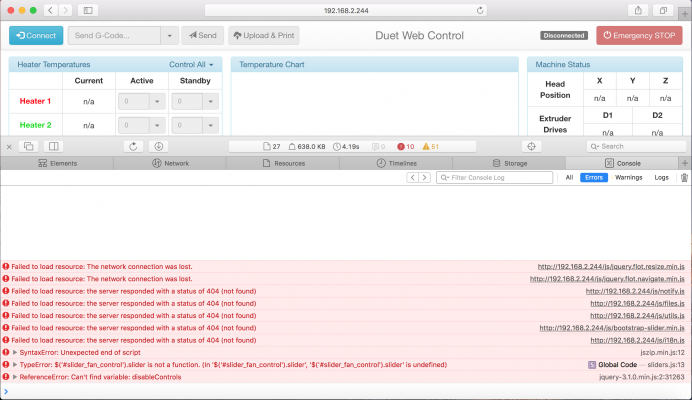DWC 1.12 and Safari on MacOS Sierra
Posted by PDBeal
|
DWC 1.12 and Safari on MacOS Sierra November 08, 2016 09:44AM |
Registered: 7 years ago Posts: 558 |
Updated the printer that my wife has been using last night to the RepRapFirmware-1.15e and DWC 1.12. Everything worked ok for me when I setup the firmware and tuned the heaters, but apparently she is not able to connect to the printer with Safari on her MacBook running MacOS Sierra. The page loads, but clicking the connect button doesn't do anything. I'm assuming this is an AJAX issue, but this was working fine with RepRapFirmware-1.11 and DWC 1.11.
It works if she uses chrome on MacOS.
It works if she uses chrome on MacOS.
|
Re: DWC 1.12 and Safari on MacOS Sierra November 08, 2016 10:41AM |
Registered: 9 years ago Posts: 1,159 |
|
Re: DWC 1.12 and Safari on MacOS Sierra November 08, 2016 10:47AM |
Registered: 7 years ago Posts: 558 |
|
Re: DWC 1.12 and Safari on MacOS Sierra November 08, 2016 11:40AM |
Registered: 10 years ago Posts: 14,672 |
DWC 1.13RC3 is not compatible with RRF 1.15e. However, DWC 1.13 and RRF 1.16 are now released and I am about to announce them in a new thread on this forum.
Large delta printer [miscsolutions.wordpress.com], E3D tool changer, Robotdigg SCARA printer, Crane Quad and Ormerod
Disclosure: I design Duet electronics and work on RepRapFirmware, [duet3d.com].
Large delta printer [miscsolutions.wordpress.com], E3D tool changer, Robotdigg SCARA printer, Crane Quad and Ormerod
Disclosure: I design Duet electronics and work on RepRapFirmware, [duet3d.com].
|
Re: DWC 1.12 and Safari on MacOS Sierra November 10, 2016 08:13AM |
Registered: 7 years ago Posts: 558 |
|
Re: DWC 1.12 and Safari on MacOS Sierra November 10, 2016 09:00AM |
Registered: 9 years ago Posts: 1,159 |
Mine seems to work just fine (Tho I do tend to use Chrome from my Windows box is there anything in particular that doesn't work (So I can try it just to confirm if it is a machine or Safari issue) Just tried an Edit of the Config.g file and it did what I would expect upload it and ask if a re-boot of the DUET is needed.
I am on a DUET WiFi if that makes any difference?
Doug
I am on a DUET WiFi if that makes any difference?
Doug
|
Re: DWC 1.12 and Safari on MacOS Sierra November 10, 2016 11:05AM |
Registered: 7 years ago Posts: 558 |
The initial page loads in safari, but it doesn't auto-connect like it does on my windows pc and clicking the connect button doesn't do anything. There is what looks like a no symbol at the bottom of the mouse pointer when you hover it over the connect button. It's my wife's laptop that has this issue, but I don't really know how to make safari tell me what isn't working or if it blocked something. I know this DWC uses AJAX, and I've run into this not working on iOS on my iPad, but I'm beginning to wonder if Safari is blocking something or stopping the AJAX scripts.
|
Re: DWC 1.12 and Safari on MacOS Sierra November 10, 2016 04:59PM |
Registered: 10 years ago Posts: 14,672 |
Does Safari have a developer console so that you can check for exceptions etc. like Chrome, Firefox, Edge etc. do?
Large delta printer [miscsolutions.wordpress.com], E3D tool changer, Robotdigg SCARA printer, Crane Quad and Ormerod
Disclosure: I design Duet electronics and work on RepRapFirmware, [duet3d.com].
Large delta printer [miscsolutions.wordpress.com], E3D tool changer, Robotdigg SCARA printer, Crane Quad and Ormerod
Disclosure: I design Duet electronics and work on RepRapFirmware, [duet3d.com].
|
Re: DWC 1.12 and Safari on MacOS Sierra November 10, 2016 09:41PM |
Registered: 7 years ago Posts: 558 |
It does, although it's not turned on by default. I tried several ways to copy these log entries with no luck. However, I did take a screenshot that shows the error messages. Based on this, I imagine there might be some error log about the Duet 0.8.5 connection that you'll need next. This system works with Chrome and Firefox, but not Safari on MacOS. And this only stopped working when I upgraded from RepRapFirmware 1.11 to 1.15e and still an issue with 1.16. IT was working with 1.11 and older on the Duet 0.8.5.
Edited 1 time(s). Last edit at 11/10/2016 09:46PM by PDBeal.
Edited 1 time(s). Last edit at 11/10/2016 09:46PM by PDBeal.
|
Re: DWC 1.12 and Safari on MacOS Sierra November 11, 2016 06:39AM |
Registered: 10 years ago Posts: 665 |
1) Try to clear your browser cache
2) Copy the DWC files manually to your /www directory once more
3) If that doesn't help, connect a USB cable to your printer, open the serial console and check for error messages. If you get any, post them here
DWC 1.13 and RRF 1.16 are working well on my Duet 0.6, so I need more information to get an idea why you get those problems.
2) Copy the DWC files manually to your /www directory once more
3) If that doesn't help, connect a USB cable to your printer, open the serial console and check for error messages. If you get any, post them here
DWC 1.13 and RRF 1.16 are working well on my Duet 0.6, so I need more information to get an idea why you get those problems.
|
Re: DWC 1.12 and Safari on MacOS Sierra November 11, 2016 10:25AM |
Registered: 10 years ago Posts: 14,672 |
Quote
PDBeal
It does, although it's not turned on by default. I tried several ways to copy these log entries with no luck. However, I did take a screenshot that shows the error messages. Based on this, I imagine there might be some error log about the Duet 0.8.5 connection that you'll need next. This system works with Chrome and Firefox, but not Safari on MacOS. And this only stopped working when I upgraded from RepRapFirmware 1.11 to 1.15e and still an issue with 1.16. IT was working with 1.11 and older on the Duet 0.8.5.
[attachment 86019 Safari_Error.png]
Those messages indicate that a whole bunch of files are failing to load. I wonder whether Safari is asking to load more files concurrently than the web server on the Duet can handle? In which case, combining all the .js files and all the .css files into one of each (as we do on the Duet WiFi) may help.
Large delta printer [miscsolutions.wordpress.com], E3D tool changer, Robotdigg SCARA printer, Crane Quad and Ormerod
Disclosure: I design Duet electronics and work on RepRapFirmware, [duet3d.com].
|
Re: DWC 1.12 and Safari on MacOS Sierra November 11, 2016 11:14AM |
Registered: 7 years ago Posts: 558 |
This is the console output from the Duet 0.8.5 from Pronterface
Was the additional files something that changed between 1.11 and 1.12+? The setup was working with 1.11, but stopped with 1.12 and higher.
Connecting... Printer is now online. Max open file count exceeded. Max open file count exceeded. Webserver: rejecting message with: not found Max open file count exceeded. Max open file count exceeded. Webserver: rejecting message with: not found Max open file count exceeded. Max open file count exceeded. Webserver: rejecting message with: not found Network: Connection error, code -10 Max open file count exceeded. Max open file count exceeded. Webserver: rejecting message with: not found Network: Connection error, code -10 Network: Connection error, code -10 Network: Connection error, code -10 Network: Connection error, code -10 Max open file count exceeded. Max open file count exceeded. Webserver: rejecting message with: not found Network: Connection error, code -10 Network: Connection error, code -10 Max open file count exceeded. Max open file count exceeded. Webserver: rejecting message with: not found
Was the additional files something that changed between 1.11 and 1.12+? The setup was working with 1.11, but stopped with 1.12 and higher.
|
Re: DWC 1.12 and Safari on MacOS Sierra November 11, 2016 11:31AM |
Registered: 10 years ago Posts: 14,672 |
The maximum number of open files supported in RRF has always been 10 AFAIR, but the number of files used by DWC has increased. Anyway, your trace seems to confirm the problem, and the mechanism to combine all the .js and .css files to reduce the file count is already implemented for the Duet WiFi. So it should be easy to do it for the wired Duet as well.
Edited 2 time(s). Last edit at 11/11/2016 11:33AM by dc42.
Large delta printer [miscsolutions.wordpress.com], E3D tool changer, Robotdigg SCARA printer, Crane Quad and Ormerod
Disclosure: I design Duet electronics and work on RepRapFirmware, [duet3d.com].
Edited 2 time(s). Last edit at 11/11/2016 11:33AM by dc42.
Large delta printer [miscsolutions.wordpress.com], E3D tool changer, Robotdigg SCARA printer, Crane Quad and Ormerod
Disclosure: I design Duet electronics and work on RepRapFirmware, [duet3d.com].
|
Re: DWC 1.12 and Safari on MacOS Sierra December 19, 2016 04:26PM |
Registered: 10 years ago Posts: 14,672 |
FYI RepRapFirmware 1.17RC3 and DWC 1.14 will reduce the number of separate files loaded, and hopefully avoid this issue with Safari.
Large delta printer [miscsolutions.wordpress.com], E3D tool changer, Robotdigg SCARA printer, Crane Quad and Ormerod
Disclosure: I design Duet electronics and work on RepRapFirmware, [duet3d.com].
Large delta printer [miscsolutions.wordpress.com], E3D tool changer, Robotdigg SCARA printer, Crane Quad and Ormerod
Disclosure: I design Duet electronics and work on RepRapFirmware, [duet3d.com].
|
Re: DWC 1.12 and Safari on MacOS Sierra December 20, 2016 03:39AM |
Registered: 9 years ago Posts: 1,159 |
|
Re: DWC 1.12 and Safari on MacOS Sierra December 20, 2016 03:03PM |
Registered: 10 years ago Posts: 14,672 |
They are not released yet.
Large delta printer [miscsolutions.wordpress.com], E3D tool changer, Robotdigg SCARA printer, Crane Quad and Ormerod
Disclosure: I design Duet electronics and work on RepRapFirmware, [duet3d.com].
Large delta printer [miscsolutions.wordpress.com], E3D tool changer, Robotdigg SCARA printer, Crane Quad and Ormerod
Disclosure: I design Duet electronics and work on RepRapFirmware, [duet3d.com].
|
Re: DWC 1.12 and Safari on MacOS Sierra December 23, 2016 12:56PM |
Registered: 7 years ago Posts: 558 |
|
Re: DWC 1.12 and Safari on MacOS Sierra December 23, 2016 01:26PM |
Registered: 10 years ago Posts: 14,672 |
Thanks for testing it! Another one I can tick off.
Large delta printer [miscsolutions.wordpress.com], E3D tool changer, Robotdigg SCARA printer, Crane Quad and Ormerod
Disclosure: I design Duet electronics and work on RepRapFirmware, [duet3d.com].
Large delta printer [miscsolutions.wordpress.com], E3D tool changer, Robotdigg SCARA printer, Crane Quad and Ormerod
Disclosure: I design Duet electronics and work on RepRapFirmware, [duet3d.com].
Sorry, only registered users may post in this forum.