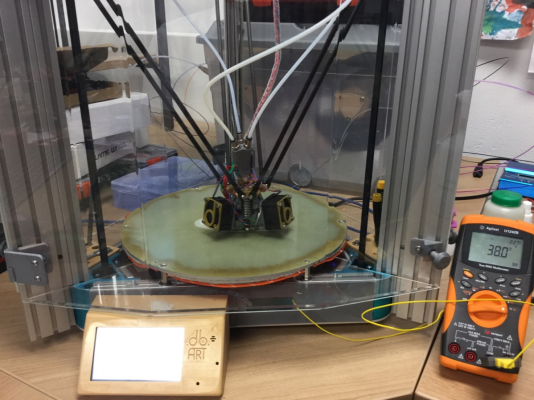Duet and Delta - where to mount?
Posted by Treito
|
Duet and Delta - where to mount? December 29, 2016 02:49AM |
Registered: 9 years ago Posts: 1,699 |
Hello,
I successfully replaced the old controller card of my Delta with the Duet board except for some blobs with S3D. What I am missing is a suitable holder. At the moment the Duet is mountet underneath the heated bed like mostly Delta configurations, but I am afraid that it could be getting too hot when printing ABS. On the other hand it seems to be well protected.
I will definitely need a new holder, but can I mount it underneath the heated bed or is it a bad idea?
Best regards,
Sven
Slicer: Simplify3D 4.0; sometimes CraftWare 1.14 or Cura 2.7
Delta with Duet-WiFi, FW: 1.20.1RC2; mini-sensor board by dc42 for auto-leveling
Ormerod common modifications: Mini-sensor board by dc42, aluminum X-arm, 0.4 mm nozzle E3D like, 2nd fan, Z stepper nut M5 x 15, Herringbone gears, Z-axis bearing at top, spring loaded extruder with pneumatic fitting, Y belt axis tensioner
Ormerod 2: FW: 1.19-dc42 on Duet-WiFi. own build, modifications: GT2-belts, silicone heat-bed, different motors and so on. Printed parts: bed support, (PSU holder) and Y-feet.
Ormerod 1: FW: 1.15c-dc42 on 1k Duet-Board. Modifications: Aluminium bed-support, (nearly) all parts reprinted in PLA/ ABS, and so on.
I successfully replaced the old controller card of my Delta with the Duet board except for some blobs with S3D. What I am missing is a suitable holder. At the moment the Duet is mountet underneath the heated bed like mostly Delta configurations, but I am afraid that it could be getting too hot when printing ABS. On the other hand it seems to be well protected.
I will definitely need a new holder, but can I mount it underneath the heated bed or is it a bad idea?
Best regards,
Sven
Slicer: Simplify3D 4.0; sometimes CraftWare 1.14 or Cura 2.7
Delta with Duet-WiFi, FW: 1.20.1RC2; mini-sensor board by dc42 for auto-leveling
Ormerod common modifications: Mini-sensor board by dc42, aluminum X-arm, 0.4 mm nozzle E3D like, 2nd fan, Z stepper nut M5 x 15, Herringbone gears, Z-axis bearing at top, spring loaded extruder with pneumatic fitting, Y belt axis tensioner
Ormerod 2: FW: 1.19-dc42 on Duet-WiFi. own build, modifications: GT2-belts, silicone heat-bed, different motors and so on. Printed parts: bed support, (PSU holder) and Y-feet.
Ormerod 1: FW: 1.15c-dc42 on 1k Duet-Board. Modifications: Aluminium bed-support, (nearly) all parts reprinted in PLA/ ABS, and so on.
|
Re: Duet and Delta - where to mount? December 29, 2016 07:11AM |
Registered: 8 years ago Posts: 117 |
I wanted to wait until 3D Printer Gurus would chime in here, but here we go 
I have an enclosed delta (based on DC42 large Kossel), with all the electronics mounted unterneath the 300W heated bed. "All the electronics" includes:
- Duet 0.8.5
- 24V Powersupply
- 2x SSR
- 3 stepper motors for the towers
The electronics compartment is separated from the enclosure by a 3mm Plexiglas plate.
There are three fans in this compartment in total, one is constantly on, and blowing into the powersupply, just to make sure there is some air movent inside... other two are blowing the fresh air through the side ports inside the compartment, they turn on during the print only (when the Hotend is on). The rest of the Electronics compartment is closed, so that the fans take the air from the outside, and not just mixing the air inside.
When the printer is idle, the electronics compartment shows something around 32C (the room is at 23C) with the external fans off, I have used a decent multimeter with a thermocouple to measure it, the senior was placed close to the Duet. I just had a print with ABS which took about 1 hour. The bed is at 120C, and inside the enclosure I get something at 45C, the electronics compartment came up to 38-40C at the end of the print. My Duet CPU was getting around 60-65C (I have calibrated it already) but I guess this can be +/-5C easily.
I have no idea if this is too hot for the electronics, or how hot the stepper drivers will be... i hope to hear other opinions too.
I guess the cooler the better, but I wanted to have everything compact and nice looking...
I just have started a new print, so the printer was heated up already.... sorry for the mess
The PanelDue was moved to show the air intake for one of the fans...
Edit: I am now 6 hours into the print, temp inside the electronics compartment is 39-40C. CPU temp 64C. No info about the drivers though...
Edited 1 time(s). Last edit at 12/29/2016 12:23PM by Teilchen.

I have an enclosed delta (based on DC42 large Kossel), with all the electronics mounted unterneath the 300W heated bed. "All the electronics" includes:
- Duet 0.8.5
- 24V Powersupply
- 2x SSR
- 3 stepper motors for the towers
The electronics compartment is separated from the enclosure by a 3mm Plexiglas plate.
There are three fans in this compartment in total, one is constantly on, and blowing into the powersupply, just to make sure there is some air movent inside... other two are blowing the fresh air through the side ports inside the compartment, they turn on during the print only (when the Hotend is on). The rest of the Electronics compartment is closed, so that the fans take the air from the outside, and not just mixing the air inside.
When the printer is idle, the electronics compartment shows something around 32C (the room is at 23C) with the external fans off, I have used a decent multimeter with a thermocouple to measure it, the senior was placed close to the Duet. I just had a print with ABS which took about 1 hour. The bed is at 120C, and inside the enclosure I get something at 45C, the electronics compartment came up to 38-40C at the end of the print. My Duet CPU was getting around 60-65C (I have calibrated it already) but I guess this can be +/-5C easily.
I have no idea if this is too hot for the electronics, or how hot the stepper drivers will be... i hope to hear other opinions too.
I guess the cooler the better, but I wanted to have everything compact and nice looking...
I just have started a new print, so the printer was heated up already.... sorry for the mess

The PanelDue was moved to show the air intake for one of the fans...
Edit: I am now 6 hours into the print, temp inside the electronics compartment is 39-40C. CPU temp 64C. No info about the drivers though...
Edited 1 time(s). Last edit at 12/29/2016 12:23PM by Teilchen.
|
Re: Duet and Delta - where to mount? December 29, 2016 01:16PM |
Registered: 10 years ago Posts: 14,672 |
You don't appear to have much insulation under the bed heater. I have 8mm of cork sheet, although there is room for 10mm.
Your temperatures are OK, although it would be better if you can keep the board a little cooler. Make sure that the air follows a path from the air intake, over the electronics (you may want a separate small fan for this), and exhausts outside the printer rather than recirculating.
Edited 1 time(s). Last edit at 12/30/2016 03:39PM by dc42.
Large delta printer [miscsolutions.wordpress.com], E3D tool changer, Robotdigg SCARA printer, Crane Quad and Ormerod
Disclosure: I design Duet electronics and work on RepRapFirmware, [duet3d.com].
Your temperatures are OK, although it would be better if you can keep the board a little cooler. Make sure that the air follows a path from the air intake, over the electronics (you may want a separate small fan for this), and exhausts outside the printer rather than recirculating.
Edited 1 time(s). Last edit at 12/30/2016 03:39PM by dc42.
Large delta printer [miscsolutions.wordpress.com], E3D tool changer, Robotdigg SCARA printer, Crane Quad and Ormerod
Disclosure: I design Duet electronics and work on RepRapFirmware, [duet3d.com].
|
Re: Duet and Delta - where to mount? December 29, 2016 01:21PM |
Registered: 9 years ago Posts: 1,699 |
I have 3mm cork underneath the heated bed but no additional cooling. PLA is working well, but ABS? Should I try it? When do I know I should better stop?
Slicer: Simplify3D 4.0; sometimes CraftWare 1.14 or Cura 2.7
Delta with Duet-WiFi, FW: 1.20.1RC2; mini-sensor board by dc42 for auto-leveling
Ormerod common modifications: Mini-sensor board by dc42, aluminum X-arm, 0.4 mm nozzle E3D like, 2nd fan, Z stepper nut M5 x 15, Herringbone gears, Z-axis bearing at top, spring loaded extruder with pneumatic fitting, Y belt axis tensioner
Ormerod 2: FW: 1.19-dc42 on Duet-WiFi. own build, modifications: GT2-belts, silicone heat-bed, different motors and so on. Printed parts: bed support, (PSU holder) and Y-feet.
Ormerod 1: FW: 1.15c-dc42 on 1k Duet-Board. Modifications: Aluminium bed-support, (nearly) all parts reprinted in PLA/ ABS, and so on.
Slicer: Simplify3D 4.0; sometimes CraftWare 1.14 or Cura 2.7
Delta with Duet-WiFi, FW: 1.20.1RC2; mini-sensor board by dc42 for auto-leveling
Ormerod common modifications: Mini-sensor board by dc42, aluminum X-arm, 0.4 mm nozzle E3D like, 2nd fan, Z stepper nut M5 x 15, Herringbone gears, Z-axis bearing at top, spring loaded extruder with pneumatic fitting, Y belt axis tensioner
Ormerod 2: FW: 1.19-dc42 on Duet-WiFi. own build, modifications: GT2-belts, silicone heat-bed, different motors and so on. Printed parts: bed support, (PSU holder) and Y-feet.
Ormerod 1: FW: 1.15c-dc42 on 1k Duet-Board. Modifications: Aluminium bed-support, (nearly) all parts reprinted in PLA/ ABS, and so on.
|
Re: Duet and Delta - where to mount? December 29, 2016 03:10PM |
Registered: 8 years ago Posts: 117 |
The bed is isolated well, some self adhesive exhaust shield (Fiberglas and aluminum foil) and a couple of silicone pads at the back. Gets down to something like 70-80C from 140 on the top. I used to have the cork, but Came up with this idea.
There are a number of holes on top of the plexiglas that separates the electronics from the enclosure. So the air from the outside is passing the electronics and is getting pushed to the enclosure, to make sure there is not heat jam underneath the bed. Seems to work fine like this.
I am planning to modify it a bit, so I get a fan blowing the cold air over the Duet.
The print with ABS is still running (since 8hours) and the temperatures seem to be stable. 40C inside the electronics bay, 60C at the CPU (according to DWC).
Is there a way to know if there was a stepper driver reset or overtemp? I notice there is something like "skipped steps" in M122 report? Why does the minimum Temp of the CPU is jumping dependent on when you execute M122?
There are a number of holes on top of the plexiglas that separates the electronics from the enclosure. So the air from the outside is passing the electronics and is getting pushed to the enclosure, to make sure there is not heat jam underneath the bed. Seems to work fine like this.
I am planning to modify it a bit, so I get a fan blowing the cold air over the Duet.
The print with ABS is still running (since 8hours) and the temperatures seem to be stable. 40C inside the electronics bay, 60C at the CPU (according to DWC).
Is there a way to know if there was a stepper driver reset or overtemp? I notice there is something like "skipped steps" in M122 report? Why does the minimum Temp of the CPU is jumping dependent on when you execute M122?
|
Re: Duet and Delta - where to mount? December 29, 2016 03:43PM |
Registered: 9 years ago Posts: 1,699 |
Strange thing that happens at me: Sometimes after a print the Delta is not homed anymore even though there is a G28 command at the end of the print. Skipped steps?
Slicer: Simplify3D 4.0; sometimes CraftWare 1.14 or Cura 2.7
Delta with Duet-WiFi, FW: 1.20.1RC2; mini-sensor board by dc42 for auto-leveling
Ormerod common modifications: Mini-sensor board by dc42, aluminum X-arm, 0.4 mm nozzle E3D like, 2nd fan, Z stepper nut M5 x 15, Herringbone gears, Z-axis bearing at top, spring loaded extruder with pneumatic fitting, Y belt axis tensioner
Ormerod 2: FW: 1.19-dc42 on Duet-WiFi. own build, modifications: GT2-belts, silicone heat-bed, different motors and so on. Printed parts: bed support, (PSU holder) and Y-feet.
Ormerod 1: FW: 1.15c-dc42 on 1k Duet-Board. Modifications: Aluminium bed-support, (nearly) all parts reprinted in PLA/ ABS, and so on.
Slicer: Simplify3D 4.0; sometimes CraftWare 1.14 or Cura 2.7
Delta with Duet-WiFi, FW: 1.20.1RC2; mini-sensor board by dc42 for auto-leveling
Ormerod common modifications: Mini-sensor board by dc42, aluminum X-arm, 0.4 mm nozzle E3D like, 2nd fan, Z stepper nut M5 x 15, Herringbone gears, Z-axis bearing at top, spring loaded extruder with pneumatic fitting, Y belt axis tensioner
Ormerod 2: FW: 1.19-dc42 on Duet-WiFi. own build, modifications: GT2-belts, silicone heat-bed, different motors and so on. Printed parts: bed support, (PSU holder) and Y-feet.
Ormerod 1: FW: 1.15c-dc42 on 1k Duet-Board. Modifications: Aluminium bed-support, (nearly) all parts reprinted in PLA/ ABS, and so on.
|
Re: Duet and Delta - where to mount? December 30, 2016 03:46PM |
Registered: 10 years ago Posts: 14,672 |
Quote
Teilchen
The print with ABS is still running (since 8hours) and the temperatures seem to be stable. 40C inside the electronics bay, 60C at the CPU (according to DWC).
That sounds OK to me.
Quote
Teilchen
Is there a way to know if there was a stepper driver reset or overtemp? I notice there is something like "skipped steps" in M122 report? Why does the minimum Temp of the CPU is jumping dependent on when you execute M122?
The stepper drivers in the Duet WiFi provide a temperature warning before they drop the current and skip steps; but not the ones in the Duet 0.8.5.
M122 and DWC report the temperature exactly as the CPU reports it. Maybe the sensor inside the CPU is not very repeatable; or maybe the temperature really is jumping around according to what the CPU is doing.
Quote
Treito
Strange thing that happens at me: Sometimes after a print the Delta is not homed anymore even though there is a G28 command at the end of the print. Skipped steps?
Have you made sure that the XYZ parameters in the initial G1 command in homedelta.g are large enough to reach the endstop switches, no matter where the carriages start from? Also, if you turn motors off at the end of a print, the status will be set to "not homed".
Edited 1 time(s). Last edit at 12/30/2016 03:47PM by dc42.
Large delta printer [miscsolutions.wordpress.com], E3D tool changer, Robotdigg SCARA printer, Crane Quad and Ormerod
Disclosure: I design Duet electronics and work on RepRapFirmware, [duet3d.com].
Sorry, only registered users may post in this forum.