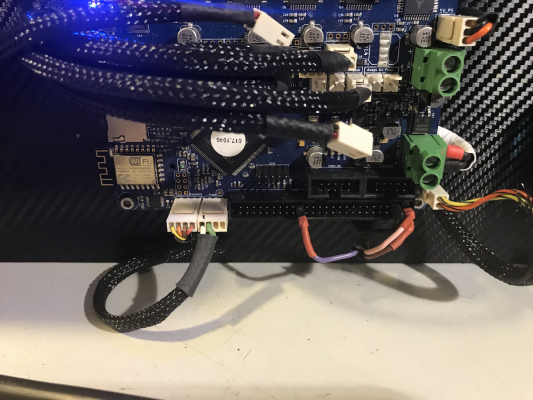BLT and DeutWiFi not working as intended.
Posted by Dunston-UK
|
BLT and DeutWiFi not working as intended. December 17, 2017 05:48PM |
Registered: 6 years ago Posts: 64 |
Hi All
I am experiencing issues with my BLT and my DuetWiFi, it is set up as many forum posts suggest.
BLT connected to pin 1 and pin 2 and Heater pin 7 Black connected to Gnd on the z probe socket and white to the Z probe in.
When I boot the machine it goes through its self-test correctly, but it does not accept any commands given.
When I home it goes through the motions but does not drop the pin.
Config.g File
Config.G pastebin file
The drop pin config contains only
; deployprobe.g
;M280 P7 S10 I1 ;BLT deploy Probe command
M280 P7 S10 ;BLT deploy Probe command
the Retract probe contains only
; retractprobe.g
;M280 P7 S10 I1 ;Retract Probe Command BLT
M280 P7 S10 ;Retract Probe Command BLT
I have tried with both the I3 and without the I3 statement.
When I do a G30 command it moves down but does not extend the pin, the Console report G30 Error: Z probe was not triggered during probing move
All wires have continuity from plug to socket so no breaks in the wires. What am I missing?
So I am at a loss.
Also tried with a brand new BLT and a China Clone 3DTouch all same results so it is not a broken/busted probe
BLT
Board
Edited 2 time(s). Last edit at 12/17/2017 08:53PM by Dunston-UK.
I am experiencing issues with my BLT and my DuetWiFi, it is set up as many forum posts suggest.
BLT connected to pin 1 and pin 2 and Heater pin 7 Black connected to Gnd on the z probe socket and white to the Z probe in.
When I boot the machine it goes through its self-test correctly, but it does not accept any commands given.
When I home it goes through the motions but does not drop the pin.
Config.g File
Config.G pastebin file
The drop pin config contains only
; deployprobe.g
;M280 P7 S10 I1 ;BLT deploy Probe command
M280 P7 S10 ;BLT deploy Probe command
the Retract probe contains only
; retractprobe.g
;M280 P7 S10 I1 ;Retract Probe Command BLT
M280 P7 S10 ;Retract Probe Command BLT
I have tried with both the I3 and without the I3 statement.
When I do a G30 command it moves down but does not extend the pin, the Console report G30 Error: Z probe was not triggered during probing move
All wires have continuity from plug to socket so no breaks in the wires. What am I missing?
So I am at a loss.
Also tried with a brand new BLT and a China Clone 3DTouch all same results so it is not a broken/busted probe
BLT
Board
Edited 2 time(s). Last edit at 12/17/2017 08:53PM by Dunston-UK.
|
Re: BLT and DeutWiFi not working as intended. December 18, 2017 05:14AM |
Registered: 10 years ago Posts: 14,672 |
Try using the heater 3 pin instead of heater 7, that's what most people use. The I1 parameter is needed if you connect the BLTouch directly to the expansion connector of the Duet, but not if you connect it to a servo output on a DueX2 or DueX5.
Large delta printer [miscsolutions.wordpress.com], E3D tool changer, Robotdigg SCARA printer, Crane Quad and Ormerod
Disclosure: I design Duet electronics and work on RepRapFirmware, [duet3d.com].
Large delta printer [miscsolutions.wordpress.com], E3D tool changer, Robotdigg SCARA printer, Crane Quad and Ormerod
Disclosure: I design Duet electronics and work on RepRapFirmware, [duet3d.com].
|
Re: BLT and DeutWiFi not working as intended. December 18, 2017 08:41AM |
Registered: 6 years ago Posts: 64 |
Hi dc42
Same result. I know the probe works as it came off the previous mks 1.4 baseboard, I have also tried a brand new one, and a china clone. It is really annoying. I have seen posts where folk mention a Config.g override file, I do not have such a file in my sys dir. I have even tried P4 instead of P5, again no change. The sensor shows: Sensors Vin 26.2v Z-Probe 1000
26.2 V
Should the Endstop lights be on when not pressed and off when pressed? or the other way round?
Edited 1 time(s). Last edit at 12/18/2017 08:59AM by Dunston-UK.
Same result. I know the probe works as it came off the previous mks 1.4 baseboard, I have also tried a brand new one, and a china clone. It is really annoying. I have seen posts where folk mention a Config.g override file, I do not have such a file in my sys dir. I have even tried P4 instead of P5, again no change. The sensor shows: Sensors Vin 26.2v Z-Probe 1000
26.2 V
Should the Endstop lights be on when not pressed and off when pressed? or the other way round?
Edited 1 time(s). Last edit at 12/18/2017 08:59AM by Dunston-UK.
|
Re: BLT and DeutWiFi not working as intended. December 18, 2017 12:31PM |
Registered: 10 years ago Posts: 14,672 |
Which firmware version are you using? Probe deployment and retraction is not automatic in older firmwares - you have to send M401 and M402 explicitly to deploy and retract the probe. Have you tested M401 and M402?
Whether the endstop LEDs are on when the endstops are triggered and off when they are not, or vice versa, depends on the type of endstop switch. The most common type is a normally-closed switch, and with those the LEDs light up when the switch is connected but not triggered.
Large delta printer [miscsolutions.wordpress.com], E3D tool changer, Robotdigg SCARA printer, Crane Quad and Ormerod
Disclosure: I design Duet electronics and work on RepRapFirmware, [duet3d.com].
Whether the endstop LEDs are on when the endstops are triggered and off when they are not, or vice versa, depends on the type of endstop switch. The most common type is a normally-closed switch, and with those the LEDs light up when the switch is connected but not triggered.
Large delta printer [miscsolutions.wordpress.com], E3D tool changer, Robotdigg SCARA printer, Crane Quad and Ormerod
Disclosure: I design Duet electronics and work on RepRapFirmware, [duet3d.com].
|
Re: BLT and DeutWiFi not working as intended. December 18, 2017 02:40PM |
Registered: 6 years ago Posts: 64 |
Hi dc42
I am running Version 1.20RC2 and the new web and Wifi. The end stops switches I have are the Makerbot v2 type, they have a LED that used to light up when closed, but now it does not, only the red light on the mainboard is lit and goes out when the switch is closed M119 shows this action as well. Yes I have tried M401 and 402, it shows as green in the console but the probe does not react to the command. I also see folk talking about config-override.g I do not have this file in my /sys.
Edited 1 time(s). Last edit at 12/18/2017 02:43PM by Dunston-UK.
I am running Version 1.20RC2 and the new web and Wifi. The end stops switches I have are the Makerbot v2 type, they have a LED that used to light up when closed, but now it does not, only the red light on the mainboard is lit and goes out when the switch is closed M119 shows this action as well. Yes I have tried M401 and 402, it shows as green in the console but the probe does not react to the command. I also see folk talking about config-override.g I do not have this file in my /sys.
Edited 1 time(s). Last edit at 12/18/2017 02:43PM by Dunston-UK.
|
Re: BLT and DeutWiFi not working as intended. December 19, 2017 09:04AM |
Registered: 10 years ago Posts: 14,672 |
It sounds to me like a wiring issue. Have you connected the endstop switches to the Duet as described at [duet3d.com]? Is the centre pin of each endstop connector feeding +3.3V to the endstop switches?
Large delta printer [miscsolutions.wordpress.com], E3D tool changer, Robotdigg SCARA printer, Crane Quad and Ormerod
Disclosure: I design Duet electronics and work on RepRapFirmware, [duet3d.com].
Large delta printer [miscsolutions.wordpress.com], E3D tool changer, Robotdigg SCARA printer, Crane Quad and Ormerod
Disclosure: I design Duet electronics and work on RepRapFirmware, [duet3d.com].
|
Re: BLT and DeutWiFi not working as intended. December 19, 2017 09:52AM |
Registered: 6 years ago Posts: 64 |
Quote
dc42
It sounds to me like a wiring issue. Have you connected the endstop switches to the Duet as described at [duet3d.com]? Is the centre pin of each endstop connector feeding +3.3V to the endstop switches?
All endstops now wired as the link shows. I'm a bit confused as to the way in which the end stops are set up, as in this with the S0 and Y1 Z1 or Y0 Z0.
My config file section.
; Endstops
M574 X1 Y1 S0
M574 Z1 S0 ; Set active low endstops
M307 H3 A-1 C-1 D-1 ;
M558 P5 X0 Y0 Z1 H7 F120 T6000 ; Set Z Probe to type Switch or Digital output where Z probe connector is used. Used for z only.;
G31 P50 X-25 Y38 Z1.5; Set Z probe trigger value, offset and trigger height
M557 X15:205 Y15:245 S20 ; Define mesh grid
Edited 1 time(s). Last edit at 12/19/2017 10:06AM by Dunston-UK.
|
Re: BLT and DeutWiFi not working as intended. December 19, 2017 04:08PM |
Registered: 10 years ago Posts: 14,672 |
How do the colours of the wires at the Bltouch end of the cable relate to the colours where it is connected to the Duet?
Are you sure that you don't have a bad crimp connection on the servo control wire?
Large delta printer [miscsolutions.wordpress.com], E3D tool changer, Robotdigg SCARA printer, Crane Quad and Ormerod
Disclosure: I design Duet electronics and work on RepRapFirmware, [duet3d.com].
Are you sure that you don't have a bad crimp connection on the servo control wire?
Large delta printer [miscsolutions.wordpress.com], E3D tool changer, Robotdigg SCARA printer, Crane Quad and Ormerod
Disclosure: I design Duet electronics and work on RepRapFirmware, [duet3d.com].
|
Re: BLT and DeutWiFi not working as intended. December 19, 2017 10:20PM |
Registered: 6 years ago Posts: 64 |
Hi dc42
I have now managed to get it working, well sort of............
The probe will deploy, but only with the I3 statement, and I do not have the expansion board.
Next odd thing. The Homez. It does not drop the pin, and it does not give an error report in the console window.
; homez.g
; called to home the Z axis
G91 ; relative positioning
G1 Z5 F6000 ; lift Z relative to current position
M98 Pdeployprobe.g ; deploy mechanical Z probe
G1 S1 Z-235 F1800 ; move Z down until the switch triggers
G92 Z2.5 ; set Z position to trigger height
M98 Pretractprobe.g ; retract the mechanical Z probe
G90 ; absolute positioning
Config.g extract
; Endstops
M574 X1 Y1 S0
; M574 Z1 S0 ; Set active low endstops
M307 H3 A-1 C-1 D-1 ;
M558 P5 X0 Y0 Z1 H3 F120 T6000 ; Set Z Probe to type Switch or Digital output where Z probe connector is used. Used for z only.;
G31 P50 X-25 Y38 Z1.5; Set Z probe trigger value, offset and trigger heightz (changed value from 50 to 25 and downwards till 1, thinking it may be the reason why HomeZ was not dropping the pin, did not work)
M557 X15:205 Y15:245 S20 ; Define mesh grid
; Drives
M569 P0 S1 ; Drive 0 goes forwards = X S1 Homes X to the Left
M569 P1 S0 ; Drive 1 goes forwards = Y S0 Homes y to the Back of the bed does not matter if I have S1 or S0 the home on the G30 command Z moves upwards with pin down.
M569 P2 S1 ; Drive 2 goes forwards = Z S1 Homes Z to the Down, wait for trigger from BLT Probe
M569 P3 S1 ; Drive 3 goes forwards = E0 S1 Rotates Extruder to the Forward/Backwards
The:
; deployprobe.g
; called to home all axes
M280 P3 S10 I1
; retractprobe.g
; called to home all axes
M280 P3 S90 I1
This would ONLY work with the I3 statement, I do not have the expansion board.
The Homeall command drops the pin but does not respond to the pin being pushed back.
; homeall.g
; called to home all axes
;
; generated by RepRapFirmware Configuration Tool on Sat Dec 16 2017 23:54:50 GMT+0000 (GMT Standard Time)
G91 ; relative positioning
G1 Z5 F6000 ; lift Z relative to current position
M98 Pdeployprobe.g ; deploy mechanical Z probe
G1 S1 X-225 Y265 F1800 ; move quickly to X and Y axis endstops and stop there (first pass)
G1 X5 Y-5 F6000 ; go back a few mm
G1 S1 X-225 Y265 F360 ; move slowly to X and Y axis endstops once more (second pass)
G1 S1 Z-235 F1800 S1 ; move Z down stopping at the endstop
G90 ; absolute positioning
G92 Z2.5 ; set new Z position
G1 Z20 F100 ; uncomment this line to lift the nozzle after homing
M98 Pretractprobe.g ; retract mechanical Z probe
I have 3 probes, two original BLTouches, and a China clone, all 3 produce the same results. The China Clone has the resistor on it, and one of the BLT's has the Logic lane cut, the other one does not. All 3 work in self-test when the Machine boots, but none re self-test if you reboot the machine.
I have connected directly to the main board and connected via my wiring loom, results stay the same, ruling out a short or cross-wired situation.
I think I am almost there, but I can not see the wood for the trees now. I hope you can, and are able to point out the errors I have made.
I have now managed to get it working, well sort of............
The probe will deploy, but only with the I3 statement, and I do not have the expansion board.
Next odd thing. The Homez. It does not drop the pin, and it does not give an error report in the console window.
; homez.g
; called to home the Z axis
G91 ; relative positioning
G1 Z5 F6000 ; lift Z relative to current position
M98 Pdeployprobe.g ; deploy mechanical Z probe
G1 S1 Z-235 F1800 ; move Z down until the switch triggers
G92 Z2.5 ; set Z position to trigger height
M98 Pretractprobe.g ; retract the mechanical Z probe
G90 ; absolute positioning
Config.g extract
; Endstops
M574 X1 Y1 S0
; M574 Z1 S0 ; Set active low endstops
M307 H3 A-1 C-1 D-1 ;
M558 P5 X0 Y0 Z1 H3 F120 T6000 ; Set Z Probe to type Switch or Digital output where Z probe connector is used. Used for z only.;
G31 P50 X-25 Y38 Z1.5; Set Z probe trigger value, offset and trigger heightz (changed value from 50 to 25 and downwards till 1, thinking it may be the reason why HomeZ was not dropping the pin, did not work)
M557 X15:205 Y15:245 S20 ; Define mesh grid
; Drives
M569 P0 S1 ; Drive 0 goes forwards = X S1 Homes X to the Left
M569 P1 S0 ; Drive 1 goes forwards = Y S0 Homes y to the Back of the bed does not matter if I have S1 or S0 the home on the G30 command Z moves upwards with pin down.
M569 P2 S1 ; Drive 2 goes forwards = Z S1 Homes Z to the Down, wait for trigger from BLT Probe
M569 P3 S1 ; Drive 3 goes forwards = E0 S1 Rotates Extruder to the Forward/Backwards
The:
; deployprobe.g
; called to home all axes
M280 P3 S10 I1
; retractprobe.g
; called to home all axes
M280 P3 S90 I1
This would ONLY work with the I3 statement, I do not have the expansion board.
The Homeall command drops the pin but does not respond to the pin being pushed back.
; homeall.g
; called to home all axes
;
; generated by RepRapFirmware Configuration Tool on Sat Dec 16 2017 23:54:50 GMT+0000 (GMT Standard Time)
G91 ; relative positioning
G1 Z5 F6000 ; lift Z relative to current position
M98 Pdeployprobe.g ; deploy mechanical Z probe
G1 S1 X-225 Y265 F1800 ; move quickly to X and Y axis endstops and stop there (first pass)
G1 X5 Y-5 F6000 ; go back a few mm
G1 S1 X-225 Y265 F360 ; move slowly to X and Y axis endstops once more (second pass)
G1 S1 Z-235 F1800 S1 ; move Z down stopping at the endstop
G90 ; absolute positioning
G92 Z2.5 ; set new Z position
G1 Z20 F100 ; uncomment this line to lift the nozzle after homing
M98 Pretractprobe.g ; retract mechanical Z probe
I have 3 probes, two original BLTouches, and a China clone, all 3 produce the same results. The China Clone has the resistor on it, and one of the BLT's has the Logic lane cut, the other one does not. All 3 work in self-test when the Machine boots, but none re self-test if you reboot the machine.
I have connected directly to the main board and connected via my wiring loom, results stay the same, ruling out a short or cross-wired situation.
I think I am almost there, but I can not see the wood for the trees now. I hope you can, and are able to point out the errors I have made.
|
Re: BLT and DeutWiFi not working as intended. December 20, 2017 05:21AM |
Registered: 10 years ago Posts: 14,672 |
I have replied to your similar post on the duet3d.com forum.
Large delta printer [miscsolutions.wordpress.com], E3D tool changer, Robotdigg SCARA printer, Crane Quad and Ormerod
Disclosure: I design Duet electronics and work on RepRapFirmware, [duet3d.com].
Large delta printer [miscsolutions.wordpress.com], E3D tool changer, Robotdigg SCARA printer, Crane Quad and Ormerod
Disclosure: I design Duet electronics and work on RepRapFirmware, [duet3d.com].
|
Re: BLT and DeutWiFi not working as intended. December 20, 2017 07:09AM |
Registered: 6 years ago Posts: 64 |
|
Re: BLT and DeutWiFi not working as intended. December 30, 2020 05:19AM |
Registered: 8 years ago Posts: 1 |
Hi dc42,
Would it be possible to provide a link to the solution you provided in the Duet3d.com forum ?
My symptoms are almost identical to Dunston-UK's and I can't find your solution provided back in 2017.
Its pretty frustrating to find someone with the same problem, someone has resolved it.. elsewhere and not provided a link.
Thanks
Would it be possible to provide a link to the solution you provided in the Duet3d.com forum ?
My symptoms are almost identical to Dunston-UK's and I can't find your solution provided back in 2017.
Its pretty frustrating to find someone with the same problem, someone has resolved it.. elsewhere and not provided a link.
Thanks
|
Re: BLT and DeutWiFi not working as intended. December 30, 2020 04:41PM |
Registered: 10 years ago Posts: 14,672 |
It may have been this thread [forum.duet3d.com].
Large delta printer [miscsolutions.wordpress.com], E3D tool changer, Robotdigg SCARA printer, Crane Quad and Ormerod
Disclosure: I design Duet electronics and work on RepRapFirmware, [duet3d.com].
Large delta printer [miscsolutions.wordpress.com], E3D tool changer, Robotdigg SCARA printer, Crane Quad and Ormerod
Disclosure: I design Duet electronics and work on RepRapFirmware, [duet3d.com].
Sorry, only registered users may post in this forum.