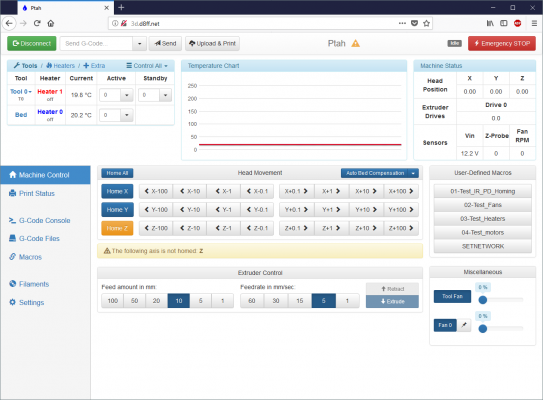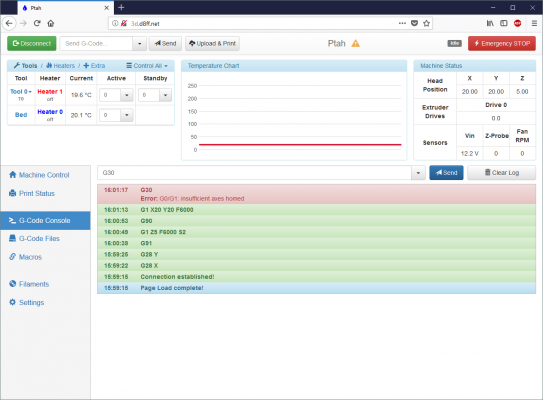Homing Z Axis
Posted by Via
|
Homing Z Axis September 28, 2018 08:50AM |
Registered: 5 years ago Posts: 23 |
Got my Z axis moving properly now but for some reason will not home.
I have normal mechanical stop switches on X and Y and they both home fine.
If I try to Home Z it does the lift, goes to probing point and then comes up...
(X and Y are showing as blue in web panel)
Below is my homez.g
I have normal mechanical stop switches on X and Y and they both home fine.
If I try to Home Z it does the lift, goes to probing point and then comes up...
G28 Z Error: G0/G1: insufficient axes homed
(X and Y are showing as blue in web panel)
Below is my homez.g
; homez.g ; called to home the Z axis ; ; generated by RepRapFirmware Configuration Tool on Wed Sep 26 2018 11:15:59 GMT+0100 (GMT Daylight Time) G91 ; relative positioning G1 Z5 F6000 S2 ; lift Z relative to current position G90 ; absolute positioning G1 X20 Y20 F6000 ; go to first probe point G30 ; home Z by probing the bed ; Uncomment the following lines to lift Z after probing ;G91 ; relative positioning ;G1 S2 Z5 F100 ; lift Z relative to current position ;G90 ; absolute positioning
|
Re: Homing Z Axis September 28, 2018 09:56AM |
Registered: 10 years ago Posts: 14,672 |
Either add parameter S2 to your G1 X20 Y20 command in homez.g, or add M564 H0 to config.g.
Large delta printer [miscsolutions.wordpress.com], E3D tool changer, Robotdigg SCARA printer, Crane Quad and Ormerod
Disclosure: I design Duet electronics and work on RepRapFirmware, [duet3d.com].
Large delta printer [miscsolutions.wordpress.com], E3D tool changer, Robotdigg SCARA printer, Crane Quad and Ormerod
Disclosure: I design Duet electronics and work on RepRapFirmware, [duet3d.com].
|
Re: Homing Z Axis September 28, 2018 10:24AM |
Registered: 5 years ago Posts: 23 |
Adding S2 to G1 X20 Y20 didn't make a difference (it is doing this movement fine as X & Y are homed).
Adding M564 H0 almost works...
Adding that and homing Z did same movements as before, lifted Z, moved X & Y to probe point however it then moved Z up again and rehomed X & Y before begining probe but now IR sensor is no longer over the bed.
Running the homez script manually (a line at a time) via the console it is the G30 which causes the insufficient axes homed error (without M564 H0) I am guessing because it moves Z axis up first? Everything before that works fine.
With M564 H0 when manually running G30 it is that which lifts Z and then rehomes X & Y, is this correct behaviour? I would have thought if the script is aligning to probe point before then G30 should then just probe straight down Z axis?
Apologies, very new to this.
Adding M564 H0 almost works...
Adding that and homing Z did same movements as before, lifted Z, moved X & Y to probe point however it then moved Z up again and rehomed X & Y before begining probe but now IR sensor is no longer over the bed.
Running the homez script manually (a line at a time) via the console it is the G30 which causes the insufficient axes homed error (without M564 H0) I am guessing because it moves Z axis up first? Everything before that works fine.
With M564 H0 when manually running G30 it is that which lifts Z and then rehomes X & Y, is this correct behaviour? I would have thought if the script is aligning to probe point before then G30 should then just probe straight down Z axis?
Apologies, very new to this.
|
Re: Homing Z Axis September 28, 2018 10:44AM |
Registered: 9 years ago Posts: 465 |
Well, my homez.g looks like this:
And it seems to work. There is no M564 at all in my config.g
What does the code for your Z probe configuration look like? I'll bet that's the issue.
Relevant portion of mine looks like this:
The M558 command will be different for yours (P1 for IR probe, IIRC) but I think that it's the M574 configuration that you need.
The G31 is where you set the probe offsets, and your mesh grid will obviously be different.
MBot3D Printer
MakerBot clone Kit from Amazon
Added heated bed.
Leadscrew self-built printer (in progress)
Duet Wifi, Precision Piezo parts
; homez.g ; called to home the Z axis G91 ; Relative Positioning G1 Z5 F6000 S2 G90 ; Absolute Positioning G1 X110 Y137.5 G30
And it seems to work. There is no M564 at all in my config.g
What does the code for your Z probe configuration look like? I'll bet that's the issue.
Relevant portion of mine looks like this:
; Endstops M574 X2 Y2 S0 ; Set active low endstops ; Z-Probe M574 Z1 S2 ; Set endstops controlled by probe M558 P8 H8 F780 I1 T9000 R0.8 Z1 ; Set Z probe type to unmodulated and the dive height + speeds G31 X0 Y0 Z-0.1 P100 ; Set Z probe trigger value, offset and trigger height M557 X50:170 Y35:235 S40 ; Define mesh gridThe 2 M574 commands set the X and Y endstops to max positions, active low, then set up the Z probe as the Z endstop.
The M558 command will be different for yours (P1 for IR probe, IIRC) but I think that it's the M574 configuration that you need.
The G31 is where you set the probe offsets, and your mesh grid will obviously be different.
MBot3D Printer
MakerBot clone Kit from Amazon
Added heated bed.
Leadscrew self-built printer (in progress)
Duet Wifi, Precision Piezo parts
|
Re: Homing Z Axis September 28, 2018 10:44AM |
Registered: 10 years ago Posts: 14,672 |
G30 requires X and Y to be homed but not Z. The message in the original post indicates that is was a G1 command that was failing.
You will need to have X and Y already homed for the homez.g file to work.
Edited 1 time(s). Last edit at 09/28/2018 10:47AM by dc42.
Large delta printer [miscsolutions.wordpress.com], E3D tool changer, Robotdigg SCARA printer, Crane Quad and Ormerod
Disclosure: I design Duet electronics and work on RepRapFirmware, [duet3d.com].
You will need to have X and Y already homed for the homez.g file to work.
Edited 1 time(s). Last edit at 09/28/2018 10:47AM by dc42.
Large delta printer [miscsolutions.wordpress.com], E3D tool changer, Robotdigg SCARA printer, Crane Quad and Ormerod
Disclosure: I design Duet electronics and work on RepRapFirmware, [duet3d.com].
|
Re: Homing Z Axis September 28, 2018 11:06AM |
Registered: 5 years ago Posts: 23 |
Quote
dc42
G30 requires X and Y to be homed but not Z. The message in the original post indicates that is was a G1 command that was failing.
You will need to have X and Y already homed for the homez.g file to work.
X and Y are homed.
Running G30 is what causes the G0/G1 error.
Removing M564 H0 and then homing X and Y when running through homez script manually in console...
G30 Error: G0/G1: insufficient axes homed
Showing X & Y homed OK...
Running homez.g contents manually in console...
Probe is fine as adding in M564 H0 if I then do a G30 it stops in correct position if I place something under probe, but wont as normal because G30 causes X and Y to go back to home positions rather than probe position so sensor is no longer over bed.
|
Re: Homing Z Axis September 28, 2018 11:21AM |
Registered: 5 years ago Posts: 23 |
Not a great video as would have taken too long doing each individually so this is pressing Home Z (with M564 H0 back in config)... [youtu.be]
At 3s X axis is in correct position and 6s Y axis in correct position (Y axis is set slower than X, if I had done manually that is where both would have stayed before G30).
Then both X and Y move back to home before it begins to descend.
(ignore squeaking of Z axis, centering lugs at top are a close fit to frame, keeps them nice and central but annoying when moving a larger distance).
Edit... For completeness probe details...
Edited 1 time(s). Last edit at 09/28/2018 11:32AM by Via.
At 3s X axis is in correct position and 6s Y axis in correct position (Y axis is set slower than X, if I had done manually that is where both would have stayed before G30).
Then both X and Y move back to home before it begins to descend.
(ignore squeaking of Z axis, centering lugs at top are a close fit to frame, keeps them nice and central but annoying when moving a larger distance).
Edit... For completeness probe details...
; Endstops M574 X1 Y1 S0 ; Set active low endstops ; Z-Probe M574 Z1 S2 ; Set endstops controlled by probe M558 P1 H5 F120 T6000 ; Set Z probe type to unmodulated and the dive height + speeds G31 P500 X0 Y0 Z1.5 ; Set Z probe trigger value, offset and trigger height M557 X20:200 Y20:200 S20 ; Define mesh grid
Edited 1 time(s). Last edit at 09/28/2018 11:32AM by Via.
|
Re: Homing Z Axis September 28, 2018 12:02PM |
Registered: 10 years ago Posts: 14,672 |
Which firmware version?
Large delta printer [miscsolutions.wordpress.com], E3D tool changer, Robotdigg SCARA printer, Crane Quad and Ormerod
Disclosure: I design Duet electronics and work on RepRapFirmware, [duet3d.com].
Large delta printer [miscsolutions.wordpress.com], E3D tool changer, Robotdigg SCARA printer, Crane Quad and Ormerod
Disclosure: I design Duet electronics and work on RepRapFirmware, [duet3d.com].
|
Re: Homing Z Axis September 28, 2018 12:22PM |
Registered: 5 years ago Posts: 23 |
|
Re: Homing Z Axis September 28, 2018 03:10PM |
Registered: 5 years ago Posts: 23 |
|
Re: Homing Z Axis September 28, 2018 04:18PM |
Registered: 10 years ago Posts: 14,672 |
Do you have deployprobe.g and retractprobe.g files on the SD card that you didn't create yourself? If so, delete them. Later firmware versions run them automatically when you send G30.
Large delta printer [miscsolutions.wordpress.com], E3D tool changer, Robotdigg SCARA printer, Crane Quad and Ormerod
Disclosure: I design Duet electronics and work on RepRapFirmware, [duet3d.com].
Large delta printer [miscsolutions.wordpress.com], E3D tool changer, Robotdigg SCARA printer, Crane Quad and Ormerod
Disclosure: I design Duet electronics and work on RepRapFirmware, [duet3d.com].
|
Re: Homing Z Axis September 28, 2018 04:59PM |
Registered: 5 years ago Posts: 23 |
Quote
dc42
Do you have deployprobe.g and retractprobe.g files on the SD card that you didn't create yourself? If so, delete them. Later firmware versions run them automatically when you send G30.
Spot on. Removed those and can home my Z axis. Many thanks for your help

Didn't think about those other than removing the lines from homeall which had been added.
Almost there now, need to try and bring sensor closer to nozzle as it misses board for furthest point on X doing a G29 but that will be tomorrow now as total PITA to get to.
Thanks again for your help, can't wait to try my first print.
Sorry, only registered users may post in this forum.