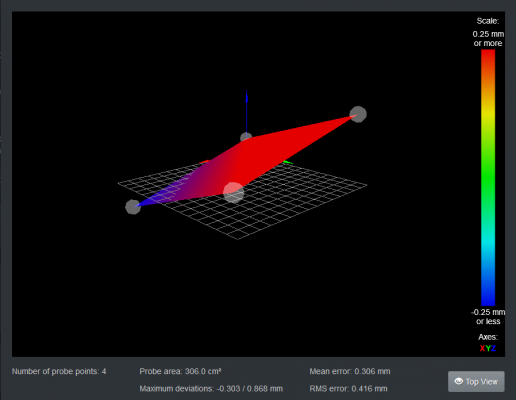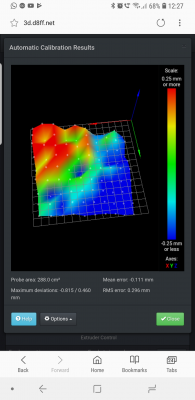Duet Wifi & DC42 - Hit and miss
Posted by Via
|
Duet Wifi & DC42 - Hit and miss October 23, 2018 04:58PM |
Registered: 5 years ago Posts: 23 |
I've been having problems with bed leveling since I've put in Duet wifi & DC42 mini IR.
For the most part it is "annoying" but recently it is becoming more and more aggravating, I've enclosed entire firmware download including today's heightmap. This has never worked and always gives a report that would rival the alps. I use a build tak bed which is matt black with some white writing on. Today's heightmap was with a brand new build tak on which to the eye was flat, certainly nowhere near what heightmap reported.
Previously I've ran prints after doing a grid compensation which has just resulted in nozzle being either way too high over bed to then taking chunks out of build tak. I've never got a successful print using this.
Normally I run a 4 point, this for some reason is always wrong on first attempt (normally shows bed bent in half) however 2nd (and subsequent) attempts seem to be closer (although every attempt gives slightly different results) and I can then get a successful print but does mean keeping a close eye on first layer and adjusting baby stepping / manually adjusting bed corners. The bigger the print the more difficult this becomes.
Today ended up being an absolute nightmare, after getting one successful print I attempted to do a second and just could not get bed leveled baby stepping also refused to work for some reason and despite baby stepping all the way down to -6mm nozzle was in exactly same position (slightly too high) so I thought I would have an attempt using glass, this was put on top of build tak surface so it would still get a decent IR reflection (bed itself is aluminum) re-calibrated probe (hence 2 G31 lines in config.g, commented out one is without glass) and did a test print... success, worked first time!
So pleased with myself I got ready to finally print 2nd part and went to re-home everything and now it will not home Z, nozzle just hits into glass and keeps pushing down until I hit emergency stop. Tried resetting it didn't make a difference and just refused to home Z.
Can anyone advise what I'm doing wrong?
For the most part it is "annoying" but recently it is becoming more and more aggravating, I've enclosed entire firmware download including today's heightmap. This has never worked and always gives a report that would rival the alps. I use a build tak bed which is matt black with some white writing on. Today's heightmap was with a brand new build tak on which to the eye was flat, certainly nowhere near what heightmap reported.
Previously I've ran prints after doing a grid compensation which has just resulted in nozzle being either way too high over bed to then taking chunks out of build tak. I've never got a successful print using this.
Normally I run a 4 point, this for some reason is always wrong on first attempt (normally shows bed bent in half) however 2nd (and subsequent) attempts seem to be closer (although every attempt gives slightly different results) and I can then get a successful print but does mean keeping a close eye on first layer and adjusting baby stepping / manually adjusting bed corners. The bigger the print the more difficult this becomes.
Today ended up being an absolute nightmare, after getting one successful print I attempted to do a second and just could not get bed leveled baby stepping also refused to work for some reason and despite baby stepping all the way down to -6mm nozzle was in exactly same position (slightly too high) so I thought I would have an attempt using glass, this was put on top of build tak surface so it would still get a decent IR reflection (bed itself is aluminum) re-calibrated probe (hence 2 G31 lines in config.g, commented out one is without glass) and did a test print... success, worked first time!
So pleased with myself I got ready to finally print 2nd part and went to re-home everything and now it will not home Z, nozzle just hits into glass and keeps pushing down until I hit emergency stop. Tried resetting it didn't make a difference and just refused to home Z.
Can anyone advise what I'm doing wrong?
|
Re: Duet Wifi & DC42 - Hit and miss October 24, 2018 12:53AM |
Registered: 8 years ago Posts: 5,232 |
|
Re: Duet Wifi & DC42 - Hit and miss October 24, 2018 04:52AM |
Registered: 5 years ago Posts: 23 |
Normally leveled at room temperature, have tried with bed hot as well in case any changes with heat but get less reliable results.
Endstops are accurate.
None noticeable, funnily enough I did have Y axis loosen yesterday which was noticed in test print on glass I was getting considerable binding, tightened that up after the print and moving perfect but that's when I could never get it homed.
Things do seem to be worse when I have used machine and done a few prints, it has now been off all night and can guarantee if I went down now after a bit of fiddling I will be able to get a print going on build tak at least, once it has done a print or 2 then it will just become a nightmare.
Endstops are accurate.
None noticeable, funnily enough I did have Y axis loosen yesterday which was noticed in test print on glass I was getting considerable binding, tightened that up after the print and moving perfect but that's when I could never get it homed.
Things do seem to be worse when I have used machine and done a few prints, it has now been off all night and can guarantee if I went down now after a bit of fiddling I will be able to get a print going on build tak at least, once it has done a print or 2 then it will just become a nightmare.
|
Re: Duet Wifi & DC42 - Hit and miss November 08, 2018 07:45AM |
Registered: 5 years ago Posts: 23 |
Still getting grief with this but been busy putting together a new frame which is finally almost there so not had any time to dig into this much more.
Attached some pictures to show the issues I am getting.
The 4 point shots were from a few days ago in old frame using DC42 mini IR, attempt 1 and 2 are done straight after each other and this happens every time, attempt 1 is not a true reflection of bed and if I tried to print after this attempt I have nozzle going from well above bed to crashing into it. Attempt 2 is a much more realistic approach with bed and will normally then print ok (again no adjustments were made inbetween attempts just screenshot taken and re-run).
Mesh 1 and 2 have been taken just now, using new frame. Both are from same run just different angles (appologies for phone screen shot).
I have swapped the DC42 in this instance for a 3D touch (but very much mirrors what I was getting with DC42) and have used a glass bed as know current build tak is a bit used now...
Glass is fairly new and whilst I havent check flatness with any scientific method it is certainly a lot flatter than it looks in mesh comparison.
Edited 1 time(s). Last edit at 11/08/2018 07:45AM by Via.
Attached some pictures to show the issues I am getting.
The 4 point shots were from a few days ago in old frame using DC42 mini IR, attempt 1 and 2 are done straight after each other and this happens every time, attempt 1 is not a true reflection of bed and if I tried to print after this attempt I have nozzle going from well above bed to crashing into it. Attempt 2 is a much more realistic approach with bed and will normally then print ok (again no adjustments were made inbetween attempts just screenshot taken and re-run).
Mesh 1 and 2 have been taken just now, using new frame. Both are from same run just different angles (appologies for phone screen shot).
I have swapped the DC42 in this instance for a 3D touch (but very much mirrors what I was getting with DC42) and have used a glass bed as know current build tak is a bit used now...
Glass is fairly new and whilst I havent check flatness with any scientific method it is certainly a lot flatter than it looks in mesh comparison.
Edited 1 time(s). Last edit at 11/08/2018 07:45AM by Via.
|
Re: Duet Wifi & DC42 - Hit and miss November 08, 2018 10:29AM |
Registered: 9 years ago Posts: 465 |
To be fair the mesh display is supposed to magnify imperfections. Full red to full blue represents a total difference of 0.5mm, which is equivalent to about 2 layers of print.
That said, the overall appearance of the mesh looks like a fairly flat surface, in that it's fairly easy to see that most of those points are in a plane, but rough. It would appear that your probe is returning results with an error of up to maybe 0.1mm. If you're getting this with multiple probes, then it could be some jittering or unsteadiness in your Z axis movement. no way this degree of error is going to be visible to the naked eye.
What do repeated probes in the same spot do?
MBot3D Printer
MakerBot clone Kit from Amazon
Added heated bed.
Leadscrew self-built printer (in progress)
Duet Wifi, Precision Piezo parts
That said, the overall appearance of the mesh looks like a fairly flat surface, in that it's fairly easy to see that most of those points are in a plane, but rough. It would appear that your probe is returning results with an error of up to maybe 0.1mm. If you're getting this with multiple probes, then it could be some jittering or unsteadiness in your Z axis movement. no way this degree of error is going to be visible to the naked eye.
What do repeated probes in the same spot do?
MBot3D Printer
MakerBot clone Kit from Amazon
Added heated bed.
Leadscrew self-built printer (in progress)
Duet Wifi, Precision Piezo parts
|
Re: Duet Wifi & DC42 - Hit and miss November 09, 2018 01:30PM |
Registered: 5 years ago Posts: 23 |
You're right, me being an idiot by not actually checking and just going on a spiky looking image 
Previously difference was quite excessive (+/-4mm at times) but that was with previous frame and Z axis was terrible (hence new frame).
In regards to having to do 4 point leveling twice, I moved Z homing to center of bed (was previously doing corner) and this seems to have resolved that.
So all in all it seems to be working great now.

Previously difference was quite excessive (+/-4mm at times) but that was with previous frame and Z axis was terrible (hence new frame).
In regards to having to do 4 point leveling twice, I moved Z homing to center of bed (was previously doing corner) and this seems to have resolved that.
So all in all it seems to be working great now.
|
Re: Duet Wifi & DC42 - Hit and miss December 11, 2018 10:43PM |
Registered: 6 years ago Posts: 50 |
Duet definitely does drift a little over time in height on a delta, usually only about 0.01-0.02mm every 24hrs of printing (mine all move away from the bed). This does not seem to be an issue during the print (even on 3 week prints) but can mean you have to make a baby step down to correct for this if you wish to immediately print afterwards, homing makes no difference to this only a hard power reset fixes it so the issue lies with the Duet and not something mechanical. An no, it's not an expansion of the towers or something else causing it as the error won't occur unless the printer is printing (running everything heating for a couple days has no effect, only printing).
Originally I though it was a micro stepping issue, but the fact a homing does not fix the issues means the issue lies with something else in the duet control/hardware, turning off the micro stepping made no difference.
Originally I though it was a micro stepping issue, but the fact a homing does not fix the issues means the issue lies with something else in the duet control/hardware, turning off the micro stepping made no difference.
|
Re: Duet Wifi & DC42 - Hit and miss December 21, 2018 01:10AM |
Registered: 9 years ago Posts: 383 |
When defining the probe you can tell it to probe multiple times until a specific threshold is reached.
Not used the dc42 probe yet, it is supposed to be far more tollerant to changing external factors than the stamdard RepRapPro IR semdr which is fussy with sunlight, halogen desk lights, and incandescent bulbs -or shadows.
Watch the probe value on the web control and wiggle the wire a little along its length to check for major fluctuations due to a break in the wire. Also ensure thd conectors are not loose and the pins bright and not over corroded.
Final thing that might be worth a try is moving the sensor wires away from heater and stepper wires, or shielding either the moisey, or sensor wires. One of mg builds has a long run of wire ftom the sensor to thd board amd that pivked up lots of electrical noise.
Not used the dc42 probe yet, it is supposed to be far more tollerant to changing external factors than the stamdard RepRapPro IR semdr which is fussy with sunlight, halogen desk lights, and incandescent bulbs -or shadows.
Watch the probe value on the web control and wiggle the wire a little along its length to check for major fluctuations due to a break in the wire. Also ensure thd conectors are not loose and the pins bright and not over corroded.
Final thing that might be worth a try is moving the sensor wires away from heater and stepper wires, or shielding either the moisey, or sensor wires. One of mg builds has a long run of wire ftom the sensor to thd board amd that pivked up lots of electrical noise.
Sorry, only registered users may post in this forum.