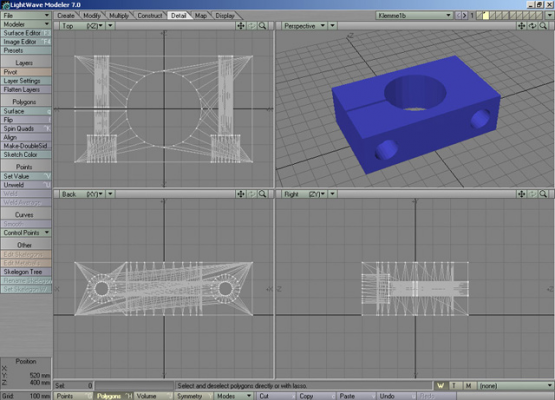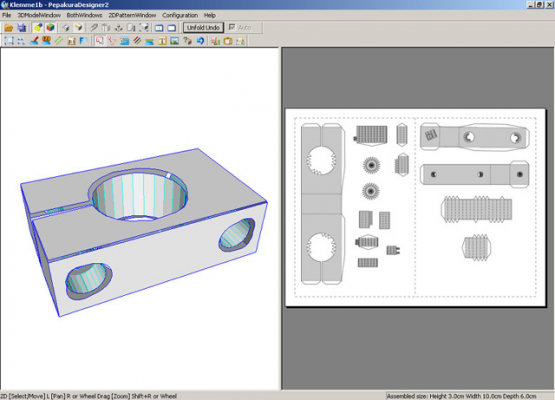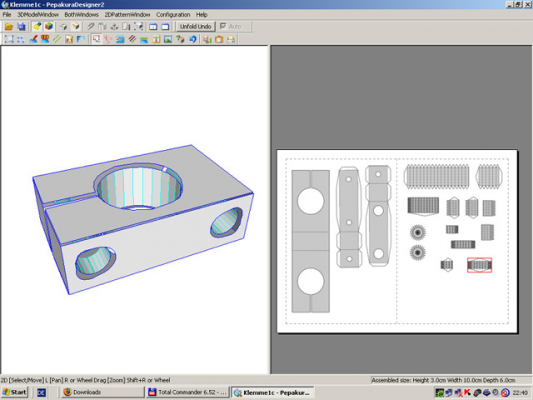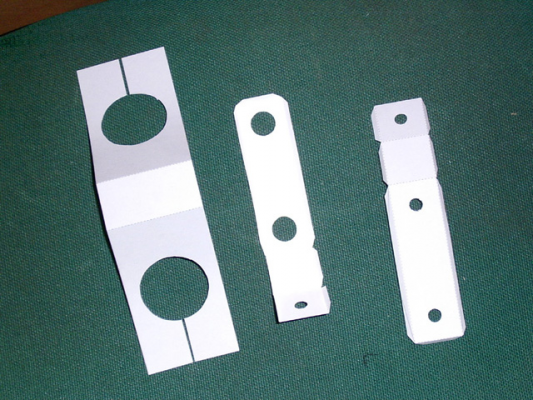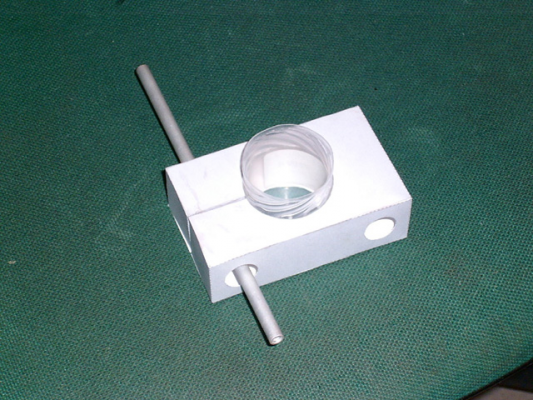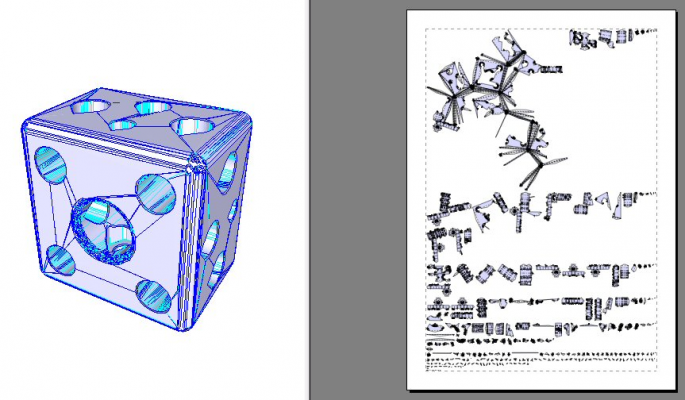Paperwork or sheet-cutting for 3D-molds ...
Posted by VDX
|
Paperwork or sheet-cutting for 3D-molds ... December 27, 2007 05:47PM |
Admin Registered: 16 years ago Posts: 13,886 |
Hi all,
here i'll post my first 'training'-experiences with paperwork for molding ...
- first construct the object in Lightwave:
- then import and unfold in Pepakura-Designer [www.tamasoft.co.jp] :
- a bit optimizing:
- print'n'cut:
- and glue it together:
... then insert all tubes and special parts like screws or threaded rods and fill with polymer, beton, wax or other solidifying stuff.
I'll try this with milled aluminium-sheets when my 3D-mill works, so the paperwork is a test only -- but it's usefull enough, so think of molding with printed paper-objects in real or transfer the outlines on sheets with more mechanical stability ...
Viktor
here i'll post my first 'training'-experiences with paperwork for molding ...
- first construct the object in Lightwave:
- then import and unfold in Pepakura-Designer [www.tamasoft.co.jp] :
- a bit optimizing:
- print'n'cut:
- and glue it together:
... then insert all tubes and special parts like screws or threaded rods and fill with polymer, beton, wax or other solidifying stuff.
I'll try this with milled aluminium-sheets when my 3D-mill works, so the paperwork is a test only -- but it's usefull enough, so think of molding with printed paper-objects in real or transfer the outlines on sheets with more mechanical stability ...
Viktor
|
Re: Paperwork or sheet-cutting for 3D-molds ... December 28, 2007 02:41AM |
Registered: 16 years ago Posts: 622 |
|
Re: Paperwork or sheet-cutting for 3D-molds ... December 28, 2007 08:43AM |
Admin Registered: 16 years ago Posts: 13,886 |
Hi Demented,
... it's absolute free, what sheet-material you use - with printing on paper, glueing on a hard sheet and cutting the outlines with a saw you can have any rigidity you want ...
In Pepakura i can separate the sides in every fashion and flip or delete the suports as ia want, so it's an easy to use 'unfolder' for all kinds of 3D-objects.
For milling in aluminium or dibond (plastic-sheets covered with 0,5mm-aluminium) i have to convert into TIFF or DXF, then i can optimise in my CAD-program and mill directly with 45
... it's absolute free, what sheet-material you use - with printing on paper, glueing on a hard sheet and cutting the outlines with a saw you can have any rigidity you want ...
In Pepakura i can separate the sides in every fashion and flip or delete the suports as ia want, so it's an easy to use 'unfolder' for all kinds of 3D-objects.
For milling in aluminium or dibond (plastic-sheets covered with 0,5mm-aluminium) i have to convert into TIFF or DXF, then i can optimise in my CAD-program and mill directly with 45
|
Re: Paperwork or sheet-cutting for 3D-molds ... December 28, 2007 09:09AM |
Registered: 16 years ago Posts: 447 |
|
Re: Paperwork or sheet-cutting for 3D-molds ... December 28, 2007 09:16AM |
Admin Registered: 17 years ago Posts: 7,879 |
Hi Victor,
As always interesting stuff.
I don't rocgnise the word beton. Google tells me it is French for concrete. Is that the correct interpretation?
Chris
[www.hydraraptor.blogspot.com]
As always interesting stuff.
I don't rocgnise the word beton. Google tells me it is French for concrete. Is that the correct interpretation?
Chris
[www.hydraraptor.blogspot.com]
|
Re: Paperwork or sheet-cutting for 3D-molds ... December 28, 2007 11:14AM |
Registered: 16 years ago Posts: 447 |
|
Re: Paperwork or sheet-cutting for 3D-molds ... December 28, 2007 02:45PM |
Admin Registered: 16 years ago Posts: 13,886 |
Hi Steve,
... Pepakura reads Binary STL's, so it seems to ignore the ASCII-STL's ...
Here all input-formats:
Pepakura Designer File - *.PDO
Hexa Great - *.6KT / *.6KS
Wavefront - *.OBJ
Autocad - *.DXF
Metasequoia - *.MQO
3D Studio - *.3DS
Lightwave - *.LWO
STL Binary - *.STL
Google Earth - *.KMZ / *.KML
I use mostly the *.3DS or *.LWO-formats as direct output from my programs, but i have to convert the surfaces in triangle-meshes or it sometimes wouldn't work too ...
***
@Chris - yes, beton is the german word for concrete too ...
Viktor
... Pepakura reads Binary STL's, so it seems to ignore the ASCII-STL's ...
Here all input-formats:
Pepakura Designer File - *.PDO
Hexa Great - *.6KT / *.6KS
Wavefront - *.OBJ
Autocad - *.DXF
Metasequoia - *.MQO
3D Studio - *.3DS
Lightwave - *.LWO
STL Binary - *.STL
Google Earth - *.KMZ / *.KML
I use mostly the *.3DS or *.LWO-formats as direct output from my programs, but i have to convert the surfaces in triangle-meshes or it sometimes wouldn't work too ...
***
@Chris - yes, beton is the german word for concrete too ...
Viktor
|
Re: Paperwork or sheet-cutting for 3D-molds ... December 28, 2007 07:25PM |
Registered: 16 years ago Posts: 447 |
Thanks, That's got it. I used ArtOfIllusion to import minimug.stl and export as a Wavefront obj file. Pepakura could read that and did a pretty decent job of unfolding it.
Just for fun, I did the same thing with the corner bracket (obviously something no sane person would ever do). Eventually, it came back with the following image and the warning "this make take a long time to fold".
Just for fun, I did the same thing with the corner bracket (obviously something no sane person would ever do). Eventually, it came back with the following image and the warning "this make take a long time to fold".
|
Re: Paperwork or sheet-cutting for 3D-molds ... December 29, 2007 04:44AM |
Admin Registered: 16 years ago Posts: 13,886 |
Hi Steve,
... VVBG (Very-Very-Big-Grin )
)
It's obviously not so a good idea to unfold beveled or high resolution-parts with smoothed edges (but this can be optimized by switching the cutting-edges, flaps and interconnections too).
When you plan to start with sheet-work, then try to construct with basic objects and smooth the edges after solidifying - with filing or such ...
A good strategy for complexer geometries too is outputting as separated basic-parts and glue or screw the parts together for the complex object.
Viktor
... VVBG (Very-Very-Big-Grin
 )
)It's obviously not so a good idea to unfold beveled or high resolution-parts with smoothed edges (but this can be optimized by switching the cutting-edges, flaps and interconnections too).
When you plan to start with sheet-work, then try to construct with basic objects and smooth the edges after solidifying - with filing or such ...
A good strategy for complexer geometries too is outputting as separated basic-parts and glue or screw the parts together for the complex object.
Viktor
Sorry, only registered users may post in this forum.