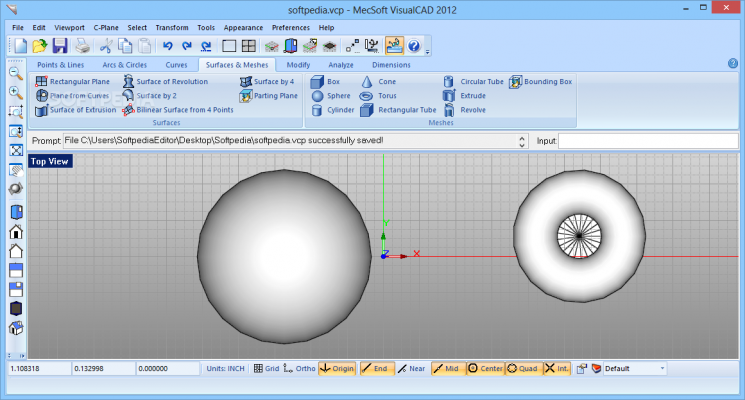What free software will do the job and not blow my mind> <
<
Posted by terramir
What free software will do the job and not blow my mind> < < December 31, 2011 04:06AM |
Registered: 12 years ago Posts: 279 |
Hi it's terramir,
As the title says what free design tools will I be able to use with the rewrap that will be able to create compatible files so I can print the things I want.
Also as the title says ones that will not completely blow my mind, I'm 40 and while I am smart I have never used these tools best I've ever done is draw 3D with a pencil (depth with 45 degree angle or a separate drawing and honestly I suck at drawing LOL.
for the total noob. What programs will let me load all the files you guys have published print them on paper for replication in wood as well as print them later in plastic so I can then slowly rebuild my machine I am starting to work on now. I want to be able to make my own designs as well.
terramir
As the title says what free design tools will I be able to use with the rewrap that will be able to create compatible files so I can print the things I want.
Also as the title says ones that will not completely blow my mind, I'm 40 and while I am smart I have never used these tools best I've ever done is draw 3D with a pencil (depth with 45 degree angle or a separate drawing and honestly I suck at drawing LOL.
for the total noob. What programs will let me load all the files you guys have published print them on paper for replication in wood as well as print them later in plastic so I can then slowly rebuild my machine I am starting to work on now. I want to be able to make my own designs as well.
terramir
Re: What free software will do the job and not blow my mind> < < December 31, 2011 02:20PM |
Registered: 13 years ago Posts: 2,947 |
One of the easiest is Google Sketchup.
| FFF Settings Calculator | Gcode post processors | Geometric Object Deposition Tool Blog |
| Tantillus.org | Mini Printable Lathe | How NOT to install a Pololu driver |
Re: What free software will do the job and not blow my mind> < < December 31, 2011 06:21PM |
Registered: 12 years ago Posts: 279 |
Re: What free software will do the job and not blow my mind> < < January 01, 2012 05:10AM |
Registered: 13 years ago Posts: 7,616 |
Currently there are two reasonable sets of open source software for doing technical CAD: OpenSCAD and FreeCAD. OpenSCAD is more a programming language for geometry, FreeCAD tries to be GUI-driven.
If this doesn't satisfy you, plunk down the money. A basic Catia licence (without all the goodies) is about $30'000. Cheaper sets exist, of course, but this hints on how ambitious a really good CAD package is.
If this doesn't satisfy you, plunk down the money. A basic Catia licence (without all the goodies) is about $30'000. Cheaper sets exist, of course, but this hints on how ambitious a really good CAD package is.
| Generation 7 Electronics | Teacup Firmware | RepRap DIY |
Re: What free software will do the job and not blow my mind> < < January 01, 2012 06:42AM |
Registered: 12 years ago Posts: 279 |
Re: What free software will do the job and not blow my mind> < < January 02, 2012 09:02AM |
Registered: 13 years ago Posts: 485 |
Traumflug Wrote:
-------------------------------------------------------
> Currently there are two reasonable sets of open
> source software for doing technical CAD: OpenSCAD
> and FreeCAD. OpenSCAD is more a programming
> language for geometry, FreeCAD tries to be
> GUI-driven.
>
> If this doesn't satisfy you, plunk down the money.
> A basic Catia licence (without all the goodies) is
> about $30'000. Cheaper sets exist, of course, but
> this hints on how ambitious a really good CAD
> package is.
A few hundred for Alibre is the cheapest (I'm aware of) commercial CAD for a RepRapper who wants to make dimensioned drawings.
I'm not sure if FreeCAD can make drawings with dimensions yet. It does make drawing views, which you can probably export to dxf/dwg, then import to a free tool like Draftsight to add dimensions.
-------------------------------------------------------
> Currently there are two reasonable sets of open
> source software for doing technical CAD: OpenSCAD
> and FreeCAD. OpenSCAD is more a programming
> language for geometry, FreeCAD tries to be
> GUI-driven.
>
> If this doesn't satisfy you, plunk down the money.
> A basic Catia licence (without all the goodies) is
> about $30'000. Cheaper sets exist, of course, but
> this hints on how ambitious a really good CAD
> package is.
A few hundred for Alibre is the cheapest (I'm aware of) commercial CAD for a RepRapper who wants to make dimensioned drawings.
I'm not sure if FreeCAD can make drawings with dimensions yet. It does make drawing views, which you can probably export to dxf/dwg, then import to a free tool like Draftsight to add dimensions.
Re: What free software will do the job and not blow my mind> < < January 02, 2012 09:21AM |
Registered: 13 years ago Posts: 228 |
I like Qcad, works on Linux, Mac and that other platform. Quite mature soft.
[en.wikipedia.org]
there's an open source version and a "pro" one (main difference: a command line, just like Autocad), quite inexpensive (about 30 Euros). File format is dxf. Strictly 2D, but who needs 3D drafting at all?
[en.wikipedia.org]
there's an open source version and a "pro" one (main difference: a command line, just like Autocad), quite inexpensive (about 30 Euros). File format is dxf. Strictly 2D, but who needs 3D drafting at all?

Re: What free software will do the job and not blow my mind> < < January 05, 2012 02:16AM |
Registered: 14 years ago Posts: 195 |
I recently purchased Creo Parametric and stumbled onto PTC Creo Direct.... it's free and quite a nice program. Tutorials are included so you can get running pretty quick.
Here's a bunch of others that might interest you depending on what you want to print. [www.hongkiat.com]
Here's a bunch of others that might interest you depending on what you want to print. [www.hongkiat.com]
Re: What free software will do the job and not blow my mind> < < January 05, 2012 04:13PM |
Registered: 13 years ago Posts: 7,616 |
Another package which is said to be worth the money is Rhino. Apparently very good for freeform surfaces.
Daimler-Benz is currently moving from Catia to SolidEdge NX, and a little brother, SolidEdge (without NX) exists. Should be worth a look for professional usage. Also the little brother of Catia, SolidWorks.
The problem is, it will blow the mind. 2 months or visiting seminars or 3 months of learning tutorials, one year until you're on speed. That's a rule of thumb for the professionals. Modeling 3D is simply that complex, with the millions of shapes an object can get.
For hobby work, FreeCAD is fine and it'll get better all the time.
Daimler-Benz is currently moving from Catia to SolidEdge NX, and a little brother, SolidEdge (without NX) exists. Should be worth a look for professional usage. Also the little brother of Catia, SolidWorks.
The problem is, it will blow the mind. 2 months or visiting seminars or 3 months of learning tutorials, one year until you're on speed. That's a rule of thumb for the professionals. Modeling 3D is simply that complex, with the millions of shapes an object can get.
For hobby work, FreeCAD is fine and it'll get better all the time.
| Generation 7 Electronics | Teacup Firmware | RepRap DIY |
Re: What free software will do the job and not blow my mind> < < January 05, 2012 06:22PM |
Registered: 12 years ago Posts: 279 |
got two questions
#1 all this software like top3d blender etc. how diffcult is it to export from that model to the printing software we use with the reprap?
#2 how difficult would it be to make that printing software print a certain part with one extruder and the rest with another , just thinking would be neat to have multicolored prints (well bi colored )
#1 all this software like top3d blender etc. how diffcult is it to export from that model to the printing software we use with the reprap?
#2 how difficult would it be to make that printing software print a certain part with one extruder and the rest with another , just thinking would be neat to have multicolored prints (well bi colored )
Re: What free software will do the job and not blow my mind> < < January 06, 2012 09:00AM |
Registered: 12 years ago Posts: 279 |
Re: What free software will do the job and not blow my mind> < < January 06, 2012 04:34PM |
Admin Registered: 16 years ago Posts: 13,884 |
... removed 
Viktor
--------
Aufruf zum Projekt "Müll-freie Meere" - [reprap.org] -- Deutsche Facebook-Gruppe - [www.facebook.com]
Call for the project "garbage-free seas" - [reprap.org]

Viktor
--------
Aufruf zum Projekt "Müll-freie Meere" - [reprap.org] -- Deutsche Facebook-Gruppe - [www.facebook.com]
Call for the project "garbage-free seas" - [reprap.org]
Re: What free software will do the job and not blow my mind> < < February 08, 2012 01:39PM |
Registered: 12 years ago Posts: 29 |
In the same boat as terramir, only older - once worked with ACAD v1.0 on a then-brand new TI 8086. Blech...
Having putzed around for a few days now, I find FreeCAD to be most promising. Shallow learning curve thus far and the most logical and easy to use interface of the lot I've tried. It's leaving some artifacts on my screen as I bumble around, but they don't persist on save and reload. Editing an object after inital drawing can be a little tricky, but I'll get there. Nice job overall.
Looked at Autodesk's 123d app which looks promising, too, but onscreen rendering performance blows.
BRL-CAD and OpenSCAD require a much more plastic brain than I possess. So if you're like me, don't waste your time...
Having putzed around for a few days now, I find FreeCAD to be most promising. Shallow learning curve thus far and the most logical and easy to use interface of the lot I've tried. It's leaving some artifacts on my screen as I bumble around, but they don't persist on save and reload. Editing an object after inital drawing can be a little tricky, but I'll get there. Nice job overall.
Looked at Autodesk's 123d app which looks promising, too, but onscreen rendering performance blows.
BRL-CAD and OpenSCAD require a much more plastic brain than I possess. So if you're like me, don't waste your time...
Re: What free software will do the job and not blow my mind> < < February 11, 2012 06:48PM |
Registered: 12 years ago Posts: 139 |
I can only compare Sketchup to Autodesk 123D. I gave up on sketchup for a number of reasons. I can't knock it for drawings buildings and layouts but when it came to small mechanical components like pulleys, struts and small frame members I got frustrated. It doesn't like small designs in the mm range, adding radii around 3D countour was impossible, I don't like that the SLA export is an add on.
its true that Sketchup us easier to jump into and start pulling surfaces anywhere you want but the dimensions of the lengths and surfaces doesn't seem integral to the model. Try drawing an accurate gear profile in Sketchup and you will see what I mean.
I havn't invested any time in any of the other free modeling packages but 123D seems to compliment 3D printing well.
its true that Sketchup us easier to jump into and start pulling surfaces anywhere you want but the dimensions of the lengths and surfaces doesn't seem integral to the model. Try drawing an accurate gear profile in Sketchup and you will see what I mean.
I havn't invested any time in any of the other free modeling packages but 123D seems to compliment 3D printing well.
Re: What free software will do the job and not blow my mind> < < February 24, 2012 04:08PM |
Daz3D are offering their 3D modelling software, "Hexagon 2.5" for free download until the end of February. It works on both PC and MAC.
It has native output of .STL files. (Hexagon is the grandchild of Amapi)
Here's their site:
[www.daz3d.com]
It has native output of .STL files. (Hexagon is the grandchild of Amapi)
Here's their site:
[www.daz3d.com]
Re: What free software will do the job and not blow my mind> < < March 26, 2012 02:10AM |
Re: What free software will do the job and not blow my mind> < < April 04, 2012 04:39AM |
Registered: 12 years ago Posts: 182 |
Re: What free software will do the job and not blow my mind> < < September 20, 2012 12:00AM |
Registered: 11 years ago Posts: 369 |
thirty thou ... ... ...
Traumflug Wrote:
-------------------------------------------------------
> Currently there are two reasonable sets of open
> source software for doing technical CAD: OpenSCAD
> and FreeCAD. OpenSCAD is more a programming
> language for geometry, FreeCAD tries to be
> GUI-driven.
>
> If this doesn't satisfy you, plunk down the money.
> A basic Catia licence (without all the goodies) is
> about $30'000. Cheaper sets exist, of course, but
> this hints on how ambitious a really good CAD
> package is.
Traumflug Wrote:
-------------------------------------------------------
> Currently there are two reasonable sets of open
> source software for doing technical CAD: OpenSCAD
> and FreeCAD. OpenSCAD is more a programming
> language for geometry, FreeCAD tries to be
> GUI-driven.
>
> If this doesn't satisfy you, plunk down the money.
> A basic Catia licence (without all the goodies) is
> about $30'000. Cheaper sets exist, of course, but
> this hints on how ambitious a really good CAD
> package is.
Re: What free software will do the job and not blow my mind> < < October 07, 2012 04:01AM |
Registered: 11 years ago Posts: 15 |
Being an old guy you probably remember Logo kids programming language fo the old Apple II [secure.wikimedia.org]
basically you could type out instructions for the turtle to move with pen up and down to draw objects.
Maybe I should spend more time doing the tutorials and videos for Blender or Sketchup but it seems that I would have more success creating the object as lines of code maybe from a sheet of graph paper where I can easily specify and review the dimensions which in my work are more important than general appearance.
I have been trying to work with Blender but Blender seems to be more for 3d animation and not so much for CAD.
My search is also complicated by not using MSFT or APPL products right now, Ubuntu mostly.
Edited 1 time(s). Last edit at 10/07/2012 04:06AM by biketool.
basically you could type out instructions for the turtle to move with pen up and down to draw objects.
Maybe I should spend more time doing the tutorials and videos for Blender or Sketchup but it seems that I would have more success creating the object as lines of code maybe from a sheet of graph paper where I can easily specify and review the dimensions which in my work are more important than general appearance.
I have been trying to work with Blender but Blender seems to be more for 3d animation and not so much for CAD.
My search is also complicated by not using MSFT or APPL products right now, Ubuntu mostly.
Edited 1 time(s). Last edit at 10/07/2012 04:06AM by biketool.
Re: What free software will do the job and not blow my mind> < < October 14, 2012 01:21AM |
Registered: 11 years ago Posts: 369 |
Re: What free software will do the job and not blow my mind> < < October 14, 2012 11:14PM |
Registered: 14 years ago Posts: 3 |
Re: What free software will do the job and not blow my mind> < < November 11, 2012 09:33AM |
Registered: 11 years ago Posts: 15 |
So I have played with OpenSCAD some now but I can't import files form any other program AFAIK, for me hand coding from scratch with openscad would still require drawing the design out on graph paper.
I would love to be able to do the basic shape in a GUI like Blender or Sketchup and nail down specifics for correct fit in something like OpenSCAD keeping everything digital in importable/exportable. Apparently there used to be a function in sketchup for this but it appearsto be for an older version, in the current version of blender I had once found this function but I dislike it as there is too much kludge with animation controls and buried options and other stuff to be a great CAD program.
I would love to be able to do the basic shape in a GUI like Blender or Sketchup and nail down specifics for correct fit in something like OpenSCAD keeping everything digital in importable/exportable. Apparently there used to be a function in sketchup for this but it appearsto be for an older version, in the current version of blender I had once found this function but I dislike it as there is too much kludge with animation controls and buried options and other stuff to be a great CAD program.
Re: What free software will do the job and not blow my mind> < < November 26, 2012 11:36AM |
Registered: 11 years ago Posts: 15 |
I finally went to openSCAD after wasting over a month on GUI editors, too bad there isnt something like Sketchup/Blender that would frontend for openSCAD and output code that could be hand edited. That said I had a great printed model in a few hours after looking at a few tutorials and drawing out a pencil sketch figuring dimentions with a hand calculator and measuring parts with a micrometer..
|
3D Fan
Re: What free software will do the job and not blow my mind> < < April 20, 2013 10:02AM |
You could try Visual Cad 2012. It's got a pretty interface so it won't blow your mind and it doesn't have as many functions as Rhino so it won't overwhelm you. It can import and export lots of different formats with plugins for even more.
It's a bit like a stripped down Free version of Rhino:
[www.softpedia.com]
It's a bit like a stripped down Free version of Rhino:
[www.softpedia.com]
Re: What free software will do the job and not blow my mind> < < July 25, 2013 08:52PM |
Registered: 11 years ago Posts: 112 |
If you mean Free as in Open source, OpenSCAD and FreeCad are the choices, as stated by the others.
If you mean Free as in zero cost, I strongly recommend Autodesk Inventor Fusion. It is free of charge, intuitive, powerful, easy to use, full of tutorials, runs on Win and Mac and saves your sketches to the cloud which helps to design collaboratively.
I spent a lot of time with Sketchup, FreeCad and OpenSCAD until I found Inventor Fusion.
Cheers,
Franklin Dattein
If you mean Free as in zero cost, I strongly recommend Autodesk Inventor Fusion. It is free of charge, intuitive, powerful, easy to use, full of tutorials, runs on Win and Mac and saves your sketches to the cloud which helps to design collaboratively.
I spent a lot of time with Sketchup, FreeCad and OpenSCAD until I found Inventor Fusion.
Cheers,
Franklin Dattein
Re: What free software will do the job and not blow my mind> < < July 26, 2013 02:56AM |
Registered: 14 years ago Posts: 3,742 |
You might take a look at the newest version of AutoDesk 123d Design.
Bob Morrison
Wörth am Rhein, Germany
"Luke, use the source!"
BLOG - PHOTOS - Thingiverse
Bob Morrison
Wörth am Rhein, Germany
"Luke, use the source!"
BLOG - PHOTOS - Thingiverse
Re: What free software will do the job and not blow my mind> < < August 06, 2013 11:19AM |
Registered: 10 years ago Posts: 47 |
Not too long ago, 4 months, I built a reprap. In the month previous, I spent LOTS of time playing with every free CAD/Modeling program I could get my hands on.
FreeCAD seemed the best in the CAD catagory, but boy oh boy, what a learning curve! CAD has so many rules to follow like constraints etc. It took me an hour to design a simple part with a couple of holes for screws.
I played with windows programs like google sketchup and got lost in it a lot. It's a weird interface. People seem to like it, but I found it confusing at times. Then you're stuck with trying to interact with the rest of the world. You need to dig to find plug ins to extend it for importing or exporting other file formats. I tried 123Design and it was over simplified. Easy to work with, but limited. And again, it doesn't play well with others. Windows only too...
I run Linux.
Blender. Ahhhh, look at all the formats it can import and export! Put the scene settings in Metric and .001 for scale, and you're working in mm. Visual tools with absolute numerical control on the object info panel ( 'N' key). Slightly odd interface elements like the use of three mouse buttons and heavy hotkey use. But, once you get a little muscle memory trained Boy! can you work fast in it.
That same part I struggled with in FreeCAD for an hour, I had done and exported to .stl in 7 minutes.
Blender cleanly imports existing .stl files. Has tools for checking it for 3D printing. Measuring things. Really nifty and easy editing tools. Craploads of add-ons done by the community. Some of the most complete and extensive documentation I've ever seen via blender.org's wiki. A complete DVD set titled "Blender for 3D printing".
I've been using blender for all my 3D printer work. My teenager started poking around with it and has now started designing cell phone cases for his friends.
Best part, It's totally free and runs on linux, windows, and mac.
FreeCAD seemed the best in the CAD catagory, but boy oh boy, what a learning curve! CAD has so many rules to follow like constraints etc. It took me an hour to design a simple part with a couple of holes for screws.
I played with windows programs like google sketchup and got lost in it a lot. It's a weird interface. People seem to like it, but I found it confusing at times. Then you're stuck with trying to interact with the rest of the world. You need to dig to find plug ins to extend it for importing or exporting other file formats. I tried 123Design and it was over simplified. Easy to work with, but limited. And again, it doesn't play well with others. Windows only too...
I run Linux.
Blender. Ahhhh, look at all the formats it can import and export! Put the scene settings in Metric and .001 for scale, and you're working in mm. Visual tools with absolute numerical control on the object info panel ( 'N' key). Slightly odd interface elements like the use of three mouse buttons and heavy hotkey use. But, once you get a little muscle memory trained Boy! can you work fast in it.
That same part I struggled with in FreeCAD for an hour, I had done and exported to .stl in 7 minutes.
Blender cleanly imports existing .stl files. Has tools for checking it for 3D printing. Measuring things. Really nifty and easy editing tools. Craploads of add-ons done by the community. Some of the most complete and extensive documentation I've ever seen via blender.org's wiki. A complete DVD set titled "Blender for 3D printing".
I've been using blender for all my 3D printer work. My teenager started poking around with it and has now started designing cell phone cases for his friends.
Best part, It's totally free and runs on linux, windows, and mac.
Re: What free software will do the job and not blow my mind> < < August 06, 2013 04:14PM |
Registered: 11 years ago Posts: 114 |
rhmorrison Wrote:
-------------------------------------------------------
> You might take a look at the newest version of
> AutoDesk 123d
> Design.
I like Autodesk 123d Design, but lack of import is a bummer. Not a big deal to me, cause I have been mainly making my own stuff. Love that they have an iPad version too so I can edit on the go.
-------------------------------------------------------
> You might take a look at the newest version of
> AutoDesk 123d
> Design.
I like Autodesk 123d Design, but lack of import is a bummer. Not a big deal to me, cause I have been mainly making my own stuff. Love that they have an iPad version too so I can edit on the go.
Re: What free software will do the job and not blow my mind> < < August 06, 2013 04:35PM |
Registered: 11 years ago Posts: 730 |
Quote
loughkb
FreeCAD seemed the best in the CAD catagory, but boy oh boy, what a learning curve! CAD has so many rules to follow like constraints etc. It took me an hour to design a simple part with a couple of holes for screws.
(...)
That same part I struggled with in FreeCAD for an hour, I had done and exported to .stl in 7 minutes.
To each his own I guess.
I've had Blender installed for years on my PC running Ubuntu. It remains a complete mystery to me.
On the other hand, making a simple part with a couple of holes and export it to STL would take me a lot less than 7 minutes on FreeCAD.

And with FreeCAD I am 100% sure my part is precisely to the dimensions I want.
Re: What free software will do the job and not blow my mind> < < August 07, 2013 02:34AM |
Registered: 14 years ago Posts: 3,742 |
Sorry, only registered users may post in this forum.