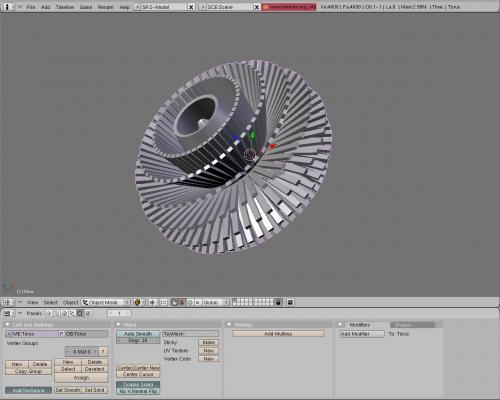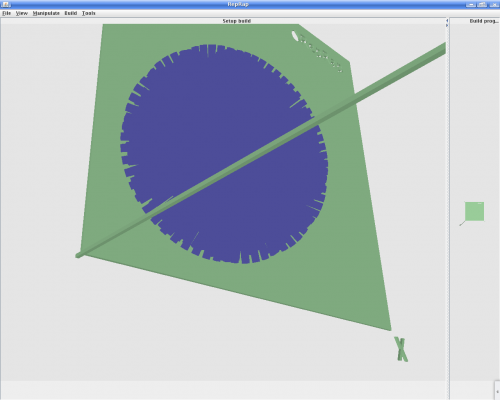Blender
Posted by jajo
I use blender as my design software. It is a very useful design tool. To learn it, I found [en.wikibooks.org] to be the most useful tutorial.
|
Re: Blender May 18, 2008 01:02PM |
Registered: 16 years ago Posts: 370 |
Cool, I've never used blender myself but it seems to be a really capable rendering/3D design tool. I'm surprised I haven't seen more talk about it on these forums. Is it possible to create dimensioned models that can be output to STL? Do you have any example models that you could post for the rest of us to admire?
|
Re: Blender May 19, 2008 12:19PM |
Registered: 16 years ago Posts: 83 |
Blender is a real powerful tool, but it's very different from other 3D design tools, so its a bit tricky to get what you want. But if you learned how to use Blender, you'll never use something else!
There's no problem designing models for RepRap with Blender, I think.
One unit on the default grid appears to be 1 mm. Just export your model as STL and load it into the RepRap-Software.
These are two screenshots of a strange object i designed, one shows the object in blender and the other in the Reprap software
(I know you can't print this, but it looks nice... ok, it only looks nice on the blender screenshot
There's no problem designing models for RepRap with Blender, I think.
One unit on the default grid appears to be 1 mm. Just export your model as STL and load it into the RepRap-Software.
These are two screenshots of a strange object i designed, one shows the object in blender and the other in the Reprap software
(I know you can't print this, but it looks nice... ok, it only looks nice on the blender screenshot

|
Re: Blender June 20, 2008 12:54PM |
Registered: 15 years ago Posts: 33 |
|
Re: Blender June 24, 2008 07:48PM |
Registered: 15 years ago Posts: 6 |
|
Re: Blender June 25, 2008 04:18AM |
Admin Registered: 17 years ago Posts: 7,879 |
Most of the vanes project at an angle more than 45 degrees from vertical so they would need support material. There are plans to have that in the future but nobody has it working yet.
[www.hydraraptor.blogspot.com]
[www.hydraraptor.blogspot.com]
|
Re: Blender September 05, 2008 01:07PM |
Registered: 16 years ago Posts: 900 |
Is anyone really using blender in anger ??
I am currently trying to get to grips with the interface and it is driving me nuts, even following the Noob tutorial. (I am not particularly computer illiterate either)
I am sure it is a good program and that you can be pretty productive. Intuitive it really isn't.
cheers
aka47
Necessity hopefully becomes the absentee parent of successfully invented children.
I am currently trying to get to grips with the interface and it is driving me nuts, even following the Noob tutorial. (I am not particularly computer illiterate either)
I am sure it is a good program and that you can be pretty productive. Intuitive it really isn't.
cheers
aka47
Necessity hopefully becomes the absentee parent of successfully invented children.
|
Re: Blender September 05, 2008 02:05PM |
Registered: 16 years ago Posts: 225 |
I have been trying to build the bearing for about a week now granted I have probably 8 hours into it but it has been a challenge I am starting to agree.
I think it might be different if you were modeling from scratch but using to make a model of a accurate part is not very easy. I am going to keep going and see if it is just myself and a learning curve though.
I have found the 3d screen more friendly then AOI is by default.
Bruce
I think it might be different if you were modeling from scratch but using to make a model of a accurate part is not very easy. I am going to keep going and see if it is just myself and a learning curve though.
I have found the 3d screen more friendly then AOI is by default.
Bruce
|
Re: Blender September 05, 2008 03:01PM |
Registered: 16 years ago Posts: 900 |
I keep hitting the same problem.
I place a number of objects on the screen then extrude one of them. Fine
When I then try to select one of the others they all select/deselect.
Not sure what I am doing wrong but it is doing my crust in.
Even checked I was in Object mode, RM click on the object I want to extrude next and they all select. (Except for the cube for some reason, only the last four I have placed)
Just messing trying to make a Darwin corner block from scratch to get used to the software.
aka47
Necessity hopefully becomes the absentee parent of successfully invented children.
I place a number of objects on the screen then extrude one of them. Fine
When I then try to select one of the others they all select/deselect.
Not sure what I am doing wrong but it is doing my crust in.
Even checked I was in Object mode, RM click on the object I want to extrude next and they all select. (Except for the cube for some reason, only the last four I have placed)
Just messing trying to make a Darwin corner block from scratch to get used to the software.
aka47
Necessity hopefully becomes the absentee parent of successfully invented children.
|
Re: Blender September 05, 2008 03:48PM |
Registered: 16 years ago Posts: 225 |
|
Re: Blender September 05, 2008 05:12PM |
Registered: 16 years ago Posts: 900 |
Well that certainly seemed to help.
Thank you sir, much appreciated.
I now have a cube with five extruded circles passing through it one at each corner and one through the middle.
Just need to work out now how to subtract one from the other and were part way to a corner block.
cheers
aka47
Necessity hopefully becomes the absentee parent of successfully invented children.
Thank you sir, much appreciated.
I now have a cube with five extruded circles passing through it one at each corner and one through the middle.
Just need to work out now how to subtract one from the other and were part way to a corner block.
cheers
aka47
Necessity hopefully becomes the absentee parent of successfully invented children.
|
Re: Blender September 05, 2008 05:26PM |
Registered: 15 years ago Posts: 20 |
An individual object has to be created in object mode. If you add a new mesh, curve, ... after editing the
first object without leaving the edit mode before, both of your "objects" will be handled as one in
object mode.
The shift+RM combination is for single add/sub selects as I remember.
Edited 1 time(s). Last edit at 09/05/2008 05:30PM by uplift.
first object without leaving the edit mode before, both of your "objects" will be handled as one in
object mode.
The shift+RM combination is for single add/sub selects as I remember.
Edited 1 time(s). Last edit at 09/05/2008 05:30PM by uplift.
|
Re: Blender September 05, 2008 06:25PM |
Registered: 16 years ago Posts: 900 |
Well that certainly explains where I have been going wrong.
Thanks for that guys your stars. If I get stuck on anything else I'll post a question here.
I really like the look of blender and recognize what it can do. Just learning how to do it though.
I used to think that the Autocad user interface was a pain to get to grips with but blender has gone one better <|
Back to the tutorial's for now though.
Cheers
aka47
Necessity hopefully becomes the absentee parent of successfully invented children.
Thanks for that guys your stars. If I get stuck on anything else I'll post a question here.
I really like the look of blender and recognize what it can do. Just learning how to do it though.
I used to think that the Autocad user interface was a pain to get to grips with but blender has gone one better <|

Back to the tutorial's for now though.
Cheers
aka47
Necessity hopefully becomes the absentee parent of successfully invented children.
|
Re: Blender November 19, 2008 07:47PM |
I use blender. It redefines user-unfriendly, because it simultaneously scraps the traditional 'windowed' GUI and relies almost entirely on keyboard shortcuts. I love it, though. I learned KeyCreator first (A pretty powerful piece of CAD software) and after two hours in Blender it was already making KeyCreator look like a toy. Once you get into Blender, you have things that even 3DS Max can't do. (I don't actually know what Max can do, but I'm pretty sure about some of these.) You have physical fluid simulation, real time physics, a beautiful particle system (that I don't understand yet,) a functional, although primitive, game engine... It's a wonderful piece of software. Also, it's small, free, and isn't too much of a trial on a system.
|
Re: Blender November 20, 2008 11:07AM |
Registered: 16 years ago Posts: 900 |
I have found that to get good quality meshes though for objects i have needed to edit them by hand vertex by vertex.
The shape algebra routines do some strange things.
Having said that it is good to be able to edit them a vertex at a time. Other CAD/CAm I am currently using ie Pro Desktop which is a touch limiting although quick and powerful in other ways.
Cheers
aka47
Necessity hopefully becomes the absentee parent of successfully invented children.
The shape algebra routines do some strange things.
Having said that it is good to be able to edit them a vertex at a time. Other CAD/CAm I am currently using ie Pro Desktop which is a touch limiting although quick and powerful in other ways.
Cheers
aka47
Necessity hopefully becomes the absentee parent of successfully invented children.
|
Anonymous User
Re: Blender June 30, 2009 07:43PM |
"Is anyone really using blender in anger ?? "
Every time I try it.
"I use blender. It redefines user-unfriendly, because it simultaneously scraps the traditional 'windowed' GUI and relies almost entirely on keyboard shortcuts."
So I've noticed.
"I love it, though."
You what? Can you teach me to love Blender? We need a blender tutorial called how I learned to stop traditional rendering and love blender. (for those who know what I'm referring to give me a chuckle)
Now the fluid physics interests me. Would that mean that blender has the capability of doing sound physics and with some scripting perhaps tone shaping? I need a platform that can handle that for some ideas I'm playing with.
Thanks
Every time I try it.
"I use blender. It redefines user-unfriendly, because it simultaneously scraps the traditional 'windowed' GUI and relies almost entirely on keyboard shortcuts."
So I've noticed.
"I love it, though."
You what? Can you teach me to love Blender? We need a blender tutorial called how I learned to stop traditional rendering and love blender. (for those who know what I'm referring to give me a chuckle)
Now the fluid physics interests me. Would that mean that blender has the capability of doing sound physics and with some scripting perhaps tone shaping? I need a platform that can handle that for some ideas I'm playing with.
Thanks
|
Re: Blender November 28, 2009 05:06AM |
Registered: 16 years ago Posts: 1,094 |
surprised that I didn't find a link to The Blender Precision Modelling Tutorial here, since it's the *most* relevant url for this thread out of the whole internet!
|
Re: Blender November 28, 2009 09:56PM |
Registered: 14 years ago Posts: 78 |
I've been using CAD to earn a living for 20 years and each time I've tried Blender it's felt like I've fallen through the looking-glass. Its powerful, but it's so arcane and counterintuitive if, like me, you've been born and bred on trad CAD. Increasing age brings a reluctance to expend whatever time's left on a learning curve that steep. Looking at the modeling tutorial, even printing a page to scale isn't straightforward. That's intimidating. The reluctance to spend money on a CAD application is assuaged when it saves time and effort.
|
Re: Blender November 28, 2009 10:07PM |
Registered: 16 years ago Posts: 1,094 |
|
Max-Max
Re: Blender March 04, 2011 09:45PM |
Well, I have used Blender for several years now and it seems to me that you all have got the wrong idea about Blender.
Blender is NOT a CAD program! It is an animation program. In animation, mm and meters are of no interest, if it looks right, it is right!
If you are looking for an accurate CAD program, Blender is not the product for you. Sure, I think I saw a plugin to v2.49 that gave it more accurate "CAD" functions, but in the end it is not a CAD program.
Have a look at Google's SketchUp instead...
Blender is NOT a CAD program! It is an animation program. In animation, mm and meters are of no interest, if it looks right, it is right!
If you are looking for an accurate CAD program, Blender is not the product for you. Sure, I think I saw a plugin to v2.49 that gave it more accurate "CAD" functions, but in the end it is not a CAD program.
Have a look at Google's SketchUp instead...
|
Re: Blender April 08, 2011 12:20AM |
Registered: 13 years ago Posts: 2 |
Yea Blender is so much more than a modeling tool set and the reason it is so different than a CAD package. 3D in CAD is handled as solid geometry or volumes even parametric NURBS, most modeling operations are achieved quite easily like fillets, radius edges, boolean operations, etc... Blender on the other hand needs to convert those volumes to surface geometry. Surfaces allow other flexibility such as modeling on a vertex level, i.e. point by point which allows for animating deformations to surfaces
Surface modeling does take some getting used to but there is also some freedom that comes with that also. Being able to model within loose tolerance and not have to consider every modeling feature value out two or three decimal places. I liken surface modeling to sketching somewhat loose but faster since you typically aren't worried about all of the fine details. Modern Solid modelers are all about precision and parametric ability or a modeling history so you can make feature changes to your model on the fly. Your fillet was R-.5" but now you wan't is to be R-.25, it's as easy as typing .25 and striking enter. To make that change on a surface modeler you could be looking at quite a bit of work to change your feature as you would have to reconstruct all of the polygones defining that surface.
Surface modeling does take some getting used to but there is also some freedom that comes with that also. Being able to model within loose tolerance and not have to consider every modeling feature value out two or three decimal places. I liken surface modeling to sketching somewhat loose but faster since you typically aren't worried about all of the fine details. Modern Solid modelers are all about precision and parametric ability or a modeling history so you can make feature changes to your model on the fly. Your fillet was R-.5" but now you wan't is to be R-.25, it's as easy as typing .25 and striking enter. To make that change on a surface modeler you could be looking at quite a bit of work to change your feature as you would have to reconstruct all of the polygones defining that surface.
|
Re: Blender May 20, 2011 07:00AM |
Registered: 12 years ago Posts: 2 |
OK I'm your latest Noob and I've been interested in 3D printing for a while now and have been excluded on price and I'm looking at my first build and Have some screwed rod, nuts and washers on order and a power supply so I guess I'm a ways off yet.
I do however have some deep experience of 3D modeling using Blender I write and design ages (virtual worlds) for an online game called Uru.
There's a fan base of people out there doing loads of stuff in virtual worlds and a small group of dedicated builders.
Just like an Architect will build a model of his creation to help understand spacial relationships I would like to build models of my ages.
I've attached a sample of an external image of one of my ages I have had to reduce the quality and size to get the image onto the forum.
This is an external view and as it's a model of a tunnel system walls with outsides facing you are invisible you normaly view this from inside.
Just understanding this space is an issue. Models help lots and so far I've been making units from card 3D prnting has to be better.
I'ts quite often said that Blender has a steep learning curve. I would say it has a curb at the start. That curb is it's interface and once your over the curb it get's a lot easier.
I can also see a lot of the issues here would be about wanting to get a 3D object modeled quickly. I believe I could assemble some tutorials that would help and the first one is allready done for me.
As was mentioned earlier in the thread Blender is animation software so I would recomend taking a couple of sessions and building Gus the Gingerbread man the tutorial can be found using the following link.
Tutorial for Gus
Print yourself a hard copy (paper) so you can write notes on it and when it comes to colour or texture lighting you need to do them but don't worry about the accuracy of the colour.
I am aware that this is not the CAD object moddeling you would be after but it is a quick way of making somthing where you can see results quickly.
There is a new version of Blender out version 2.56a but I would recomend using 2.49b for the time being, there's a lot more tutorial and documentation around for the earlier one. You can have multiple versions loaded on one PC and they don't come any cheaper than free.
As I said Blender is an animation package yes it can make accurate CAD type models that can have nemerical manipulation, but it's strength will be in making detailed art pieces where pure dimentionality is secondary.
The default start object is a cube and the Egyptians did some good building just using cubes.
I do however have some deep experience of 3D modeling using Blender I write and design ages (virtual worlds) for an online game called Uru.
There's a fan base of people out there doing loads of stuff in virtual worlds and a small group of dedicated builders.
Just like an Architect will build a model of his creation to help understand spacial relationships I would like to build models of my ages.
I've attached a sample of an external image of one of my ages I have had to reduce the quality and size to get the image onto the forum.
This is an external view and as it's a model of a tunnel system walls with outsides facing you are invisible you normaly view this from inside.
Just understanding this space is an issue. Models help lots and so far I've been making units from card 3D prnting has to be better.
I'ts quite often said that Blender has a steep learning curve. I would say it has a curb at the start. That curb is it's interface and once your over the curb it get's a lot easier.
I can also see a lot of the issues here would be about wanting to get a 3D object modeled quickly. I believe I could assemble some tutorials that would help and the first one is allready done for me.
As was mentioned earlier in the thread Blender is animation software so I would recomend taking a couple of sessions and building Gus the Gingerbread man the tutorial can be found using the following link.
Tutorial for Gus
Print yourself a hard copy (paper) so you can write notes on it and when it comes to colour or texture lighting you need to do them but don't worry about the accuracy of the colour.
I am aware that this is not the CAD object moddeling you would be after but it is a quick way of making somthing where you can see results quickly.
There is a new version of Blender out version 2.56a but I would recomend using 2.49b for the time being, there's a lot more tutorial and documentation around for the earlier one. You can have multiple versions loaded on one PC and they don't come any cheaper than free.
As I said Blender is an animation package yes it can make accurate CAD type models that can have nemerical manipulation, but it's strength will be in making detailed art pieces where pure dimentionality is secondary.
The default start object is a cube and the Egyptians did some good building just using cubes.

|
Re: Blender September 21, 2011 08:33AM |
Registered: 12 years ago Posts: 30 |
Blender Is very powerful tool once u get use to it.
I agree with JK, I have got both 2.56a and 2.49b and I use them both. 2.56a was Big change for blender and was kind of like a (window xp - vista upgrade). Alot of ppl went back to XP cause vista was crap :/.... same can be said for Blender 2.56a. It looks Flash and fancy but blender users are going back to 2.49b or still using 2.49b. Even some older 4.49b projects don't work on 2.56, There suppose to be some major updates that make it more powerful but I think that's more for using it to design 3d games.
If you new to blender get 2.49b its easy to learn on.
Some benefits of blender are:You can import most if not all 3D models from allot of different file formats and other 3D programs. Some times ill use it just to import models I have downloaded so that I can export them to STL ready for printing.
Once u get the hang of it you can change and alter any 3D Object very quickly.
I would have to disagree with Max-Max. I don't know what version of blender he was using as his post is very old but Blender can be every accurately map models. It can be hard to find but, In the preferences u can change the scale and size of your grid to inch's, meters or what ever you like.
Once you learn Blender you wont want to use anything else because you wont need anything else. Blender does everything !
Best of all its Free
I agree with JK, I have got both 2.56a and 2.49b and I use them both. 2.56a was Big change for blender and was kind of like a (window xp - vista upgrade). Alot of ppl went back to XP cause vista was crap :/.... same can be said for Blender 2.56a. It looks Flash and fancy but blender users are going back to 2.49b or still using 2.49b. Even some older 4.49b projects don't work on 2.56, There suppose to be some major updates that make it more powerful but I think that's more for using it to design 3d games.
If you new to blender get 2.49b its easy to learn on.
Some benefits of blender are:You can import most if not all 3D models from allot of different file formats and other 3D programs. Some times ill use it just to import models I have downloaded so that I can export them to STL ready for printing.
Once u get the hang of it you can change and alter any 3D Object very quickly.
I would have to disagree with Max-Max. I don't know what version of blender he was using as his post is very old but Blender can be every accurately map models. It can be hard to find but, In the preferences u can change the scale and size of your grid to inch's, meters or what ever you like.
Once you learn Blender you wont want to use anything else because you wont need anything else. Blender does everything !
Best of all its Free

|
Re: Blender September 21, 2011 01:58PM |
Registered: 13 years ago Posts: 2,947 |
Spenc Wrote:
-------------------------------------------------------
> If you new to blender get 2.49b its easy to learn
> on.
DO NOT waste your time with older version of Blender. And 2.56 is so old now it does not work well either. 2.57 was the first of the stable new releases and I personally use 2.57 and 2.59 because not all of the add-on's are updated for 2.59 yet.
Blendercookie.com has tons of tutorials and they are 98% for 2.5x not 2.4x
Plus for a NOOB 2.5x is childs play compared to 2.4x
Spenc, I imagine you like 2.4x for the same reason CAD users don't like blender. Because they already have a workflow that makes sense to them and they can't handle things in new places. You probably don't like the boolean function in 2.5 because its a modifier in a stack not just a keyboard stroke. But it means non-destructive construction like in CAD software. And it works 100times better than the boolean in 2.4x.
I tried to learn 2.4x a year and a half ago, but I found it frustrating and annoying. But when 2.5x alpha came out I started using it. The hard part was every update moved something from where they were on the last version and somethings just disappeared. But most of it was because they re-named them or moved them to a new menu which actually made more sense when you stopped and thought about it.
But all and all I agree with you on the fact that Blender can do far more than most other programs (including booleaning broken and incomplete meshes)
Have a look though my opensource designs to see what I have done with Blender 2.5x [www.thingiverse.com]
-------------------------------------------------------
> If you new to blender get 2.49b its easy to learn
> on.
DO NOT waste your time with older version of Blender. And 2.56 is so old now it does not work well either. 2.57 was the first of the stable new releases and I personally use 2.57 and 2.59 because not all of the add-on's are updated for 2.59 yet.
Blendercookie.com has tons of tutorials and they are 98% for 2.5x not 2.4x
Plus for a NOOB 2.5x is childs play compared to 2.4x
Spenc, I imagine you like 2.4x for the same reason CAD users don't like blender. Because they already have a workflow that makes sense to them and they can't handle things in new places. You probably don't like the boolean function in 2.5 because its a modifier in a stack not just a keyboard stroke. But it means non-destructive construction like in CAD software. And it works 100times better than the boolean in 2.4x.
I tried to learn 2.4x a year and a half ago, but I found it frustrating and annoying. But when 2.5x alpha came out I started using it. The hard part was every update moved something from where they were on the last version and somethings just disappeared. But most of it was because they re-named them or moved them to a new menu which actually made more sense when you stopped and thought about it.
But all and all I agree with you on the fact that Blender can do far more than most other programs (including booleaning broken and incomplete meshes)
Have a look though my opensource designs to see what I have done with Blender 2.5x [www.thingiverse.com]
| FFF Settings Calculator | Gcode post processors | Geometric Object Deposition Tool Blog |
| Tantillus.org | Mini Printable Lathe | How NOT to install a Pololu driver |
|
Re: Blender September 21, 2011 03:16PM |
Registered: 12 years ago Posts: 2 |
|
Re: Blender September 27, 2011 12:58PM |
Registered: 13 years ago Posts: 134 |
tnx Sublime for the blendercookie link.
__________________________________________________________________________
"I like to be, what I like to see, in you and me.
I am the Stallion, Mang."
ISTAR Scope Club
__________________________________________________________________________
"I like to be, what I like to see, in you and me.
I am the Stallion, Mang."
ISTAR Scope Club
|
Re: Blender November 24, 2011 08:18AM |
Registered: 12 years ago Posts: 2 |
Sometimes i need to export it to format friendly to After effects. Is there any converter for this tool?
If you need an awesome resume try free resume builder[]
If you need an awesome resume try free resume builder[]
|
Re: Blender March 01, 2012 02:25PM |
Registered: 12 years ago Posts: 54 |
+1 for Blender.
I have used it for both pure 3D design and CAD with good results.
It does have a pretty steep learning curve but for me it is worth it. It has been redesigned twice since I first found it and it became better.
In the new versions since 2.5 the UI is a lot better than it used to be.
I have used it for both pure 3D design and CAD with good results.
It does have a pretty steep learning curve but for me it is worth it. It has been redesigned twice since I first found it and it became better.
In the new versions since 2.5 the UI is a lot better than it used to be.
Sorry, only registered users may post in this forum.