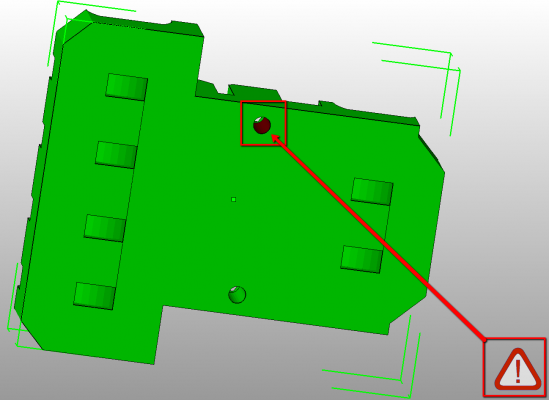Cura Forgot To Make A Hole?
Posted by Plasteroid
|
Cura Forgot To Make A Hole? October 16, 2014 05:28AM |
Registered: 9 years ago Posts: 125 |
Cura Forgot To Make A Hole? Version 14.09. I can see on a plater that my piece has two holes. Cura did not Print the other one?
Prusa i3, Ramps 1.4. Catnozzle 0.4mm
SketchUp - Enveloping Globoid Worm Gear - Part One - 3D Printed: [youtu.be]
DesignSpark Mechanical & more precise screw thread: [youtu.be]
Nicer Screw Thread In SketchUp ( Bolts,Nuts): [youtu.be]
How To Model A Heart Shape In SketchUp: [youtu.be]
How To Draw 3D Printable Snap Fit Ball Joint In SketchUp: [youtu.be]
Prusa i3, Ramps 1.4. Catnozzle 0.4mm
SketchUp - Enveloping Globoid Worm Gear - Part One - 3D Printed: [youtu.be]
DesignSpark Mechanical & more precise screw thread: [youtu.be]
Nicer Screw Thread In SketchUp ( Bolts,Nuts): [youtu.be]
How To Model A Heart Shape In SketchUp: [youtu.be]
How To Draw 3D Printable Snap Fit Ball Joint In SketchUp: [youtu.be]
|
Re: Cura Forgot To Make A Hole? October 16, 2014 08:21AM |
Registered: 14 years ago Posts: 3,742 |
Give a link to the STL file.
Bob Morrison
Wörth am Rhein, Germany
"Luke, use the source!"
BLOG - PHOTOS - Thingiverse
Bob Morrison
Wörth am Rhein, Germany
"Luke, use the source!"
BLOG - PHOTOS - Thingiverse
|
Re: Cura Forgot To Make A Hole? October 16, 2014 10:08AM |
Registered: 9 years ago Posts: 125 |
Here is the file. But I printed it on Slic3r / Pronterface already correctly! But I used Cura to change orientatation and made it lay flat saved STL again then to Slic3r. Anyway it missed hole first when I tried with Cura? When I observed the object on Cura it seems to have both holes trough. But Cura missed half part of the hole. It printed the nut part OK.
P.S.
I added STL which I just laid flat and turned on CURA and saved again as STL. The files should be identical, just different orientation.
Prusa i3, Ramps 1.4. Catnozzle 0.4mm
SketchUp - Enveloping Globoid Worm Gear - Part One - 3D Printed: [youtu.be]
DesignSpark Mechanical & more precise screw thread: [youtu.be]
Nicer Screw Thread In SketchUp ( Bolts,Nuts): [youtu.be]
How To Model A Heart Shape In SketchUp: [youtu.be]
How To Draw 3D Printable Snap Fit Ball Joint In SketchUp: [youtu.be]
P.S.
I added STL which I just laid flat and turned on CURA and saved again as STL. The files should be identical, just different orientation.
Prusa i3, Ramps 1.4. Catnozzle 0.4mm
SketchUp - Enveloping Globoid Worm Gear - Part One - 3D Printed: [youtu.be]
DesignSpark Mechanical & more precise screw thread: [youtu.be]
Nicer Screw Thread In SketchUp ( Bolts,Nuts): [youtu.be]
How To Model A Heart Shape In SketchUp: [youtu.be]
How To Draw 3D Printable Snap Fit Ball Joint In SketchUp: [youtu.be]
|
Re: Cura Forgot To Make A Hole? October 16, 2014 06:12PM |
Registered: 14 years ago Posts: 3,742 |
As I thought your STL file is BAD:
I have attached the repaired STL file (gezipped).
I use either netfabb basic or their cloud repair service.
NOW the STL file should slice properly.
Edited 1 time(s). Last edit at 10/16/2014 06:12PM by rhmorrison.
Bob Morrison
Wörth am Rhein, Germany
"Luke, use the source!"
BLOG - PHOTOS - Thingiverse
I have attached the repaired STL file (gezipped).
I use either netfabb basic or their cloud repair service.
NOW the STL file should slice properly.
Edited 1 time(s). Last edit at 10/16/2014 06:12PM by rhmorrison.
Bob Morrison
Wörth am Rhein, Germany
"Luke, use the source!"
BLOG - PHOTOS - Thingiverse
|
Re: Cura Forgot To Make A Hole? October 17, 2014 03:38AM |
Registered: 9 years ago Posts: 125 |
Hmm. Then Slic3r repaired it automatically and printed it correctly. I wonder what type of error it was? STL was edited in Sketchup 8 and it is sometimes quite cumbersome with holes... In Slic3r it says n number of "x" repaired. I have to continue editing and validate somewhere the objects, then... Or just Slic3r repairs the objects.
Prusa i3, Ramps 1.4. Catnozzle 0.4mm
SketchUp - Enveloping Globoid Worm Gear - Part One - 3D Printed: [youtu.be]
DesignSpark Mechanical & more precise screw thread: [youtu.be]
Nicer Screw Thread In SketchUp ( Bolts,Nuts): [youtu.be]
How To Model A Heart Shape In SketchUp: [youtu.be]
How To Draw 3D Printable Snap Fit Ball Joint In SketchUp: [youtu.be]
Prusa i3, Ramps 1.4. Catnozzle 0.4mm
SketchUp - Enveloping Globoid Worm Gear - Part One - 3D Printed: [youtu.be]
DesignSpark Mechanical & more precise screw thread: [youtu.be]
Nicer Screw Thread In SketchUp ( Bolts,Nuts): [youtu.be]
How To Model A Heart Shape In SketchUp: [youtu.be]
How To Draw 3D Printable Snap Fit Ball Joint In SketchUp: [youtu.be]
|
Re: Cura Forgot To Make A Hole? October 17, 2014 04:25AM |
Registered: 14 years ago Posts: 3,742 |
I often use Sketchup and OpenSCAD and BOTH will sometimes output STL files that are not manifold.
This can (but does not have to) be a problem with the model (see coincidant faces).
Bob Morrison
Wörth am Rhein, Germany
"Luke, use the source!"
BLOG - PHOTOS - Thingiverse
This can (but does not have to) be a problem with the model (see coincidant faces).
Bob Morrison
Wörth am Rhein, Germany
"Luke, use the source!"
BLOG - PHOTOS - Thingiverse
|
Re: Cura Forgot To Make A Hole? October 26, 2014 07:21PM |
Registered: 10 years ago Posts: 240 |
|
Re: Cura Forgot To Make A Hole? November 18, 2014 06:23AM |
Registered: 9 years ago Posts: 125 |
Most of the problems have been now for SketchUp and I have to sometimes draw some things with totally different approach. In Sketchup is easy to make errors.
Edited 2 time(s). Last edit at 11/18/2014 06:23AM by Plasteroid.
Prusa i3, Ramps 1.4. Catnozzle 0.4mm
SketchUp - Enveloping Globoid Worm Gear - Part One - 3D Printed: [youtu.be]
DesignSpark Mechanical & more precise screw thread: [youtu.be]
Nicer Screw Thread In SketchUp ( Bolts,Nuts): [youtu.be]
How To Model A Heart Shape In SketchUp: [youtu.be]
How To Draw 3D Printable Snap Fit Ball Joint In SketchUp: [youtu.be]
Edited 2 time(s). Last edit at 11/18/2014 06:23AM by Plasteroid.
Prusa i3, Ramps 1.4. Catnozzle 0.4mm
SketchUp - Enveloping Globoid Worm Gear - Part One - 3D Printed: [youtu.be]
DesignSpark Mechanical & more precise screw thread: [youtu.be]
Nicer Screw Thread In SketchUp ( Bolts,Nuts): [youtu.be]
How To Model A Heart Shape In SketchUp: [youtu.be]
How To Draw 3D Printable Snap Fit Ball Joint In SketchUp: [youtu.be]
Sorry, only registered users may post in this forum.