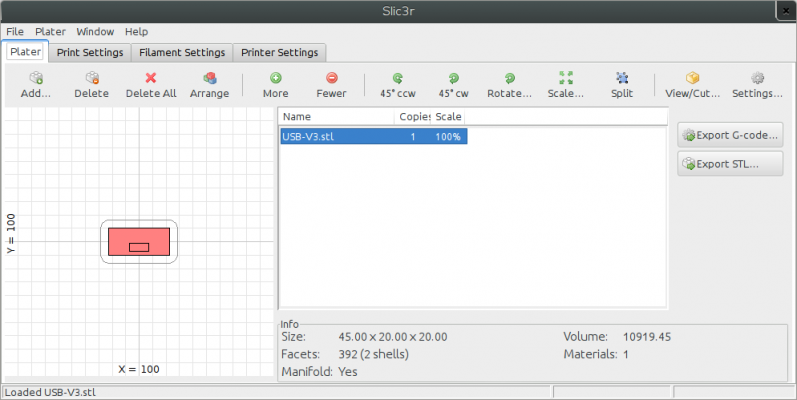Rotate a piece before printing
Posted by fdf
|
Rotate a piece before printing March 22, 2015 09:53PM |
Registered: 9 years ago Posts: 21 |
Hello,
As all newbee, I have done my tries with some others' pieces, as the reprap pieces…
Now I am starting to do my own. I have done (with freecad) two pieces that shoudl be put upside down before printing to avoid important bridge and so on.
Is it possible to do that easily? I don't see such option in Slic3r for the STL, and actually I don't see it in Freecad either, but there are much more options there and I may have missed it. Should anyone have an idea on that (which seems a pretty usual problem as you often design the piece as per its usage and then think of printing it…), it would help me a lot.
Best regards
As all newbee, I have done my tries with some others' pieces, as the reprap pieces…
Now I am starting to do my own. I have done (with freecad) two pieces that shoudl be put upside down before printing to avoid important bridge and so on.
Is it possible to do that easily? I don't see such option in Slic3r for the STL, and actually I don't see it in Freecad either, but there are much more options there and I may have missed it. Should anyone have an idea on that (which seems a pretty usual problem as you often design the piece as per its usage and then think of printing it…), it would help me a lot.
Best regards
|
Re: Rotate a piece before printing March 24, 2015 02:57AM |
Registered: 9 years ago Posts: 8 |
|
Re: Rotate a piece before printing March 24, 2015 03:12AM |
Registered: 9 years ago Posts: 21 |
Hello,
Rotating while keeping the plane, I can find it easily in Slic3r (stable), it is available in the main icons ( see the attached file)
But I can't even find the Object menu you are refering too. Is is only in the new beta version?
Thanks for your help anyway Baddog.
Best regards
Rotating while keeping the plane, I can find it easily in Slic3r (stable), it is available in the main icons ( see the attached file)
But I can't even find the Object menu you are refering too. Is is only in the new beta version?
Thanks for your help anyway Baddog.
Best regards
|
Re: Rotate a piece before printing March 24, 2015 03:30AM |
Registered: 9 years ago Posts: 8 |
|
Re: Rotate a piece before printing March 24, 2015 07:32AM |
Registered: 9 years ago Posts: 21 |
Sorry, only registered users may post in this forum.