Problems with my work flow (FreeCAD -> Craftware -> Repetier)
Posted by lorenjz
|
Problems with my work flow (FreeCAD -> Craftware -> Repetier) July 09, 2016 04:44PM |
Registered: 8 years ago Posts: 25 |
Hello
I've been using a prusa i3 that I built around christmas time. Now I'm trying to print bigger and more complex things and the software that I've been using is starting to cause some issues. My current workflow is to design in FreeCAD and then use Slic3r within Repetier. A couple of parts that I've been working on didn't print so well with Slic3r's support, so I started to do some research and found this slicer shootout. I've downloaded craftware and think I have most of the settings to mimic the settings that I have in slic3r. I've been able to print fairly small things fairly easy without too much trouble. The larger items are what are causing problems. Here are a few of the issues that I encounter:
Any help or guidance would be greatly appreciated!
Loren
Single layer:
All Layers:
I've been using a prusa i3 that I built around christmas time. Now I'm trying to print bigger and more complex things and the software that I've been using is starting to cause some issues. My current workflow is to design in FreeCAD and then use Slic3r within Repetier. A couple of parts that I've been working on didn't print so well with Slic3r's support, so I started to do some research and found this slicer shootout. I've downloaded craftware and think I have most of the settings to mimic the settings that I have in slic3r. I've been able to print fairly small things fairly easy without too much trouble. The larger items are what are causing problems. Here are a few of the issues that I encounter:
- Issues with freeCAD exporting "nonmanifold" stls. I've been using netfabb free to repair the manifolds but the additional step is a bit of a hassle.
- see below the photos below of what craftware is doing:
- Should I look into something different than Repeiter too? When Ive tried to load larger(18MB ) Gcode files it seems to lock up on me.
Any help or guidance would be greatly appreciated!
Loren
Single layer:
All Layers:
|
Re: Problems with my work flow (FreeCAD -> Craftware -> Repetier) July 10, 2016 12:59PM |
Registered: 11 years ago Posts: 730 |
Quote
lorenjz
- Issues with freeCAD exporting "nonmanifold" stls. I've been using netfabb free to repair the manifolds but the additional step is a bit of a hassle.
I've had that problem only once, and it was a very complex model with no planar faces. Normally, if your solid modelled in FreeCAD is valid, you will get a valid manifold STL.
In no particular order:
- Make sure you only select the last feature in the tree. If you need to select more than one item in the Model tree, then you do not have a single part, and your mesh will be non-manifold.
- Fuse your components together to get a single part, unless you used a PartDesign workflow.
- Use "Check geometry" (in Part workbench) to analyze every step of creation of your part. If working with Booleans, activate the extra BOP checks. If the tool reports one of them as an invalid shape, you'll need to fix it to get a valid STL.
- It might help to clean up the final shape from either the Part --> Refine shape menu, or a Refine shape feature from the OpenSCAD workbench. The former creates an unlinked shape, while the latter creates a feature linked to the history of your model.
And finally, if you could provide a FreeCAD file that produced an invalid mesh, I could have a look at it and find out the problem.
|
Re: Problems with my work flow (FreeCAD -> Craftware -> Repetier) July 10, 2016 07:33PM |
Registered: 9 years ago Posts: 978 |
|
Re: Problems with my work flow (FreeCAD -> Craftware -> Repetier) July 10, 2016 11:03PM |
Registered: 8 years ago Posts: 25 |
|
Re: Problems with my work flow (FreeCAD -> Craftware -> Repetier) July 14, 2016 07:14PM |
Registered: 8 years ago Posts: 25 |
Ok,
Step one is good now. I've been using the check geometry command with success.
I've also checked the box in CraftWare "Use old Gcode viewer" which seems to have helped with the weirdness with Craftware.
Now if only I could get the laptop interfacing with my printer to cooperate I think I would be doing a lot better. Has anyone used a single board computer (SBC) to interface with their printer? If so what SBC have you used, and what have been the positive and negative aspects of doing so?
Loren
Step one is good now. I've been using the check geometry command with success.
I've also checked the box in CraftWare "Use old Gcode viewer" which seems to have helped with the weirdness with Craftware.
Now if only I could get the laptop interfacing with my printer to cooperate I think I would be doing a lot better. Has anyone used a single board computer (SBC) to interface with their printer? If so what SBC have you used, and what have been the positive and negative aspects of doing so?
Loren
|
Re: Problems with my work flow (FreeCAD -> Craftware -> Repetier) July 14, 2016 07:21PM |
Registered: 9 years ago Posts: 978 |
Sorry, only registered users may post in this forum.