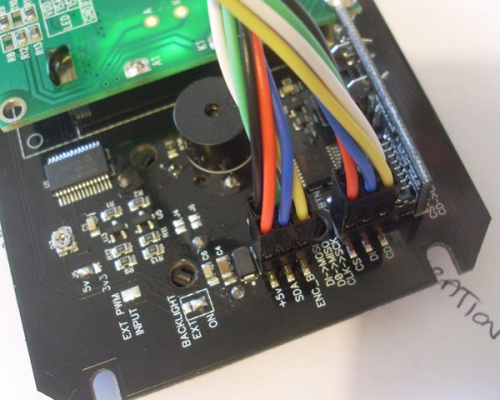Azteeg X3 Controller Pre-Order. Limited time pricing.
Posted by royco
|
Re: Azteeg X3 Controller Pre-Order. Limited time pricing. April 17, 2013 02:13AM |
Registered: 11 years ago Posts: 525 |
Well it is a very nice unit and looks like it should do the job ... once I get it going.
The unit arrived with a couple of connecting leads (6 pins to 6 individual pins on the other end) but without any documentation showing how to connect it to my Azteeg X3 board. The web page also doesn't have this information but does have a video of it running on a 3D printer which shows that it does work and they have obviously adapted Marlin to use it [edit: video doesn't show the controller it is attached to]. I still can't find a version of Marlin with the Viki code added in.
Hopefully Roy will get back to civilisation soon and put up some support documentation & code for this panel, in the mean time has anyone else figured out how to connect it yet?
edit: I have since made some headway with Marlin but there is work to do identifying which digital inputs is is set up to use as well as identifying the I2C pins on the Azteeg PCB.
Edited 1 time(s). Last edit at 04/17/2013 07:50PM by Wired1.
_________________________________________________________________________________________
Richmond, New Zealand
Thingiverse ~ YouTube
The unit arrived with a couple of connecting leads (6 pins to 6 individual pins on the other end) but without any documentation showing how to connect it to my Azteeg X3 board. The web page also doesn't have this information but does have a video of it running on a 3D printer which shows that it does work and they have obviously adapted Marlin to use it [edit: video doesn't show the controller it is attached to]. I still can't find a version of Marlin with the Viki code added in.
Hopefully Roy will get back to civilisation soon and put up some support documentation & code for this panel, in the mean time has anyone else figured out how to connect it yet?
edit: I have since made some headway with Marlin but there is work to do identifying which digital inputs is is set up to use as well as identifying the I2C pins on the Azteeg PCB.
Edited 1 time(s). Last edit at 04/17/2013 07:50PM by Wired1.
_________________________________________________________________________________________
Richmond, New Zealand
Thingiverse ~ YouTube
|
Re: Azteeg X3 Controller Pre-Order. Limited time pricing. April 18, 2013 01:28AM |
Registered: 11 years ago Posts: 525 |
Hit another wall today. The Azteeg board has 6 pins for the ICSP but the documentation doesn't show which pin is which.
Neither the reprapwiki page nor Roys page give this information so it will be blind luck if I get the pins correct.
Is it that hard to have a simple diagram showing how to connect the Viki to the Azteeg X3?
_________________________________________________________________________________________
Richmond, New Zealand
Thingiverse ~ YouTube
Neither the reprapwiki page nor Roys page give this information so it will be blind luck if I get the pins correct.
Is it that hard to have a simple diagram showing how to connect the Viki to the Azteeg X3?
_________________________________________________________________________________________
Richmond, New Zealand
Thingiverse ~ YouTube
|
Re: Azteeg X3 Controller Pre-Order. Limited time pricing. April 18, 2013 01:50AM |
Registered: 11 years ago Posts: 40 |
@Wired1. I found this post a few weeks ago and it did the trick for me. I hope it helps.
[groups.google.com]
[groups.google.com]
|
Re: Azteeg X3 Controller Pre-Order. Limited time pricing. April 18, 2013 02:12AM |
Registered: 11 years ago Posts: 525 |
Thanks Eric, that's pretty much what I had guessed for that lead. I also want to get the SD card reader working but I might concentrate on the display first up. What firmware did you use?
_________________________________________________________________________________________
Richmond, New Zealand
Thingiverse ~ YouTube
_________________________________________________________________________________________
Richmond, New Zealand
Thingiverse ~ YouTube
|
Re: Azteeg X3 Controller Pre-Order. Limited time pricing. April 18, 2013 02:16AM |
Registered: 11 years ago Posts: 40 |
I am new to the GutHub process and at one point I got it to work with a Marln build from Wolfman and then I broke it somehow so I loaded Repetier with my my Azteeg X3 and ViKi they worked.
Disclaimer, I am still building my RepStrap. I am new to the Firmware config game , so apart from getting ViKI to display menus I have not done much with it.
I can confirm that the latest Repeiter 85b now has ViKi support, although I haven't configured my RepStrap to use it.
In summary, the Marlin build that I had working seemed to support all of the Viki features except SD card I think. I cannot confirm and that was 2 weeks ago. Much has changed/improved.
Good luck
Disclaimer, I am still building my RepStrap. I am new to the Firmware config game , so apart from getting ViKI to display menus I have not done much with it.
I can confirm that the latest Repeiter 85b now has ViKi support, although I haven't configured my RepStrap to use it.
In summary, the Marlin build that I had working seemed to support all of the Viki features except SD card I think. I cannot confirm and that was 2 weeks ago. Much has changed/improved.
Good luck
|
Re: Azteeg X3 Controller Pre-Order. Limited time pricing. April 18, 2013 03:48AM |
Registered: 11 years ago Posts: 525 |
Thanks again Eric, it got me on the road to getting it going. I found the same version of Marlin and have now managed to get it to display something although the selector dial doesn't work yet. At least it is starting to show some promise. I think I will keep going with it and see if I can get it to do the basic functions. If I have any joy I'll make it available somewhere 
Edited 1 time(s). Last edit at 04/18/2013 03:49AM by Wired1.
_________________________________________________________________________________________
Richmond, New Zealand
Thingiverse ~ YouTube

Edited 1 time(s). Last edit at 04/18/2013 03:49AM by Wired1.
_________________________________________________________________________________________
Richmond, New Zealand
Thingiverse ~ YouTube
|
Re: Azteeg X3 Controller Pre-Order. Limited time pricing. April 18, 2013 03:54AM |
Registered: 11 years ago Posts: 40 |
Glad I could help point you in the right direction. I just posted my first picture of my RepStrap, with the X3 and ViKi. [www.ericmackonline.com]
|
Re: Azteeg X3 Controller Pre-Order. Limited time pricing. April 18, 2013 04:26PM |
Registered: 11 years ago Posts: 525 |
Quick question (sure). If I change to Repetier firmware do I have to use their host as well or will it run with Pronterface?
_________________________________________________________________________________________
Richmond, New Zealand
Thingiverse ~ YouTube
_________________________________________________________________________________________
Richmond, New Zealand
Thingiverse ~ YouTube
|
Re: Azteeg X3 Controller Pre-Order. Limited time pricing. April 18, 2013 04:32PM |
Registered: 11 years ago Posts: 40 |
|
Re: Azteeg X3 Controller Pre-Order. Limited time pricing. April 18, 2013 07:08PM |
Registered: 11 years ago Posts: 525 |
Might give it a go then, this looks like the latest firmware version Repetier firmware
Still struggling with the pinouts from the azteeg and connection to the viki but have posted on a couple of forums so hopefully it will be revealed soon.
_________________________________________________________________________________________
Richmond, New Zealand
Thingiverse ~ YouTube
Still struggling with the pinouts from the azteeg and connection to the viki but have posted on a couple of forums so hopefully it will be revealed soon.
_________________________________________________________________________________________
Richmond, New Zealand
Thingiverse ~ YouTube
|
Re: Azteeg X3 Controller Pre-Order. Limited time pricing. April 18, 2013 07:24PM |
Registered: 11 years ago Posts: 40 |
|
Re: Azteeg X3 Controller Pre-Order. Limited time pricing. April 19, 2013 06:25PM |
Registered: 11 years ago Posts: 525 |
OK some success, I'll post what I've got in the hope that someone else can fill in the blanks. I have now gone over to the dark side and used Repetier firmware which is not ideal as it works strangely with Pronterface. But the aim is to have a stand-alone machine that doesn't need a computer tethered to it so it really doesn't matter as long as it works. With Repetier the panel works with all the lights and the rotary switch selecting etc. and the LCD works of course.
On the back of the Viki there are two 6-pin headers, one for the I2C and the other for the SD card. My Viki came with two 6-pin to 6 individual pin fly leads so I plugged one into each header with the 6-pin blocks at the Viki end thus:
You can see I lined up the red wire in each onto the same corner as in the case of the left hand one (as per the photo) that is +5volts.
The Azteeg X3 has lots of places to attach the other end of these leads so first up I worked on the I2C as I knew this ran the LCD display and suspected it did a few other things too. It turns out that all the indicator lights, the selector switch and the LCD all run on the I2C bus. the only things that don't are the pause/run switch below the rotary switch, and the SD card stuff.
So taking the lead that runs from the left hand 6-pin header on the Viki (the one that has +5v on the corner pin) this goes to Exp3 header on the Azteeg X3. This connects as per this photo below, and if your lead matches mine would be like this:
Green @ @ Blue
Yellow @ @ Red
White @ @ Black
The position of the Yellow and White leads determines which way the rotary encoder works so if you want your encoder to go down the menu with a clock-wise rotation then do it the way I did.
Less obvious is the SD card connections and I still haven't gotten this working, however I have made some headway with the Azteeg pinout of the ICSP header. This header has clock, data in and data out as well as a reset button plus +5v and Gnd as per this layout (looking at the header on the back of the board with the dot top left):
MISO (DO) @ @ +5v
SCK (CLK) @ @ MOSI (DI)
RESET @ @ GND
So I have connected the second lead from the Viki (the right hand one in the photo above) like this:
White @ @ NC
Green @ @ Blue
NC @ @ NC
So that leaves three wires that want digital inputs to attch to for the run/pause switch, card detect and chip select. I have tried a random selection of available pins for these and so far not had any success. These pins are probably assigned somewhere in Repetier but I haven't found the reference yet. You can connect the black wire to the reset button if you want a reset button on the viki panel but personally it is too close to the rotary encoder for my liking and easily hit by mistake.
I also think there may be a hardware link to add or remove somewhere on the Azteeg X3 to force it to look at the remote SD card as it seems odd to have two SD card slots otherwise. There is no documentation to show this of course.
Edited 1 time(s). Last edit at 04/19/2013 06:30PM by Wired1.
_________________________________________________________________________________________
Richmond, New Zealand
Thingiverse ~ YouTube
On the back of the Viki there are two 6-pin headers, one for the I2C and the other for the SD card. My Viki came with two 6-pin to 6 individual pin fly leads so I plugged one into each header with the 6-pin blocks at the Viki end thus:
You can see I lined up the red wire in each onto the same corner as in the case of the left hand one (as per the photo) that is +5volts.
The Azteeg X3 has lots of places to attach the other end of these leads so first up I worked on the I2C as I knew this ran the LCD display and suspected it did a few other things too. It turns out that all the indicator lights, the selector switch and the LCD all run on the I2C bus. the only things that don't are the pause/run switch below the rotary switch, and the SD card stuff.
So taking the lead that runs from the left hand 6-pin header on the Viki (the one that has +5v on the corner pin) this goes to Exp3 header on the Azteeg X3. This connects as per this photo below, and if your lead matches mine would be like this:
Green @ @ Blue
Yellow @ @ Red
White @ @ Black
The position of the Yellow and White leads determines which way the rotary encoder works so if you want your encoder to go down the menu with a clock-wise rotation then do it the way I did.
Less obvious is the SD card connections and I still haven't gotten this working, however I have made some headway with the Azteeg pinout of the ICSP header. This header has clock, data in and data out as well as a reset button plus +5v and Gnd as per this layout (looking at the header on the back of the board with the dot top left):
MISO (DO) @ @ +5v
SCK (CLK) @ @ MOSI (DI)
RESET @ @ GND
So I have connected the second lead from the Viki (the right hand one in the photo above) like this:
White @ @ NC
Green @ @ Blue
NC @ @ NC
So that leaves three wires that want digital inputs to attch to for the run/pause switch, card detect and chip select. I have tried a random selection of available pins for these and so far not had any success. These pins are probably assigned somewhere in Repetier but I haven't found the reference yet. You can connect the black wire to the reset button if you want a reset button on the viki panel but personally it is too close to the rotary encoder for my liking and easily hit by mistake.
I also think there may be a hardware link to add or remove somewhere on the Azteeg X3 to force it to look at the remote SD card as it seems odd to have two SD card slots otherwise. There is no documentation to show this of course.
Edited 1 time(s). Last edit at 04/19/2013 06:30PM by Wired1.
_________________________________________________________________________________________
Richmond, New Zealand
Thingiverse ~ YouTube
|
Re: Azteeg X3 Controller Pre-Order. Limited time pricing. April 19, 2013 06:37PM |
Registered: 11 years ago Posts: 40 |
Thanks for posting. You have gotten farther than I have.
Some things that may help:
1. I'm not sure you need to use both 6 pin cables from teh ViKi to the X3. I think one may be for descrete pins and the other if you want to use serial data. I could be confused about that. Right now, I am only using on 6 pin cable.
2. The lights on the Viki that Repetier controls are independent of what repetier is telling the pins that actually do stuff. Be careful - until you get all the pins mapped, your Viki may say that the fan is on when actually something else (or nothing) is on.
I hope that helps. Hopefully others will comment. You may want to Google a guy named Wolfman who has a Marlin form that works with ViKi. He seems knowledgable about this.
Some things that may help:
1. I'm not sure you need to use both 6 pin cables from teh ViKi to the X3. I think one may be for descrete pins and the other if you want to use serial data. I could be confused about that. Right now, I am only using on 6 pin cable.
2. The lights on the Viki that Repetier controls are independent of what repetier is telling the pins that actually do stuff. Be careful - until you get all the pins mapped, your Viki may say that the fan is on when actually something else (or nothing) is on.
I hope that helps. Hopefully others will comment. You may want to Google a guy named Wolfman who has a Marlin form that works with ViKi. He seems knowledgable about this.
|
Re: Azteeg X3 Controller Pre-Order. Limited time pricing. April 19, 2013 06:39PM |
Registered: 11 years ago Posts: 40 |
With regard to reset, I added a second, large reset/kill switch to my setup. For now, I solder the NO wires to the switch on the ViKI but I will probably also use the indepdentent NC connection to kill power to the entire unit.
See: [www.ericmackonline.com]
See: [www.ericmackonline.com]
|
Re: Azteeg X3 Controller Pre-Order. Limited time pricing. April 19, 2013 06:45PM |
Registered: 11 years ago Posts: 40 |
|
Re: Azteeg X3 Controller Pre-Order. Limited time pricing. April 19, 2013 06:54PM |
Registered: 11 years ago Posts: 525 |
Thanks again Eric, I will attach a fan to the Azteeg and see if it actually turns it on  All the lights come on or off depending on the selection made with the rotary switch using Repetier. Using Wolfman's Marlin the rotary switch only partly works although it does work with Pronterface and the lights come on or off as you select heat etc on Pronterface.
All the lights come on or off depending on the selection made with the rotary switch using Repetier. Using Wolfman's Marlin the rotary switch only partly works although it does work with Pronterface and the lights come on or off as you select heat etc on Pronterface.
Ideally I want to have it run un-tethered so I will persevere with Repetier and try to find the pin associations for the missing three leads. If I could get the SD card stuff to run on either the viki or from the azteeg socket I could live with that for now.
_________________________________________________________________________________________
Richmond, New Zealand
Thingiverse ~ YouTube
 All the lights come on or off depending on the selection made with the rotary switch using Repetier. Using Wolfman's Marlin the rotary switch only partly works although it does work with Pronterface and the lights come on or off as you select heat etc on Pronterface.
All the lights come on or off depending on the selection made with the rotary switch using Repetier. Using Wolfman's Marlin the rotary switch only partly works although it does work with Pronterface and the lights come on or off as you select heat etc on Pronterface.Ideally I want to have it run un-tethered so I will persevere with Repetier and try to find the pin associations for the missing three leads. If I could get the SD card stuff to run on either the viki or from the azteeg socket I could live with that for now.
_________________________________________________________________________________________
Richmond, New Zealand
Thingiverse ~ YouTube
|
Re: Azteeg X3 Controller Pre-Order. Limited time pricing. April 19, 2013 06:58PM |
Registered: 11 years ago Posts: 40 |
You may be past this point, but here are a few links I found helpful
[groups.google.com]
This conversation shows how folks added ViKi support and how the repetier guy included it in repetier.
[github.com]
[forum.bukobot.com]
[groups.google.com]
This conversation shows how folks added ViKi support and how the repetier guy included it in repetier.
[github.com]
[forum.bukobot.com]
|
Re: Azteeg X3 Controller Pre-Order. Limited time pricing. April 19, 2013 07:09PM |
Registered: 12 years ago Posts: 156 |
Hi Guys,
Sorry for coming in late in the game. Just returned from a 2 week business trip in Asia.
Thanks for those trying to get firmware working for Viki LCD. Im almost finished with the instructions but here some quick tips to get it working.
For SD on the X3
I posted an updated wiring diagram for the X3, it included pin outs for the ICSP header and the 2 pins next to it which can be used for the SD slot on the viki panel.
X3 v1.1 wiring diagram
You basically you need the MISO, MOSI, SCK, and CS(chip select). Look on the diagram for the locations of these pins. You need to disable the onboard sd slot if you want to use the CS (D53) pin by removing the solder jumper at the bottom of the board(JP12), other wise you can use any digital pin and replace the assignment in firmware. The Card detect pin(D49) is optional but its nice to have.
I have yet to try the new repetier and Marlin firmware and will consolidate things as I create the guides for each controller I can get my hands on.
Will be back...
Sorry for coming in late in the game. Just returned from a 2 week business trip in Asia.
Thanks for those trying to get firmware working for Viki LCD. Im almost finished with the instructions but here some quick tips to get it working.
For SD on the X3
I posted an updated wiring diagram for the X3, it included pin outs for the ICSP header and the 2 pins next to it which can be used for the SD slot on the viki panel.
X3 v1.1 wiring diagram
You basically you need the MISO, MOSI, SCK, and CS(chip select). Look on the diagram for the locations of these pins. You need to disable the onboard sd slot if you want to use the CS (D53) pin by removing the solder jumper at the bottom of the board(JP12), other wise you can use any digital pin and replace the assignment in firmware. The Card detect pin(D49) is optional but its nice to have.
I have yet to try the new repetier and Marlin firmware and will consolidate things as I create the guides for each controller I can get my hands on.
Will be back...
|
Re: Azteeg X3 Controller Pre-Order. Limited time pricing. April 19, 2013 08:07PM |
Registered: 11 years ago Posts: 525 |
Ah, thanks. The jumper is labelled so I should have seen it.
If I upload Marlin it the SD card on the Viki now works in preference to the one on the Azteeg so that tells me that is all correct. The LCD shows the opening page and one menu page but the rotary switch doesn't work. It runs SD card g-code from Pronterface and the lights on the viki light up when they should. But you have to run it from Pronterface so not a lot of use.
If I upload Repetier the menus all work as does the rotary switch but it won't read the SD card.
There seem to be daily updates on Marlin so I will keep searching for a viki-compatible firmware.
_________________________________________________________________________________________
Richmond, New Zealand
Thingiverse ~ YouTube
If I upload Marlin it the SD card on the Viki now works in preference to the one on the Azteeg so that tells me that is all correct. The LCD shows the opening page and one menu page but the rotary switch doesn't work. It runs SD card g-code from Pronterface and the lights on the viki light up when they should. But you have to run it from Pronterface so not a lot of use.
If I upload Repetier the menus all work as does the rotary switch but it won't read the SD card.
There seem to be daily updates on Marlin so I will keep searching for a viki-compatible firmware.
_________________________________________________________________________________________
Richmond, New Zealand
Thingiverse ~ YouTube
|
Re: Azteeg X3 Controller Pre-Order. Limited time pricing. April 19, 2013 08:12PM |
Registered: 11 years ago Posts: 40 |
|
Re: Azteeg X3 Controller Pre-Order. Limited time pricing. April 19, 2013 11:35PM |
Registered: 11 years ago Posts: 40 |
@Wired1, would you mind sharing:
1. The specific links you used to download the specific builds of Marlin and Repetier that you are testing with
2. The changes that you made to which files to get the X3 to work and then to get the X3 to work with ViKi (or the files themselves)
I would like to learn from your progress
Thanks!
1. The specific links you used to download the specific builds of Marlin and Repetier that you are testing with
2. The changes that you made to which files to get the X3 to work and then to get the X3 to work with ViKi (or the files themselves)
I would like to learn from your progress
Thanks!
|
Re: Azteeg X3 Controller Pre-Order. Limited time pricing. April 19, 2013 11:58PM |
Registered: 11 years ago Posts: 525 |
I haven't tracked all my changes but I am working on Repetier at the moment. I know it is a bit lazy but if I had been recording everything I have done it would have taken three times as long 
I removed the jumper JP12 from the back of the X3 and have attached the remaining wires from the SD card header on the Viki to the X3 as per the photo below:
and I just received and email from Jim the Wolfman who penned the Viki mod to Repetier and who says this:
"in Configuration.h...
#define SDSUPPORT true
//#define SDCARDDETECT -1 (Comment the SDCARDDETECT line out).
In pins.h under the enabled ramps settings...
#define SDSS 53
#define SDCARDDETECT 49"
The latter should be right as long as you have the jumper removed.
I think it is only config.h and pins.h (and maybe ui.h) that I have been fooling with, but I will post the files somewhere when I have it.
_________________________________________________________________________________________
Richmond, New Zealand
Thingiverse ~ YouTube

I removed the jumper JP12 from the back of the X3 and have attached the remaining wires from the SD card header on the Viki to the X3 as per the photo below:
and I just received and email from Jim the Wolfman who penned the Viki mod to Repetier and who says this:
"in Configuration.h...
#define SDSUPPORT true
//#define SDCARDDETECT -1 (Comment the SDCARDDETECT line out).
In pins.h under the enabled ramps settings...
#define SDSS 53
#define SDCARDDETECT 49"
The latter should be right as long as you have the jumper removed.
I think it is only config.h and pins.h (and maybe ui.h) that I have been fooling with, but I will post the files somewhere when I have it.
_________________________________________________________________________________________
Richmond, New Zealand
Thingiverse ~ YouTube
|
Re: Azteeg X3 Controller Pre-Order. Limited time pricing. April 20, 2013 08:42AM |
Registered: 11 years ago Posts: 525 |
OK i have it working now, in Marlin. Full control from the Viki including SD card, plus it all still works from Pronterface as a bonus.
I tried uploading it to github but I can't figure out how you do that so if anyone wants it you'd better PM me with your email address and I'll email you a copy. It is 1.5Mb as a zipped up file.
You need to use Arduino 0023 (http://arduino.cc/en/Main/Software), install instructions are as per the original for the Azteeg (http://reprap.org/wiki/Azteeg_X1)
This uses the LiquidTWI2 library v1.2.3 or later ( [github.com] ).
Make sure the LiquidTWI2 directory is placed in the Arduino or Sketchbook libraries subdirectory.
Harware connections and mods: Marlin configured for Viki LCD panel on an Azteeg X3.
Latest version set up to work straight out of the box with the Viki panel on an Azteeg X3.
Uses the SD card on the Viki panel. Connect the two 6-pin to 6 loose pin plugs to the two headers on the back of the VIki panel.
The loose end of the I2C header on the Viki connects to EXP3 on the Azteeg X3 as per the diagram [files.panucatt.com].
The loose end of the other header connects to three pins of the ICSP header on the X3 (refer to the above diagram again) as follows:
Viki DI -> Azteeg MOSI, Viki DO -> Azteeg MISO & Viki CLK -> Azteeg SCK
Viki CD -> Azteeg D49 & Viki CS -> Azteeg D53 (both below the ICSP header and next to the Azteeg SD card holder.
The remaining lead from the SD header on the Viki BTN is connected to Azteeg D32 which is on EXP2.
In addition to this you need to remove the soldered link J12 on the reverse of the Azteeg X3 to disable the SD reader on the control board and enable the one on the Viki panel.
_________________________________________________________________________________________
Richmond, New Zealand
Thingiverse ~ YouTube
I tried uploading it to github but I can't figure out how you do that so if anyone wants it you'd better PM me with your email address and I'll email you a copy. It is 1.5Mb as a zipped up file.
You need to use Arduino 0023 (http://arduino.cc/en/Main/Software), install instructions are as per the original for the Azteeg (http://reprap.org/wiki/Azteeg_X1)
This uses the LiquidTWI2 library v1.2.3 or later ( [github.com] ).
Make sure the LiquidTWI2 directory is placed in the Arduino or Sketchbook libraries subdirectory.
Harware connections and mods: Marlin configured for Viki LCD panel on an Azteeg X3.
Latest version set up to work straight out of the box with the Viki panel on an Azteeg X3.
Uses the SD card on the Viki panel. Connect the two 6-pin to 6 loose pin plugs to the two headers on the back of the VIki panel.
The loose end of the I2C header on the Viki connects to EXP3 on the Azteeg X3 as per the diagram [files.panucatt.com].
The loose end of the other header connects to three pins of the ICSP header on the X3 (refer to the above diagram again) as follows:
Viki DI -> Azteeg MOSI, Viki DO -> Azteeg MISO & Viki CLK -> Azteeg SCK
Viki CD -> Azteeg D49 & Viki CS -> Azteeg D53 (both below the ICSP header and next to the Azteeg SD card holder.
The remaining lead from the SD header on the Viki BTN is connected to Azteeg D32 which is on EXP2.
In addition to this you need to remove the soldered link J12 on the reverse of the Azteeg X3 to disable the SD reader on the control board and enable the one on the Viki panel.
_________________________________________________________________________________________
Richmond, New Zealand
Thingiverse ~ YouTube
|
Re: Azteeg X3 Controller Pre-Order. Limited time pricing. April 20, 2013 12:32PM |
Registered: 11 years ago Posts: 40 |
|
Re: Azteeg X3 Controller Pre-Order. Limited time pricing. April 20, 2013 08:29PM |
Registered: 11 years ago Posts: 525 |
I have never used Repetier host sorry so can't say. Repetier firmware works nicer with the Viki panel than Marlin but I haven't managed to get it working with the SD card and as Marlin is now working I will stick with that until someone smarter than me sorts out Repetier. I wasn't thrilled with the way Repetier worked with Pronterface but I understand Repetier host works very well with Repetier firmware which seems logical.
_________________________________________________________________________________________
Richmond, New Zealand
Thingiverse ~ YouTube
_________________________________________________________________________________________
Richmond, New Zealand
Thingiverse ~ YouTube
|
Re: Azteeg X3 Controller Pre-Order. Limited time pricing. April 22, 2013 04:44PM |
Registered: 13 years ago Posts: 248 |
|
Re: Azteeg X3 Controller Pre-Order. Limited time pricing. April 26, 2013 03:41AM |
Registered: 11 years ago Posts: 40 |
@Wired1, thank you for sharing the details and photos.
I now have the ViKi connected to the Azteeg X3 with the Marlin ViKi software. And, U unsoldered J12 so I am now able to read the SD Card in the ViKi
[For anyone that wants to follow the steps, the only things that I had to do different was to get rid of the extra level of nesting when unzipping the files and delete the "-master" after the name of the LiquidTW12 zip file.]
Otherwise, all went smoothly and the firmware compiled without error.
Now, I need to start configuring my steppers, end stops, etc.
Please keep us posted if you end up making any significant changes to the code or pins used.
Thanks again for sharing.
Eric
I now have the ViKi connected to the Azteeg X3 with the Marlin ViKi software. And, U unsoldered J12 so I am now able to read the SD Card in the ViKi
[For anyone that wants to follow the steps, the only things that I had to do different was to get rid of the extra level of nesting when unzipping the files and delete the "-master" after the name of the LiquidTW12 zip file.]
Otherwise, all went smoothly and the firmware compiled without error.
Now, I need to start configuring my steppers, end stops, etc.
Please keep us posted if you end up making any significant changes to the code or pins used.
Thanks again for sharing.
Eric
|
Re: Azteeg X3 Controller Pre-Order. Limited time pricing. April 26, 2013 05:27AM |
Registered: 13 years ago Posts: 248 |
Hi guys,
Of any of you that have purchased the Axteeg X3, might you be able to give a real world example of benefit of the "Cover Shield with 2 thermocouple inputs" as against the straight "Cover Shield"?
What might you use the thermocouple inputs to control?
Secondly, if any of you have purchased the heated bed, do you know if the thermistor comes with the bed kit or if it needs to be purchased separately? (I can't clarify that detail from the website, and Roy seems to be out of band at the moment.)
Thanks,
NumberSix
Of any of you that have purchased the Axteeg X3, might you be able to give a real world example of benefit of the "Cover Shield with 2 thermocouple inputs" as against the straight "Cover Shield"?
What might you use the thermocouple inputs to control?
Secondly, if any of you have purchased the heated bed, do you know if the thermistor comes with the bed kit or if it needs to be purchased separately? (I can't clarify that detail from the website, and Roy seems to be out of band at the moment.)
Thanks,
NumberSix
|
Re: Azteeg X3 Controller Pre-Order. Limited time pricing. April 26, 2013 07:11AM |
Registered: 11 years ago Posts: 525 |
I didn't realise you had an option, the second one I bought came with the updated cover. It also has outputs for two more hot ends, two more thermistors, two more motors (now total of 7) a nother header labelled fault-in and another expansion header labelled Exp4 so plenty of room for expansion. Some stand-alone temperature controllers use thermocouples but for what we are doing thermistors are accurate enough. Maybe there is a new hotend coming with an integral thrermocouple?
_________________________________________________________________________________________
Richmond, New Zealand
Thingiverse ~ YouTube
_________________________________________________________________________________________
Richmond, New Zealand
Thingiverse ~ YouTube
|
Re: Azteeg X3 Controller Pre-Order. Limited time pricing. April 26, 2013 06:53PM |
Registered: 13 years ago Posts: 248 |
Hi Wired1,
Thanks for the info. I expect getting the Cover Shield with the extras would 'future protect' it a little in this fast changing RepRap world! :-)
Thanks again.
[numbersixreprap.blogspot.com]
Thanks for the info. I expect getting the Cover Shield with the extras would 'future protect' it a little in this fast changing RepRap world! :-)
Thanks again.
[numbersixreprap.blogspot.com]
Sorry, only registered users may post in this forum.