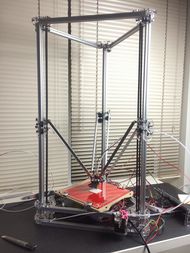KosselClear
Release status: Commercial (Kickstarter)
| Description | Delta robot 3D printer with extrusion frame.
|
| License | to be defined.
|
| Author | |
| Contributors | |
| Based-on | |
| Categories | |
| CAD Models | |
| External Link |
The Kossel Clear is a parametric delta robot 3D printer project funded through KickStarter in 2013 by Blue Eagle Labs, probably based on the Kossel printer. The printer has a relatively large printing envelope of 11" (diameter) and 11" height, which is smaller than the original Rostock delta printer but larger than the more recent Kossel. The design relies on aluminum beams, acrylic laser cut parts and printed parts.
Contents
Assembly guide and resources
A collection of videos has been made available by BlueEagle Labs. See [1] for a nice playlist.
- Brackets
- Rollers
- Extrusions
- Belts: to tighten them properly, use a guitar tuning application on your phone (gTune on Android) and tighten them to 80-110Hz.
- Arms and Effector
- Electronics
Mechanical parts assembly
Extruder
- Bowden tube pops up: you must use an M4 nut and thread the Bowden tube in it. See [2]
- Some users have also had success modifying the extruder printed parts to accept a 4mm (OD of input) push fitting in a 5mm threaded hole along with an updated design to reduce skipping. Available both for the MK7 (original) and MK8 (higher torque) extruding gear here.
Electrical and Electronic parts assembly
Wiring Diagram
Go to this page: Instructions & Guides @BEL Homepage where you will find the wiring diagram. Direct link to PDF: Wiring Diagram.
Wiring the endstops for the X, Y, Z motors and the auto calibration probe
Wiring the 4 motors
The motors are driven by Polulu steppers. Their voltage usually needs to be adjusted. See here.
The LCD
The thermistor probe and the extrusion head heater power wire
Wire the Hot end
Cable management
Software for the 3D Printer
The latest pre-packaged software can be found here: Software Download @BEL Homepage.
For now only windows package is supplied. Linux and Mac users can try finding the respective programs for their OS or just use a virtualbox virtual machine.
In the RAR archive file you will find:
- the Marlin Arduino Firmware - you will have to install this into your arduino (aka flash it) using the video instructions in the main youtube video playlist. Its one of the end videos.
- the Pronterface program ( for raw 3d printer head control and the printing itself)
- the Kisslicer program - for STL files slicing
Here is how it works: 1. You install the Arduino program on your PC at the begining. It allows you to install the Marlin firmware onto the arduino. 2. You download an STL file from the internet 3. Using Kisslicer, you open the STL file, check your slicer settings and save a .gcode file 4. Using Pronterface, you open/load the .gcode file and print it
Usage after the printer is ready
(Auto) Calibration
See here: Auto Calibration Instructions @BEL Homepage.
A traditional calibration seems to bring the best results. See [3] and [4].
How to change filament rolls
Mods
Autocalibration Piece
- STL file to print your own Kossel Clear Autocalibration Piece. Taken from Open Source Files @BEL Homepage. Youtube demo of it here: [5]
- Another version can be seen here: Thigiverse: Kossel Clear auto calibration probe deployment post ( youtube demo of it here: [6] )
Fans
- One fan to cool the extrusion head's top-part and 2 or 3 fans to cool the just printed layers on the bed. See this mod by Shane : Print head fans plus lights mod
Filament Spool Holder
Bowden restrictor - to not allow bowden getting torn out by one of the rollers
Sometimes after auto calibration the bowden gets strained and may pop-out some day off of the extruder head. To restrict the bowden from getting broken by the roller - just put a pencil on the roller and a clothespin. See picture.
The idea is to not allow the bowden tube to get torn by the roller in some occasions. Things to test: roll the roller to the top and watch if the pencil hits the frame. Also roll to the downside and watch for problems.
Troubleshooting
LCD becomes scrambled
This is caused by interference with a stepper motor. Move the LCD cable away from the motor or wrap the LCD cable in aluminum foil.
Auto level probe doesn't reach the bed
open Marlin_main.cpp find "destination[Z_AXIS] = -20;" and make it a more negative number.
Auto level probe misses a click
This is ok, sometimes the electrical connection is made before the mechanism in the switch makes a click noise.
Filament drooping on overhangs
Try printing with a cooling fan. Try this mod by Shane : Print head fans plus lights mod
Motors dont stop at top endstops and stutter very loudly there``` You have mis-wired your endstops. Additionally you may have the endstop and roller screw mis-aligned.
To fix the wiring - either try and double check against the Wiring Diagram ( found on the BEL website under instructions ) or do it via trial and error. NOTE: always change wiring plugs when all the system is powered OFF.
To fix the alignment - you can put 2 3mm nuts in between endstops and the acrylic part they are attached. Photo later.
Auto level probe is digging into tape on bed
Use the offset (aka Z ) parameter when doing auto-calibration - for example "G29 Z0.1" means that when you do auto calibration (G29 command ), you are telling the printer that the Z=0 level is 0.1 mm higher than normal. Begin experimenting with G29 Z10.0 or Z1.0 and then issuing g1 Z5.0 , then g1 z1.0 and on and on with little increments until you go to z=0 with g1 z0. For futher info see the block scheme at [http://www.blueeaglelabs.com/blogs/news/10017821-auto-calibration-instructions Auto Calibration Instructions @BEL homepage]
Links
- The Blue Eagle Labs Homepage
- Kickstarter page
- Pictures
- Google Groups forum
- Source files for printed plastic parts.
- Software for 3D printing.